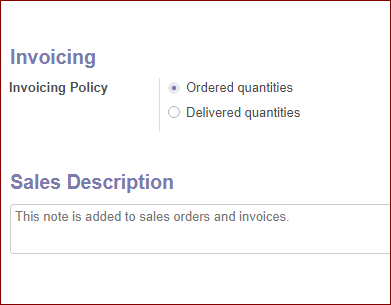Sales
Create New Products
For creating new products, what you need to do is to go to sales -> product -> create
Once you click on the create button, you will be channelized to a new window with product details. There you can give all the details like product name, product type, product category, internal reference, sales price, customer taxes, cost, internal notes, etc.
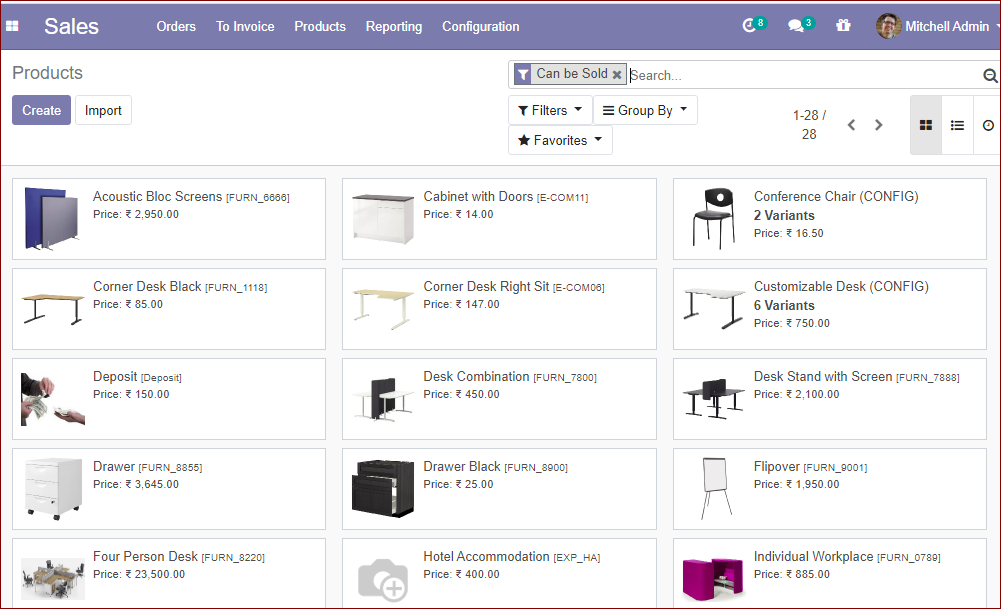
The product creation form is given below
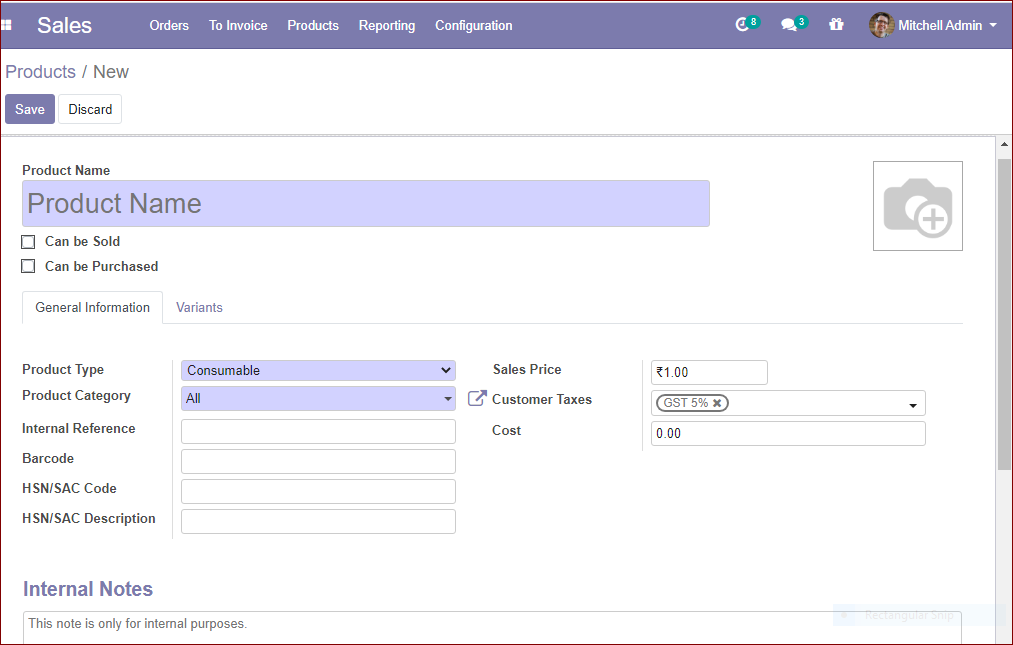
Product name: Name of a specific product that will be exhibited on all other screens. You can enter the product name exactly what you want.
Can be sold and can be purchased: If the product is for selling, you can choose the can be sold option. When the product is for purchasing, you can select the can be purchased. you can give a picture of the product also.
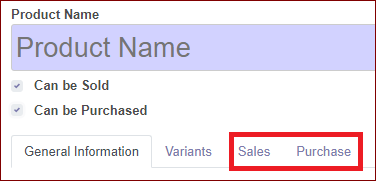
Product Type: In the Odoo platform, there are three product types.
1. Storable product
2. Service product
3. Consumable product
Storable product: Storable product is the product used in stock management and its replenishment is more or less automated as defined by the rules established in the system. Storable products are kept in an inventory. In storable products, you can easily manage your minimum stock level by defining reordering rules for stock in your system. So there is no chance for it to be out of stock. If you do not set the Reordering rule, Odoo ERP will show a warning message in quotation about the details of out of stock.
Odoo ERP will prevent processing delivery orders that don’t have balance in the stock and it can be processed only by force availability button in the delivery order.
Consumable products; A consumable product is a tangible product that can be handled like a storable product with the exclusion that the stock management is not taken into account by the system. Instead, it can be directly received by the customer from the distributor. Odoo presumes that the product always has sufficient stock.
Services product; It is the services that provide the company to customers. It is a non-material product. Consulting service is an example of service products.in ODOO, services are also considered as products.
Product category; By enabling the product category feature, the user can sort out the products under a specific category.
Internal reference; For displaying product information, Odoo normally utilizes the product name field and the product description. In the case of every company, there will be a company’s own coding system for their products. For applying an alternative coding or numbering system internal reference field is applicable. The internal reference field is used to enter the product code which is used as an alternative code for the product.
Barcode: In Odoo the user can add or update product quantity or other details by scanning product barcodes. This can be possible at the time of product selling and product receiving. This unique feature will bring down not only human errors but also human efforts. The barcoding is very helpful especially when handling a large number of products.
Sales price: Sales price is the selling price of a particular product.
Customer tax; Customer tax is the flexible default taxes used when selling a product. Odoo possesses a tax engine and it can support different types of taxes including GST, CST, SST. The user can mention the tax details here.at the time of sale order, this tax will come as default for the product.
Along with customer tax Odoo provides different types of taxes like value-added tax (VAT), federal taxes, eco-taxes, withholding taxes, retention, vendor tax. In almost all countries, the list of taxes you created will automatically be pre-loaded with the main taxes of the country.
Apart from these options, there are some other options under the Sales Tab of product and Purchase Tab of product.
Under the Sales tab, you can find the INVOICING POLICY that can be manually changed.
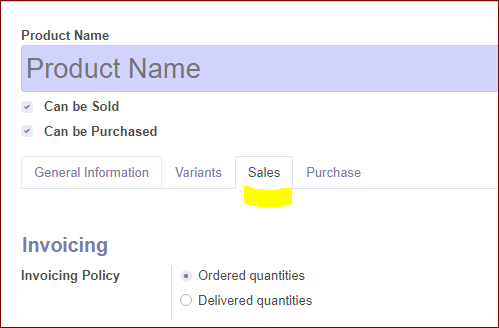
Different business policies needed different types of invoices. Odoo provides different options for invoicing. It will give more flexibility to your business.
1. Ordered quantities
2. Delivered quantities.
Ordered quantities mean the invoice quantities ordered by the customers. By activating this option, what is the ordered rule is used as the default mode.
Delivered quantity means invoice quantities delivered to the customer. This rule is also applicable to the business that sells materials in large quantities.
Sales description; Sales description is the information about the product that you need to inform your customers like the Details of the product, prizes, Offers, etc. Odoo allows copying this description