Sales
Confirming The Sale Order
Upon clicking the Confirm button, the status changes from Quotation Send to Sale Order.
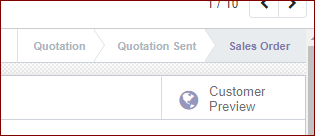
Online Signature
Online signature and online payment are fast and secure payment methods. It is an online payment that makes international transactions possible. Both the customer and the seller can save valuable time and the effectiveness is so high.
Using the options Online Signature and Online Payment can confirm the quotation instantly. The quotation process gets confirmed after the digital signature or digital pay of the customer is approved.
For enabling the Online payment option, go to Sales > Configuration >Settings. And activate the Online payment and online signature feature.
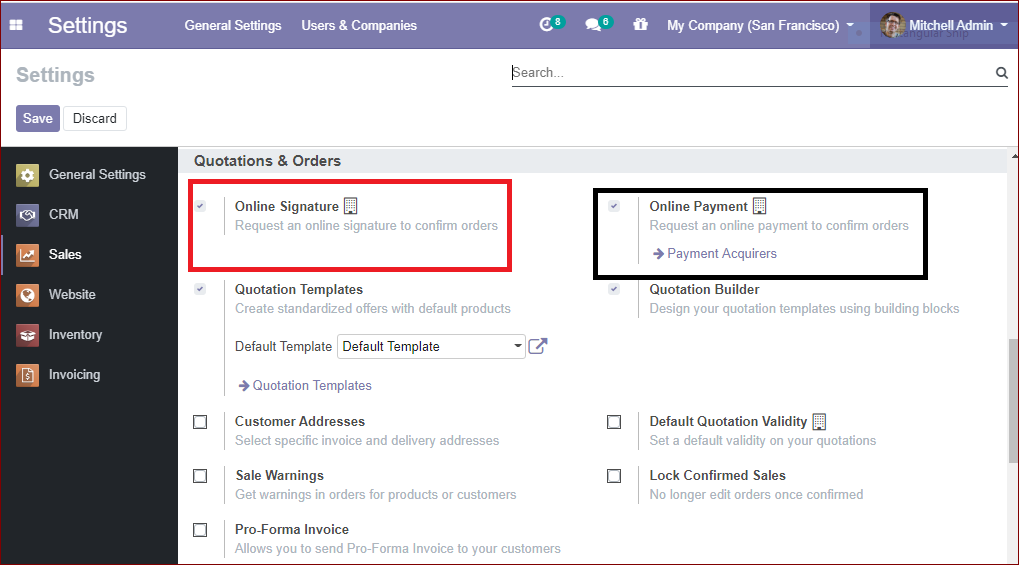
When the quotation is acceptable for the customer, he can sign it instantly. If the customer signs the quotation, the quotation can be considered as confirmed. Then the delivery process gets started.
By enabling the online payment feature, it will provide direct access to the payment Acquirers page.
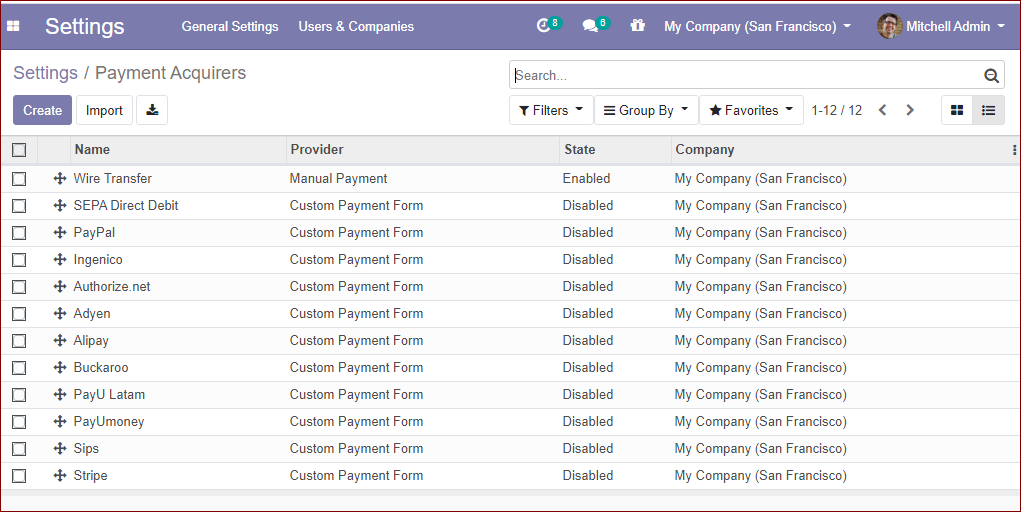
This is the list view of the Payment Acquirers.
Below is the kanban view,
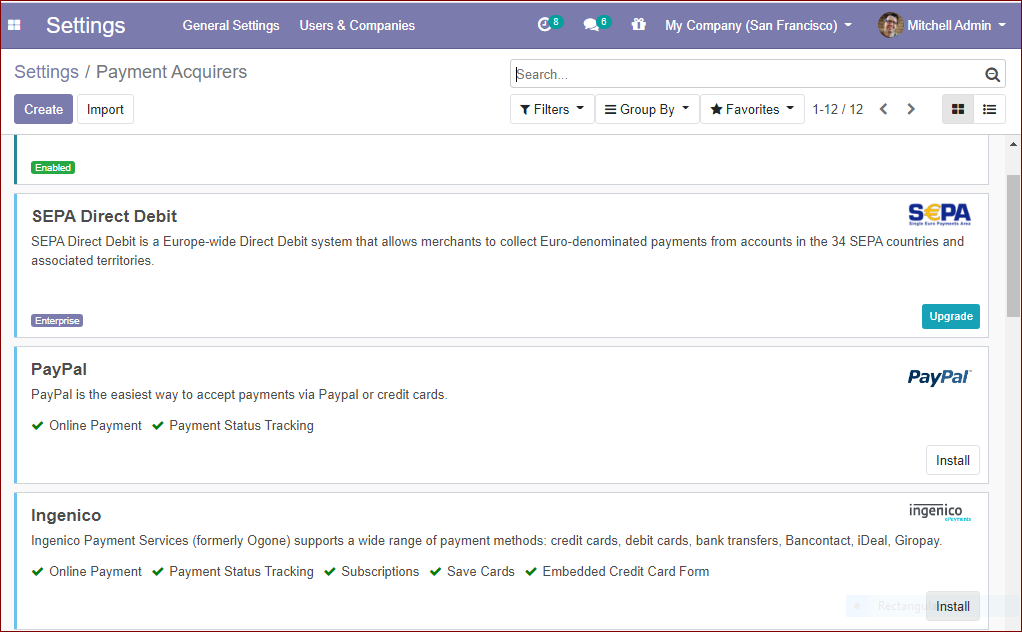
Registering the payment
From the send quotation email, the customer can make payment online.