Sales
Customers
In this menu of the sales module in the Odoo platform, one can keep the details of each customer and also can create new customers. The details of customers are listed in an organized way.
For displaying the customer page go to Sales module -> Orders -> Customers
Then the customer's window will be visible like below.
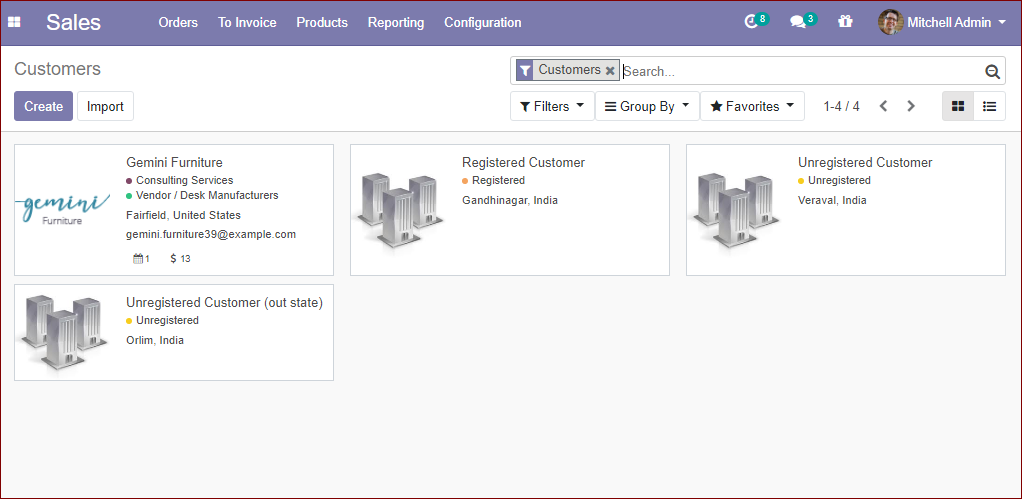
For creating new customers click on the create button. You will be navigated to a new page like below.
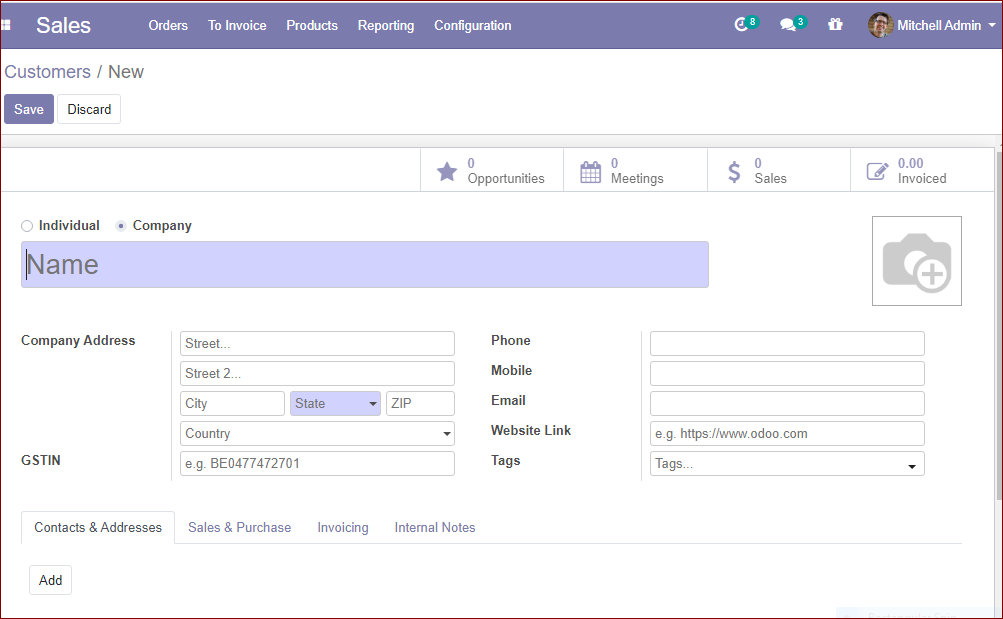
In Odoo the customers can be defined into two types.
In this customer creation form, you can provide all the details of customers like company name or Individual name, Company address, Phone, and mobile number, Email id, Website link, photograph, etc.
Under Contacts & addresses tab
When you click on the add button, a new window named ‘Create contacts ‘ will appear.
It can be made use for adding new contact addresses. for example, if a customer needs the delivery with a new address he can give the details in this window.
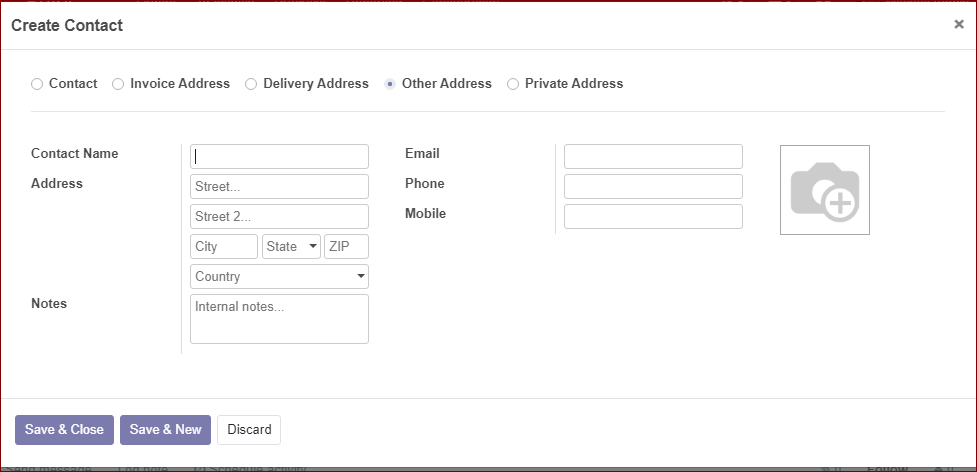
Here you have the option to create a contact form by selecting the options like Address type - invoice address, delivery address, other address, private address, or contact. Invoice and delivery addresses are used in sales orders. Private addresses are only visible by authorized users. You can also add the details like Contact Name, Address, Notes, Email id, phone number, mobile number. The details will be added to the customer creation page.
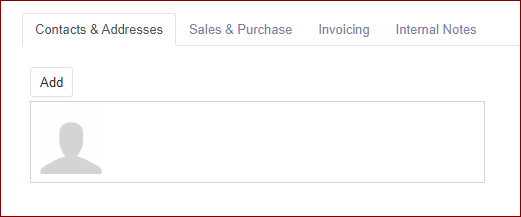
Under Sales and Purchase Tab
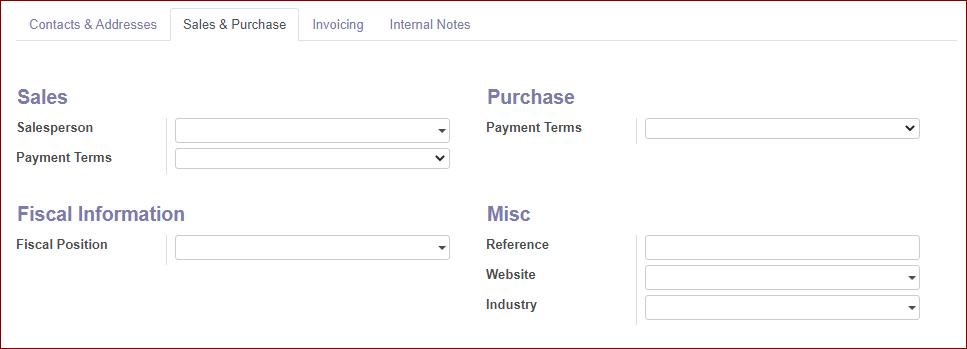
Salesperson: The internal user in charge of this contact.
Payment terms (sales): These payment terms will be used instead of the default ones for sales orders and customer invoices.
Fiscal position: The fiscal position determines the taxes or account used for this contact.
Payment terms (purchase): These payment terms will be used instead of the default one for purchase orders and vendor bills.
Under Invoicing Tab
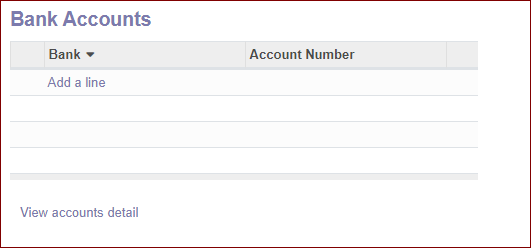
Bank: The bank details where the customer has an account.
Account number: The customer’s registered account number.
Internal Note Tab: Internal note is an additional feature for giving additional information or comments privately to a customer.