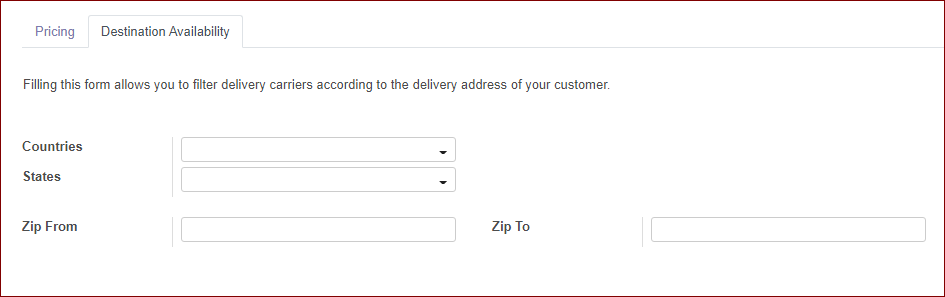Sales
Shipping Costs
The shipping method means any type of transport or carrier of orders from the manufacturer to the customer. Odoo provides its users with various shipping methods and arranges tasks like transportation mode, conveyance of cost setting, shipment tracking, etc. In a very perfect and smooth manner and that helps to serve out your doorsteps.
For activating this feature, first, you need to enable the option in settings.
Go to Sales -> Configuration ->settings -> shipping cost under the SHIPPING. Save your changes.
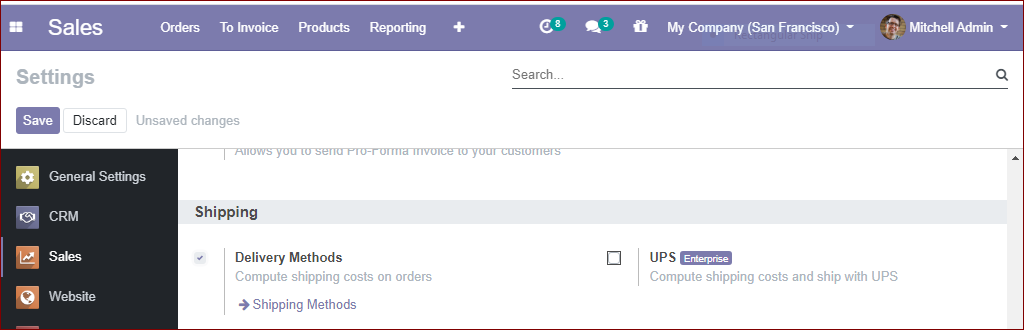
Click on the shipping methods. The new window opens like below.
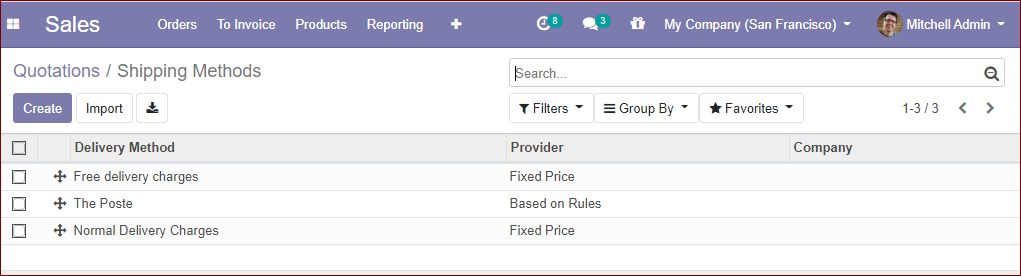
Here you can see the delivery method, provider, company .you can set the delivery methods in different ways like whether it is a free delivery charge, normal delivery, etc.
You can assign whether it is postal, roadway delivery, etc.
You can select either fixed-price or based on rules for the provider. If you select the option Based on rules, the point of shipping cost will be based on rules. That means you can set expenses for shipping dynamically. In the case of a fixed price, the shipping cost will be a fixed amount.
For creating new shipping methods, click on the create button. Now you will get a creation form like below
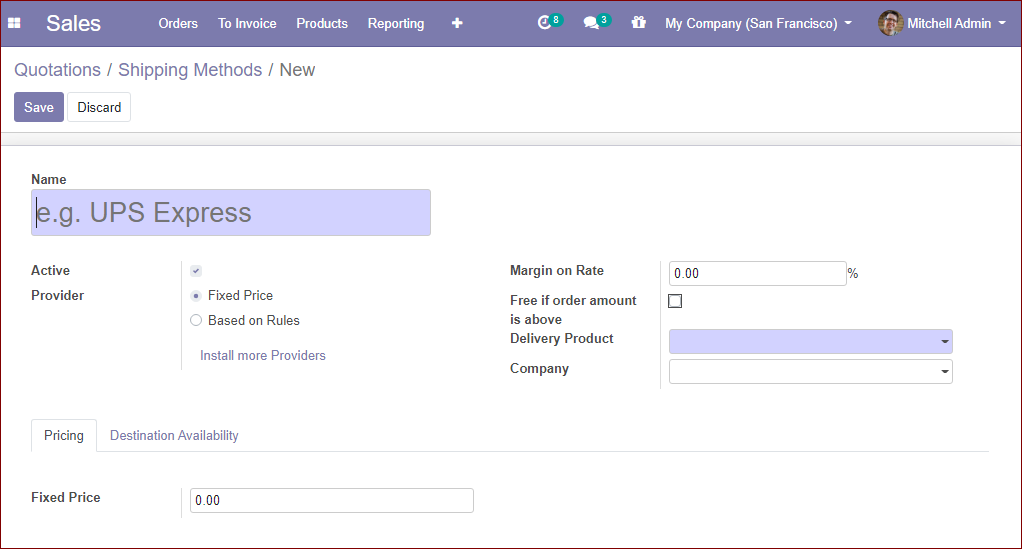
This is the form to create a shipping method.
Here in this form, you can mention the name of the shipping method.
Give a tick mark if you want to keep active.
Then come to the next field provider that can be set on the based on your company policies. Either fixed-price or based on rules. If the price is fixed, tick the fixed price option and if the price varies according to rules, you can tick the based on rules option.
Another option is the Margin on Rate and the percentage will be added to the shipping price.
Free if the ordered amount is above, this is an option available for giving an offer on shipping to the customer. The user can set an amount in the given box. If the ordered total amount is above or equal to this value, the customer benefits from free shipping.
Delivery Product, user can mention the product in which he wants to apply this shipping method.
Company Name: user can provide the company name.
There is an option named Fixed Price available under the pricing tab of this window. It is the fixed price of shipping.
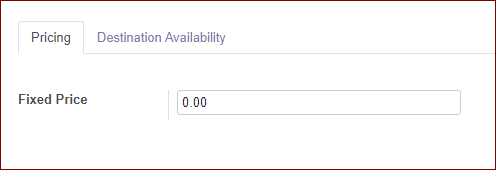
Under the tab of Destination availability, you can provide the details of the shipping destination. you can mention the countries, states, zip codes to which this shipping method is applied. so the information about the shipping destination is very clear.