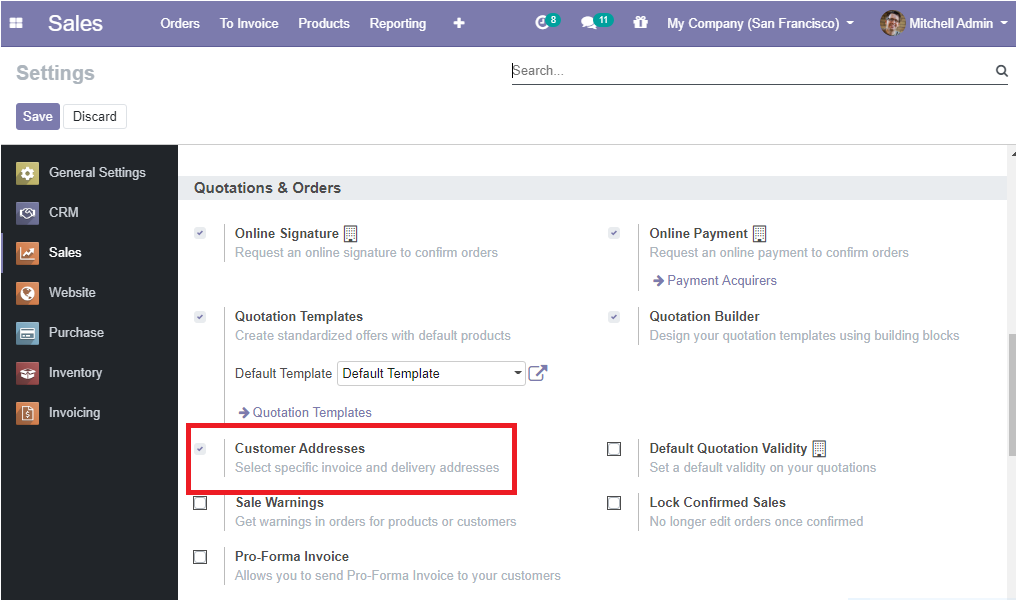Sales
Setting Different Addresses to Delivery and Invoice
Sometimes there may be situations like the delivery address will not be the same as the invoice address. For example, if a customer gives an order using his official address and he or she wants to deliver the product to his address. To meet these situations, Odoo provides an eminent feature like setting different addresses to delivery and invoice.
For activating this feature, go to sales > configuration > settings. and activate the Customer addresses feature.