Sales
Coupons and Promotions
Odoo offers the best marketing tools Coupon and Promotions to attract more customers to your business. These are the most important sales strategies to make your business more popular and profitable. It also supports the end-user to create promotions for their products as per their necessities. These are the relevant marketing techniques for galvanizing hesitant customers with attractive promotional offers for turning them into your regular customers.
Promotions
For accessing this promotions program, what you want to do is to enable the option in settings. for that
Go to Sales -> Configuration ->settings. and activate the option Coupons and Promotions under the pricing section and save these changes.
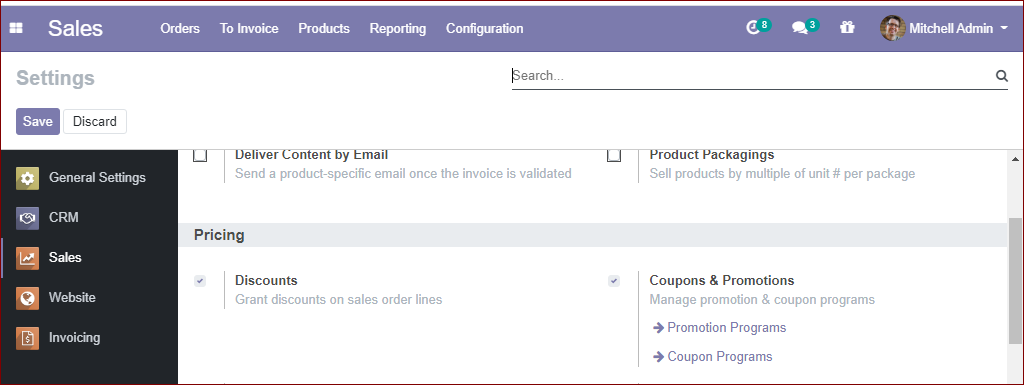
Now you can see the two submenus under the products
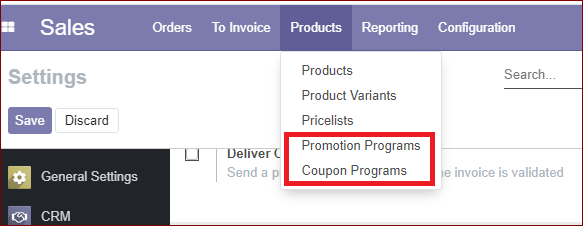
Let us have a look at how promotion programs work
Go to sales -> product -> promotion programs.
Now you will get a window like below
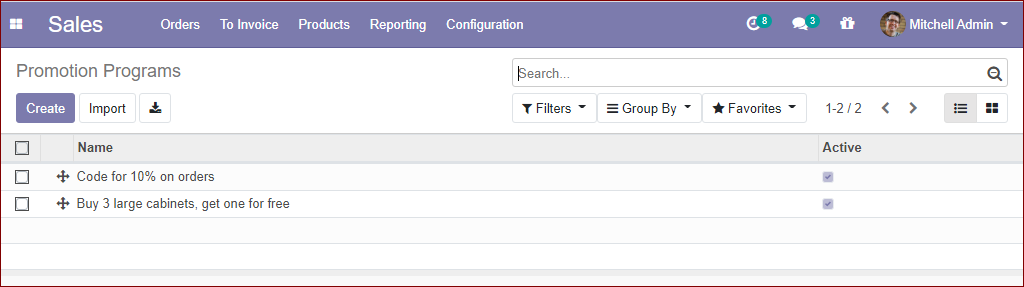
Here in this window, you can access all your created promotion programs.
If you want to create a new promotion program, click on the create button.
Then the creation form will open like below,
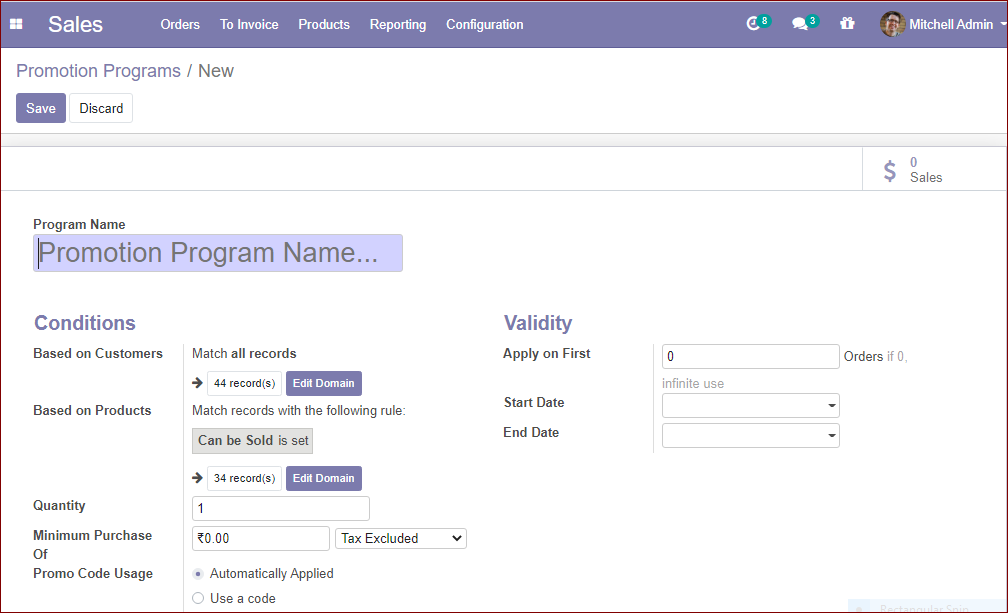
Let us discuss the options and features,
• Program Name: it is the name assigned for the promotion program
• Conditions; the platform allows to set some conditions based on customers or products.
• Based on customers: this program will only be executed to the selected customers. Even so, by default, all the customers are recorded as suitable for the promotion program. you have the option for selecting them.
• Based on products: you can set certain conditions based on products and can give promotion programs under these criteria. can give rewards for the purchase of these selected products. here also all products are chosen by default.
• Quantity: This is the minimum quantity of products that should be purchased for getting rewards
• Minimum purchase: This is the minimum purchase amount for receiving rewards. you can define whether the minimum purchase amount is a tax included or tax excluded amount.
• Promo Code Usage; using this option, one can decide how will conduct the promotion program. either automatically or using code.
• Automatically applied: if you select this option automatically applied, the promotion program will be automatically applied. That means the reward is applied automatically when the rules and conditions are acceptable.
• use code: in this option, a valid code is a must for applying rewards.
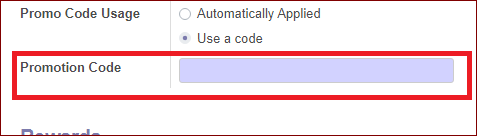
• Rewards :
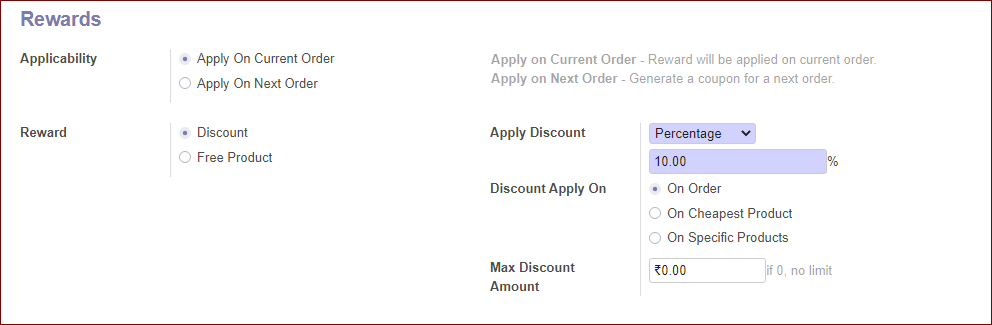
Applicability: The rewards can be applied in two ways.
1. Apply on Current Order
2. Apply on Next Order: generate a coupon for the next order.
Reward:
1. Discount: The reward is the discount.
Apply discount in two ways:
Percentage: the discount will be provided as a percentage.
Fixed amount: fixed amount discount will be provided.

Discount Apply On: discount can be applied based on the following options
On Order: In this option, the discount could be given for the complete order.
On Cheapest Product; The discount could be given for the cheapest product.
On Specific Product: Discount could be given for selected products.
Max Discount Amount: maximum amount of discount that can be provided
2. Free Product:
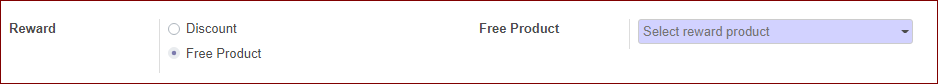
• Validity: Here in this option, the user can define the Validity information of the promotion program.
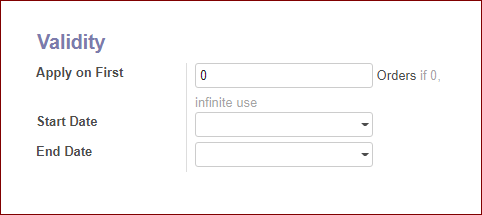
Coupons
To configure Coupon programs, Go to Sales -> Product -> Coupon program.
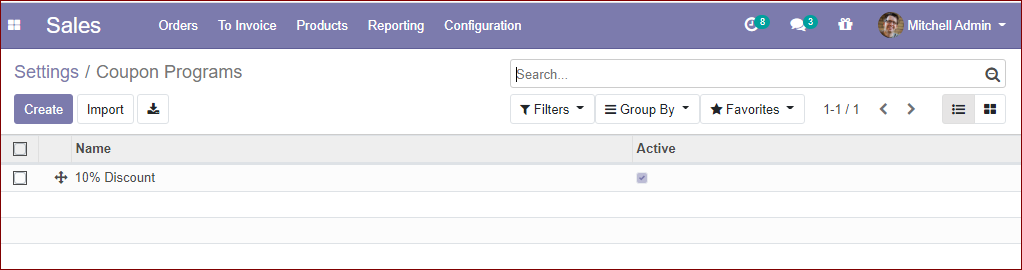
For creating a new Coupon program, click on the create button.
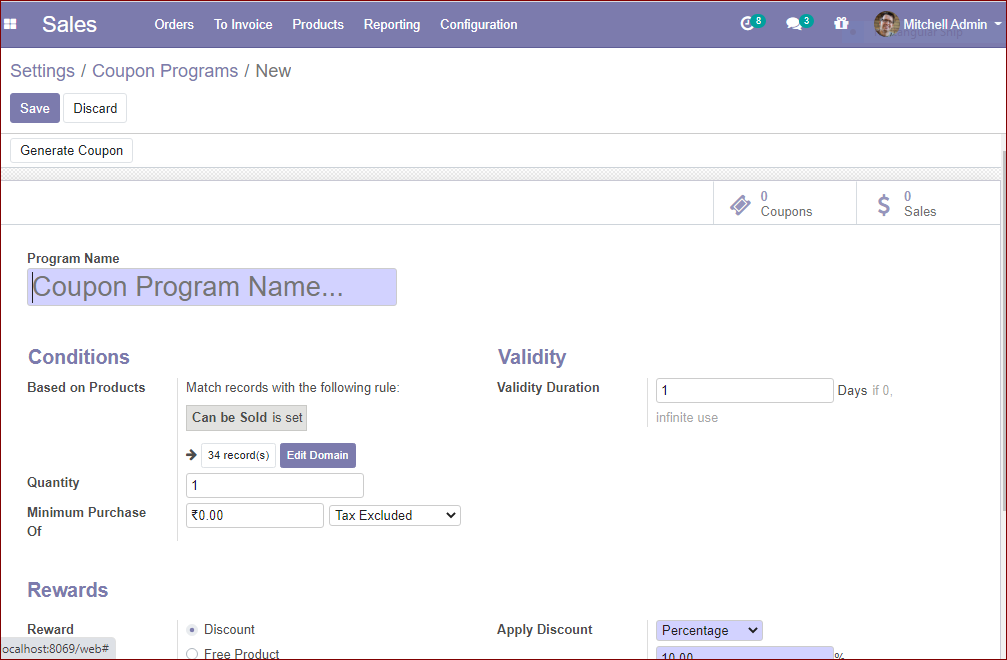
Generally, coupons are used to generate limited discounts. It is a one-time use code that will generate a discount for the customers.