Sales team management
A well-planned sales team is an important part of any business organization and
they help us to not only increase the revenue but also they are building and keeping
long-term customer relationships. This quality will definitely help your business
to increase product sales, lead generation, brand reputation, and business growth.
All the business activities of the Odoo CRM can be controlled by the sales team.
The sales team menu in the platform can be accessed from the configuration tab of
the CRM module.
CRM -> Configuration -> Sales team.
The image of the window is depicted below where you can view the sales team details
in a list view. You have the provision to edit the details that you described by
selecting the respective teams.
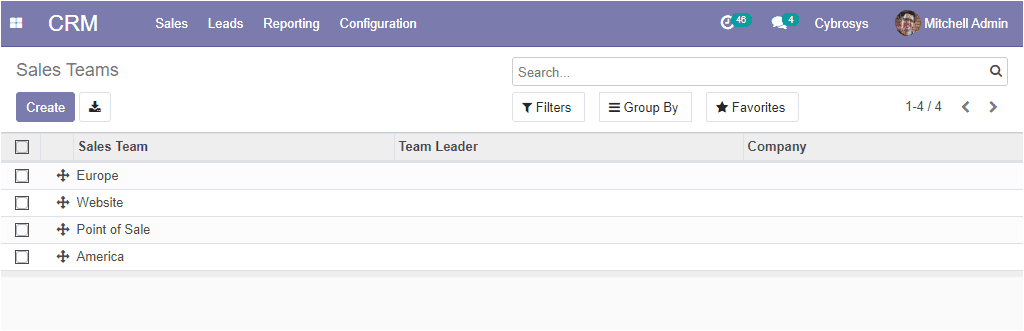
The various default and customizable functionalities such as filters, group by,
favorites options are available. You can create a new sales team by clicking on
the Edit button available on the top left corner of this window.
The image of the creation window is depicted below where you can provide the name
of the sales team in the allotted space. You have to check the box near the option
Quotations if you are sending quotations to your customers rather
than confirming orders straight away and also you can enable the option Pipeline
to manage a pre-sales process with opportunities. Additionally, you can check the
box near the option Leads to filter and qualify incoming requests
as leads before converting them into opportunities and assigning them to a salesperson.
Moreover, you can mention the team leader and email alias, allocate invoicing targets
if the company operates based on the sales target terminology. Also, you have the
option Accept emails from and it is the policy to post a message
on the document using the mail gateway and here you have the different options ;
Everyone: If selecting this option everyone can post.
Authenticated Partners: Only authenticated partners.
Followers-only: Only followers of the related document or members
of the following channel.
Finally, you can add channel members to the sales team under the Team members
tab. On selecting the Add option you will be depicted with a pop-up
window as shown below where you can view all the created members along with the
details.
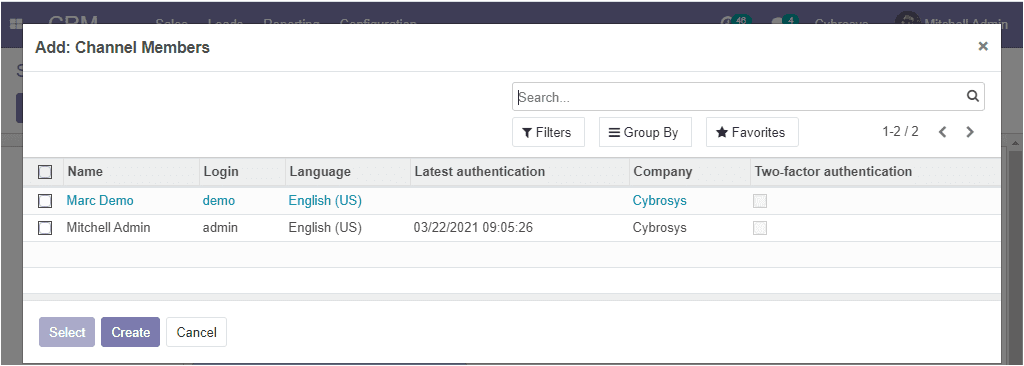
You can also create new channel members directly from the window by clicking on
the create icon. The image of the channel member creation window is depicted below.
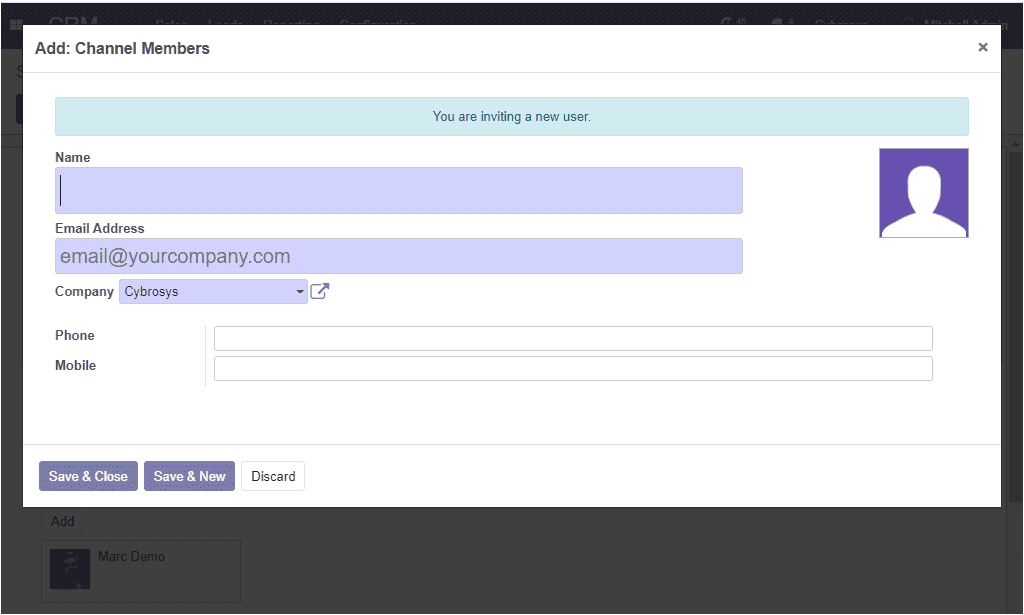
So far we were discussing the sales team management on the platform and now let
us have a look at how to convert leads into opportunities.