Converting Opportunity into Sales Quotation
Once you convert the lead into a new opportunity, Odoo allows you to create a new sales quotation from the existing opportunity if the customer is interested in your business. We already discussed how to create a new lead and convert it into a new opportunity in the earlier parts of this chapter. Here, we will detail the conversion of an opportunity into a sales quotation using the Odoo CRM module.
The screenshot given below shows an opportunity that we are going to convert into a new sales quotation. As you can in the image, you will get the New Quotation, New Rental, Won, Lost, and Enrich buttons on the screen.
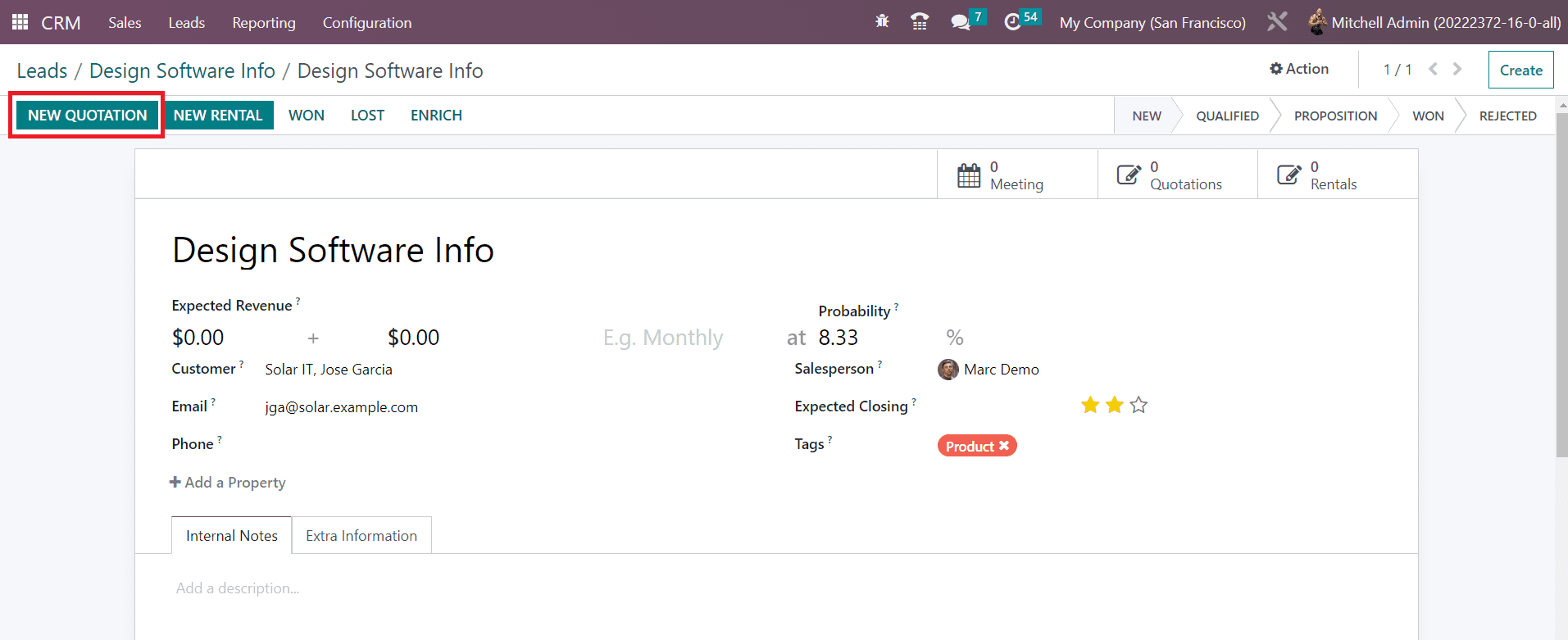
Here, you can click on the New Quotation button to create a new sales quotation. As soon as you click on this button, Odoo will lead you to the sales quotation window of the respective opportunity. The image shown below is the sales quotation that we created from the opportunity.
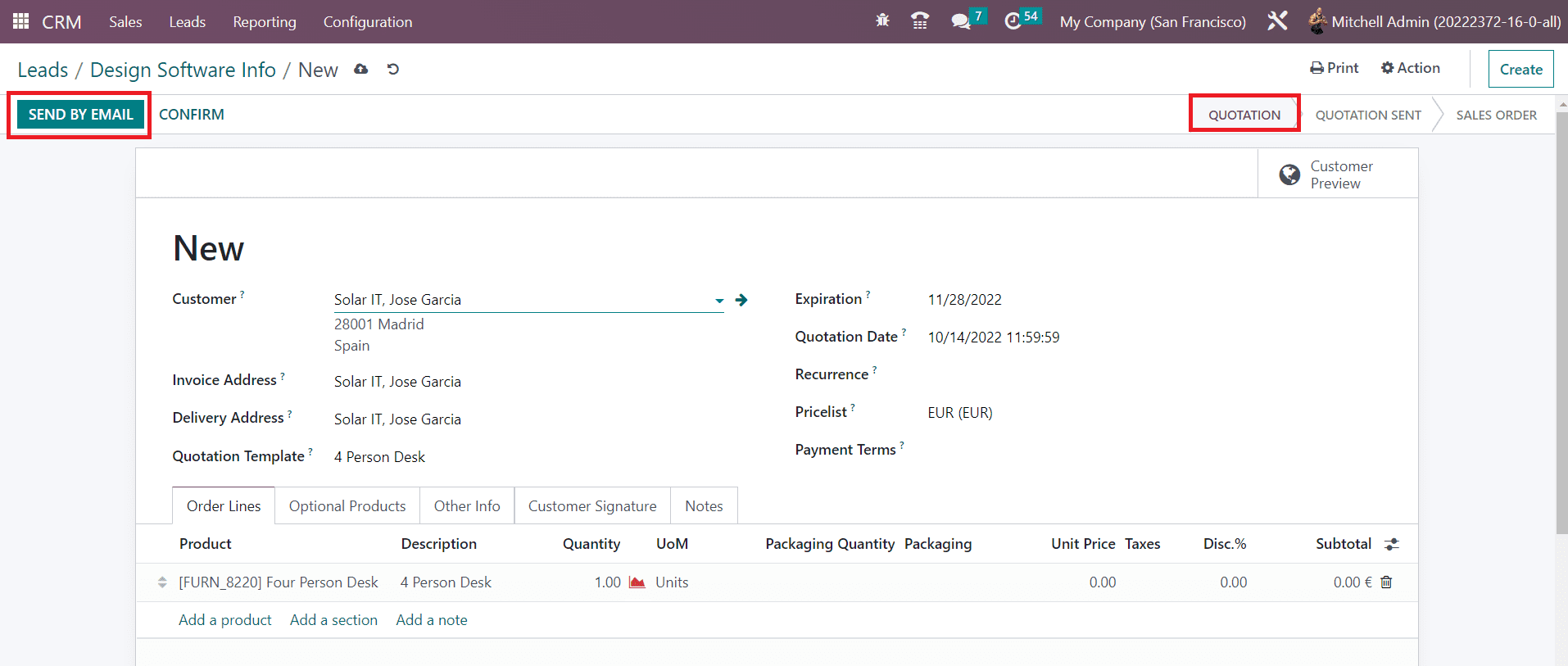
The details in the quotation will be automatically filled based on the details available in the respective opportunity. You can specify additional details in the tabs such as Order Lines, Optional Products, Other Information, and Customer Signature. . After checking the details in the quotation you can send it by Email to the concerned customer using the Send By Email button.
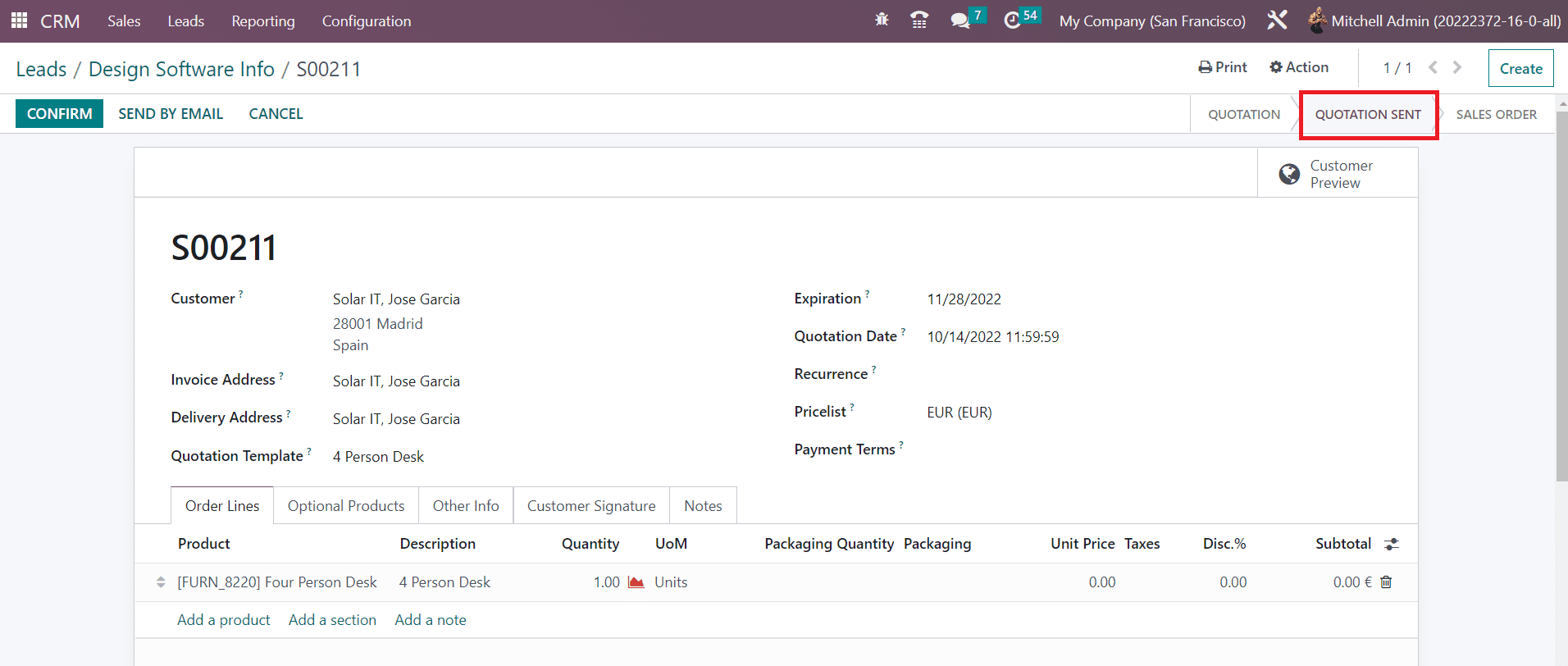
Once you send the quotation to the respective customer, the status of the quotation can be seen as sent as shown in the image above. We will discuss the creation of sales quotations and sales orders in detail in the coming chapter of this book. In the CRM module, you will get the Sales menu which includes an exclusive option called My Quotations where you can find all quotations created in the CRM module from leads/opportunities.
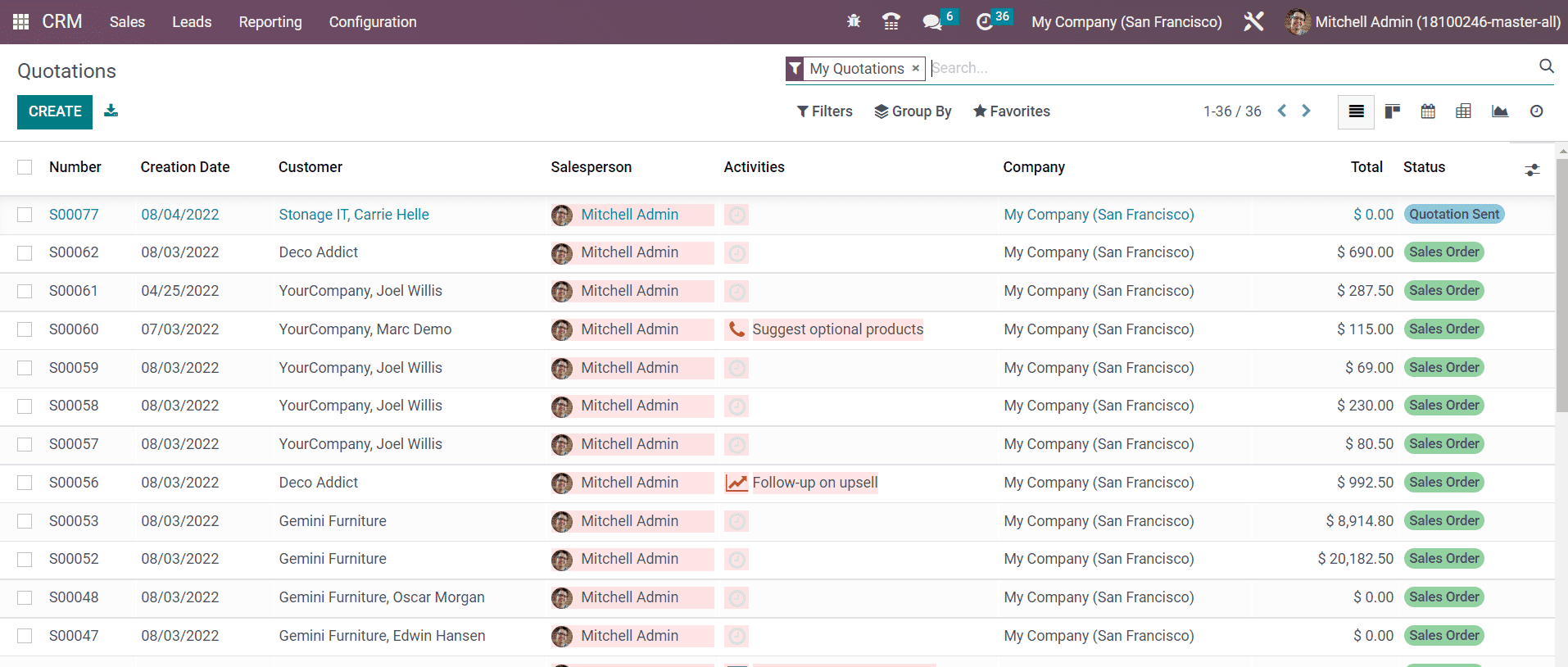
The list shows the details of the Number, Creation Date, Customer, Salesperson, Activities, Company, Total, and Status. Using the Create button, you can create new sales quotations in the CRM module. We will discuss the creation of quotations while discussing the Sales module.