Commission Plans
Odoo provides you with opportunities to do business with partners. You can share your leads and opportunities with them to improve the relationship between partners and thereby enhance the business. If you get any sales opportunities from one of your partners, you can pay them a commission once the sales order is confirmed. This marketing strategy will help you to grow your business together with your business partners. With the help of the commission plan feature in the Odoo ERP system, you can pay a particular amount of the total invoiced amount to the partner who referred the sales opportunity to your company.
The option to configure new Commission Plans can be found under the Resellers tab in the Configuration menu.
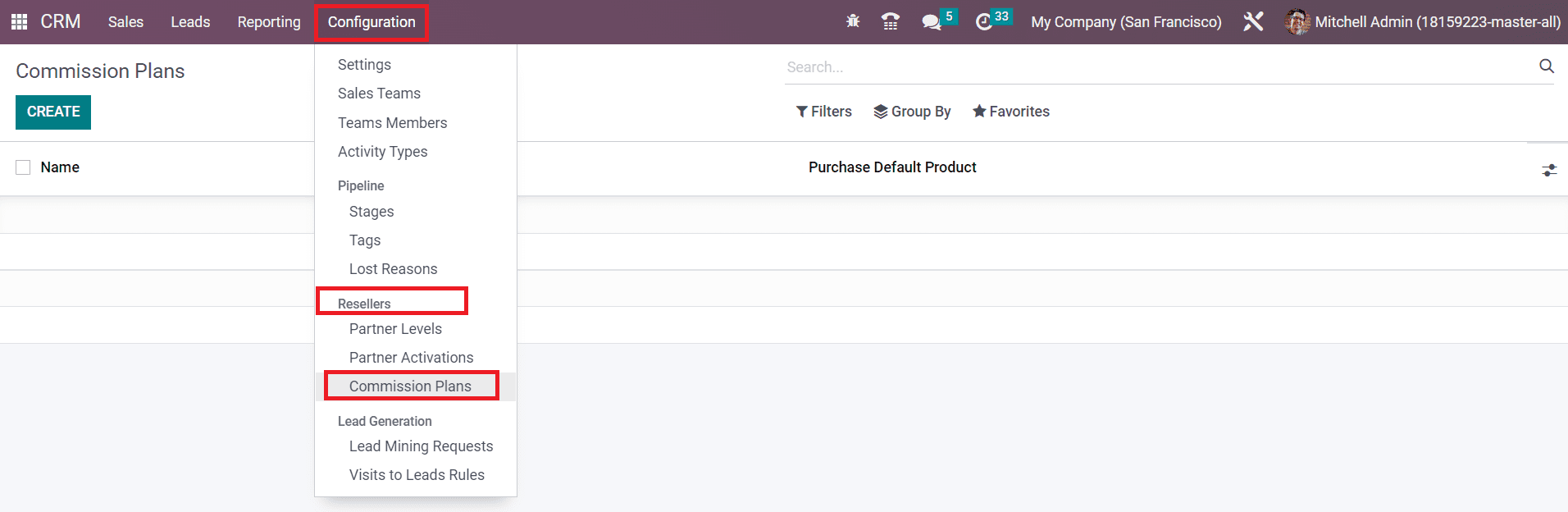
Click on the Create button to create a new Commission Plan.
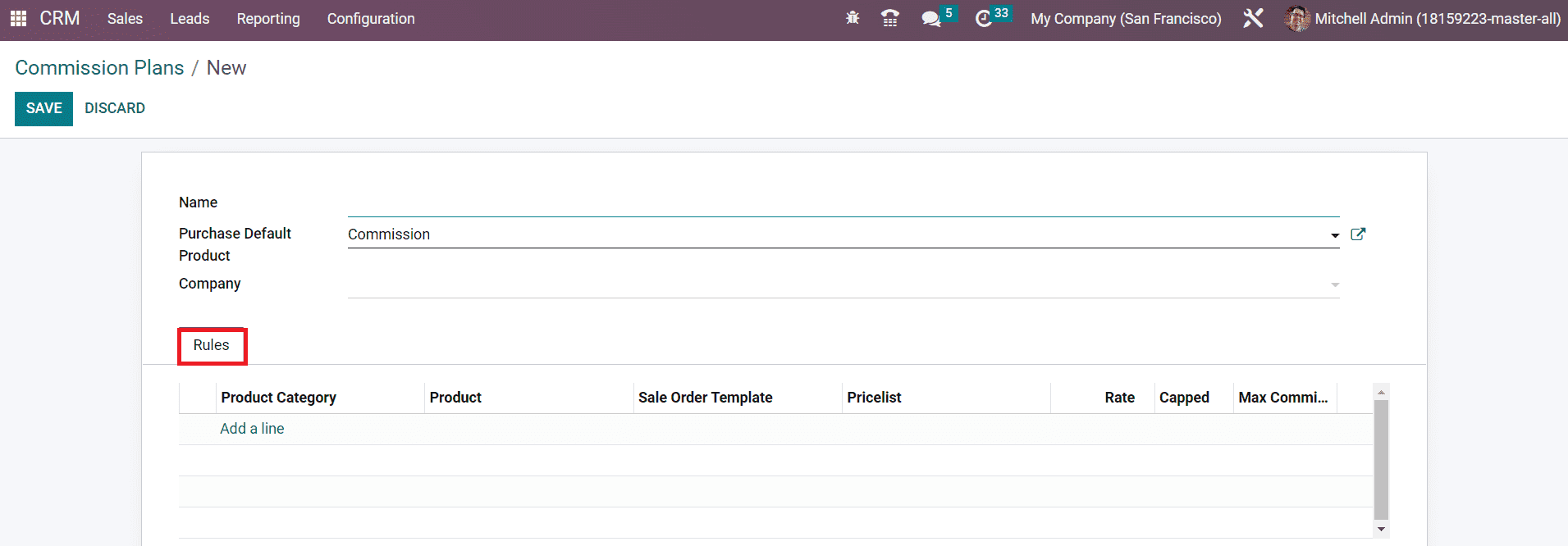
You can mention the title of the commission plan in the Name field. If you want to give 10% of the invoiced amount as the commission for a partner, you can give the title of the commission plan as ‘Commission 10%’. The Purchase Default Product can be seen as Commission in the respective field. This is a service product that will be used to create a purchase order for the commission operations. By mentioning the purchase default product, a purchase order will be automatically created in the Purchase module. Mention the name of the company in the Company field. The rules of the commission plan can be added under the Rules tab. Using the Add a Line button, you can mention the Product Category, Product, Sales Order Number, Pricelist, Rate, Capped, and Maximum Commission. Click the Save button after adding all detail to the new commission plan.
Now, you can assign this commission plan to your partner company. This can be done easily by selecting the contact of the partner from the Customers menu.
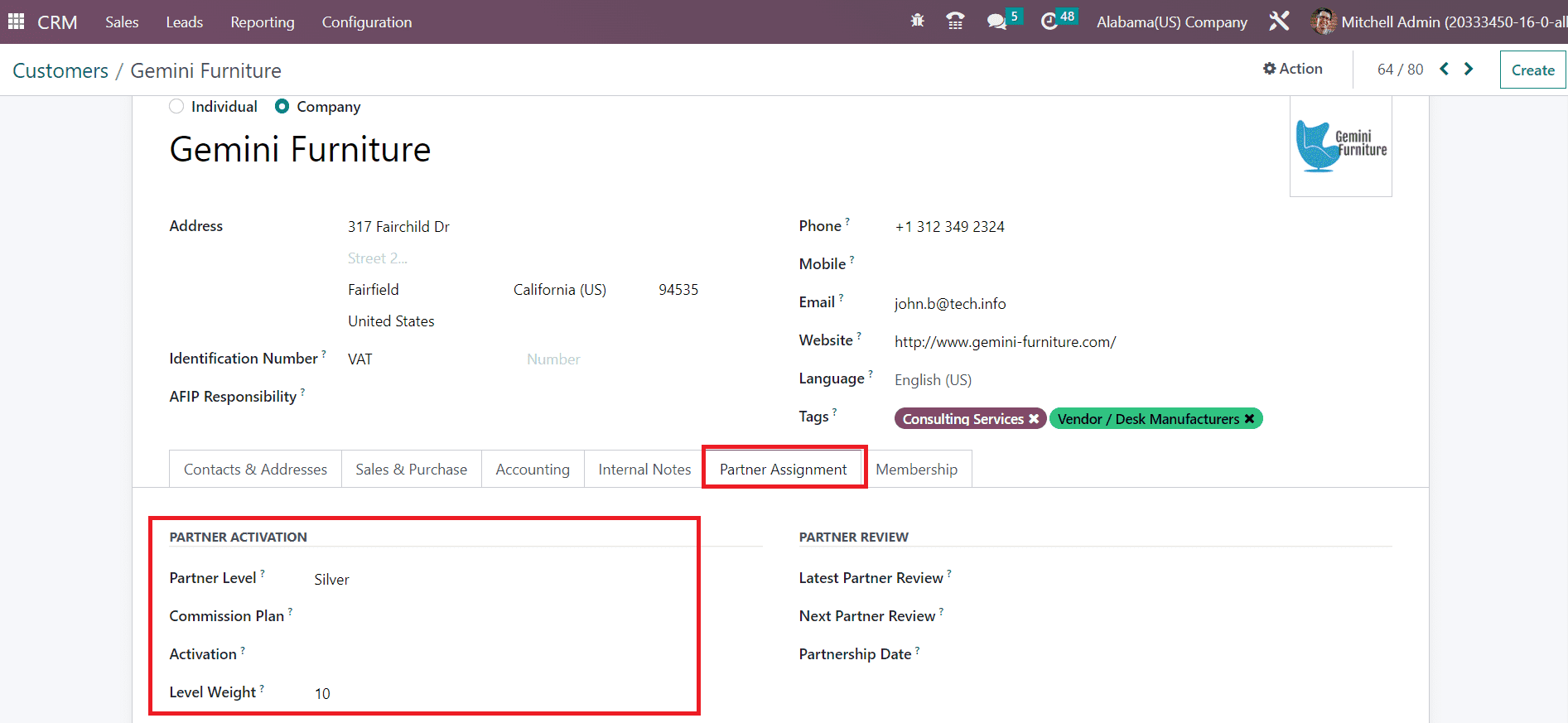
Under the Partner Assignment tab, you will get the Partner Activation section where you can mention the Commission Plan .
Once a customer, referred by your partners, purchases a product from the defined product category, 10% of the invoiced amount will be transferred to the partner as a commission. While creating a sales order for the customer, you will get a field to mention the Referrer where you can mention the id of your partner.
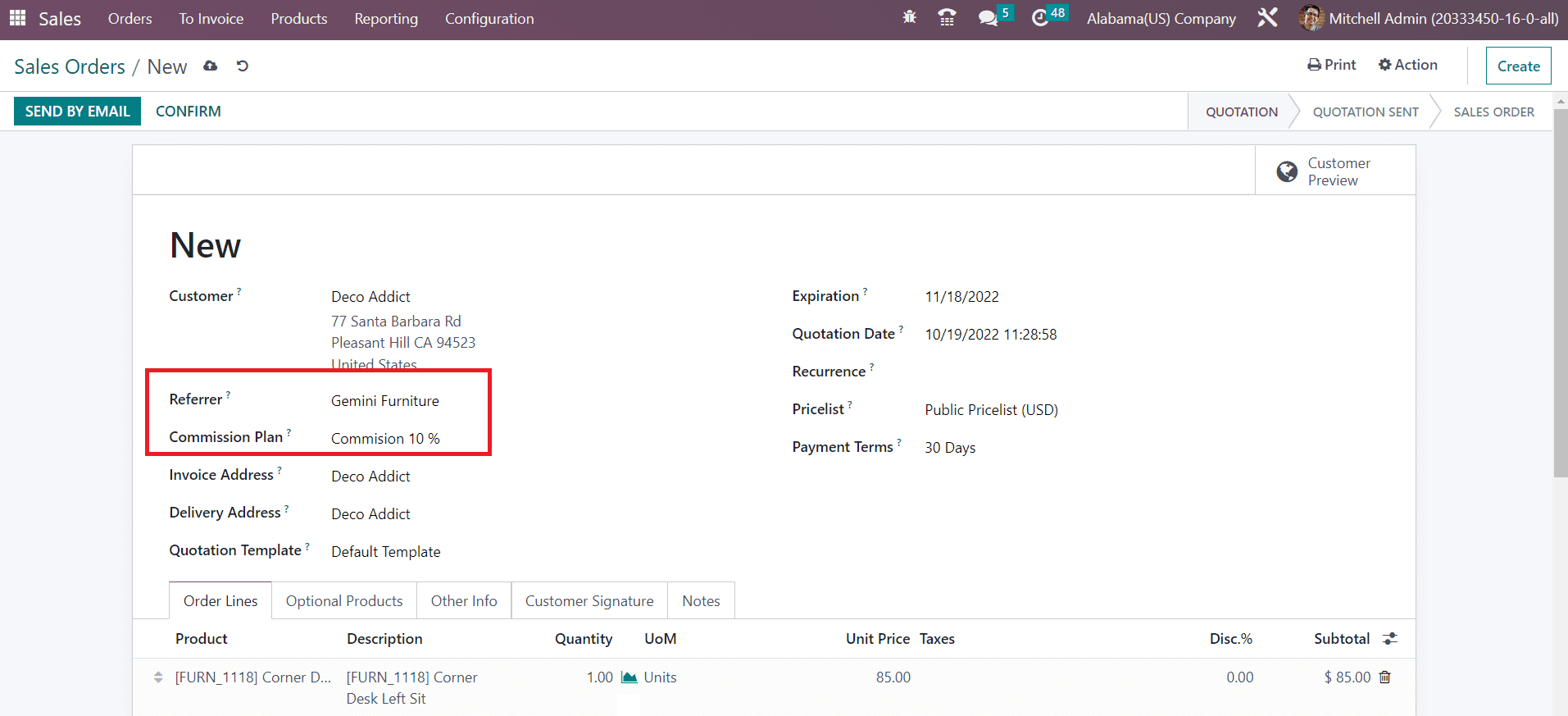
The Commission Plan will automatically appear in the respective field since we have already configured a particular commission plan for the partner. Now, you can Confirm the sales order and generate an invoice.
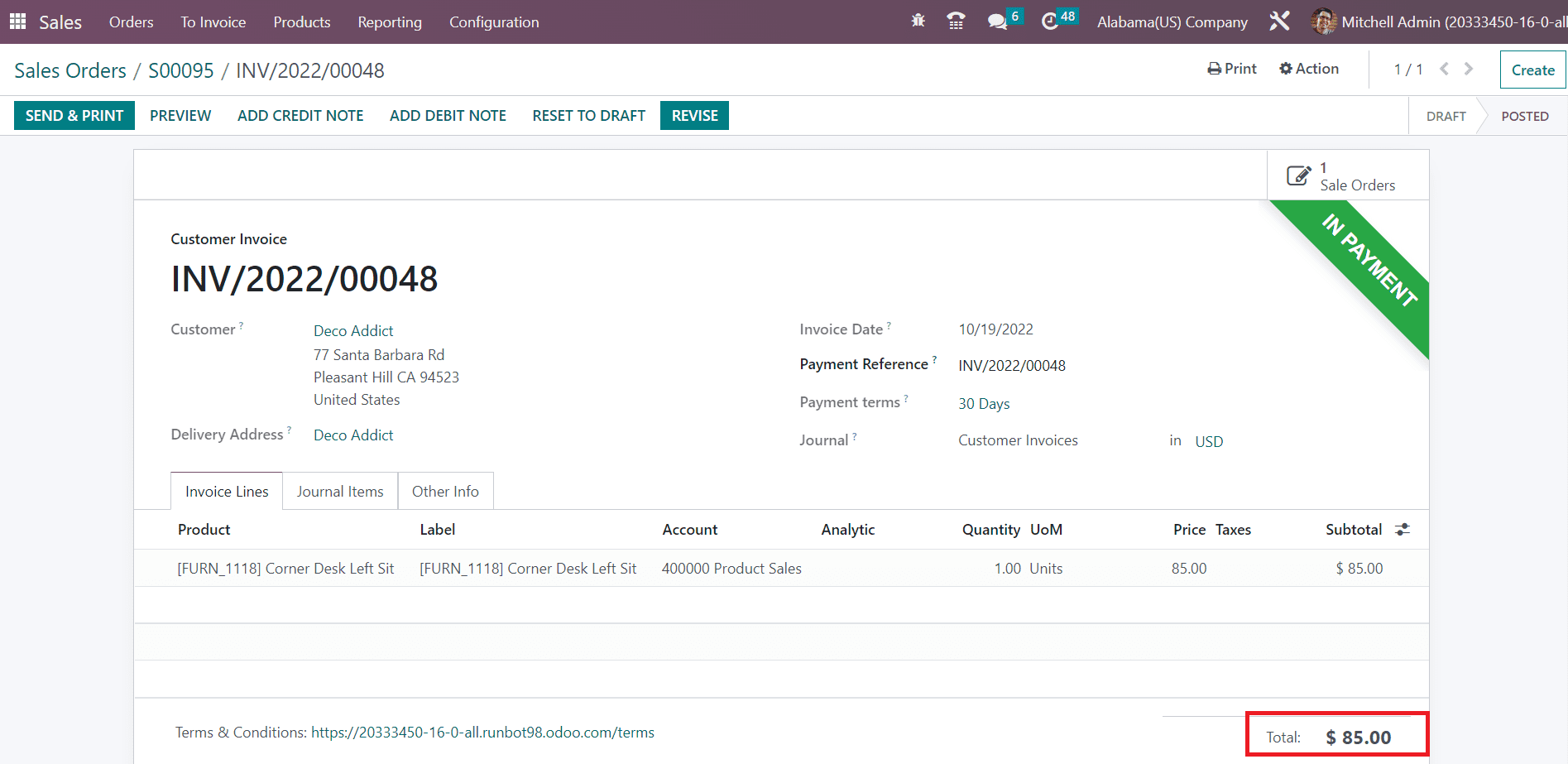
After the customer completes the payment, 10% of the invoiced amount will be transferred to the partner account. An RFQ will be generated in the Purchase module for your partner with the product Commission.
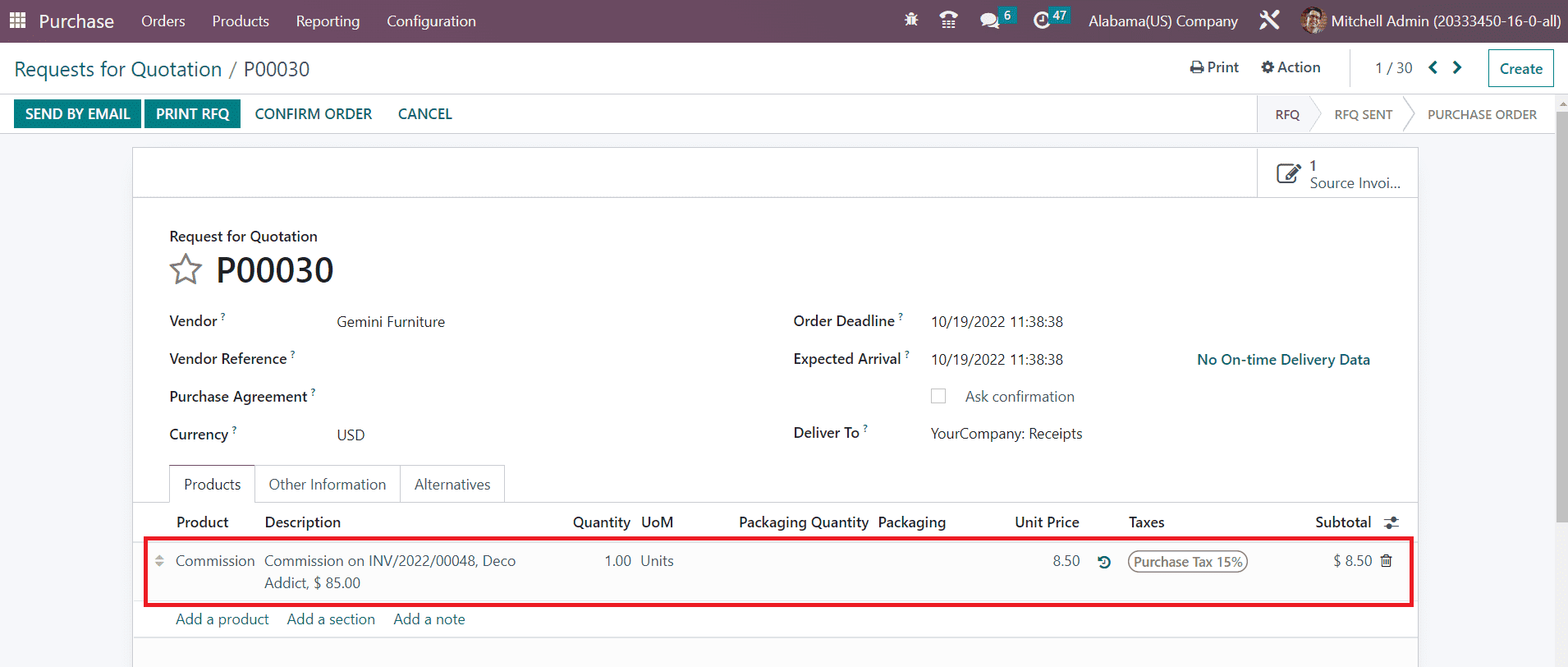
You can confirm the order and create the vendor bill. After that, you can pay the commission amount to your partner.