Sales Teams
Under the Sales menu of the CRM module, you can find the Sales Teams option which gives access to the platform where all sales teams are managed. For the effective management of leads, opportunities, and other CRM-related operations, it is very essential to assign sales teams.
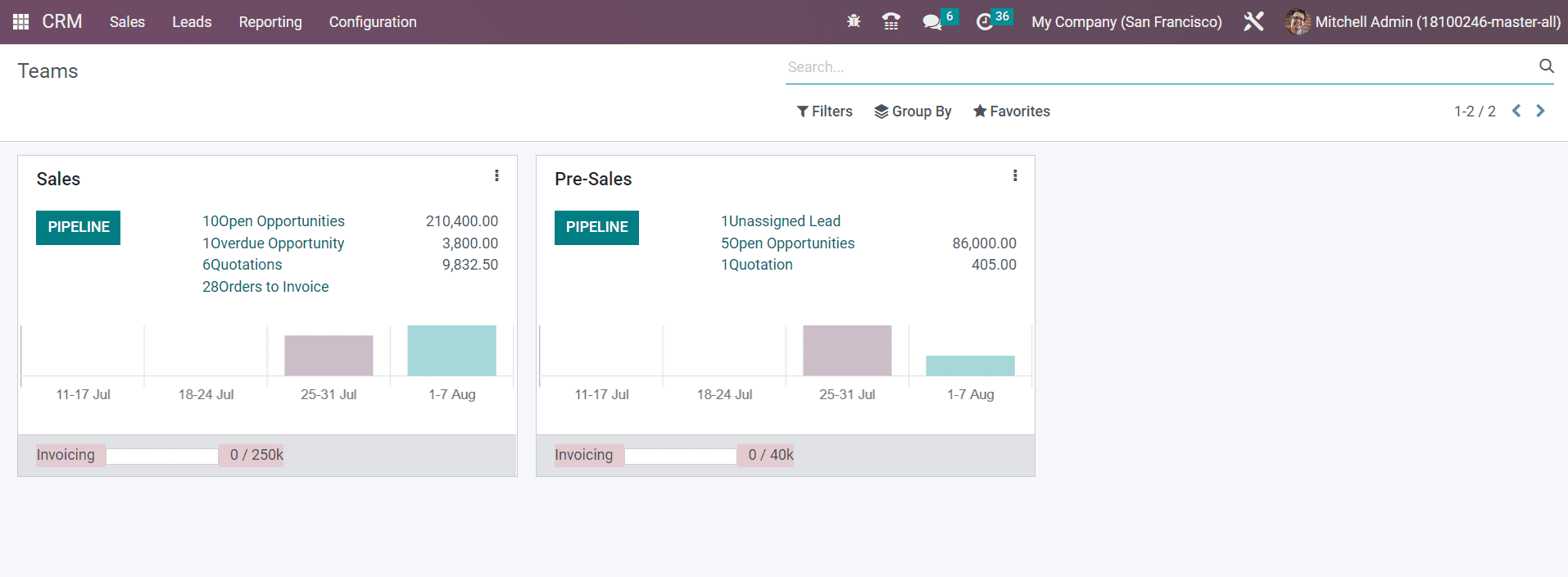
As you can see in the image above, you will get separate tabs for all configured sales teams in the CRM module. From the preview itself, you can see the total number of opportunities, quotations, and orders to invoice and the respective expected revenues. By clicking on the Pipeline button, Odoo will direct you to the pipeline of the corresponding sales team.
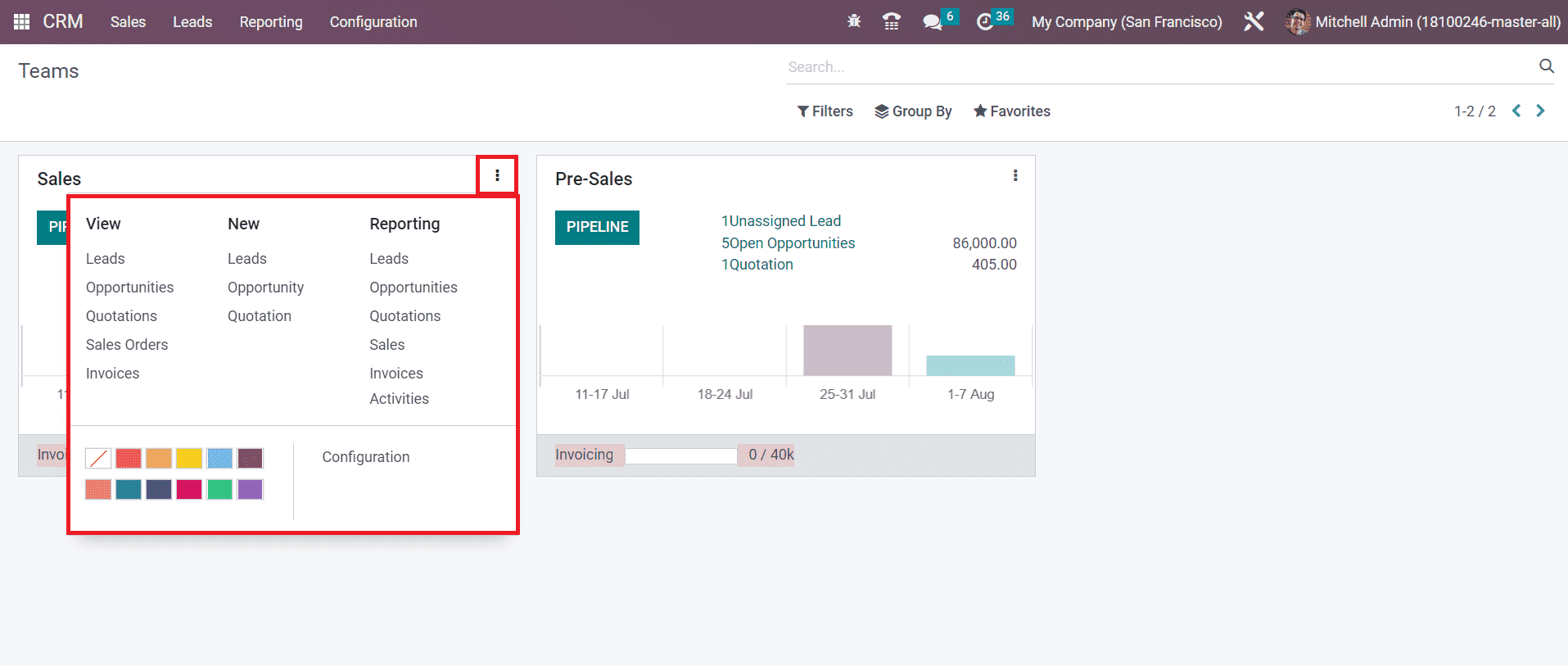
By clicking on the three vertical dots given in the right corner of each sales team tab, you will get additional options to manage the respective sales team. There are options to view Leads, Opportunities, Quotations, Sales Orders, and Invoices assigned for that particular team. Under the New option, the members of the sales team will get options to create new Leads, Opportunities, and Quotations. The advanced Reporting menu available on each sales team will show the reports of the Leads, Opportunities, Quotations, Sales, Invoices, and Activities of the respective team. Apart from these options, you will also be able to get a Configuration button which will help you to make changes in the respective sales team.
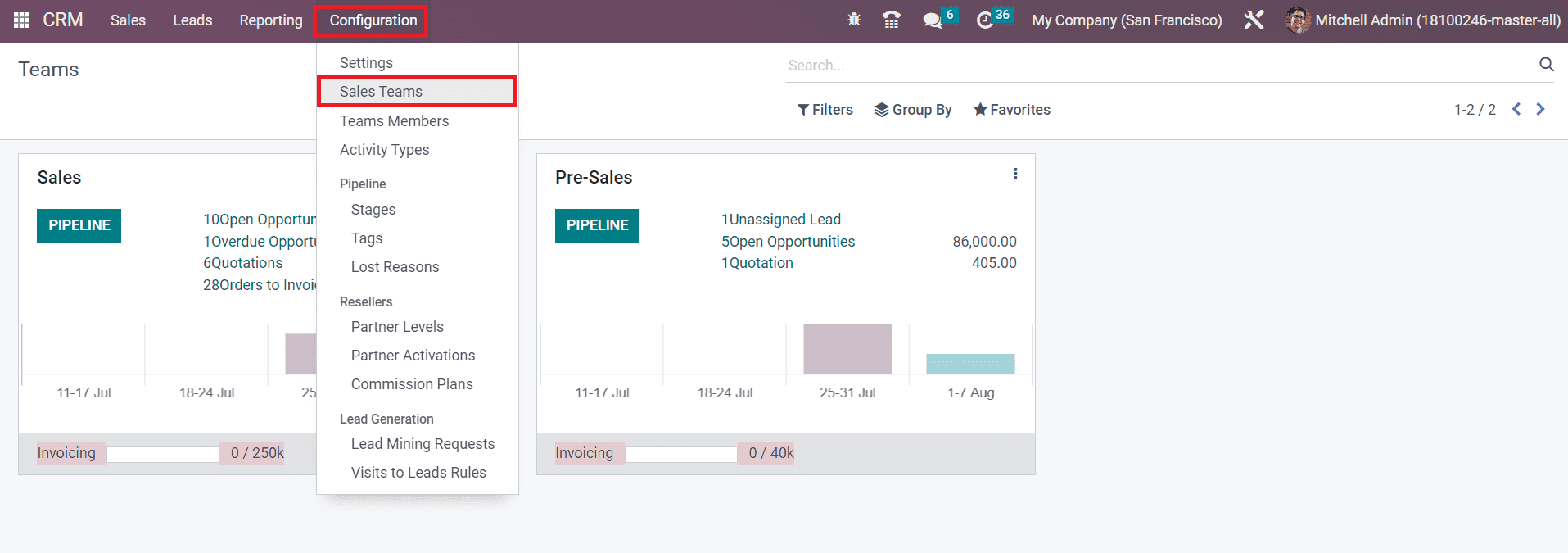
To create and manage new sales teams in the Odoo CRM module, you will get the Sales Teams option in the Configuration menu of the module as shown in the image above. The list of the already configured sales teams can be observed on this platform with the details of the Name of the Sales Team, Alias, Team Leader, and Company.
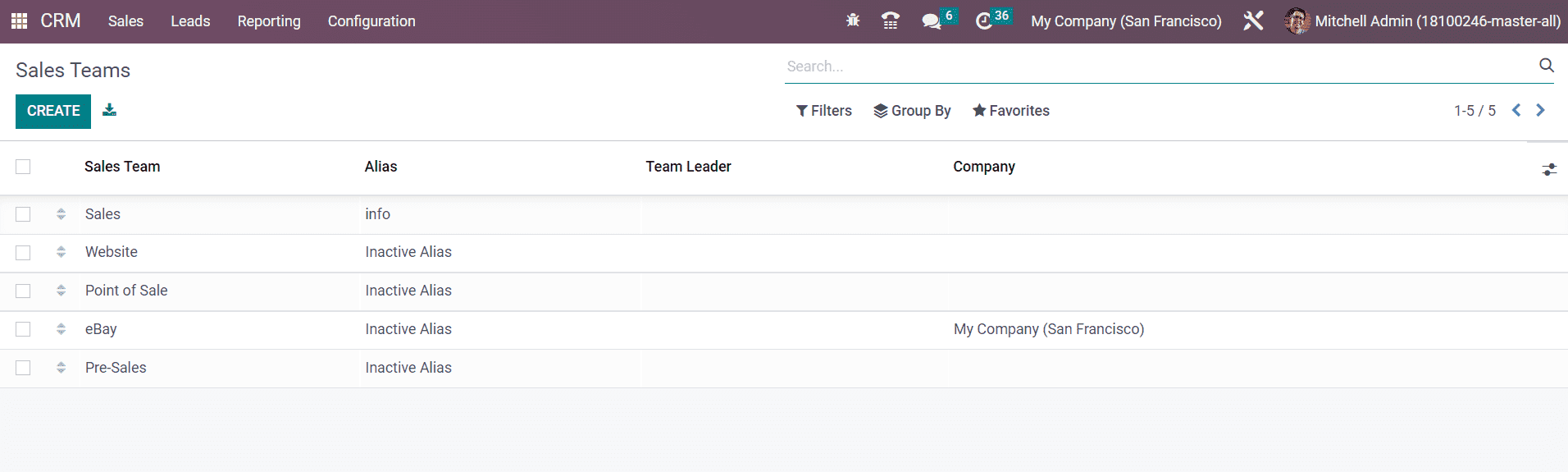
Using the Create button, you can configure a new team for the management of sales operations.
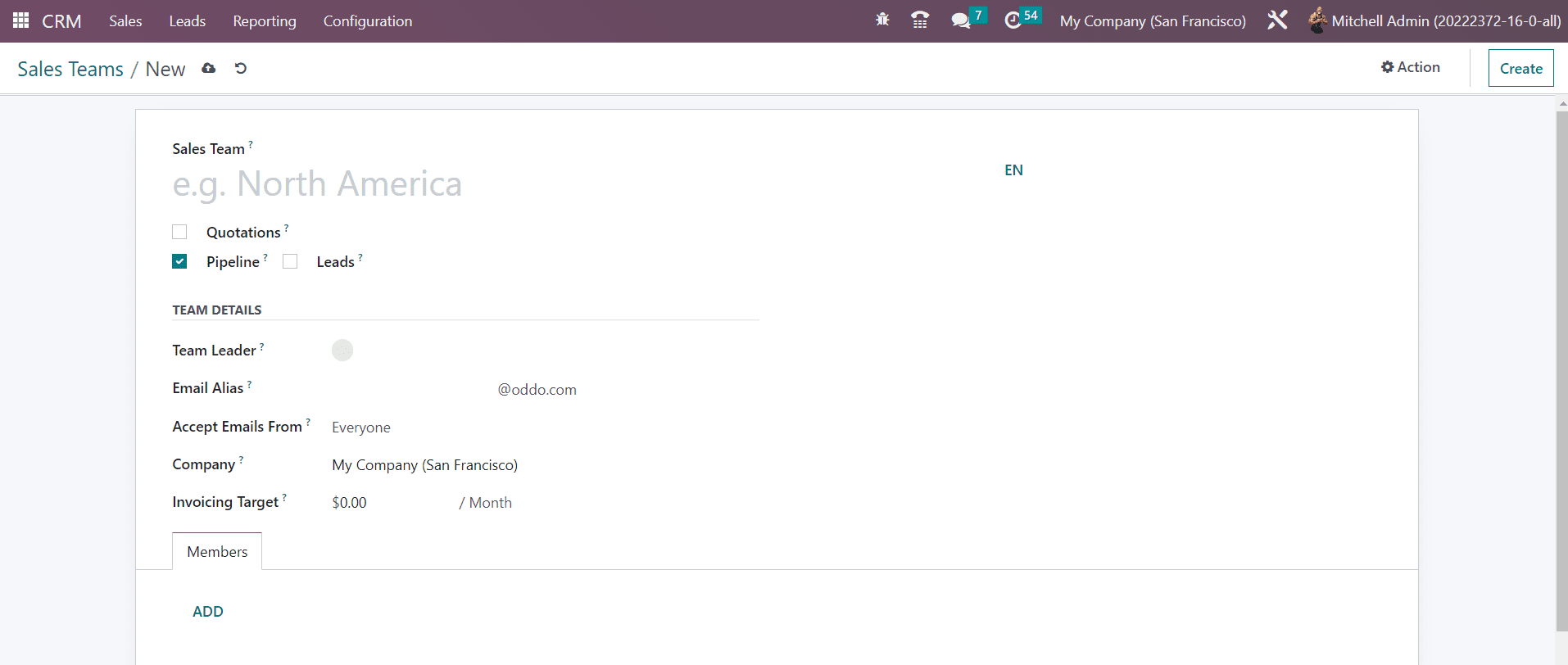
In the sales team creation window, you can specify the required details to create a sales team. Will discuss the configuration of the sales team in Odoo in detail in the Sales module chapter.
The list of the team members included in each sales team can be observed separately using the Team Members option available under the Configuration window. As you can see in the image below, the list of team members can be seen under the respective sales teams.
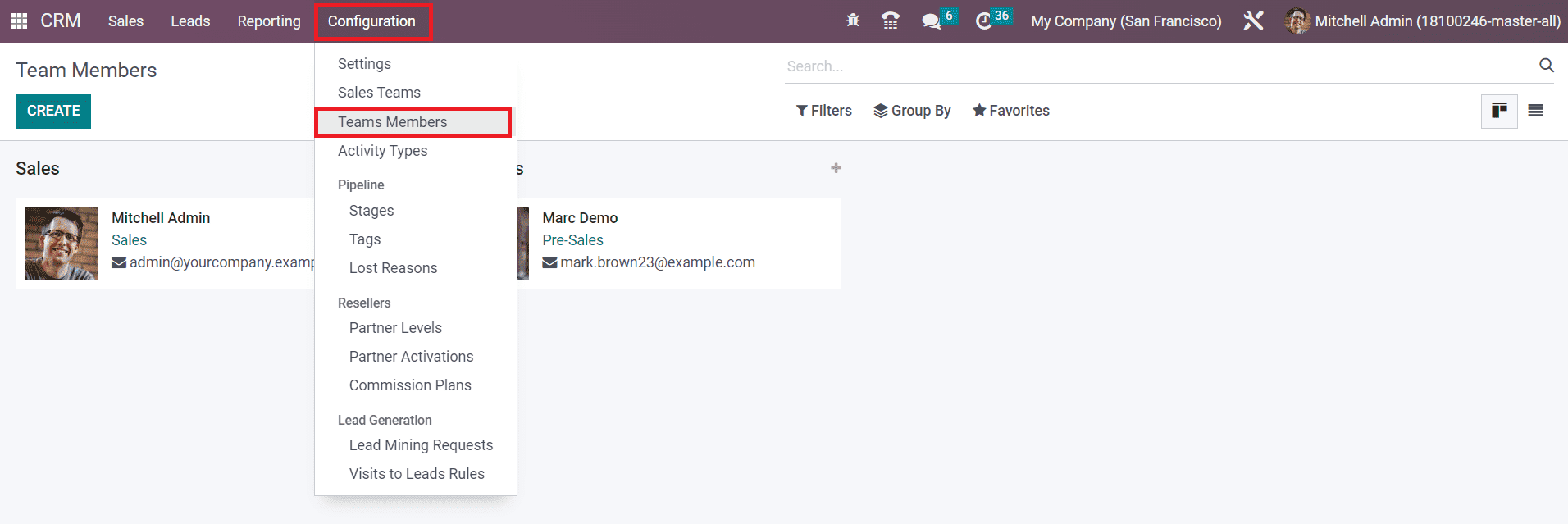
It is easy to create new team members on this platform. For this, you can click on the Create button. A window will appear as shown below to mention the Salesperson .
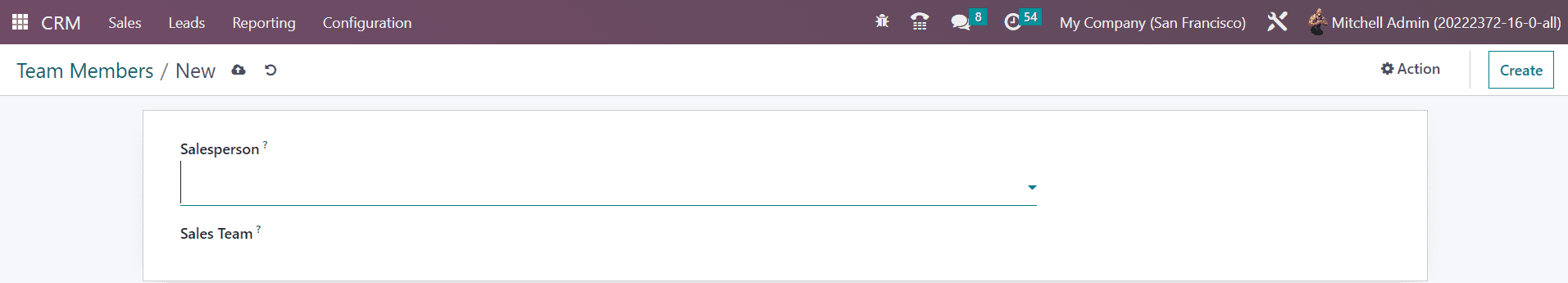
By mentioning the Sales Team in the given field, that employee will be added to the mentioned sales team.
The Sales menu includes another option called Customers which will maintain a record of all customers created from various sources in Odoo.
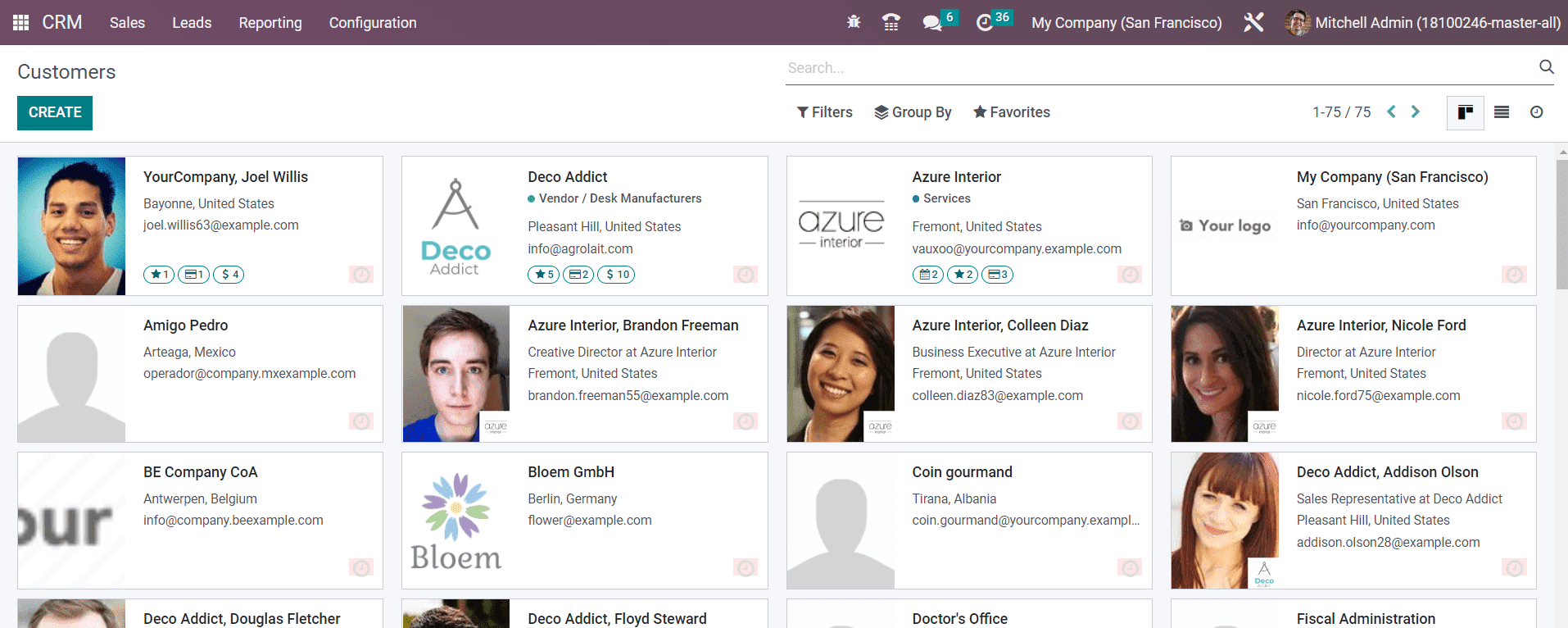
All new customers created from leads will be recorded on this platform.