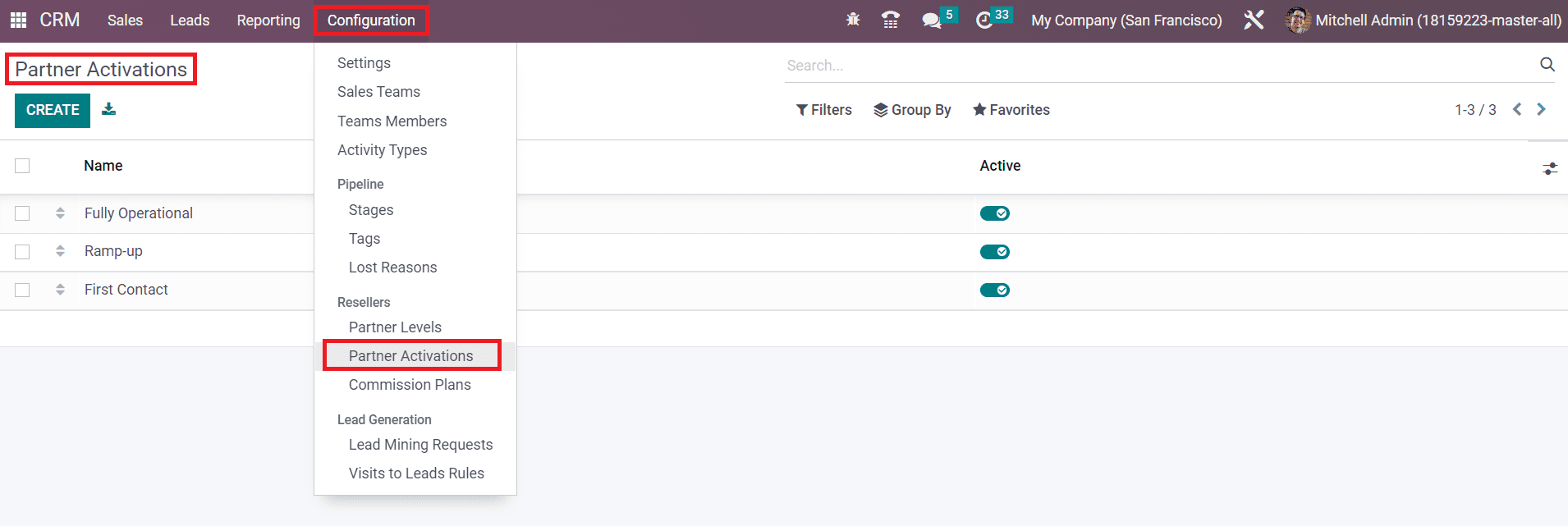Partner Levels
Odoo ERP system allows you to configure resellers and you will get a chance to share some leads and opportunities with them. This feature is associated with the Resellers module that comes with Odoo by default. The list of resellers will be listed under the Resellers tab on your website. In the Odoo CRM module, you can assign different partner levels for the resellers.
The Partner Levels option under the Configuration menu will help you to configure different levels for the partners.
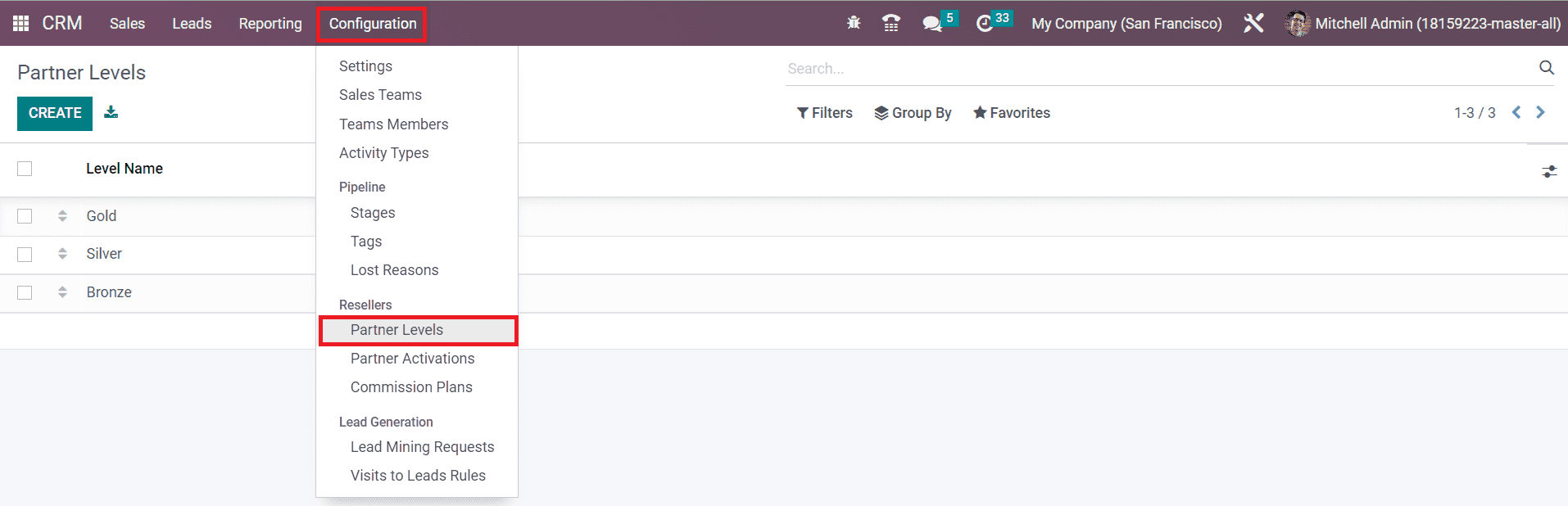
By default, you will get some partner levels on this platform. With the help of the Create button, you can assign a new level for the partners.
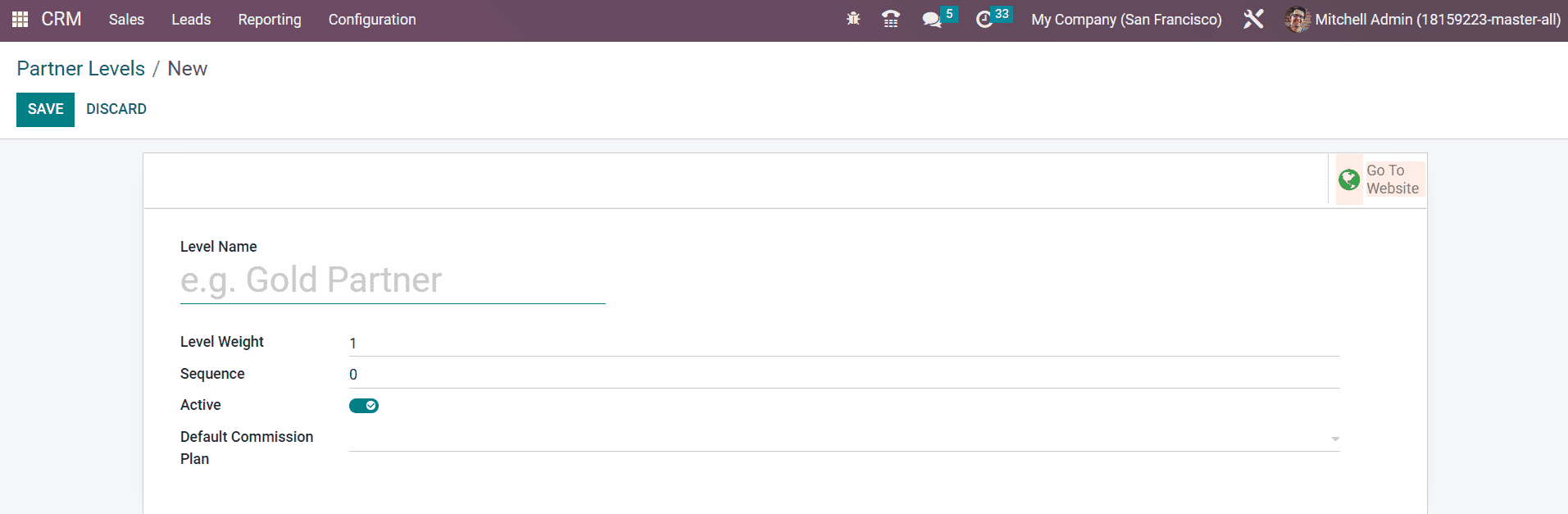
You can specify the Level Name in the given space. In the Level Weight field, you can mention the probability to assign a lead to the partners in this level. The Sequence number of the level can be seen in this window. Clicking on the Active button will activate this level. Mention a commission plan in the Default Commission Plan for this partner level. Clicking on the Save button will save the new partner level to the existing list.
Partner Activations
The Partner Activations option in the Resellers tab available under the Configuration menu will help you to create various partner activation methods. Using the Create button, you can easily mention the title of the Partner Activation in the given space.