Coupons
For configuring coupon programs what you want to do is to go to Sales -> Product
-> Coupon programs. The image of the window is showcased below where
you can view all the created coupon programs in the window and their details. Moreover,
you can make desirable changes in the created one by selecting the edit button available.
Additionally, you have the various default and customizable options such as filters,
group by, favorite search, and much more.
The image of the window is depicted below.
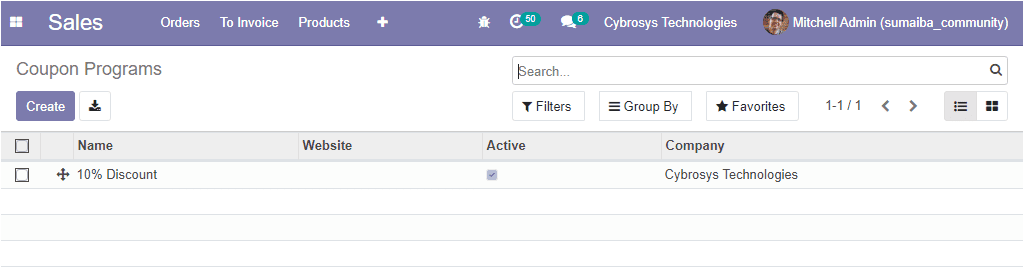
For creating new coupon programs you have to select the Create
icon available and the image of the window is depicted below.
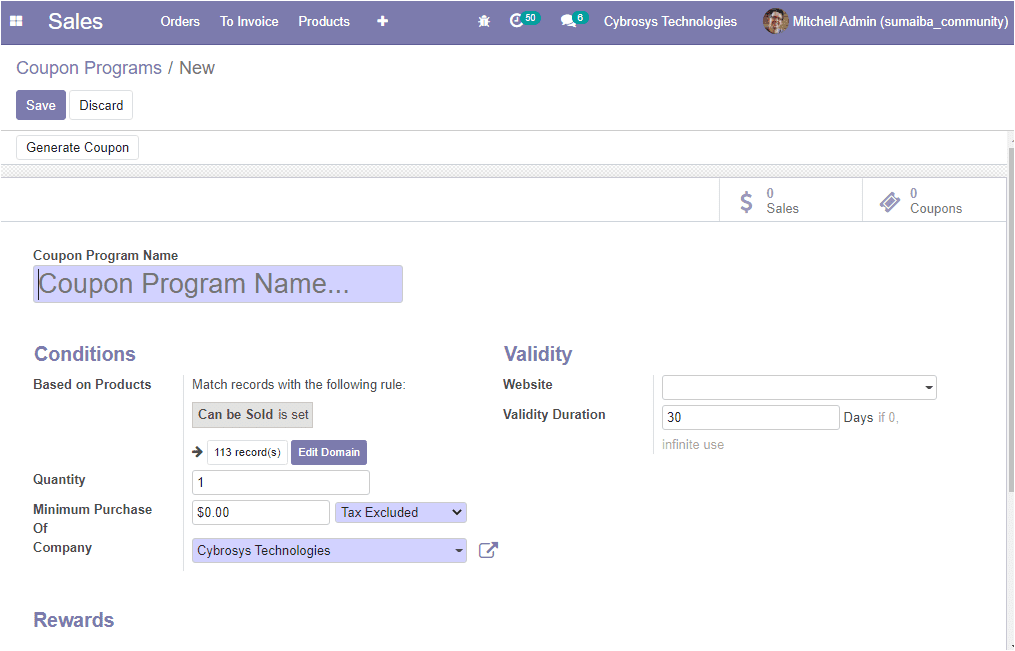
Coupons are the one-time use code that will generate a discount for the customers
and it is used to provide limited discounts.
As we clear on how Coupons and Promotions work in the platform and now let us discuss
the configuration of Shipping methods.