Refund
The Odoo platform allows you to refund the invoice. This can be done by selecting
the Add Credit Note button available.
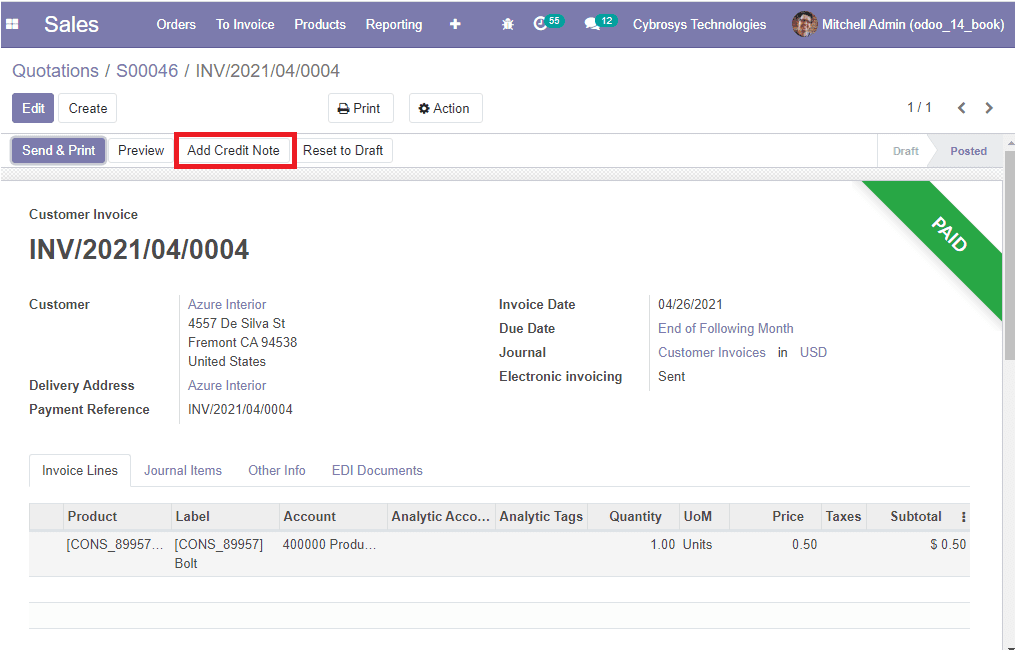
When you click on the Add Credit Note button you will get a pop-up window as shown
below.
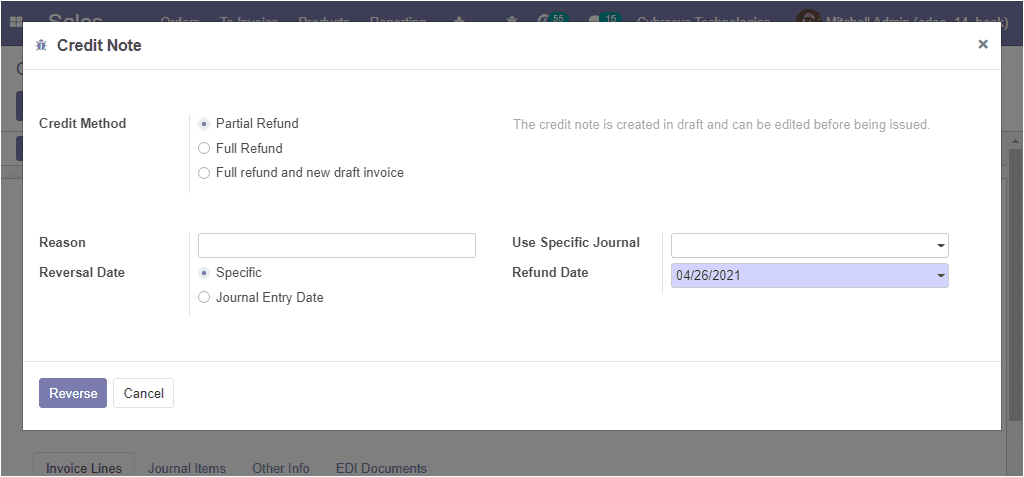
Here in this window you can provide adequate information such as Credit Method,
Reason for the refunding, Reversal Date, Use Specific Journal, Refund Date. after
allocating all the details you can select the Reverse button. Note that the credit
note is created in the draft and can be edited before being issued.
We discussed the Odoo 14 Sales module (community edition) in a detailed manner and
it is clear that all the sales activities can be managed in a professional manner
with the Odoo sales module. Moreover, this module is integrated with other modules
such as CRM, Inventory, Email marketing, Invoicing, and many more.