Delivery Packages
In the Odoo Inventory module, you can activate the Delivery Package option in order to
send the products in suitable delivery packages based on the volume and weight of the
packages at each delivery order. This feature will help you to pack your product in
packs, parcels, boxes, and many more based on the quantity and physical nature of the
product and also useful to track the product at the time of shipping.
You can activate the ‘Packages’ option under the Operations tab in the Settings menu of
the Inventory module as shown in the image below.
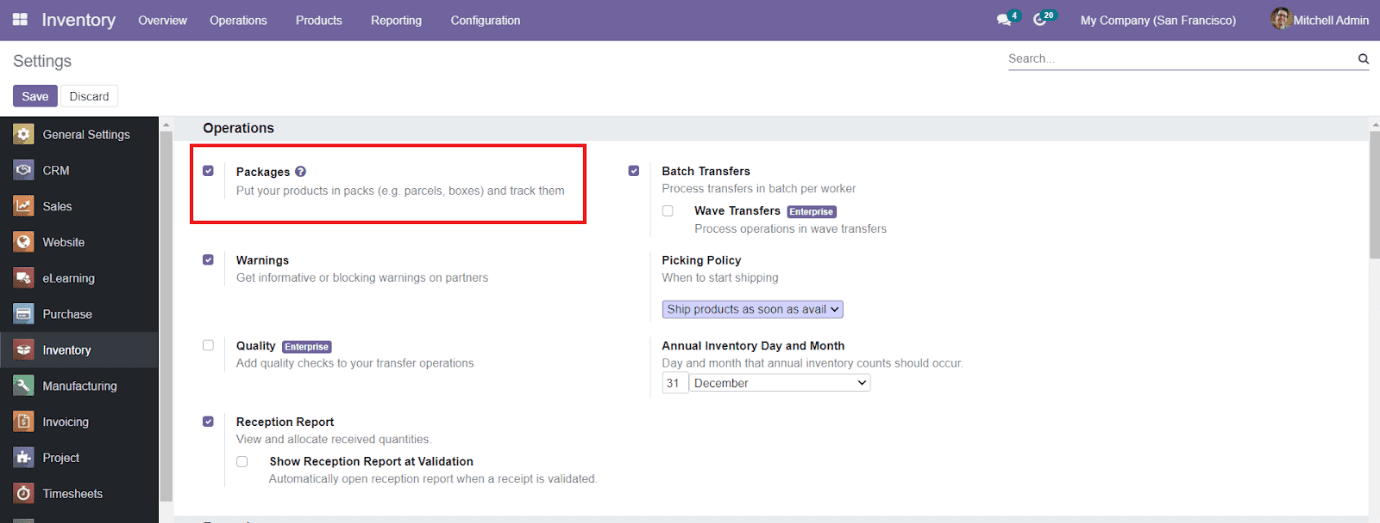
In the delivery order, you will get the ‘Destination Packages’ option under the product
description to define the delivery package of the product described in the respective
order. You can also find the ‘Put in Pack’ option which can be used to put all products
in the order in a pack.
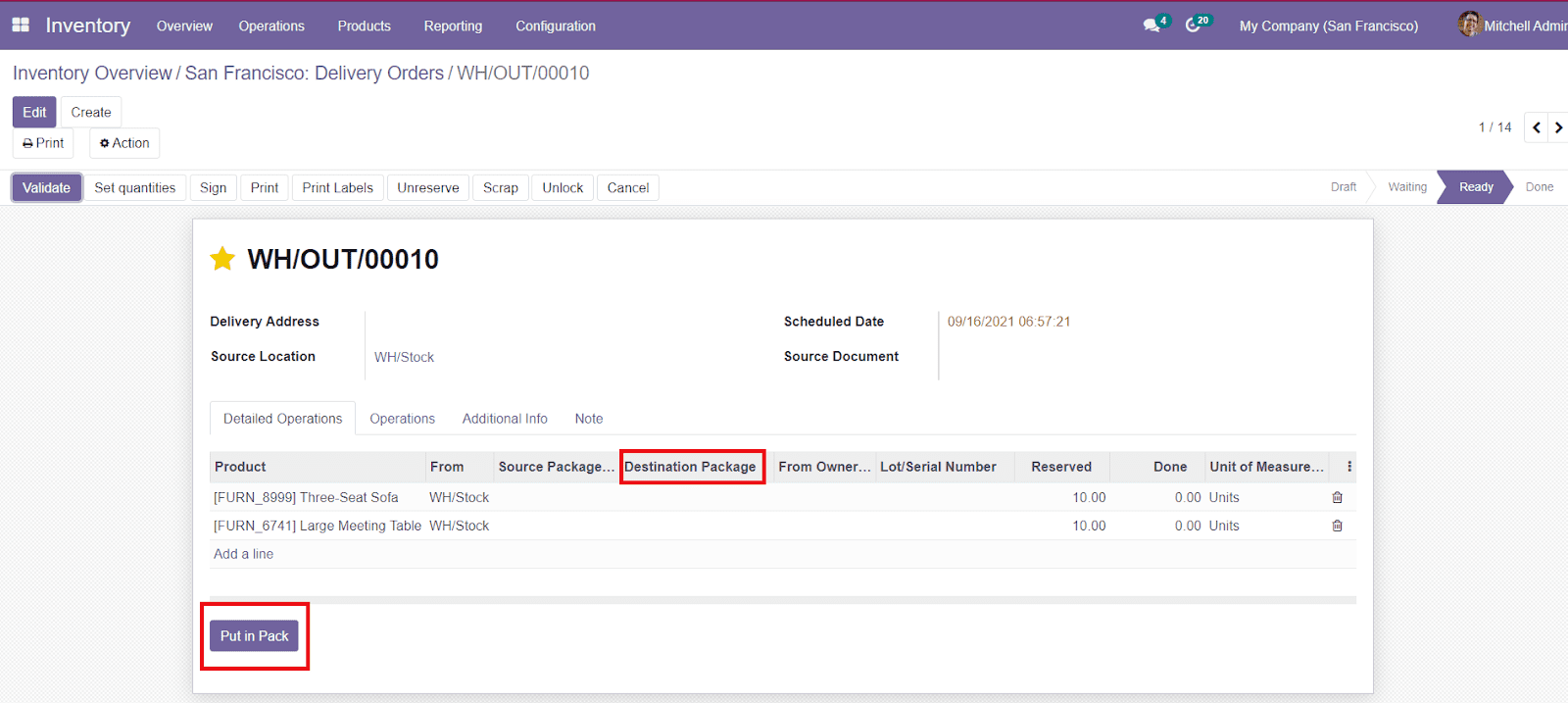
After validating the delivery order, you will be able to see a smart button called
‘Packages’ on the top right corner of the delivery order.
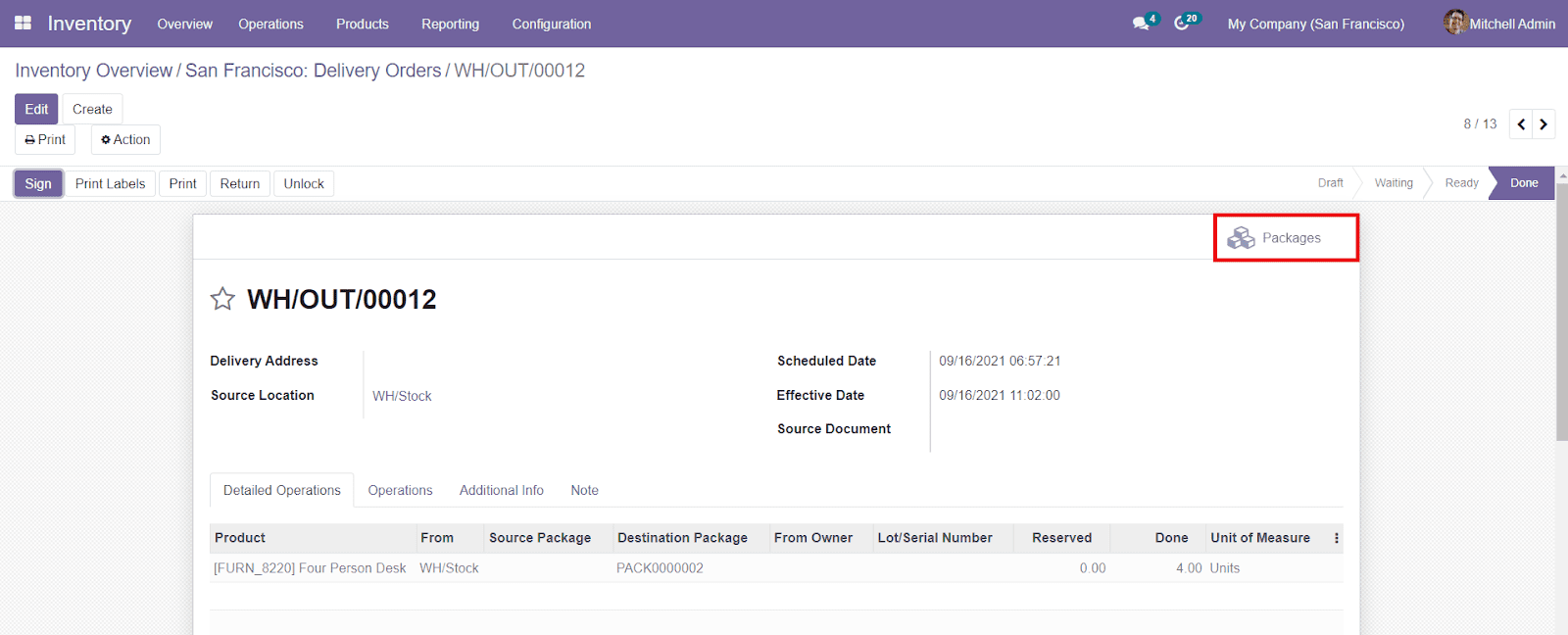
Clicking on this button will lead you to a platform where you can find all available
packages in the module.
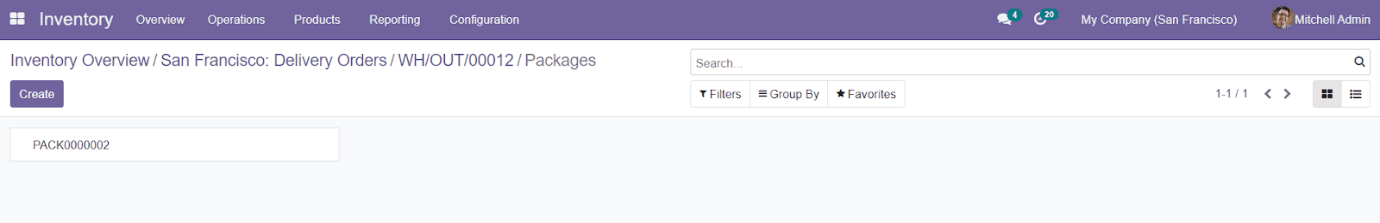
You can create a new package from this window by clicking on the ‘Create’ button.
Clicking on any of the packages shown in the window will give you the details and
description of the products as shown below.
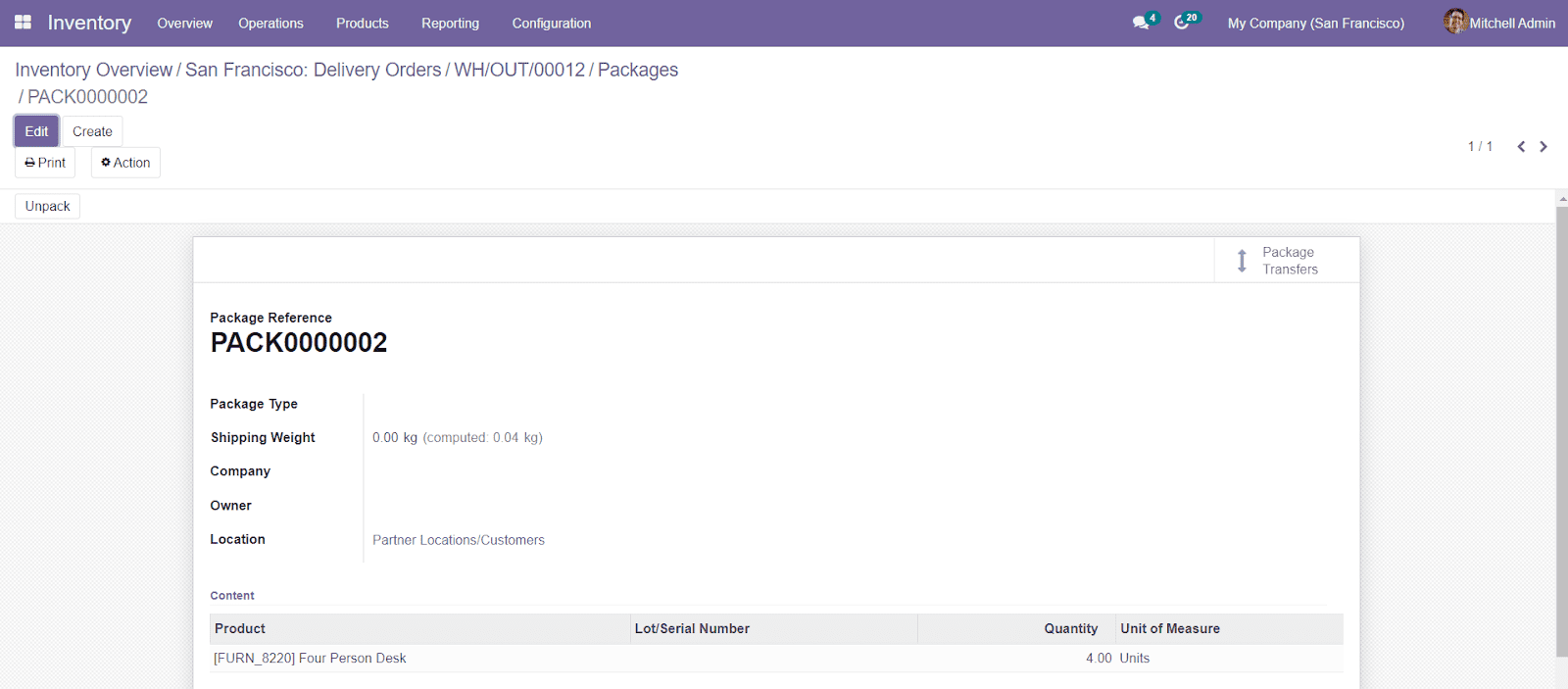
You will also get an Unpack option in this window.