Expiration Date
Sending expired products to customers will destroy the image of your company and ruin the
healthy relationship between the customer and seller. So, it is very important to check
the expiration date of each product before selling. In the Odoo inventory module, you
can easily activate the option to set Expiration Dates on the lots & serial numbers, and
products.
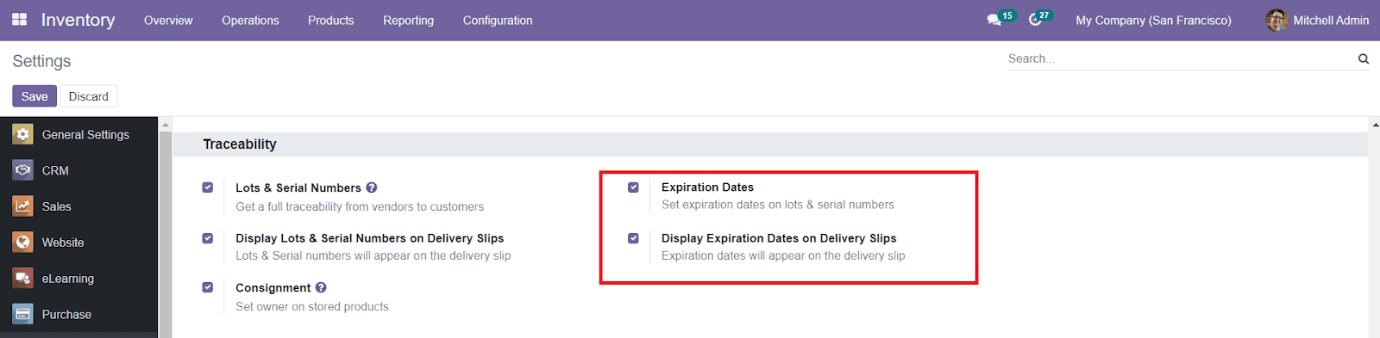
By activating the ‘Display Expiration Dates on Delivery Slips’, the expiration date will
appear on the delivery slips. After activating both these options, you can now assign
expiration dates to the products.
For this, you have to select the product and go to the product description. Under the
Inventory tab, you can find the fields to specify the expiration details.
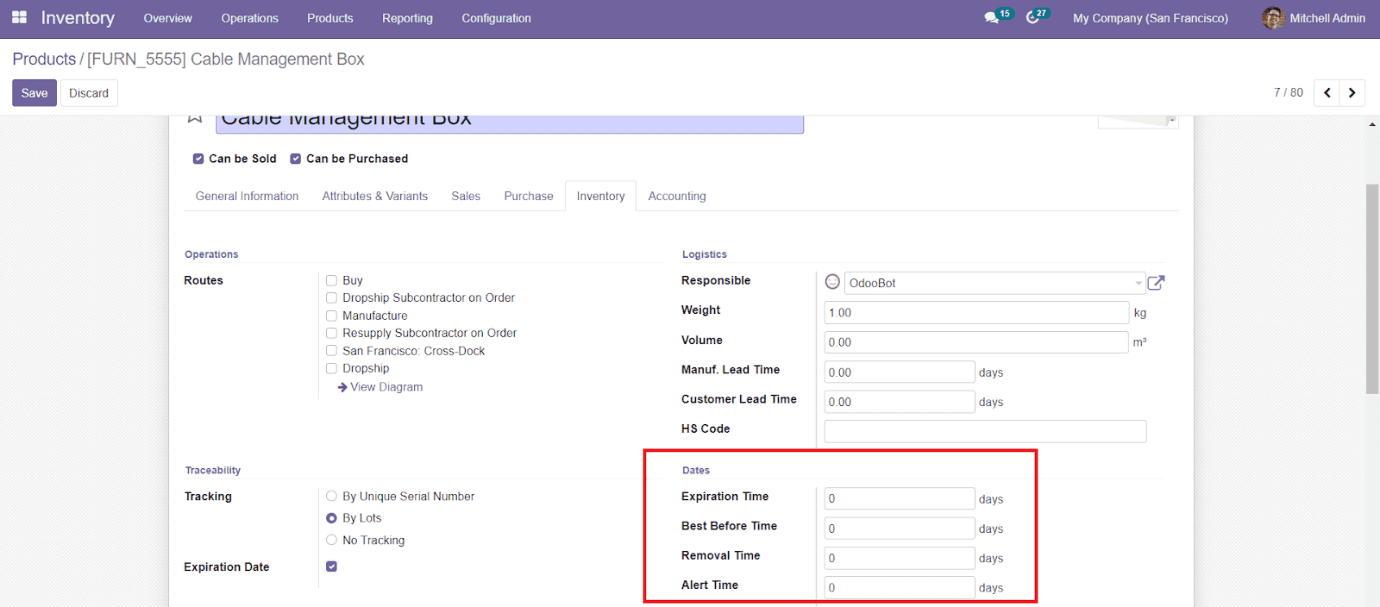
Here, you can define the Expiration Time, Best Before Time, Removal Time, and Alert
Time.Similarly, you can set the Expiration Date for Lots & Serial Numbers also. For
this, select the respective Lots/Serial Number from the Inventory module.
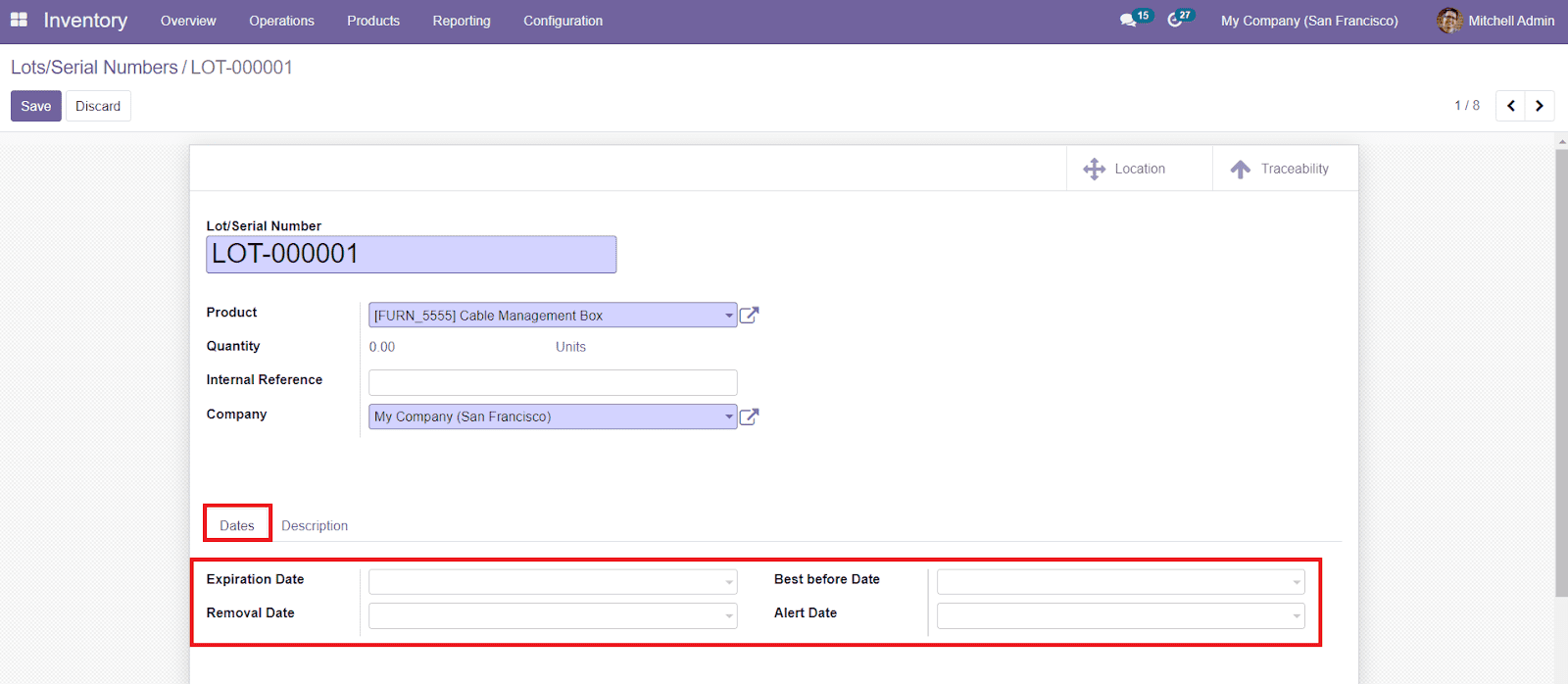
Under the Dates tab, you can set the Expiration Date, Best Before Date, Removal Date, and
Alert Date.