Shipping Methods
Odoo will allow you to define the delivery of products based on different types of shipping methods. For effective management of the delivery of products, Odoo has enabled dynamic tools in the Inventory module to improve the performance of your company in sales. In the Settings menu of the Inventory module, you will get various options to activate as shown in the image below.
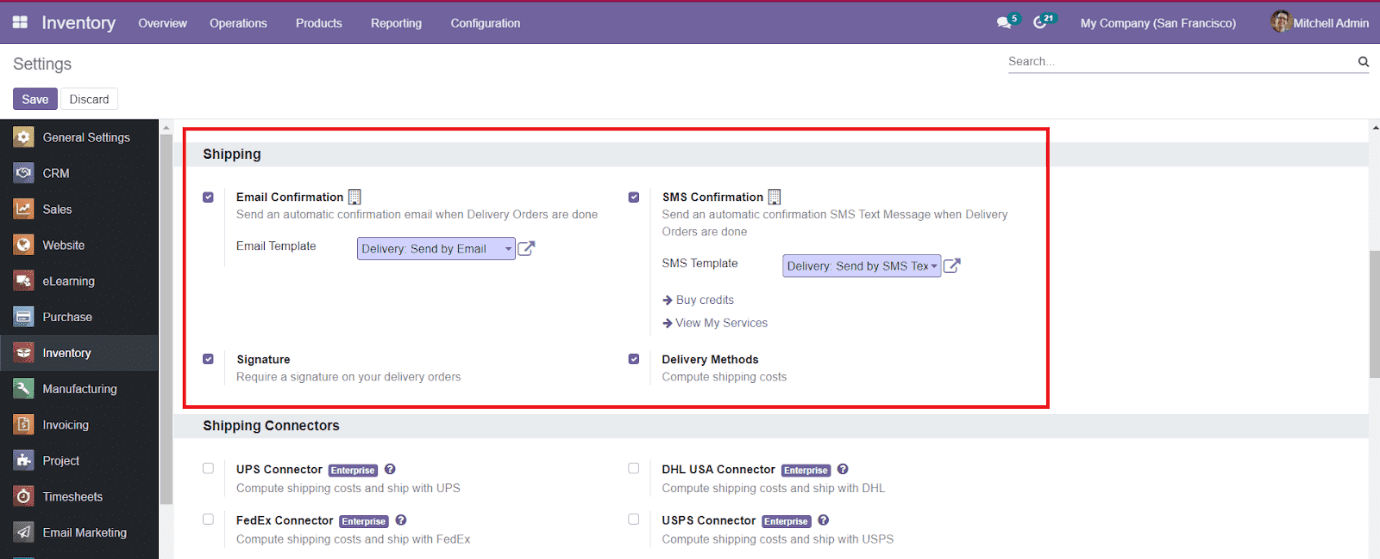
After enabling all fields under the Shipping tab, you will be able to get access to the ‘Shipping Method’ window from the Configuration menu of the module. The window will display the list of all shipping methods created in this module. You will be able to see the details about the Delivery Methods, Provider, Published status, Website, Company, and Countries from the preview of the list as shown below.
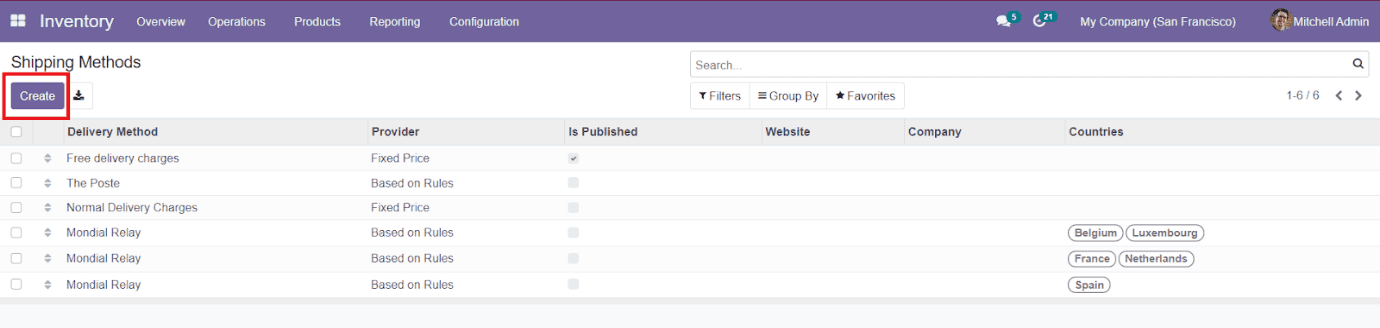
In order to create a new shipping method, you can click on the ‘Create’ button. A new creation page will appear to add details about the new shipping method.
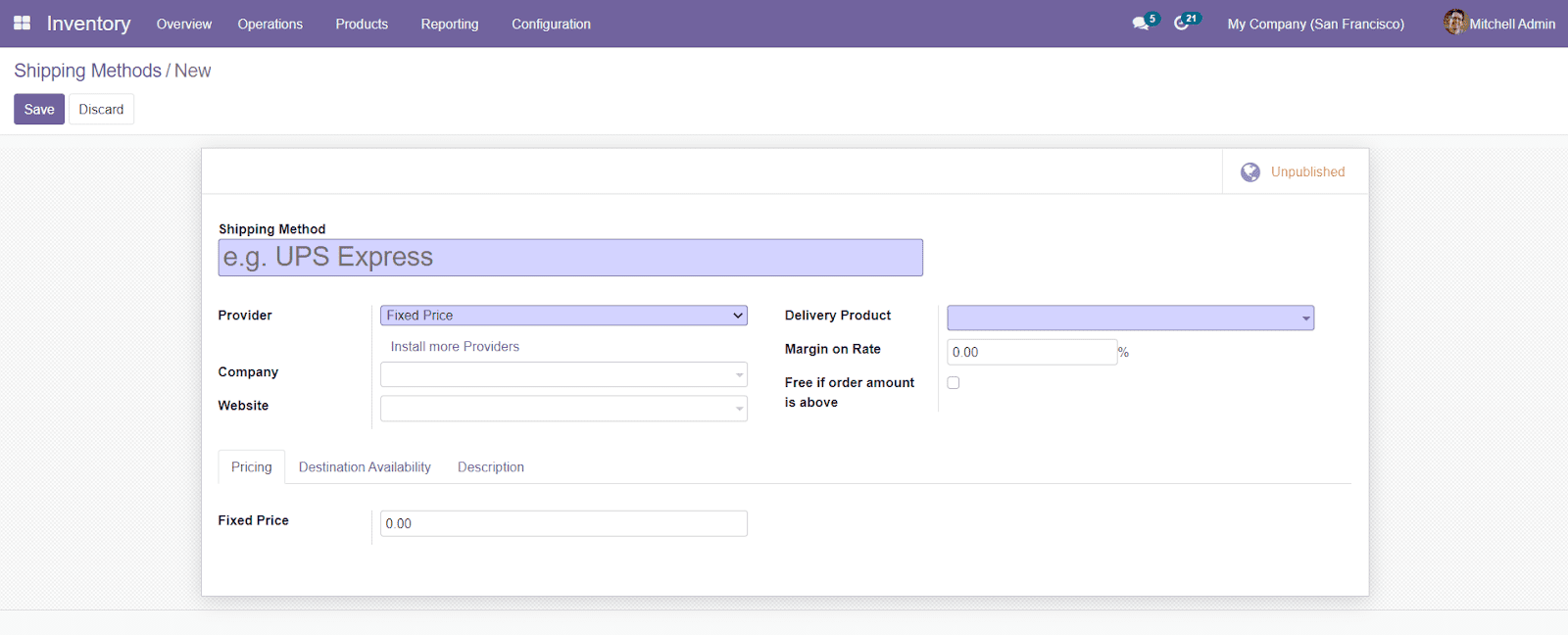
You can specify the name of the Shipping Method in the preferred space. Select the Delivery Product, Company, and Website and add the Margin on Rate to the form. You can add the product that you want to deliver using this Shipping Method under the Delivery Product. The margin on Rate is the percentage that will be added to the shipping rate.
In the Provider field, you can select either Fixed Price or Based on Rules. If you have selected Fixed price, you can mention the Fixed Price under the Pricing tab.
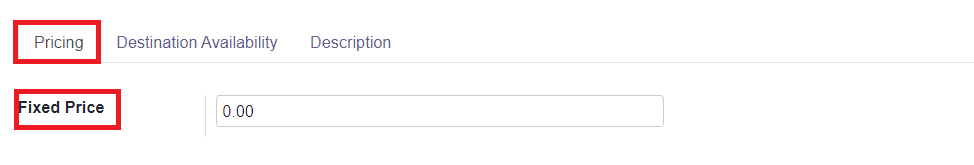
By selecting the Based on Rule option, you will be able to get a ‘Add a Line’ button to define the rule.
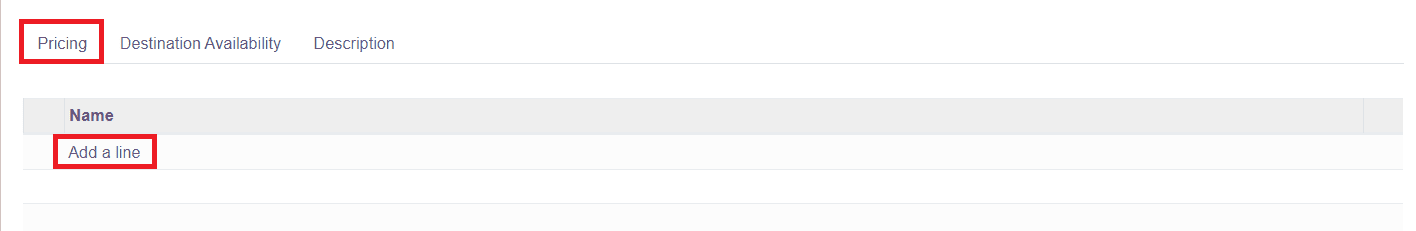
By clicking the ‘Add a Line’ button a pop-up window will appear to create Pricing Rules.
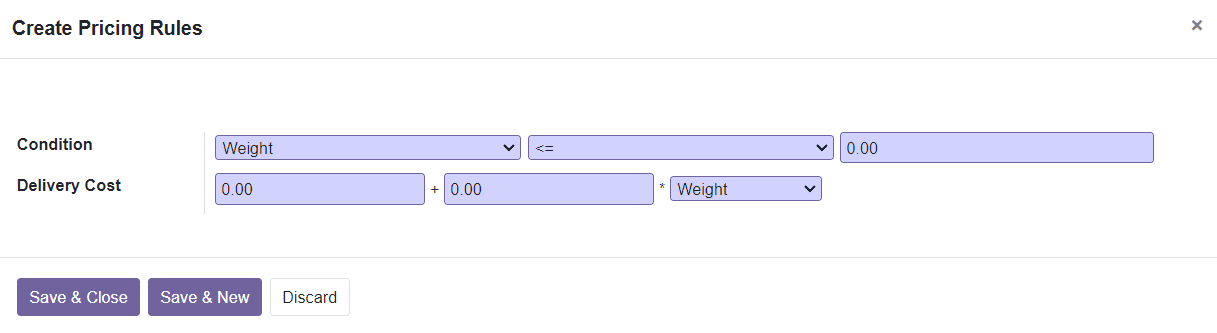
You can set the Condition based on Weight, Volume, Weight & Volume, Price, or Quantity. The Delivery Cost also can be defined based on the Condition you selected.
Under the Destination Availability tab, you can mention the location where your delivery service is available. You can also filter the delivery carriers according to the delivery address of your customer.
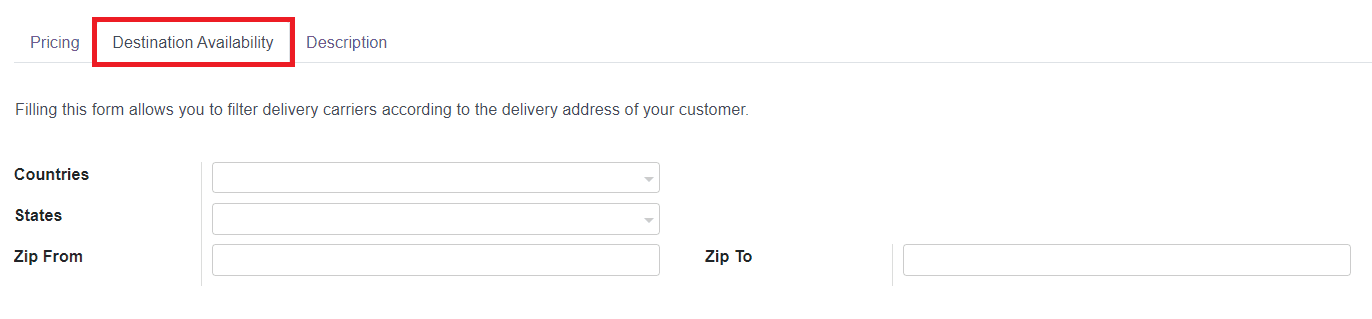
You can specify Countries, Stares, Zip From, and Zip To details in this tab.
Odoo provides you an additional field to add a description about the shipping method which will later display on eCommerce an online quotation.
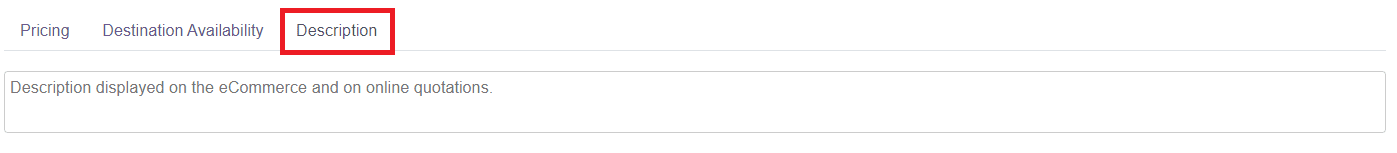
Through these steps, you can easily configure new shipping methods in Odoo Inventory.