Operation Types
You can effortlessly configure different types of operations to define the methods of transferring stocks from one location to another. You can find the Operation Type menu under the Configuration menu of the Inventory module.
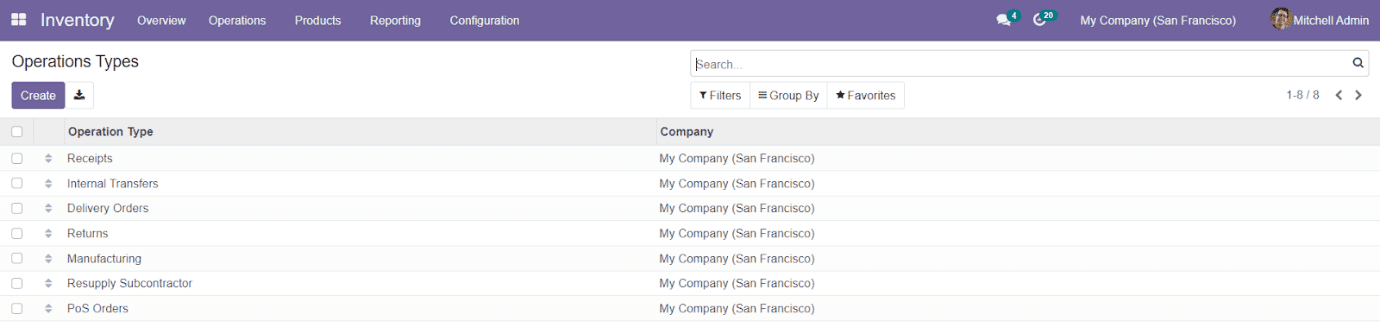
You can view all available Operation Types on this platform with the Company name. You can edit them by selecting the respective one or else you can create a new operation type by clicking on the ‘Create’ button.
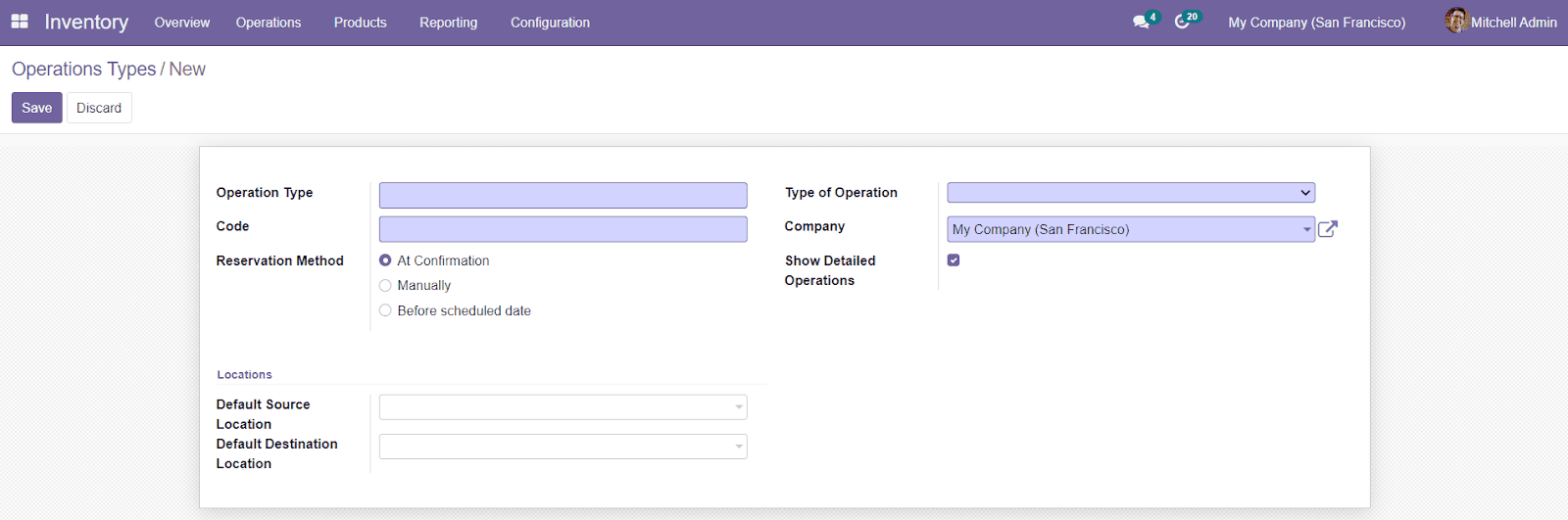
Clicking on the ‘Create’ button will lead you to a new window as shown above. You can specify the name of the Operation Type, Type of Operation, Code, and Company in the given field. You can define the Reservation Method from the given options. The Reservation Method will define how products in transfers of this Operation Type should be reserved. It can be done At Confirmation, Manually, or Before Scheduled Date.
Additionally, you will get an option to enable Show Detailed Operations. You can also specify the Default Source Location and Default Destination Location under the Location tab. Save the new operation type after completing all specified fields in the form.