Storage Categories
In the Inventory module, you can describe different types of storage categories by activating the Storage Categories option under the Warehouse menu in the Settings. By defining different storage categories, you can easily categorize your storage locations for smarter putaway rules.
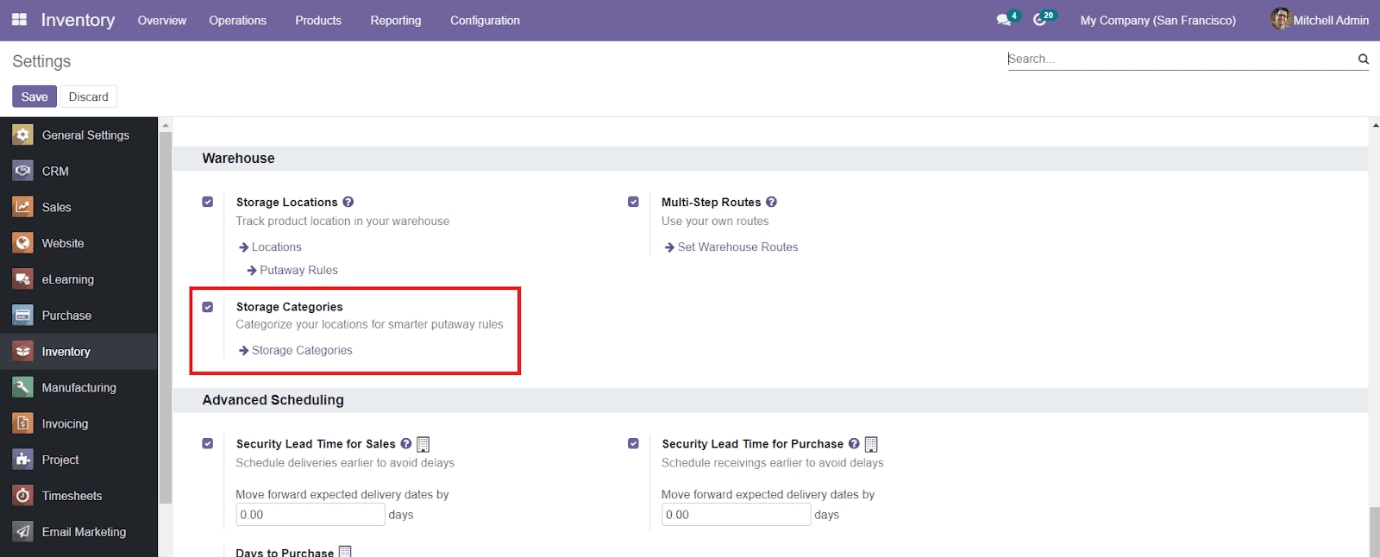
You will be able to find the Storage Categories options under the Configuration menu. When you enter the platform, you can see all available storage categories configured into the Inventory module.
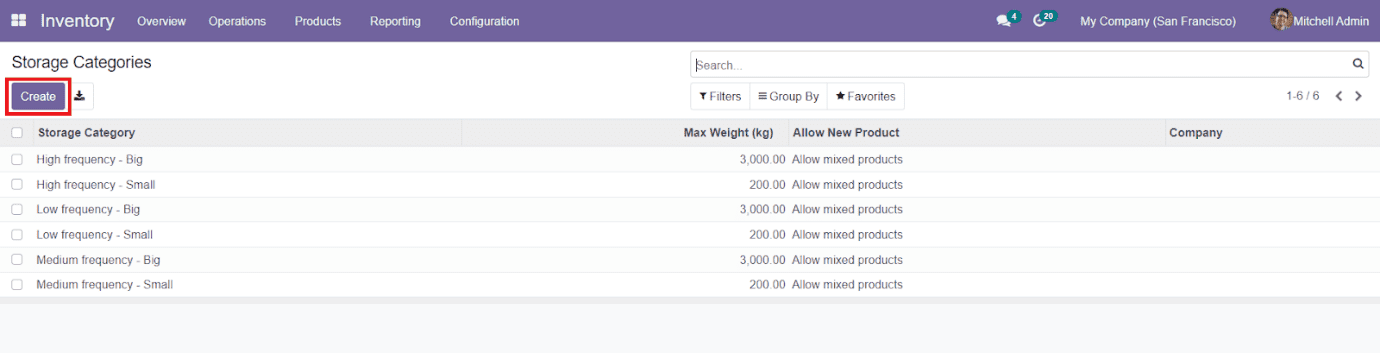
The preview of the list will include the details about Storage Category, Maximum Weight, Allow New Product, and Company name. Using the ‘Create’ button, you can easily configure a new storage category to the list.
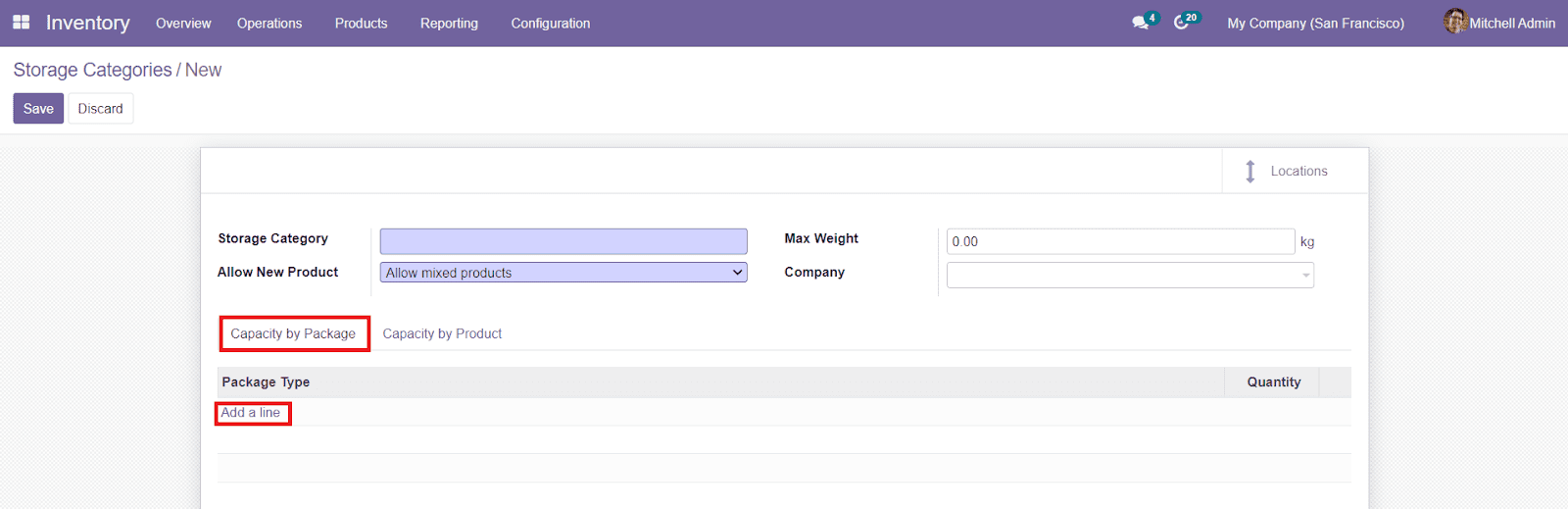
In this form, you can add Storage Category, Maximum Weight, and Company in the specified fields. In the Allow New Product field, you can choose one method from the given options. Under the Capacity by Package field, you will get an ‘Add a Line’ button to add different Package Types and corresponding Quantity for this particular storage category.
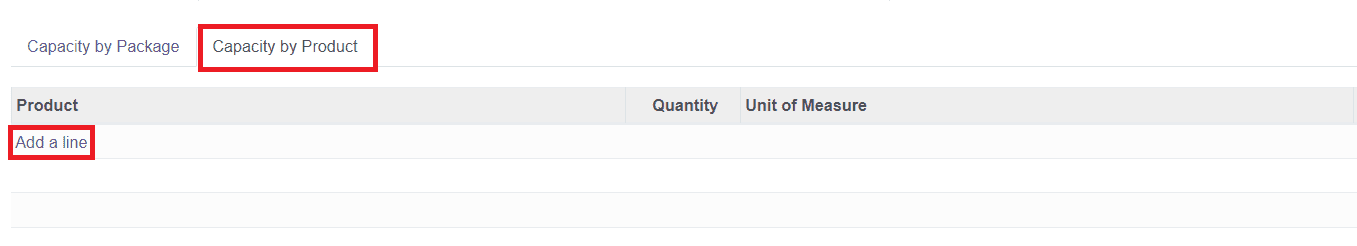
Under the Capacity by Product tab, you can add products by clicking on the ‘Add a Line’ button and specify the Quantity and Unit of Measure.
Click the ‘Save’ button to add the new storage category after adding all necessary details to the form. This can be used to define storage locations. While creating new Locations in Odoo Inventory, you will get the Storage Category to specify the storage category for each location.