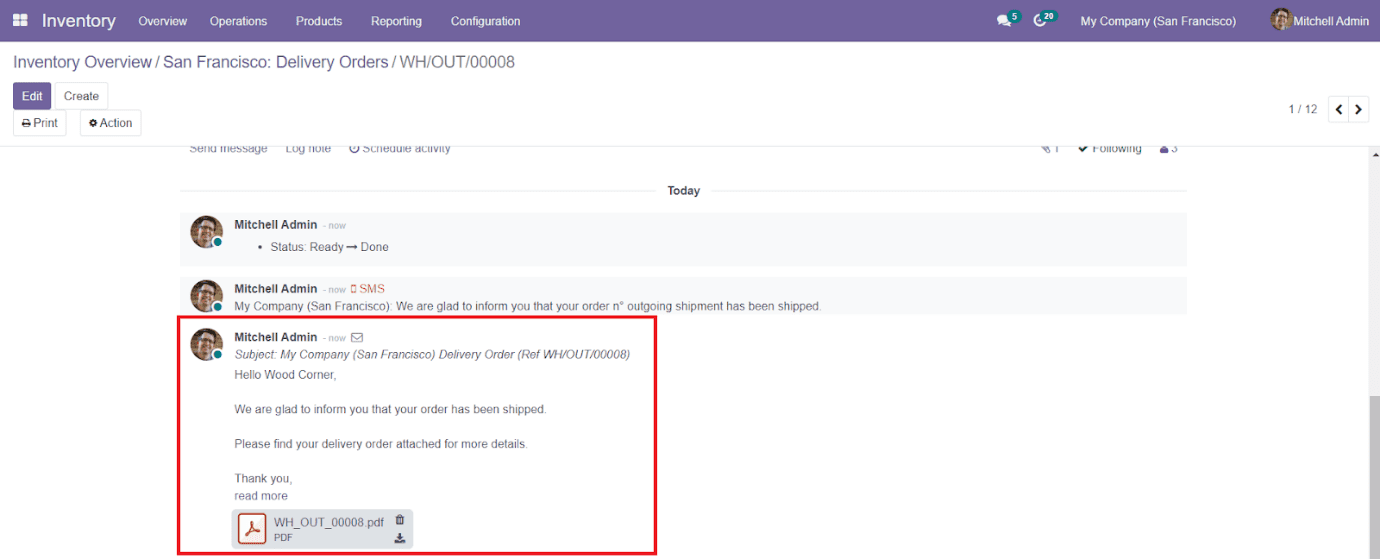Email Confirmation
After confirming the delivery order, Odoo will automatically generate a confirmation
email and send it to the customer with an attachment of the delivery order. You can
activate this option from the Shipping tab in the Setting menu of the Inventory module.
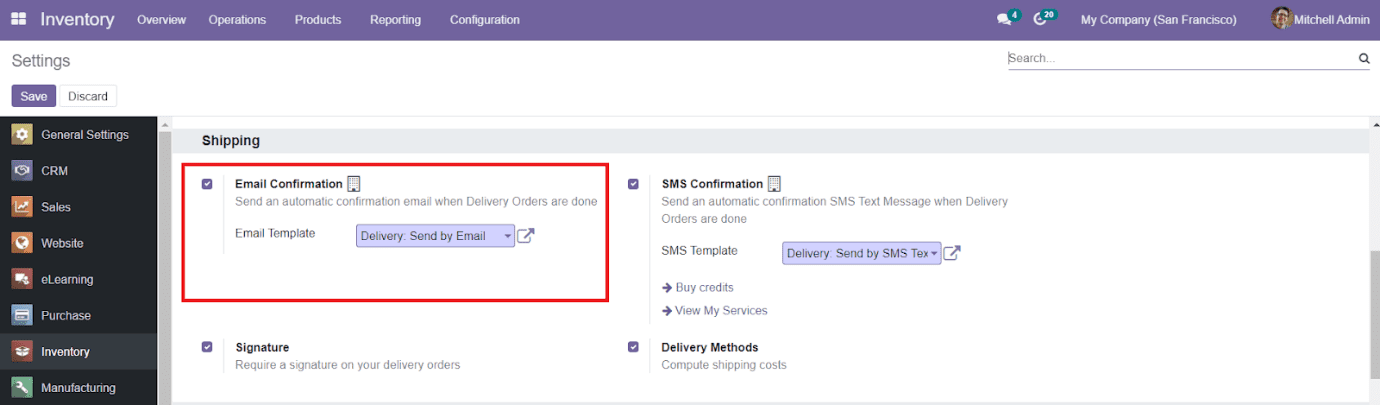
Using the external link near the Email Template, you can easily edit the content as per
your requirement.
When you click the Confirm button on a delivery order after verifying it, the customer
will get a confirmation mail regarding the order and you can see the mail in the Log
Note as shown below.