Odoo possesses different types of configuration tools and techniques for fulfilling
the operational aspects of Accounting operations management. One of the fundamental
factors of Accounting management operations can be considered the management of
Payments and their related functions. It is the duty of the finance department to
acquire the incoming and outgoing payments. So in this digitalized era, you must
be equipped with all the advanced features and tools to define and accept the payment
suitable for receiving various sources.
The Odoo platform gives utmost prominence to the payment options, and the platform
allows to quickly and easily manage and view payment terms, payment modes, and payment
methods. The platform enables you to efficiently set up multiple payment terms,
payment modes, and payment methods for all of their clients, vendors, and customers.
This makes it easy to track incoming and outgoing payments and to report on payment
trends. It also makes it simple to quickly create invoices and send payment requests.
It provides a streamlined way to manage and process payments. This includes creating
and managing payment terms, setting up and managing payment methods, and controlling
automated payments. Payment options provide a comprehensive and convenient way to
manage and process payments, freeing up time and resources to focus on other aspects
of the business.
The key feature of the Payment options of configurations described in the Odoo instance
is the Payment Acquirers, and this is the most convenient way to accept payment.
So in the coming section, we can note down the Payment Acquirers which are available
in the Odoo system.
Payment Providers
Payment Providers are the services that permit you to process payments for your
customers. Payment Providers in Odoo 16 Accounting module lets you collect payments
and to pay vendors, customers, or suppliers. This simplifies the payment and collection
process, reduces manual errors, and ensures that payments are made on time. Payment
providers also offer additional features such as automatic reconciliation, fraud
prevention, and integrated accounting. It offers integration with online payment
processors such as Paypal and Stripe, as well as various banks. This allows customers
to pay for orders or invoices directly from the Odoo Website through a secure and
encrypted payment gateway. This integration helps to improve customer satisfaction
and streamline the payment process, resulting in faster payments.
You can easily obtain the Payment Providers menu in the Odoo instance. You can go
for the Configuration tab of the Accounting module, under which you can view the
Payment Providers menu icon under the Payments section, as highlighted in the image
below.
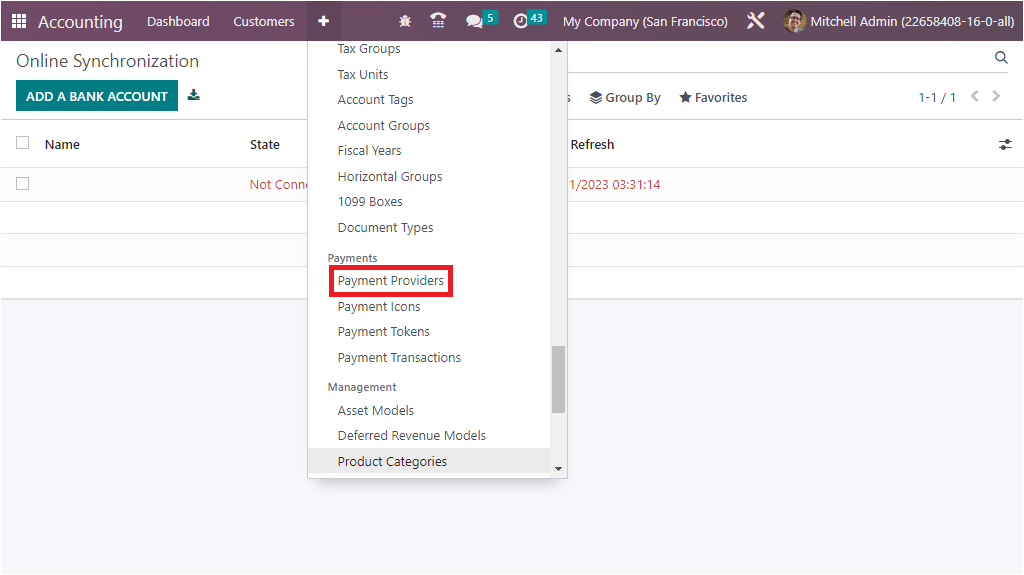
The menu can be used as a link to the Payment Providers window, where you can access
all the payment providers that are already installed and defined, as shown in the
image below.
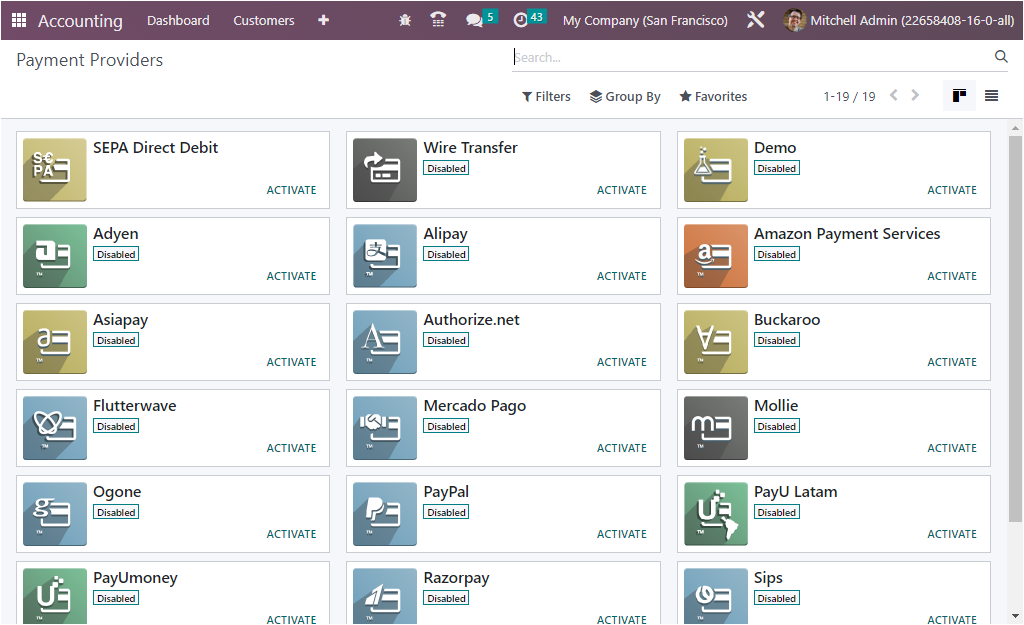
Here in the window, you will be able to view the Payment Providers who are being
enabled for operations, along with their names and logo. In addition, it is also
possible to enable the required Payment Providers just by selecting and activating
the respective provider. Here also you have the option for filtering, and group
by using the various default as well as the customizable FILTERS and GROUP BY options
to easily acquire the required Payment Provider. Each of these defined Payment Providers
can be selected for viewing the configuration details, and you have the provision
to edit the details. To view the entire details of a specific provider, you can
select it. For example, to view the details of the ‘SEPA Direct Debit’, we can click
at this record. You will depict a new window where you can view the entire details,
as shown in the image below.
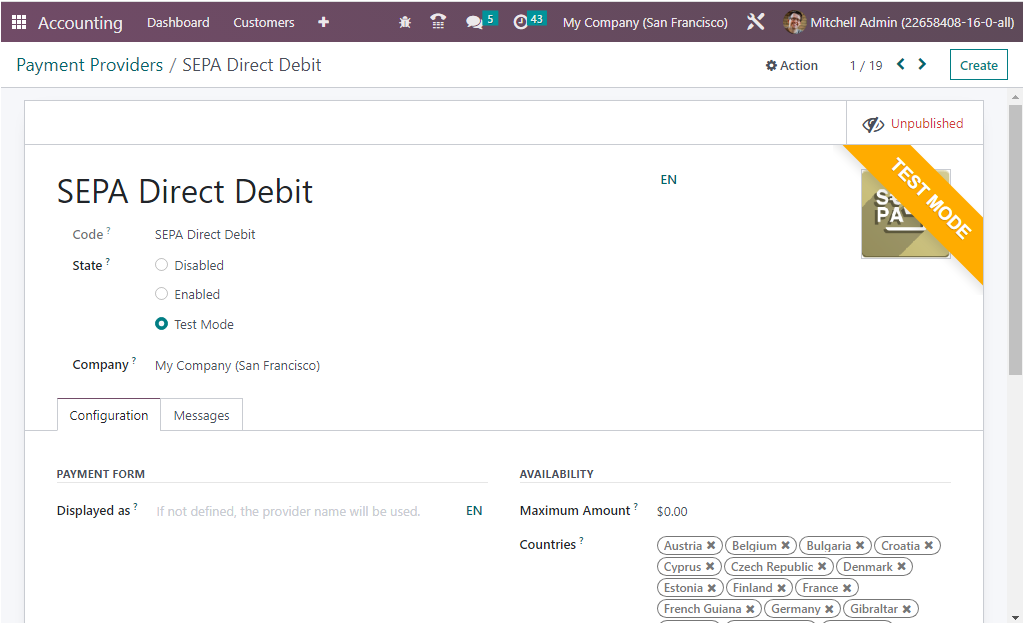
The different Payment Providers meant for the operations of the Odoo platform can
be accessed from the Apps store of the Odoo platform. Here under the Accounting
category you can access all the accounting related applications that can be installed
strictly from here.
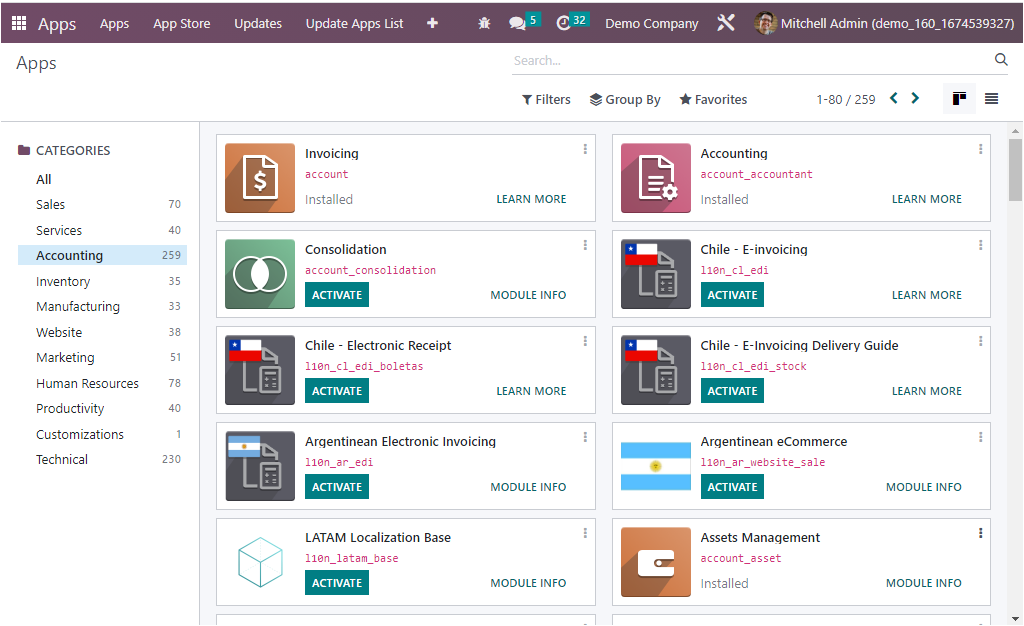
Next, we can discuss the management options of Odoo Accounting module.