The vital factor of a business is the management of the financial parts of operations, and executives are constantly looking for tools and solutions to make this process easier and more effective. Reporting and report production functions will be used as a management tool to assess the state of your company's accounting operations. Additionally, thanks to the reports' real-time capabilities, you may quickly grasp how the company's financial operations are progressing by taking a quick look at the accounting-based reports.
Being a powerful management tool, Odoo displays a variety of reporting options as well as report generation tools for the convenience of business management and operations. There is a specific module for the company's financial management that includes sophisticated reporting features and operational capabilities. There are several reporting tools for financial operations in Odoo's Accounting management module, as well as reporting tools for Accounting management elements such Invoice Analysis, Analytic Report, Unrealized Currency Gains/Losses, Depreciation Schedule, Budget Analysis, and Product Margins. In the following sections, we will go through each of these aspects of report generation in depth.
Invoice Analysis
The main type of accounting management report offered by the Odoo Accounting module is the Invoice Analysis report creation. The invoices that have been detailed and those that are still in the creation stage of operation will both be analyzed in this report. The Invoice Analysis reporting will cover all bills related to customer-based operations in the selling of both services and products. Pie, bar, line, and other types of charts can all be used to view invoice analysis reports. You can see the analysis report for the invoices according to your needs by using the filtering and grouping features that are included in the invoice analysis report.
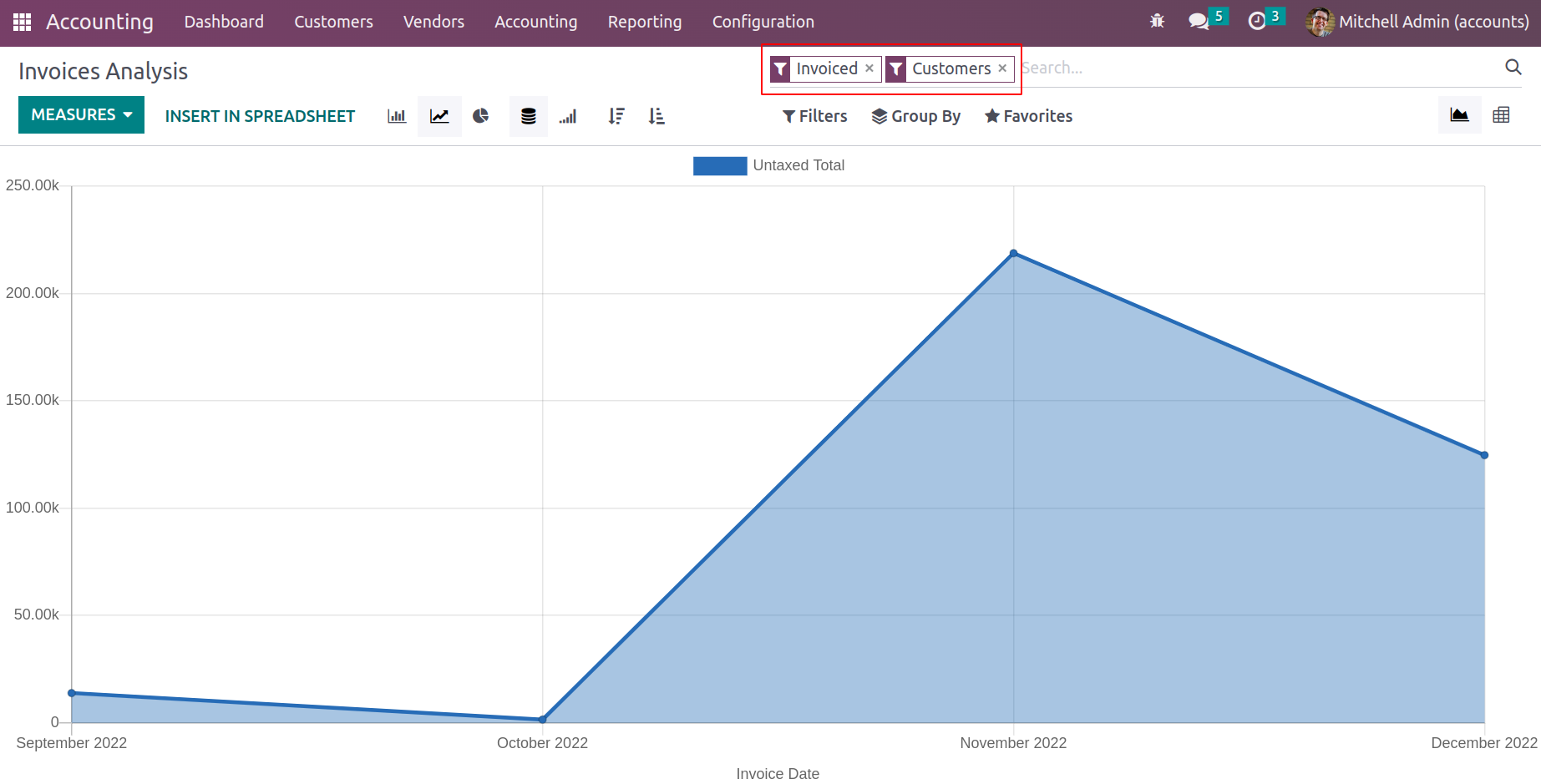
The invoice analysis report's bar charts, which will be displayed in color coordination depending on the situation, are seen in the following screenshot. The Filtering and Group by choices will aid in organizing the necessary information regarding the invoices that are being generated.
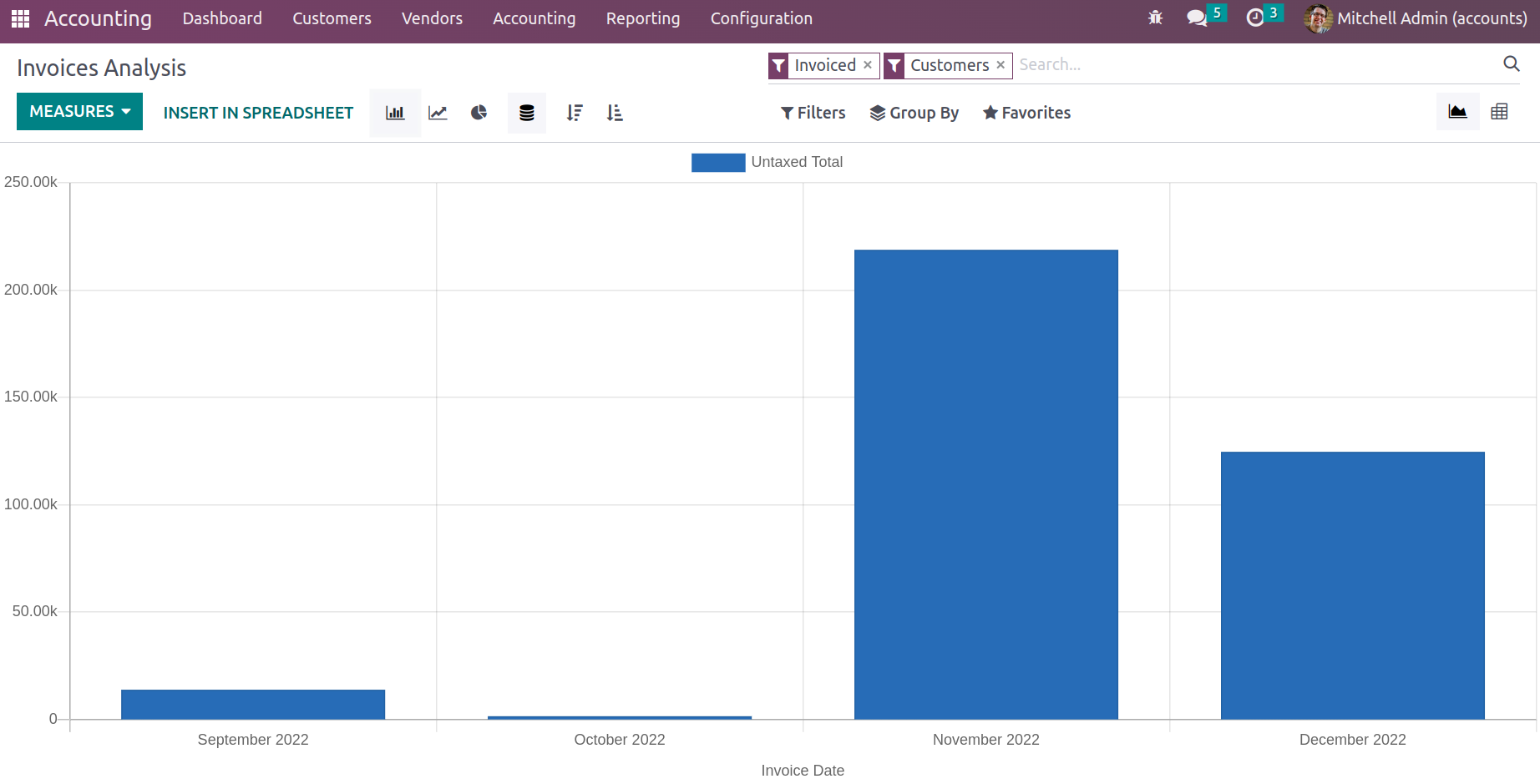
In addition, you can generate the reports in a different manner using the Kanban view, which is an alternative to the graph view. In the Kanban format, the filtration may be carried out within the report, assisting you in displaying only the necessary + and - aspects, assisting you in expanding and depreciating the reporting aspects in relation to the defined entries. Additionally, you can create the report utilizing the available default options as well as personalized ones with the aid of the Filtering and Group by options. Additionally, you may set the measures on which the measurements are based using the Measures configuration options that are available which will help you to define the measures on which the Invoice Analysis reporting aspects have been defined.
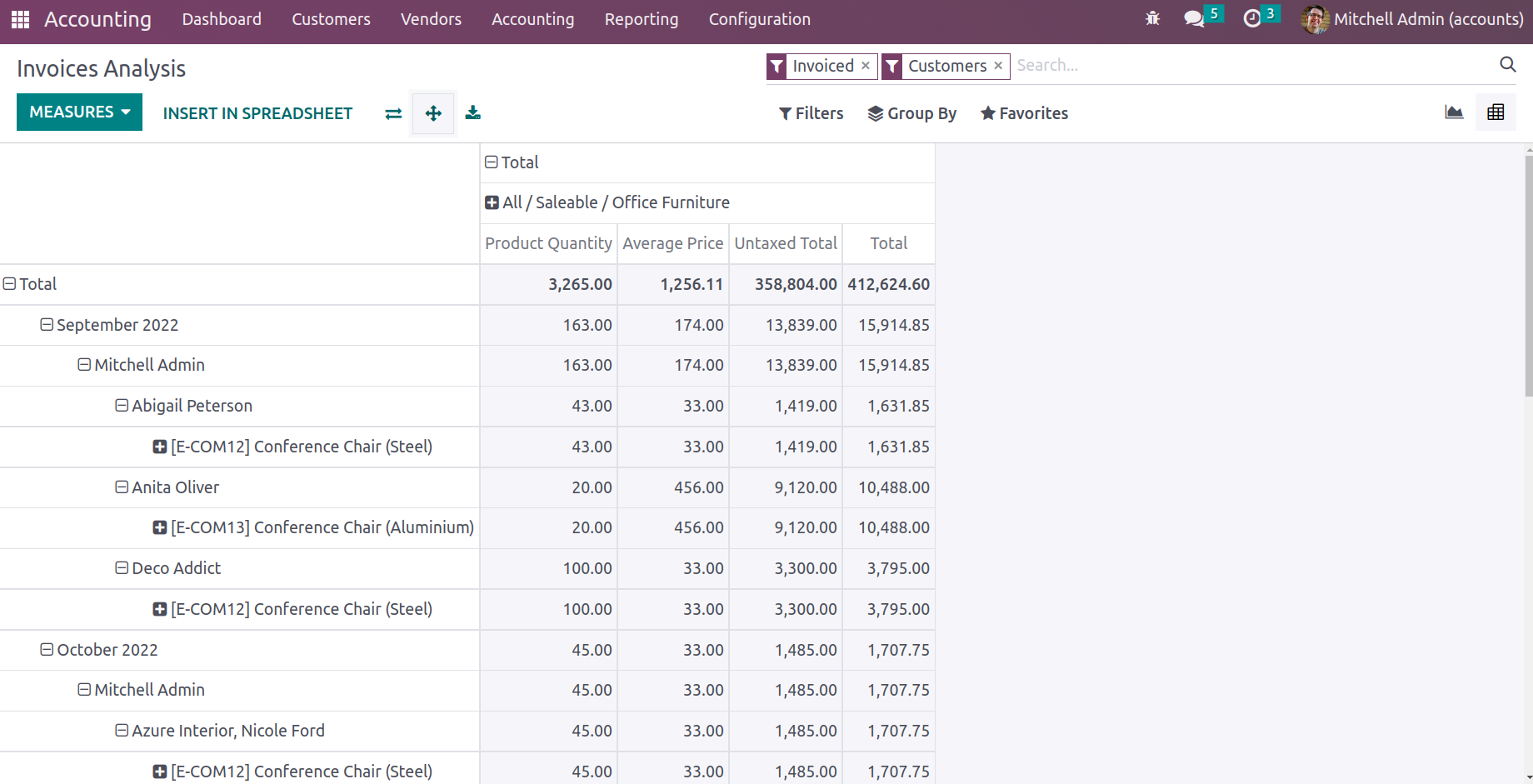
For the purposes of the Accounting management options for the business's operations with regard to the invoices that have been generated as well as the ones that are now in use, the Invoice Analysis reporting is an exception tool that has been defined. Let's move on to the following part where the menu for creating analytical reports is defined now that we are clear on the invoice analysis reporting menu in Odoo Accounting.