You can define the analytic operations with relation to the accounting components of the organization with the help of the Analytic Reporting tool of the Odoo platform. In addition, the report will offer a quantitative examination of every component of the organization's accounting that has been specified. The window of the accessible Odoo analytical report is shown in the screenshot. As seen in the following screenshot, all components of the Odoo accounting operations will be exhibited here, together with the Reference of the financial activities, Partners involved, and the balance amount.
Additionally, there is a Group by tool that will assist you in grouping the entries according to the operating fiscal period, as well as an Analytical Accounting filtration tool that is accessible to assist with the filtration of each of the defined analytical accounts. The various options can be adjusted in relation to the Analytical entries to be filtered using an advanced filtration tool, which is also available.
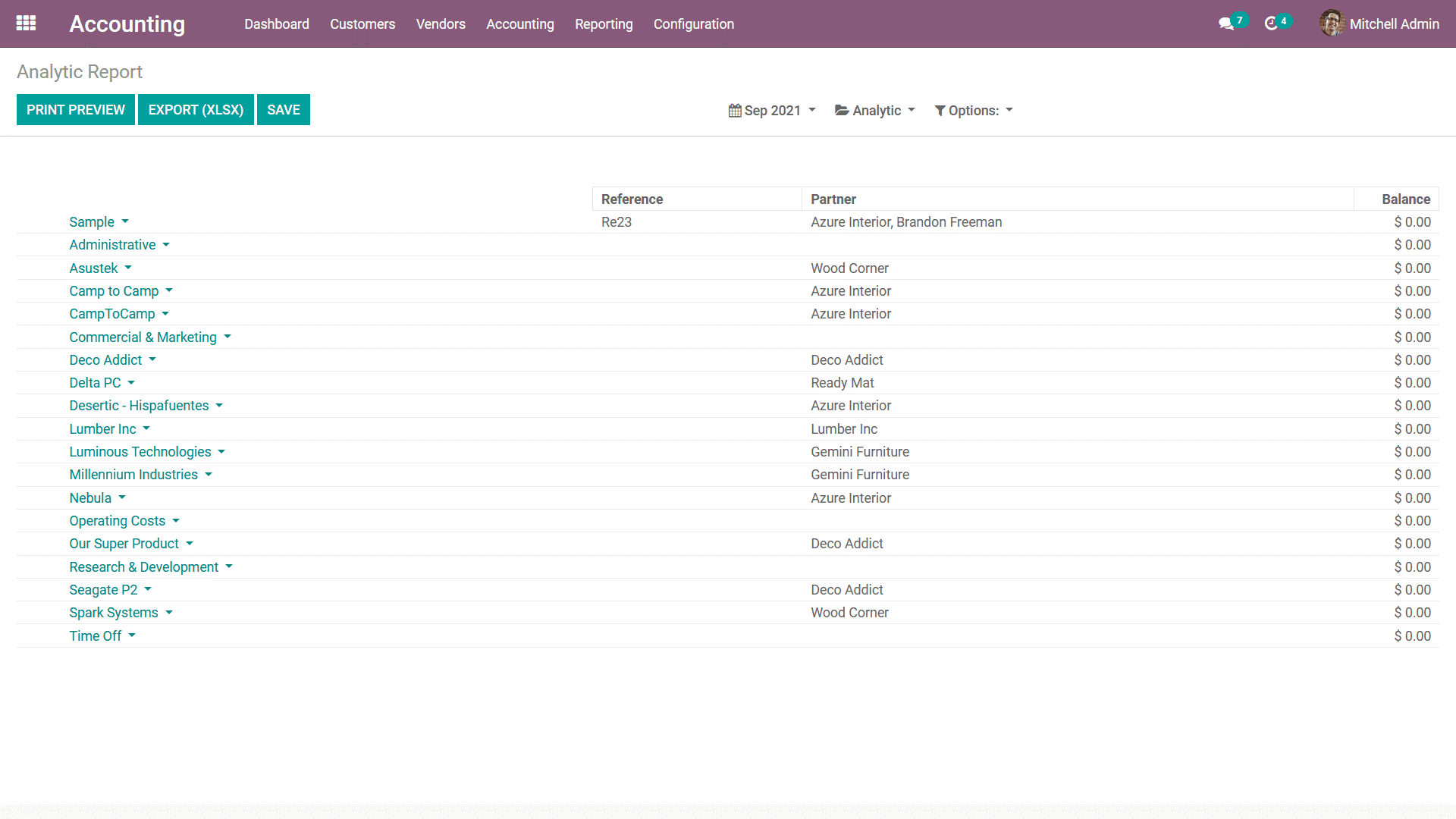
You will see all financial operations in relation to the financial elements after selecting each entry in the analytical report, as illustrated in the following screenshot. Here, we have chosen the Cost & Revenues menu option. The menu will define the Date, Description, Analytical Account, and Amount allotted to the operations. Additionally, there are tools that are accessible for filtering and grouping that will help in locating the appropriate entry. By choosing the available Create option, you will also have the option to add new entries. Additionally, you can edit an entry by selecting the one that has been defined.
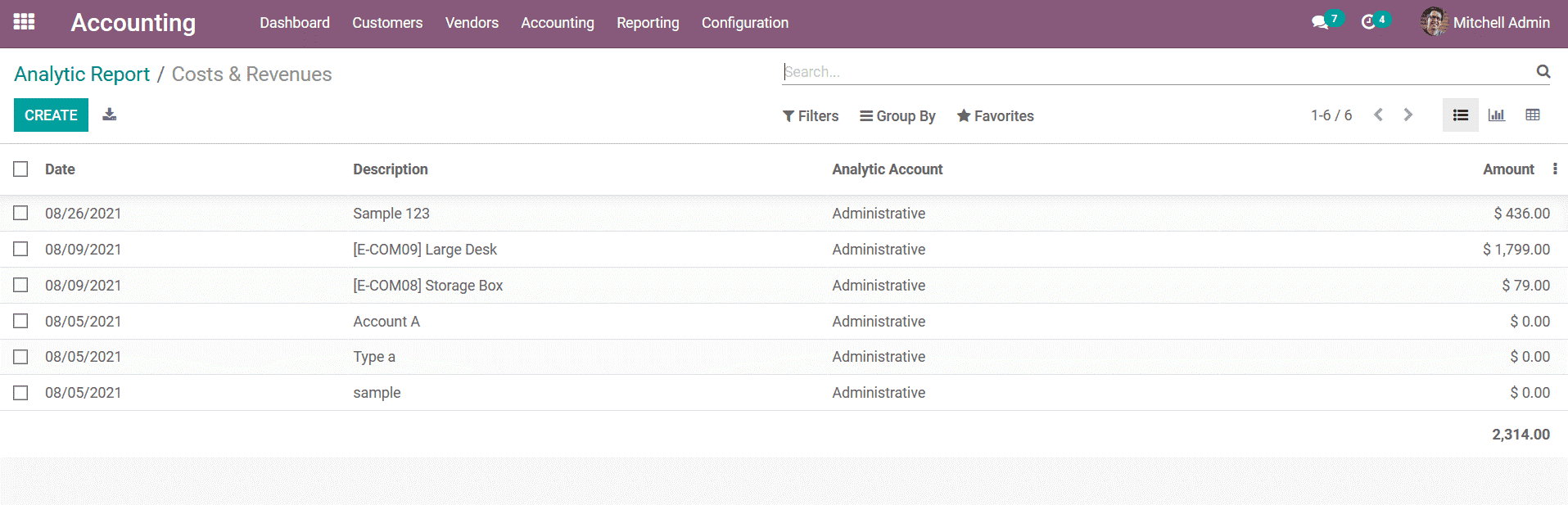
You can view the details of each entry, including its description, analytical account, tags assigned, reference information, partner name, and entry date, by selecting one of the entries. The amount of detail, including the amount and quantity assigned to each product as well as the unit of measurement for it, will also be defined. We'll define the accounting concepts, including the Financial Account and the Journal Item. You can update the details that are being defined here as needed by selecting the edit option that is offered.
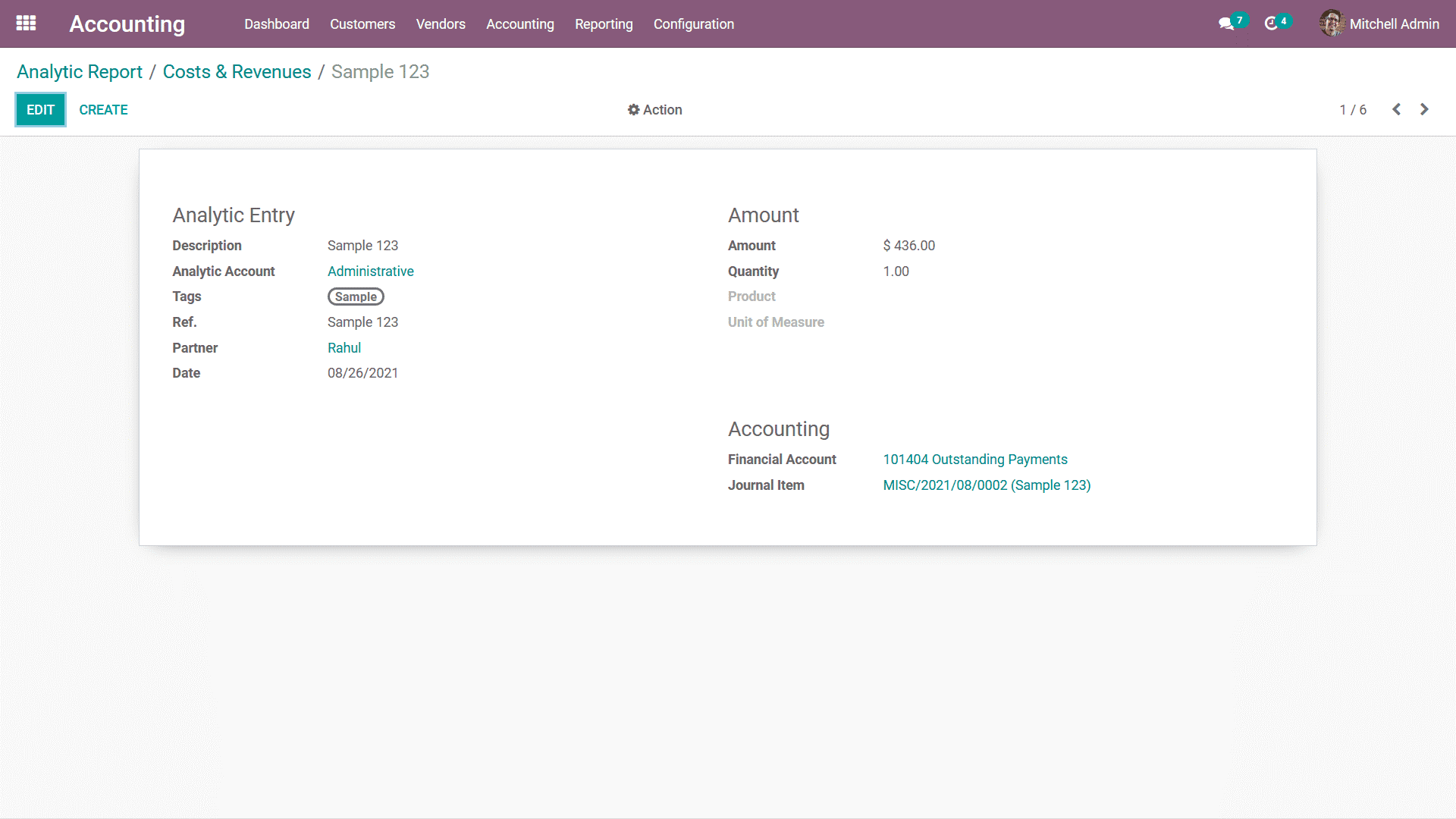
By giving you more insight into each operation, the analytical report tool will help you control the aspect of the analytical accounting entries, which will make it a useful tool for the company's financial management. Now that we have a good understanding of how the analytical report works, let's move on to the part that describes the reporting requirements for unrealized currency gains and losses in Odoo Accounting.