Cash Roundings
In the live environment, the chances of the customer bringing the right amount of
change for the purchase of the products will be the same in the case of the cashier
or the sales counter of the company as they will not be having the right amount
of change to give back to the customer. This is wherein a real-life scenario where
the cash rounding comes into place where the sales invoice amount is done to the
closest common number. The Odoo platform supports this by bringing a systematic
approach to cash routing operations. The Odoo platforms Accounting module has a
Cash Roundings menu available under the Configuration tab of the Accounting module
where the different Cash Rounding operations can be defined. Here, in the menu,
the Cash Roundings Name, Rounding Precision and the Rounding Method will be described.
You will also have Filtering and Group By options available helping you to sort
out and obtain the right Cash Roundings that you have looking for in the menu.
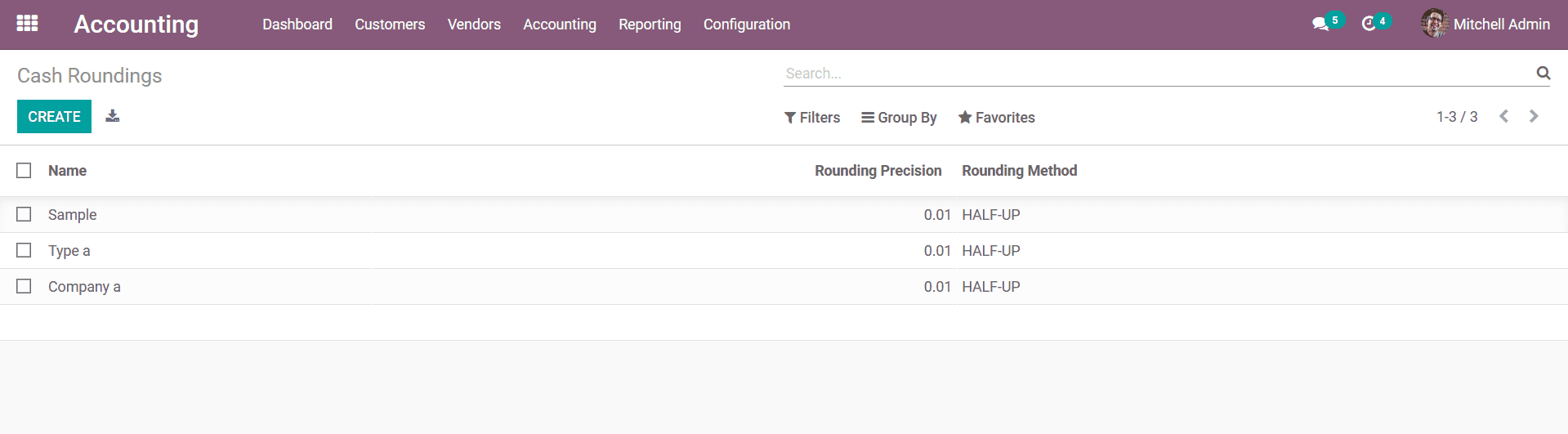
You can edit the Cash Roundings defined by selecting the respective Cash Roundings
that have been defined. To create a new Cash Roundings you can select the Create
Option available which will direct you to the following window where you can define
the Cash Roundings. Initially provide the Name, then provide the Rounding Precision,
select the Rounding Strategy, assign Profit Account, Define Loss Account and select
the Rounding Method from the drop-down menu available.
In Odoo there are three cash rounding methods that can be defined:
- UP: value rounds to plus infinity.
- DOWN: value rounds to lower infinity.
- HALF-UP: If the decimal value is greater than 0.5 it will round up and if the decimal
value is less than 0.5 it will round down.
The Rounding strategy can be round online or on modifying the tax amount. If the
rounding strategy is selected as Add a rounding line and if this rounding is applied
on an order, the rounding will add in a new product line whose value is added with
the subtotal to get the rounded value.
Moreover, we also have to mention the Profit Account and Loss Account in the cash
rounding. So after rounding if the total rounded value tends to a higher infinity
which creates a profit that will be recorded in the Profit Account. If the total
round value tends to a lower infinity which creates a loss that will be recorded
in the Loss Account.
If the rounding strategy is set as Modify tax amount, then the rounding tends to
adjust the tax amount to round the total. Moreover, the Rounding precision influences
the rounding of the computed value.
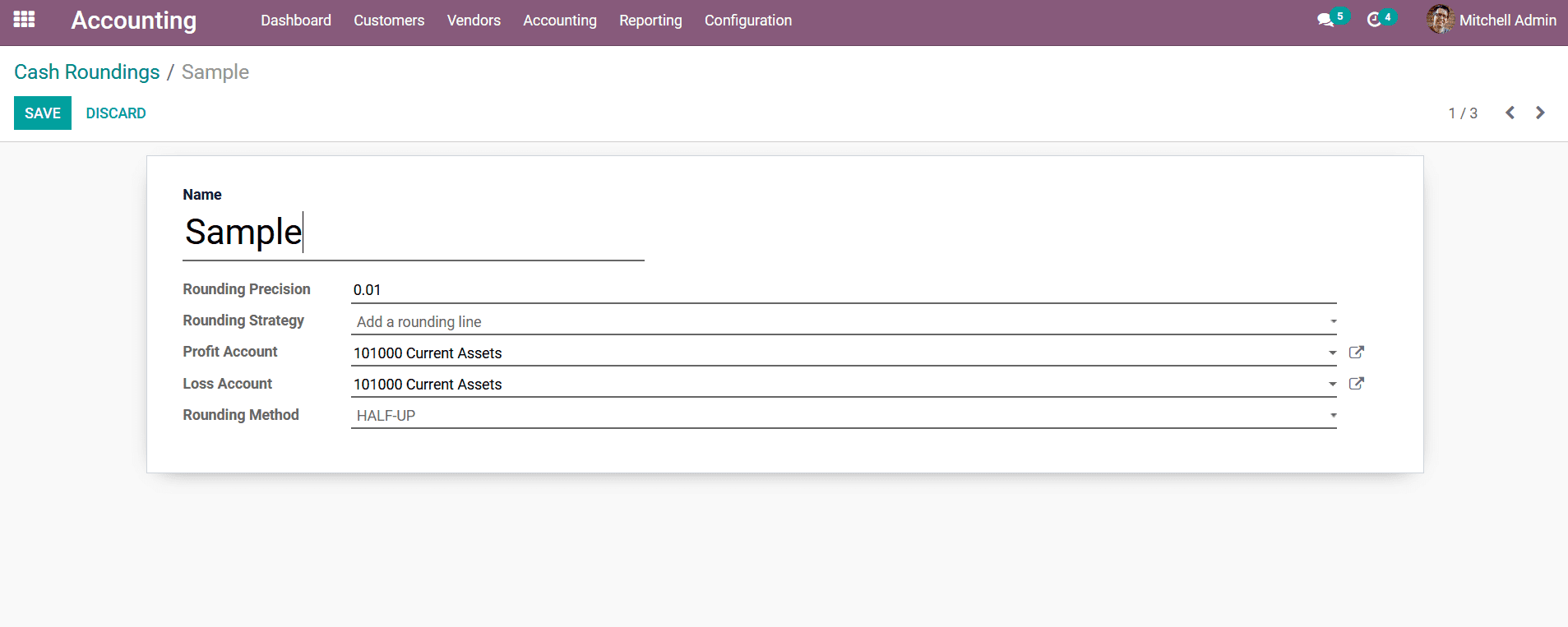
Once the Cash Rounding is being defined you can save it and will be depicted in
the menu. You also have the provisions to edit the Cash Rounding configuration that
you have defined anytime that you want. As we are clear on the aspects of Cash Rounding
configuration let's now move on to the next section where the Budgetary positions
are being described.