Vendor Receipt Management
Once the products are being received based on the purchase orders which have been
received you will have to send the acknowledgment for the received products to the
vendors. The Receipts can be generated and managed along with the financial aspects
of it under the Odoo Accounting module in the Vendors tabs. The Receipt management
menu of the Vendor management tab of the Accounting module will depict the information
on all the Receipts which have been generated with regards to the company operations.
You can Filter as well as Group by the list to retrieve the required Receipt from
the menu.
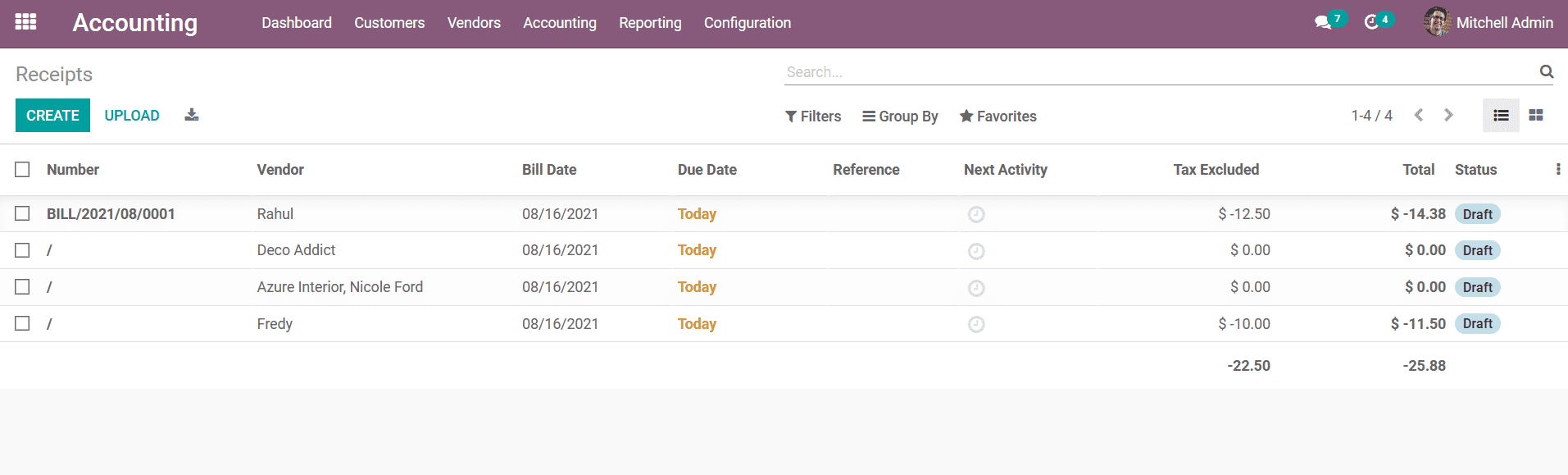
Additionally, you can edit the details described in any of the Receipts which have
been defined by selecting the respective one from the menu and choosing the Edit
option available. To create new Recipets you can select the Create option that is
available which will direct to the Receipts creation window as shown in the following
screenshot. Here the Purchase Receipt number will be auto depicted and you can define
the Vendor, Bill Reference, Payment Reference, Receipt Bank, Bill Date, Accounting
Date, Due Date, and the Journal along with the Currency of operation can be defined
either by describing it or selecting it from the drop-down menu available.
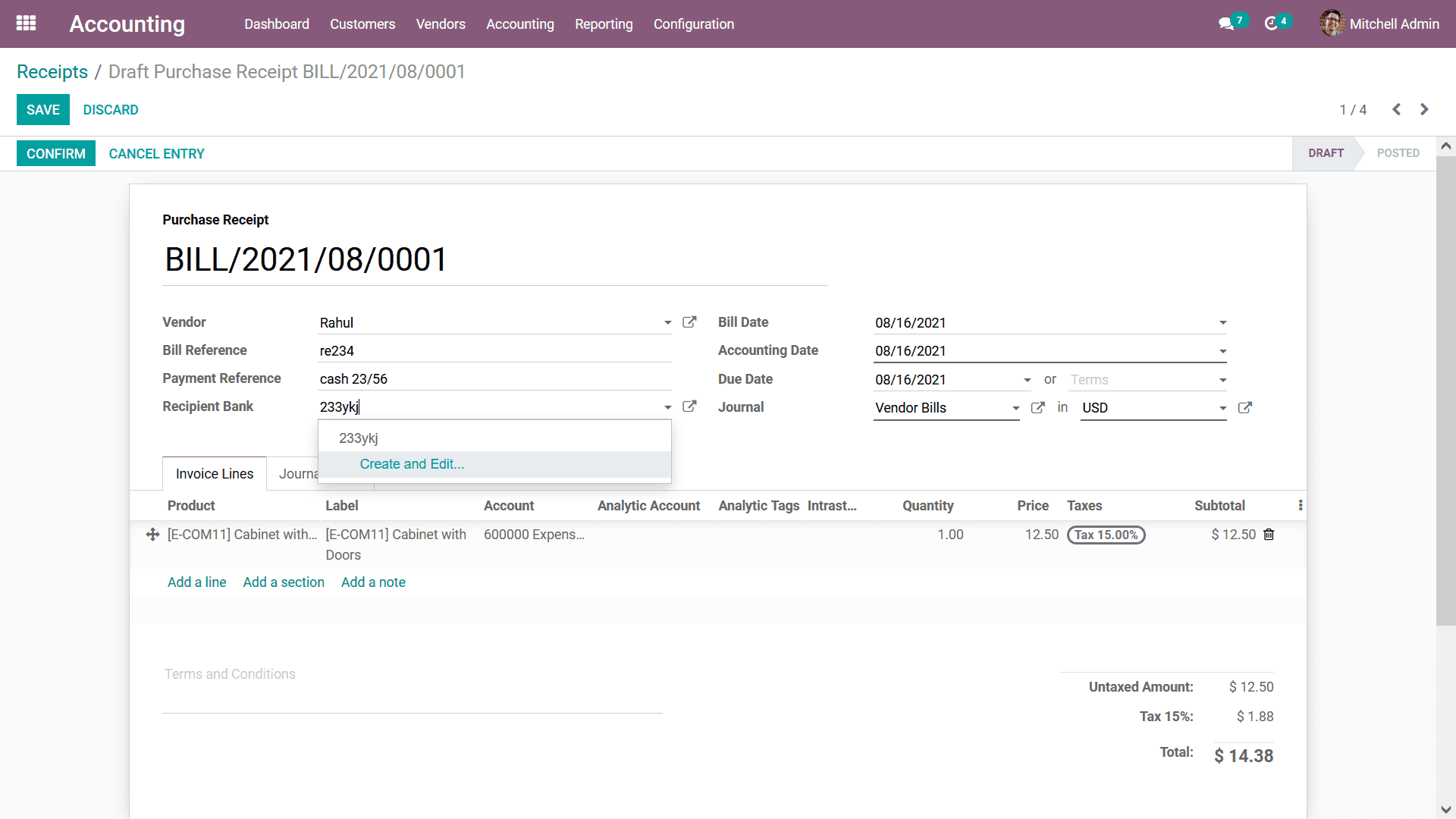
The Products can be defined in the Product Lines by selecting the Add an available
Line option. New sections can be brought into the invoice by selecting the Add an
available section option. Furthermore, the Journal Entries can be defined in the
respective menu along with the Other Info regarding the Receipts just as does in
all the Refunds management section which have been discussed previously in this
chapter. Once the configuration aspects of the respective Receipt have been done
you can Register Payment by selecting the option from the menu which will direct
you to the pop-up window as shown in the following screenshot.
Here you can configure the aspects of the Register Payment operation by defining
the Journal and defining the Payment Method as SEPA Credit Transfer, Manual, or
as Checks. In addition, the Recipient Bank Account details can be defined by selecting
it from the drop-down menu or defining a new one. The Amount and the form of the
currency in which the payment should be made can also be defined. Furthermore, the
Payment Date along with the Memo details of the respective Payment can be defined.
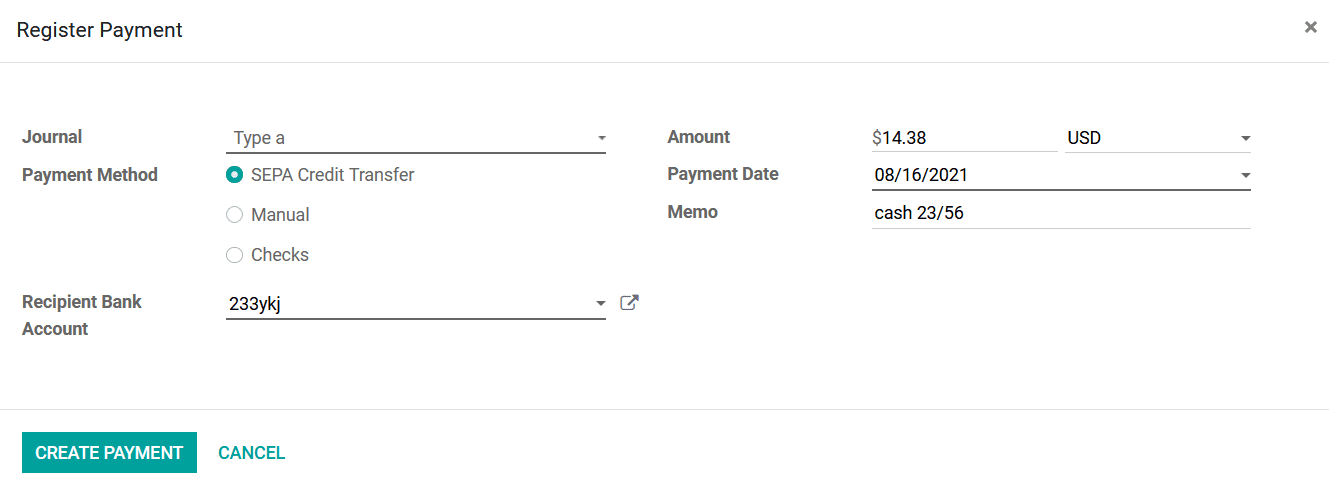
Once the Payments have been Registered in the respective Receipts a label will be
depicted indicating that the Receipts is In Payments as shown in the following screenshot
of the Receipts. In this case, if the payment is completed the label will depict
it as Paid.
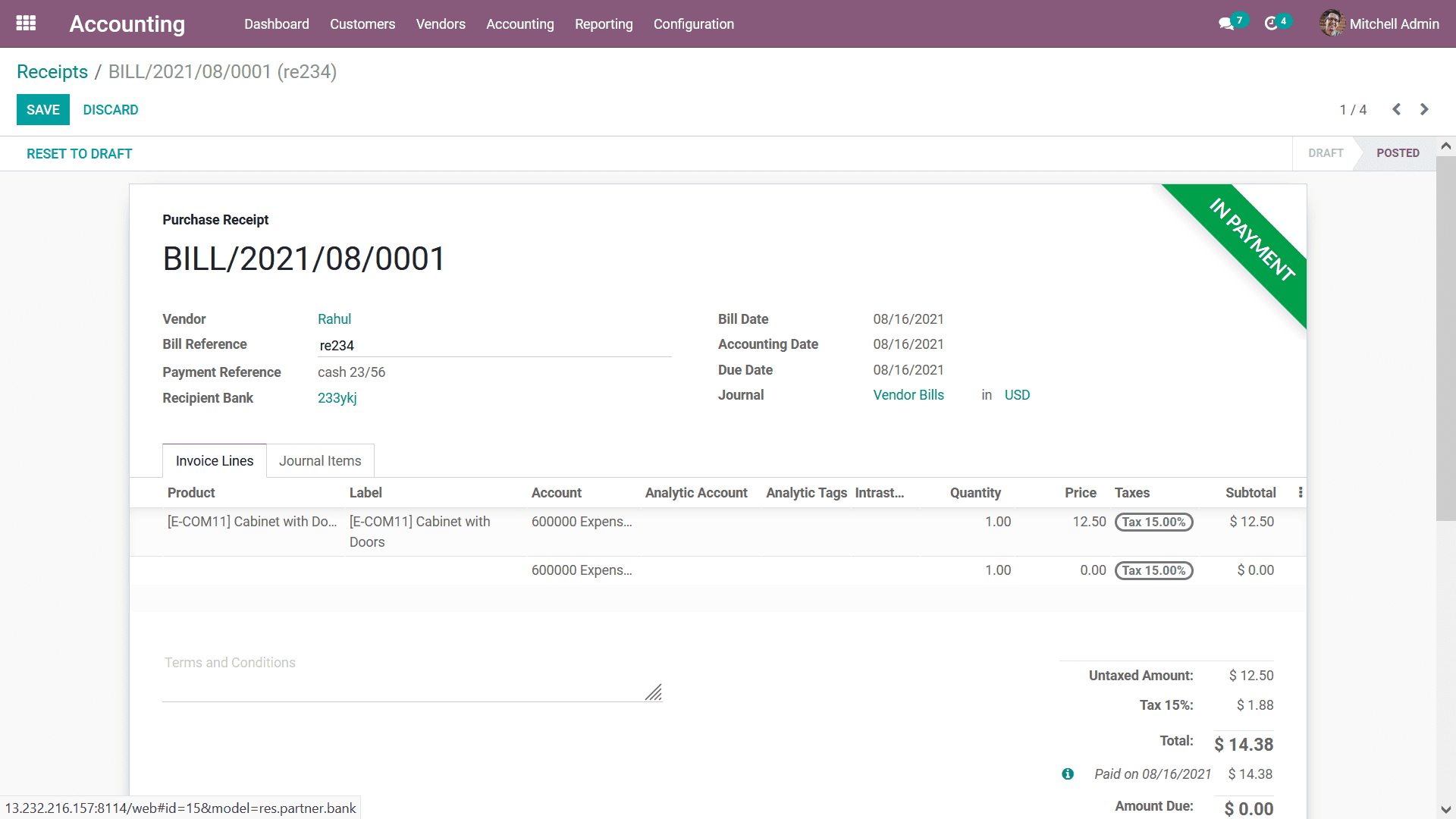
The Receipts and their management will be a useful resource in the management of
the accounting aspects of the product delivery to be defined in a concise and well-defined
way. This feature of the Odoo Accounting module, helps you to move ahead in the
financial management aspects of the company. Let’s now move on to the next section
where we will discuss the management aspect of the Vendor bill payments.