Accounting Ledgers
Maintaining the Ledgers for the Accounting operations of the company will be beneficial
to understanding all the financial operations regarding the company operations.
You will be able to maintain multiple Ledgers for the operations of your business
for different aspects such as sales, purchase, inventory, services, and many more
based on the need. In the earlier days, the process of maintaining the ledgers was
defined with pen and paper-based bookkeeping but as the technology grew the process
slightly changed to a digitized process. In Odoo there is a separate Ledger management
menu in the Odoo Accounting module. Here you will be able to define both General
as well as Partner ledgers of operations for the company.
General Ledger
In General Ledger defined in the Odoo platform, the generalized financial operations
in regards to the company will be defined. You can access General Ledger from the
Accounting menu of the Accounting module. Here all General Ledger defined in operation
concerning the company's financial operations will be defined. General Ledger will
be displayed in classification concerning the Chart of Accounts that have been used.
Once you get into the General Ledger menu the filtering can be done for the Posted
as well as the Account which is being defined. You can click on the extension to
unfold each of the Accounts being defined to know more about the respective invoice
or bill details associated. The entries of General Ledger will be defined with the
Date, Journal Entry details, Partner as well as the Lbled of the respective entry.
Furthermore, the Matching details, Debit, and Credit amount along with the Balance
amount will be defined. The Cumulated Balance, as well as the Amount in Currency,
will also be defined. In addition, you will have Filtering as well as Group by options
that are available in the menu helping you to sort out the respective General Ledger
entries of the financial operations of the company.
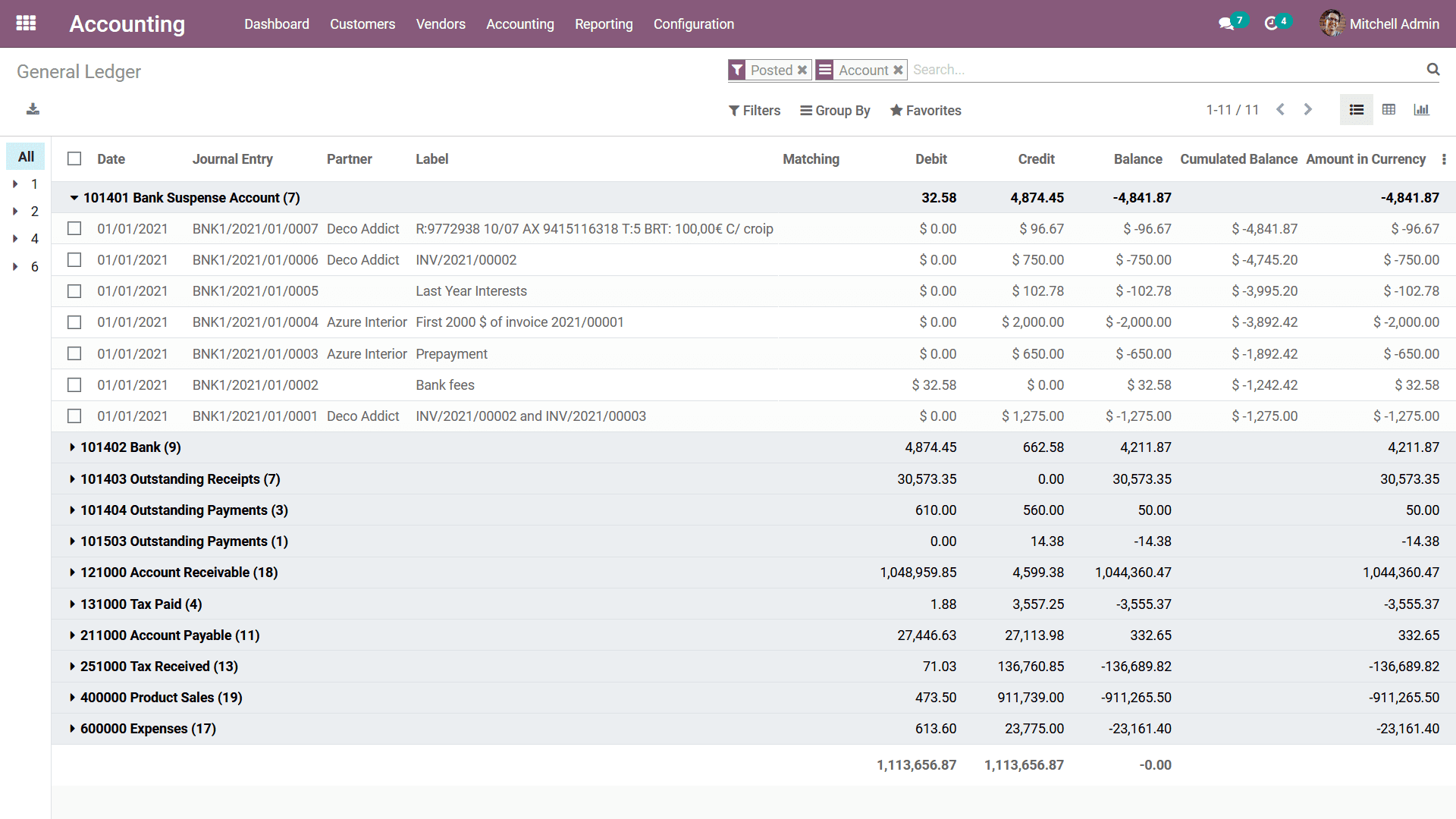
Once you remove the Account as well as the Posted filter option that is being depicted
you will be able to view all the General Ledger entries without any classification
of the Chart of Accounts in which they are being defined.
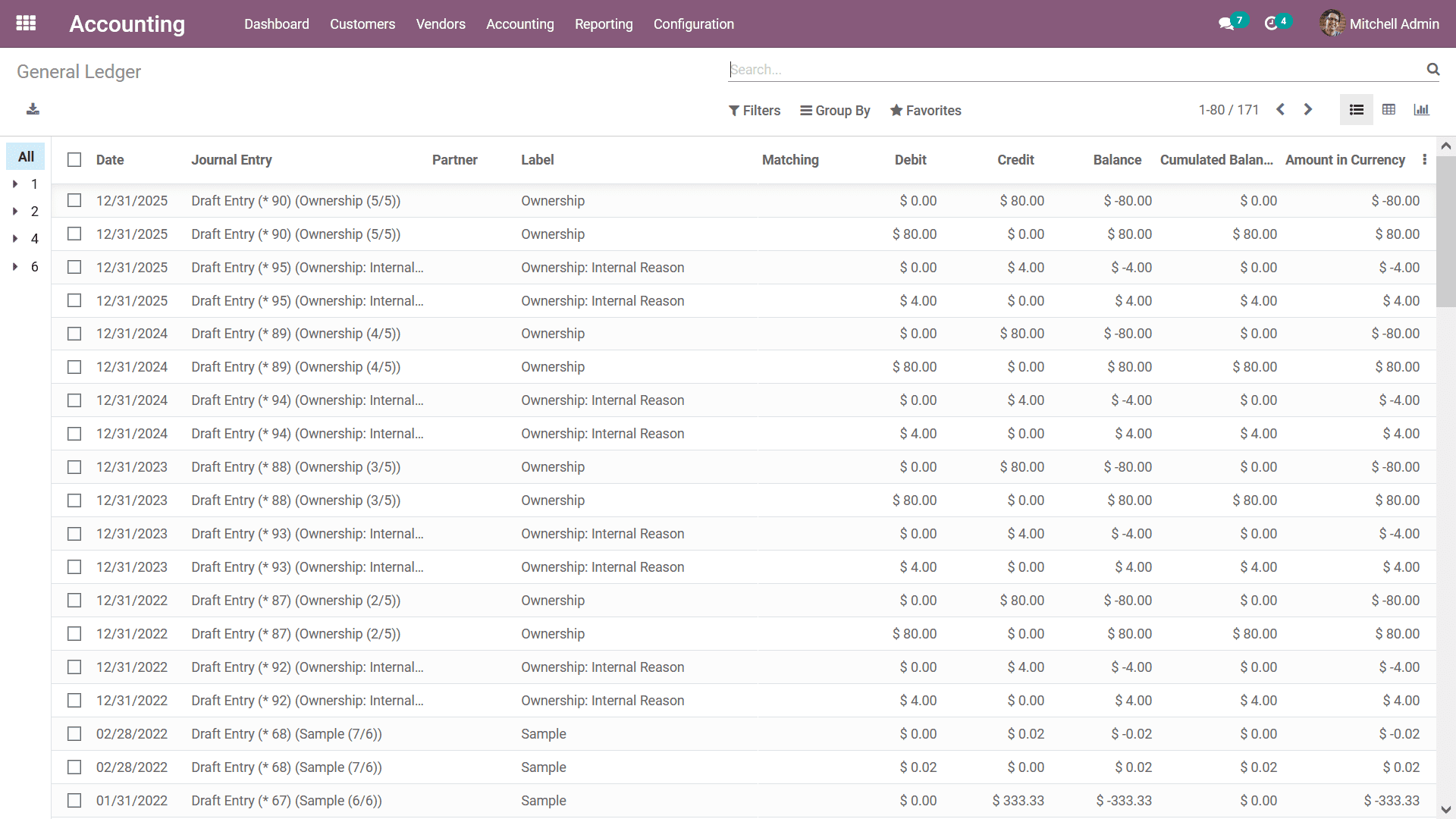
The General Ledger functionality of the Odoo platform will be a beneficial tool
for the operations of the financial management operations of the company. Moreover,
as General Ledger is defined based on the Chart of Accounts which have been defined
you will have complete control of its operations. Let's now move on to understand
the Partner Ledger management tools available in Odoo Accounting.
Partner Ledger
In the real-time business operations of many companies, associations with other
establishments are required for smooth as well as effective operations. In certain
cases, most of the companies which are operating are partners of the same company
who have been defined. Therefore, the need of maintaining a separate Partner Ledger
of operations should be essential. The Odoo platform provides a separate Partner
Ledger menu available in the Accounting module.
In the Partner Ledger menu, all the respective partners in operation and their accounting
activities will be defined. The date of the Accounting activity, Journal Entry,
Account details, Label, Matching, Due Date, Debit, and the Credit amount will be
defined. Further, the Balance, as well as the Counter Balance and the Amount in
Currency, will be defined. Once you enter the menu the Filter on the menu will be
auto-defined with Posted, Unreconcile, Payable or Receivable, and Partner. You will
have other default Filters as well as Group by options available which can be chosen
from default as well as you can create custom ones as you need.
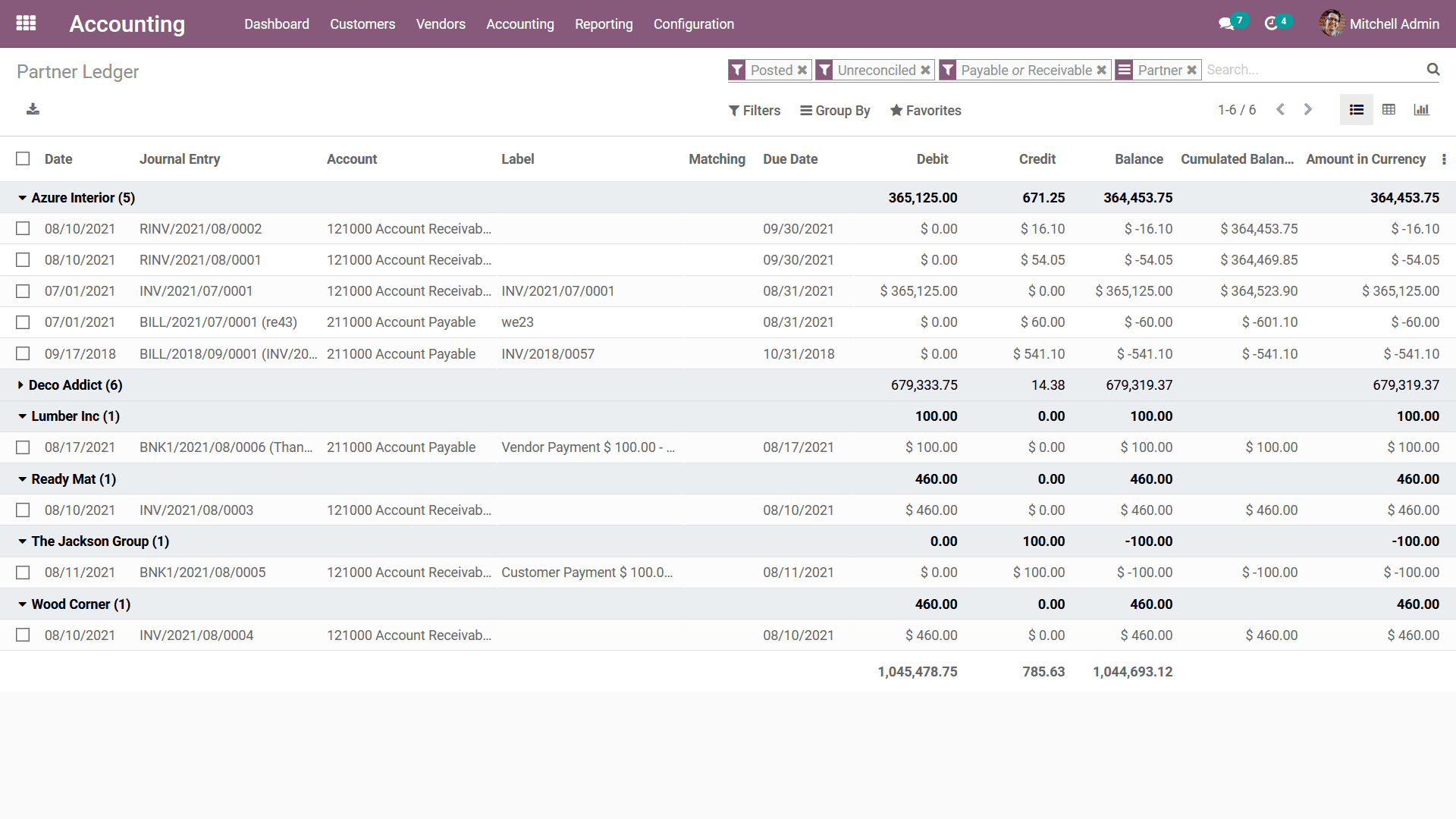
Once the Filters and Group by sorting are removed you will be depicted with all
the Partner Ledgers and will be defined without any alterations concerning the Partner
of operation in the company. Once you select each of the entries you will be depicted
with an Action Menu where you will have options to Export, Delete, Unreconciled,
Automatic Entries, Reconcile and Create Asset available to choose from.
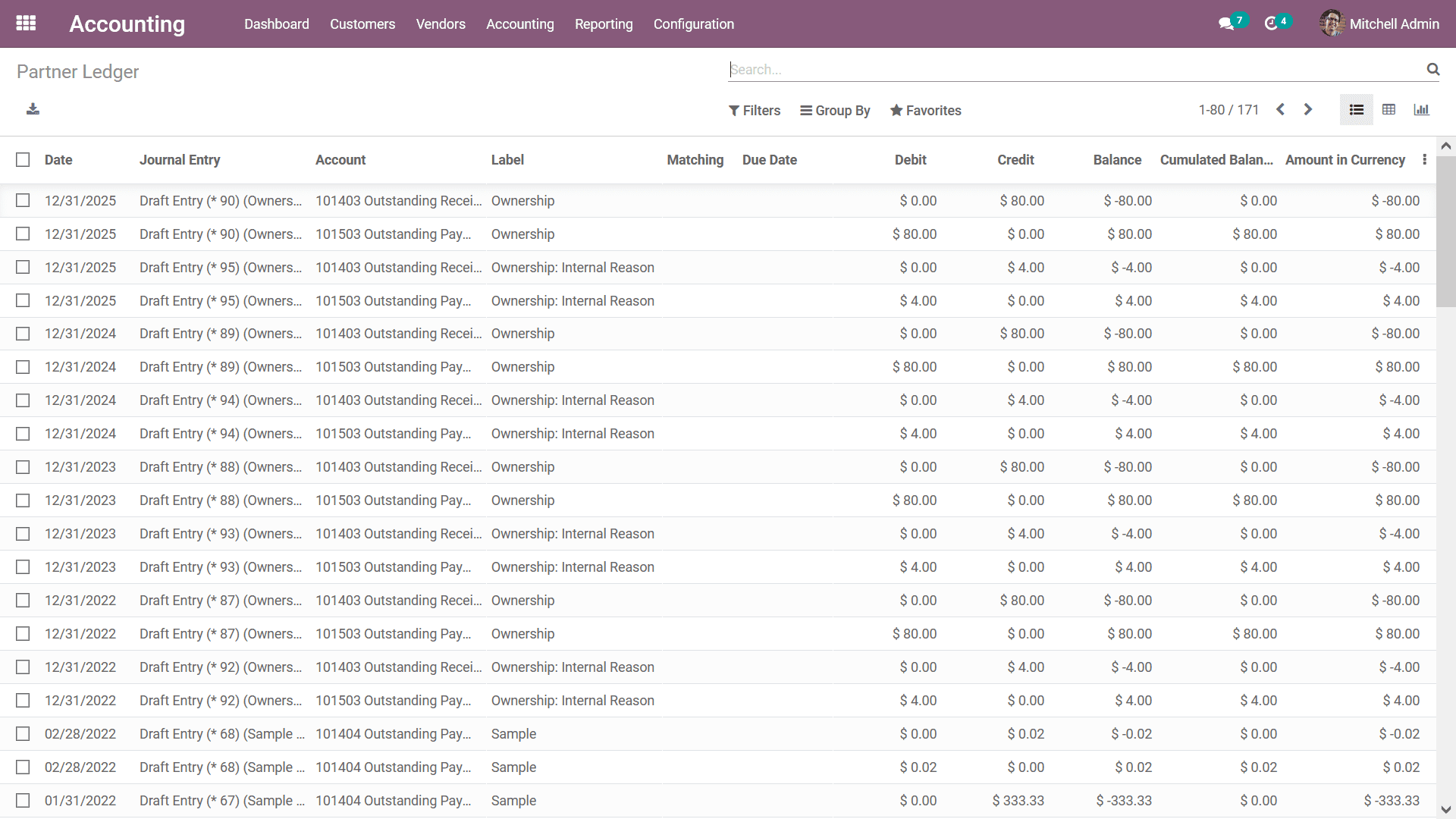
The Partner Ledgers menu is a useful and operational tool available in the Odoo
Accounting module which will support the operations of the Financial entries management
concerning the partner operations of the company. As we are clear on the Ledger
menus available under the Odoo Accounting aspects, let's now move on to the next
section where the Journal Management concerning the Financial operations of the
company can be defined.