Company Settings
Once you have implemented Odoo into the operations of your business you initially
will be needing to define the company and its further details which will affect
the running. The operations of the platform along with its operations will depend
on the functional aspect of the company and its configuration which is defined over
here. In Odoo there is a dedicated Settings menu where the company and its configurations
can be defined. The General Settings of the Odoo platform hosts a dedicated Companies
management menu where all the companies-based settings can be defined.
Here you will be able to define the company as well as configure the allocated aspects
concerning it. In addition, you can create multiple companies of operations which
can be run for the same platform which will be supportive in the aspects of multi-company
management which partner companies as well as the ones which are not. Let's now
move on to understand the various aspects of the Company management settings and
configurations available in the Odoo module.
Creation of a company
The Company's menu can be accessed from the Settings module and there is a dedicated
Users & Companies management tab available in the dashboard and under it, you can
access the Companies menu. Here all the Companies of operations in which the platform
is defined will be depicted. As you have the provision to create and run multiple
companies with the same platform you will be able to create and run multiple ones
from this menu. Here there is also a search bar that helps you with the search of
a company if multiple ones are functioning. In addition, with the default as well
as the customizable filtration tools as well as the Group by functions that are
available you will be able to sort out the required company details from the list.
The custom-created Group by as well as the Filtering ones can be added as Favorites
which will be useful in the future.
Moreover, the menu can be viewed in both the List view as well as the Dashboard
view which will be helpful in the aspects of understanding each of the companies
as well as the aspects which are being defined. You can also select each of the
companies which have been defined by using the tick-box options which will depict
you with an Action menu where you will have the option to Export Companies from
an external source or a file as well as Delete the Companies as well as the details
associated with it.
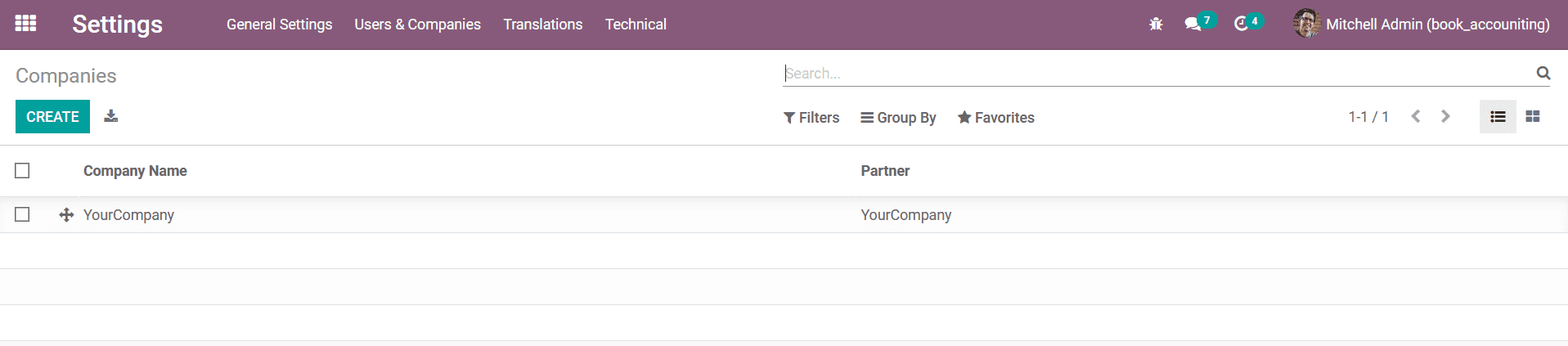
To define a new Company in your Odoo platform you can select the Create options
available in the Company's menu and will be depicted with a creation window as depicted
in the following screenshot. Here, you need to initially provide the Company Name,
then you can attach a Logo of your company for the differentiation aspect if there
are multiple companies. The Logo can be attached by selecting the Your Logo option
that is available which will help you to upload one from the storage.
Once the Company Name is being provided, you now have to configure the General Information
which is being defined. You can specify the details such as Address, Country of
operations, State, and Zip Code. Further, the Phone number and the Email address
as well as the Website of operations can be defined. Additionally, the Tax ID along
with the Company Registry can be defined by selecting from the drop-down menu. Furthermore,
the Company Currency will be taken as the Currency of the Country in which the Company
has been defined.
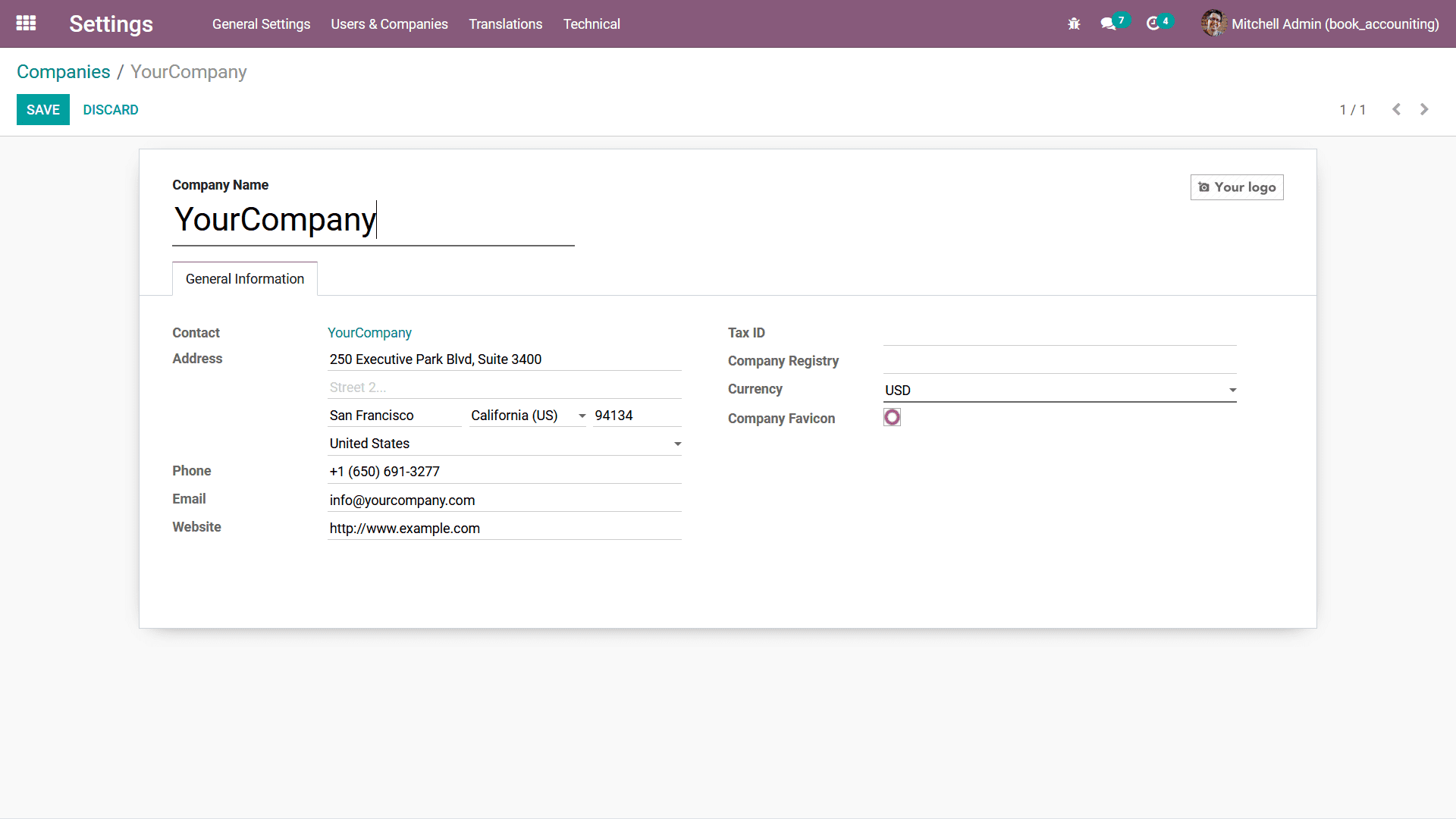
All the details described here can be edited in the future by selecting the Edit
option from the same company menu described. Initially, while we are creating a
database in Odoo with a specified country and while installing the Accounting module,
automatically the accounting localization package for that country will be installed.
This will implement the Company Currency as well as the Taxation aspects based on
the rules and regulations of the respective country.
Moreover, if we are creating a new company (In a multi-company scenario) whose country
is different from the previous one and thereby the localization package needed for
the functioning of the new company in Odoo is different. Therefore, in that case
for the new company, we have to mention the required localization packages in the
configuration setting of the accounting module, before making any accounting entries.
You will be able to define any number of companies of operation over the company's
menu. As we are clear on how to describe a Company in Odoo, let's now move on to
the next section where the Multi-Company operations in Odoo will be described in
detail.
Multi-Company operations in Odoo
The Odoo platform supports the operations of multiple companies to be run from the
main platform. These companies might be the subsidiary ones or the partners of the
main company any way each of these companies can be effectively run from the same
platform. Moreover, the eCommerce website, as well as the website of each of the
companies defined, can be independently managed with the same Odoo that you hold
that will be beneficial in this digital era. Additionally, the product defined in
one company can also be expensed and sold in other companies by defining the product
to be available in all the companies and websites of each while defining it. This
is also applicable for the services, subscription-based as well as the rental products
in operations. This multi-company management feature will help organizations with
multiple companies functioning under their label to effectively run and manage the
operations.
Furthermore, you will be able to generate separate reports as well as dedicated
ones based on each of the company operations with Odoo. In regards to the Accounting
operations, a distinctive control on each of the companies with a dedicated approach
of financial management is also available. The employees, as well as the users of
your Odoo platform, can be provided with authorization based on the company in which
they function in which will ensure that all the aspects of operations concerning
a company are done by the respective employees or users of it in Odoo.
Once the multiple Companies of operations have been defined in your Odoo platform
they all will be described in operations in the dashboard as depicted in the following
screenshot. You can switch from one company operation to another by selecting the
respective one from the dashboard and performing the operations in them effectively.
This easy option will allow you to run the operations of multiple companies in real-time
as you can make the management switch within a fraction of seconds.
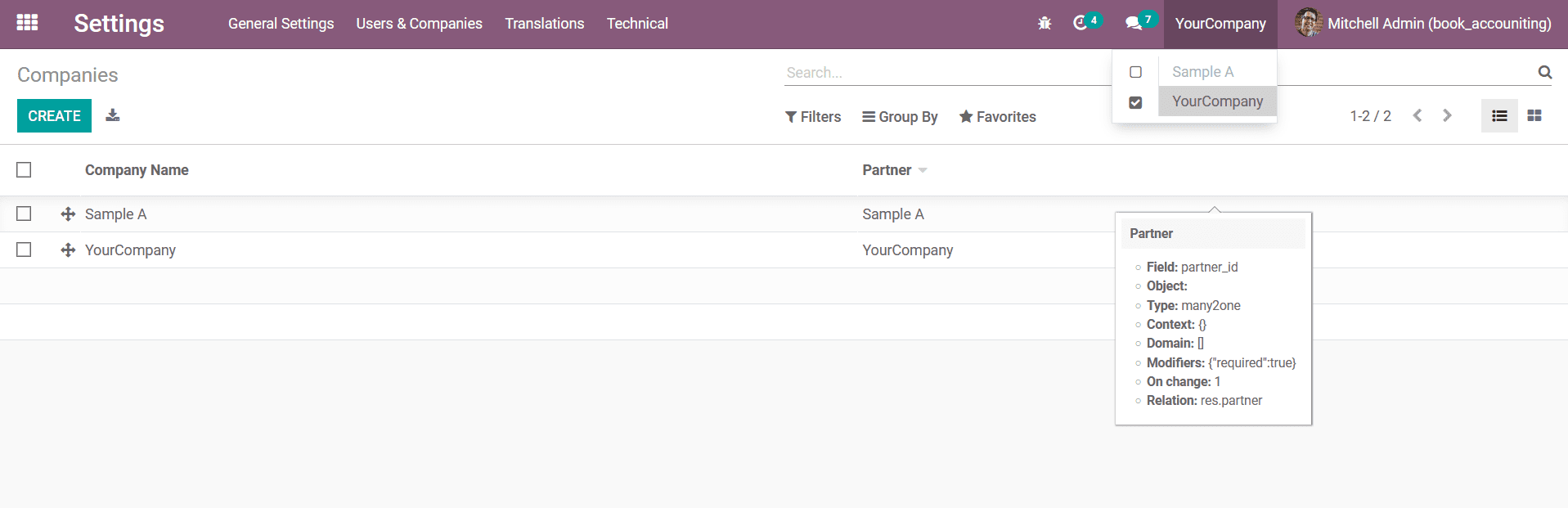
The multi-company management in Odoo is one of the major operational tools and the
functional program which supports the partner company operations with efficiency.
As we are clear on the Multi-company operations and management in Odoo let's now
move on to understand the Intercompany Transfer operations which can be conducted
effectively within partner companies with Odoo in the next section.
Intercompany Transfers
As mentioned earlier you are capable of defining multiple companies' operations
in the same Odoo platform where you have the provision to define and manage multiple
companies. In the usual cases, the option of multiple companies is associated with
the operations of the partnership firms where the common management team or the
manager will have the provision to manage the operation to run effectively. These
sister firms, operations under the sample platform, and the motive of conducting
the sale one way or the other through both the labels of operations.
In the operations of these partnership firms, the chance of running out of stock
is inevitable at certain instances therefore, commonly the managers will obtain
the stock from the sister firms as the vendor might take a certain time for the
products to be delivered and you can't afford the delay. This is where the transfer
of products from one form to the other is down at the time of the need. This methodology
will ensure that both organizations have enough products to be expensed to the customers.
These transfers will be based on the well-drafted contract operations which have
been decided upon at the start of the operations.
In regards to the product Transfer management operations in Odoo, there is a dedicated
menu in the Odoo Inventory management module where all the transfer operations and
their allocated aspects are well defined in operations. With this menu, you can
run the product transfers from one company's storage location to the other company's
warehouse. In certain cases, where they have the same warehouse of operations either
is shifted to the respective companies' locations in the warehouse or is not moved,
rather it is entered in the company's inventory and removed from the others inventory.
This will ensure that all the information regarding the transfers is well crafted
and described in Odoo which will be much useful in future references.
In regards to the Accounting aspects for the Transfer operations of the products
and services from one company to its partner all the financial documents, as well
as the accounting aspects, should be aligned and be in operations as per the need.
As it concerns the operations of the company and its future aspects the Odoo Accounting
module ensures that all are done in a well structured as well as a definite way
where every description which is required is well defined in operations. For a clear
understanding of operations let's say that there are two companies A and B which
are partner firms or sister organizations that deal with the same product or the
same product are needed in the manufacturing process. When a product is transferred
from A to B due to certain internal needs an Invoice is generated from A towards
B. Similarly, when the transfer is initiated from A to B a purchase bill is produced
by B which is sent towards A. This happens vice versa and between each of the companies
of operation.
The invoice generation and the Purchase bills which are generated will ensure that
both the Accounting aspects of description in both companies in regards to the transfer
of operations will be running in a well-structured and documented way. Furthermore,
the money transfers and the allocated funds which are transferred can be made based
on the invoices and purchase bills that are being agreed upon. The pricelist of
products that are transferred internally can be defined as a partner form. You can
do the transfer with a dedicated pricelist which is been defined for the partner
operations. The Odoo platform supports the operations of the multiple pricelists
where multiple as well as distinctive pricelist for each of the products can be
defined.
Moreover, the Odoo platform supports the transfer of funds from one company to the
other company via banks which will also pave the way for the effective operation
of partner companies in the Odoo platform. These are all the aspects of operation
in regards to the operation of Internal transfer of products as well as service
in Odoo, as we are clear on its let's now move on to the next section where the
Translation settings of the Odoo will be described.