Product Management
The management of the product is vital for the business operations of a product-based
company. With the aspects of a dedicated management tool, you will have complete
management of the products being defined. In Odoo product management you will be
able to define all the products as well as services that your company has to offer.
The Products menu in the Accounting module can be accessed from the Customer menu
where all the products defined in your company of operations can be viewed. You
will have Filtering as well as Group by options available under the Products menu
which will help you to find out the product from the ln the list of ones defined
in the menu The Products menu can be accessed in List view, Kanban View, and Activity
view among which the Kanban View is very informative with the image as well as the
products description in brief giving out all the information that you need to know.
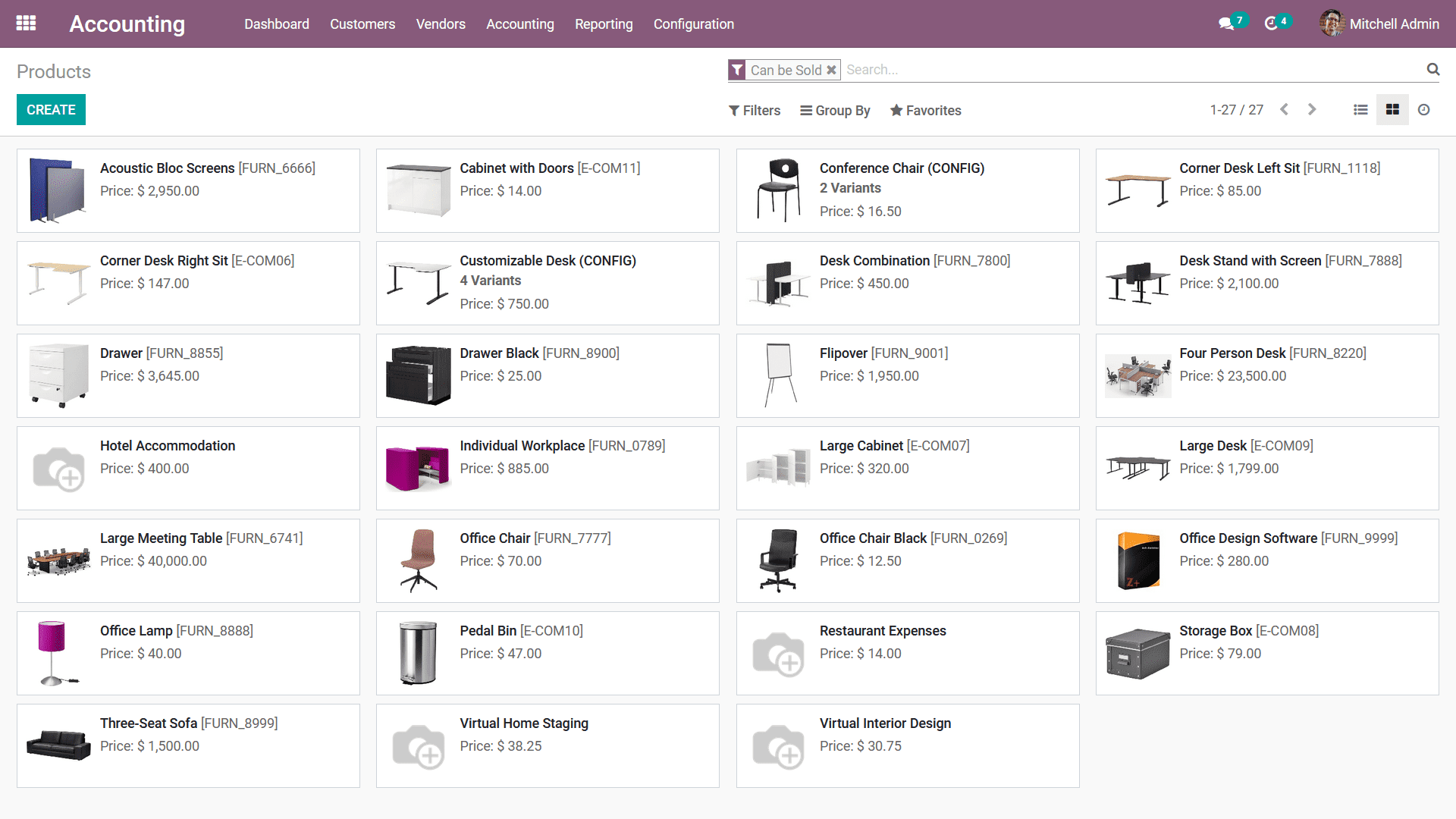
You will have the capability to edit the product information which is described
under each of the products as well as create new ones using the Create option available
in the menu. When you select to create a new product you will be depicted with the
window where you need to provide the Product Name, assign it as Can be Sold, or
Can be Purchase. The image of the Product can also be described by selecting the
image icon and choosing a picture from the computer. As the basic aspects of the
product have been defined let's now move onto the next stage of product configurations
where we will describe the aspects of how it can be defined in operation.
Initially, you need to configure the aspects of General Information where the Product
Type can be selected as a Consumable or as a Service or as Storable Product whose
inventory should be managed with the help of the dedicated Inventory management
module of the Odoo platform. Consumable products are the ones that can be consumed
or are perishable in a short period of time, mostly food items along with other
perishable aspects which have a short expiry period falls into this category.
The Storable products are the ones with a longer expiration date and the aspects
of them getting damaged are low. Moreover, all the non-Consumable Products fall
into this category. The Service based products are the ones that are not available
in physical form but can be delivered as a service to the Customer based on the
need. If the Product is a consumable product only, it will be able to define inventory.
Further, the product category of the product can be defined which can be selected
from the drop-down menu. Next, we have to define the Sales Price of the product
and you will be able to configure the Extra Prices. The Customer Taxes, as well
as the TaxCloud Category, can also be defined by selecting it from the dropdown
menu. Furthermore, if you have any Internal Notes to be defined for the respective
product you can also define them.
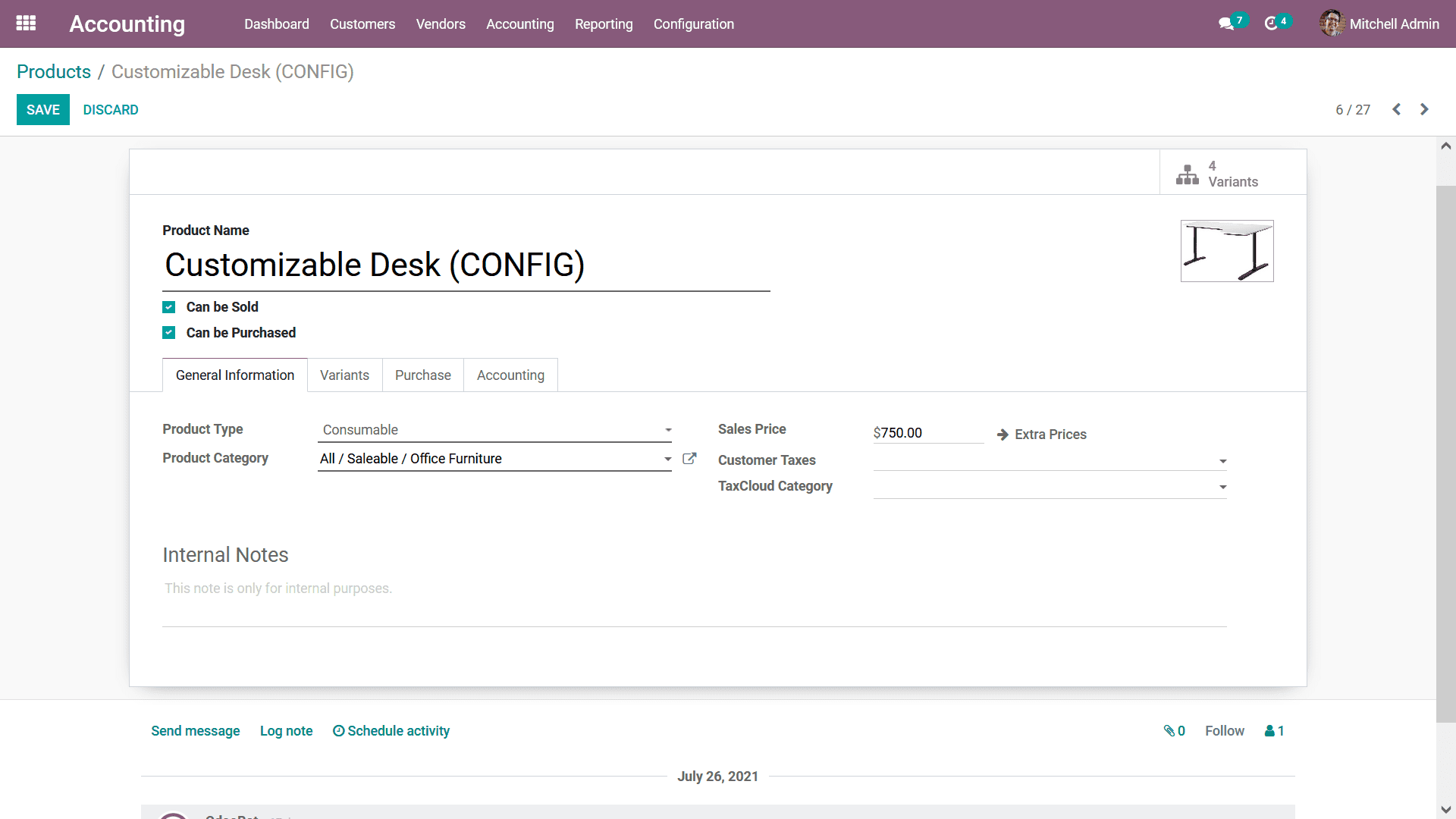
In addition, Under the Variants tab, all the product variants in operations under
the company can be defined. You can select the Add a line option and define the
Attributes as well as the Values associated with the variant. The number of variants
available will be depicted in a smart button as shown in the following screenshot.
You can add as many Variants that you need for a single product and they all will
be listed under the same product description.
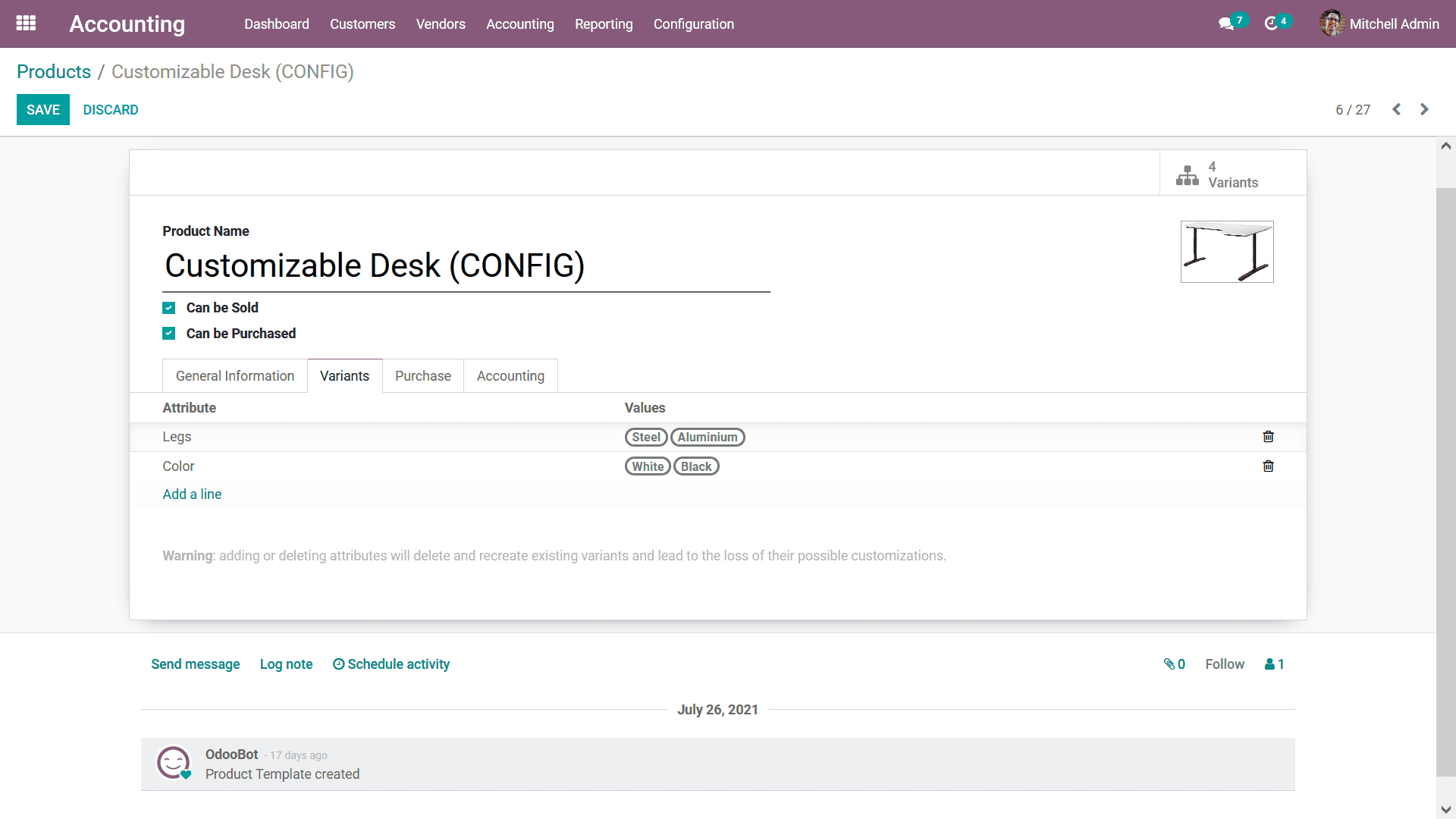
The Purchase information details such as the Vendor bills management aspects can
be configured under the Purchase tab of the product description menu. Here you can
define the Vendor Taxes allocated with the product and defined by the vendor. Multiple
taxes of operations at an instance can be defined in this space
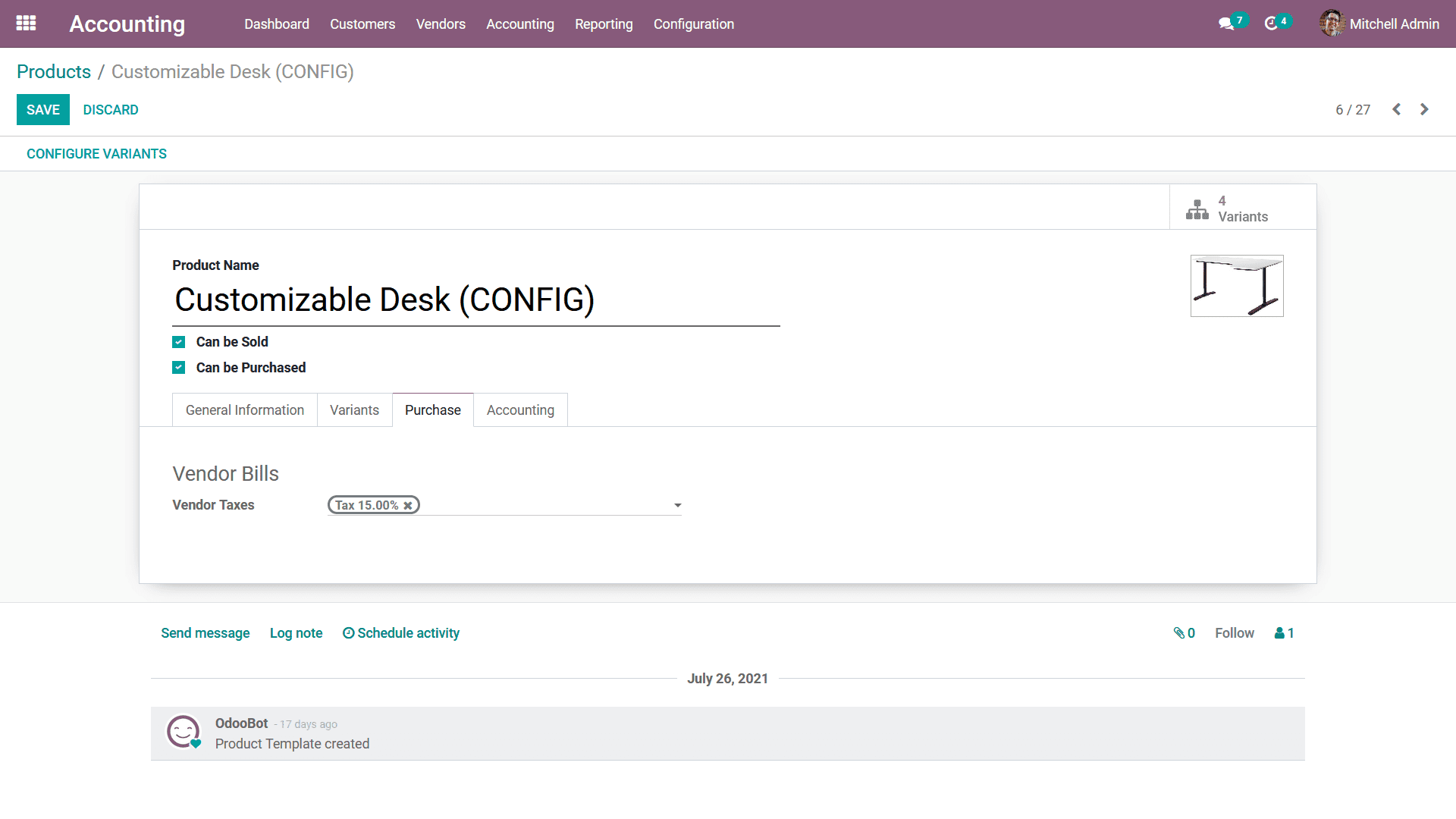
The Accounting information regarding the product can be defined in the Accounting
tab of the product description window. Here, the receivable aspects such as the
Income Account can be selected from the drop-down menu. The same can be done for
the Payable aspects where the Expense Account can be defined. Moreover, for Anglo
Saxon Accounting, you need to specify a different account under the Accounting Tab,
the Price Difference Account, which will record the price difference between the
Purchase Order and the Vendor Bill, when the Inventory Valuation is automated. The
Intastast aspects such as the Commodity Code details along with the Country of Origin
details can also be selected from the drop-down menu available.
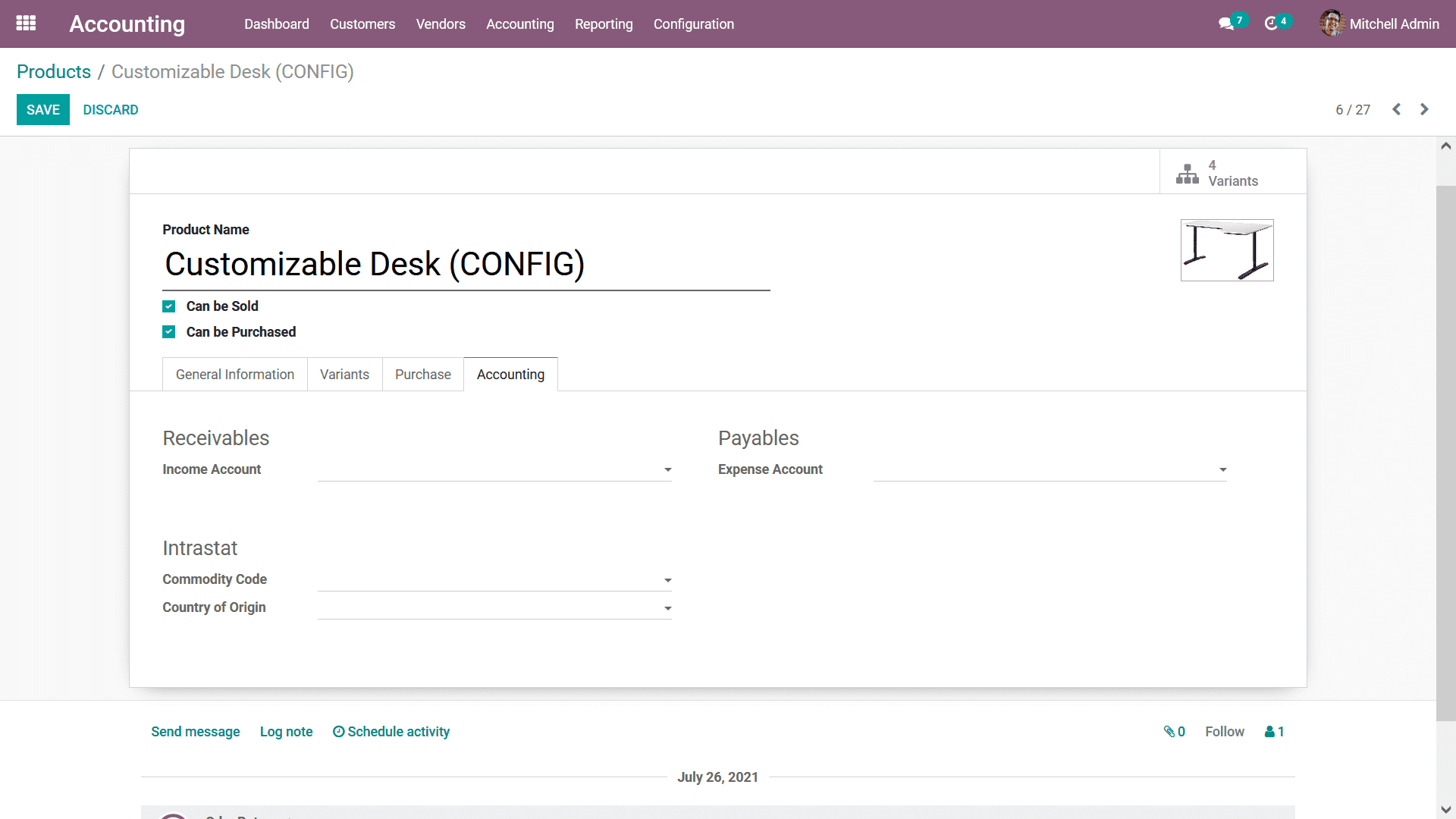
Upon selecting the Variants options available in the Product creation description
window you will be directed to the Product Variants menu as shown in the following
screenshot. Here, the Internal Reference details, Name, Attribute Values, Sales
Price as well as the Cost will be defined. There will also be Filtering as well
as Group by options available helping you to filter out the required Product Variants.
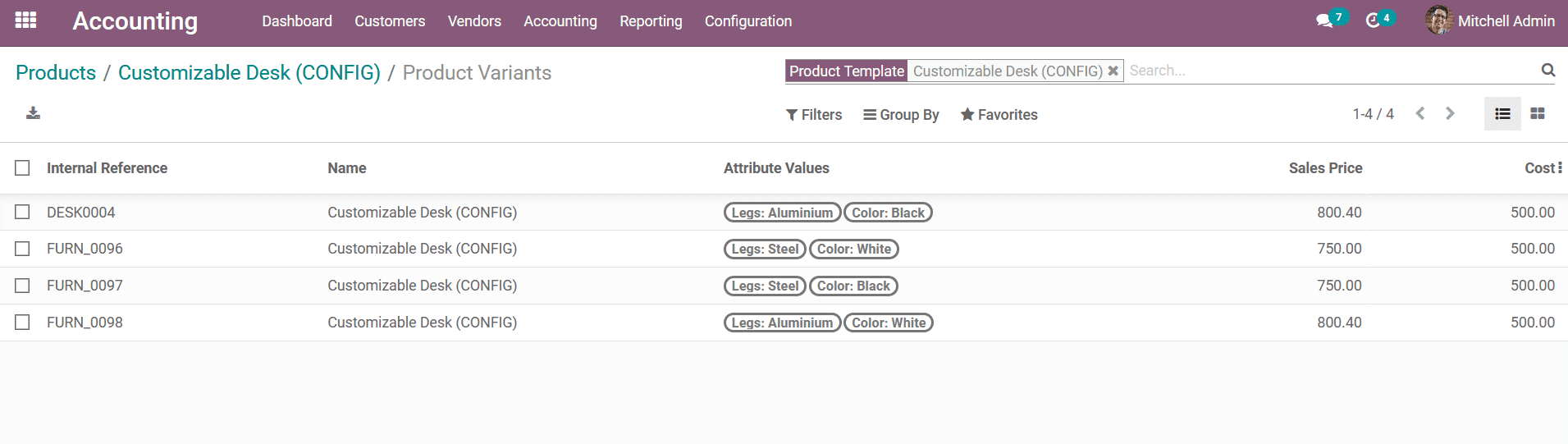
Furthermore, as mentioned earlier you can also define products that are also a Service
in the Products tab. For example, Hotel Accommodation is one of the services provided
by a Hotel and it has been listed as the product and in case you have separate rooms
and packages for each product list can be described under the variants or as a separate
product. Additionally, the Product Type is defined as Service to make it operate
as a Service-based product. The rest of all aspects of the Service based product
remains the same as the Consumable based one.
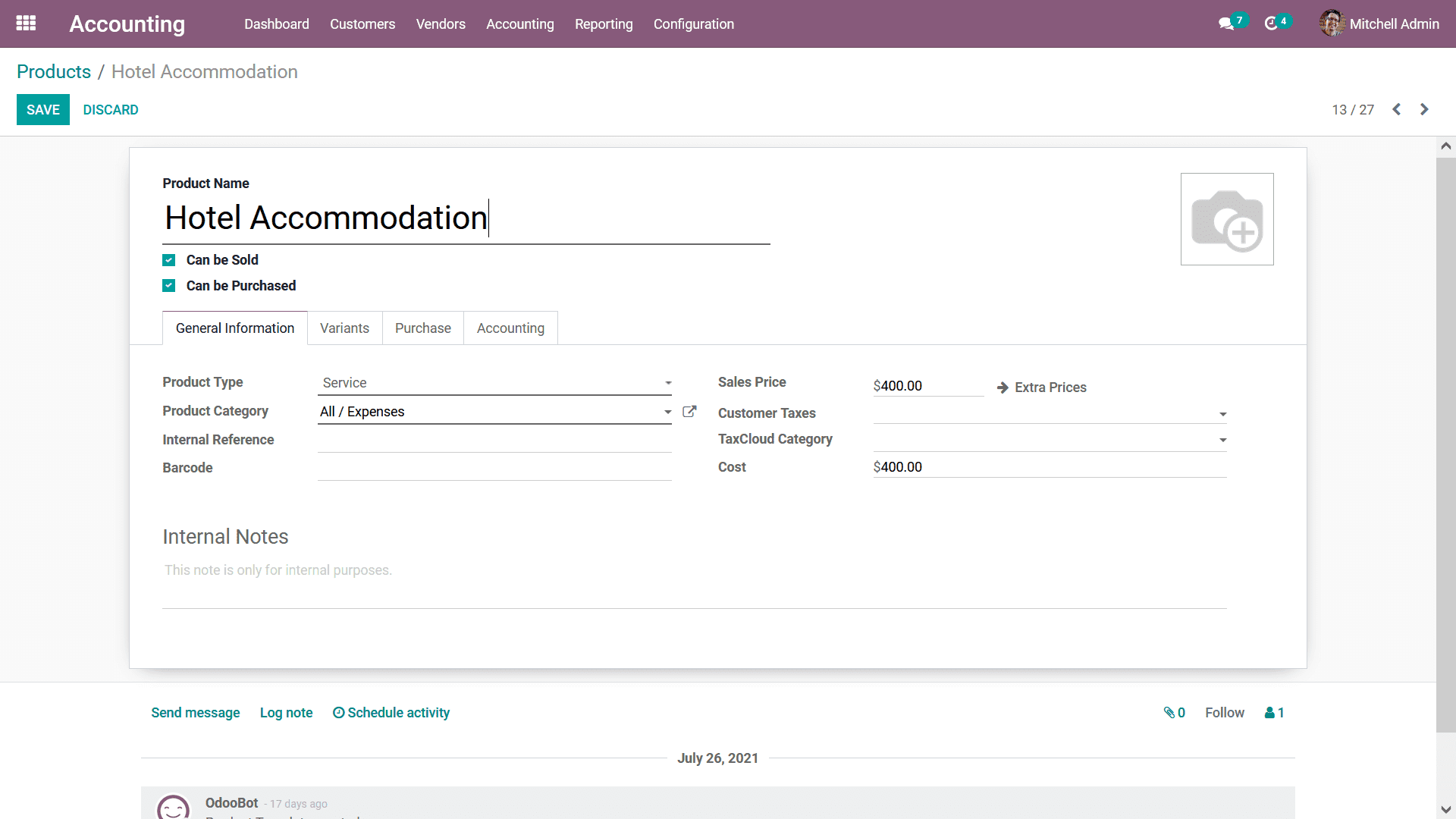
The Product management aspects of the Odoo Accounting module will be based on the
aspects of financial management aspects of the product. With the dedicated Product
management menu, you will have the capability to manage the operation based on the
needs of your organization. Let's now move on to the next section where the Customer
management aspects of the Accounting operations in Odoo will be explained.