Defining Journals
Journals are one of the vital aspects of accounting operations in any company as
they will define the distinctive operations as categorizing and the financial operation
is based on it. Every business all around the world will maintain a journal entry
of the financial operations conducted both credits as well as density which will
be done in favor of the company. Moreover, the Journals are defined based on the
operations of the business and a Journal record is maintained to define the operations
in it which in earlier days were one in pen and paper and has been digitized now
with the impact of digitalization. The Odoo Accounting module supports the aspects
of creation and management of Custom Journals as per the need with the help of a
dedicated Journal management menu where all the Journals are defined as depicted
in the following image. Here, the Journal Name, Journal Type, and the Journal Group
of the respective Journals are being defined. You will also have Filters, Group
By, and Favorites options available helping you to retrieve the required journal
from the long list of Journals that are being described. Moreover, in Odoo you can
define the Journal Types based on the default ones which have been defined in the
platform, and in Odoo it’s a must that you choose a Journal type for a respective
Journal which is being defined. Here, you can select a Journal as one of the following
types: Sales, Purchase, Cash, Bank, and Miscellaneous. The Sales Journal is used
to define all the Sales operations entries of an organization likewise the Purchase
journal defines all the purchase operations of the company. Similarly, the Cash
Journal will define all the cash operations entries with respect to the functioning
of the company. Moreover, the same is in the case of Bank Journal where all the
Bank based transactions are being entered.
However, in the case of the Miscellaneous Journal, all the entries which do not
fall into the other journal are being defined over here. The Journal entries such
as Inventory Adjustment, Exchange Record, Salary Slip details, and many more.
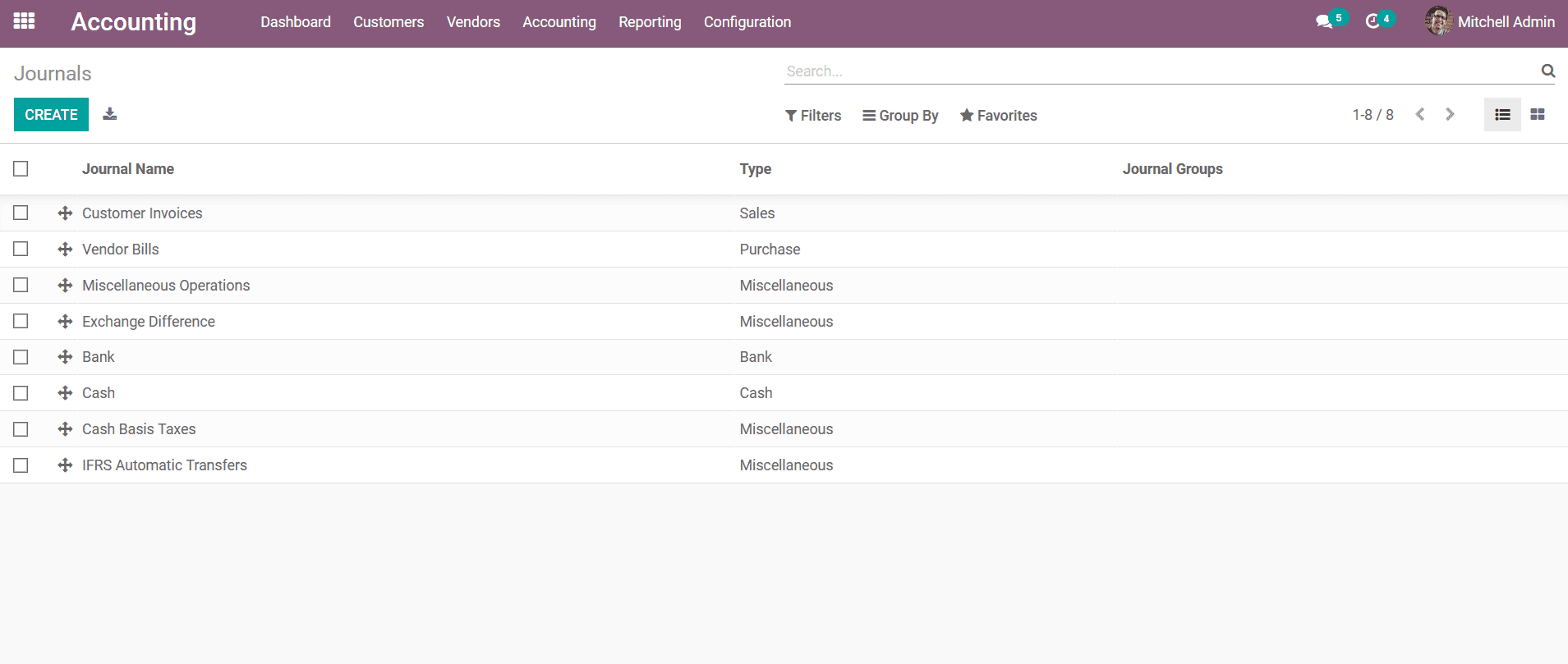
You can create a new Journal by selecting the Create option available which will
direct you towards the window as depicted in the following screenshot. Here, the
Journal Name, and Type can be defined. Under the Journal Entries menu, the Accounting
Information such as the Default Income Account as well as the Short Code can be
defined by creating new or selecting it from the drop-down menu available. Moreover,
you can enable or disable the Dedicated Credit Note Sequence which will configure
whether the Invoices, as well as the Credit notes which are being described in the
operations, require the same sequence on the number or not. The Short Code for the
journal entries can be defined here which will ensure that the invoice and the credit
note entries start with the respective code provided. Here the Short Code is described
as INV and then when the invoices are generated it will start with the term INV
and further with the sequence number. Additionally, there is an option to Send Messages
as well as describe a Log Note to the followers of the respective Journal. These
followers are the other users of your Odoo platform who are the employees working
in your company. The Log Note will help to register the changes done by the employees
and describe it along with the date and time.
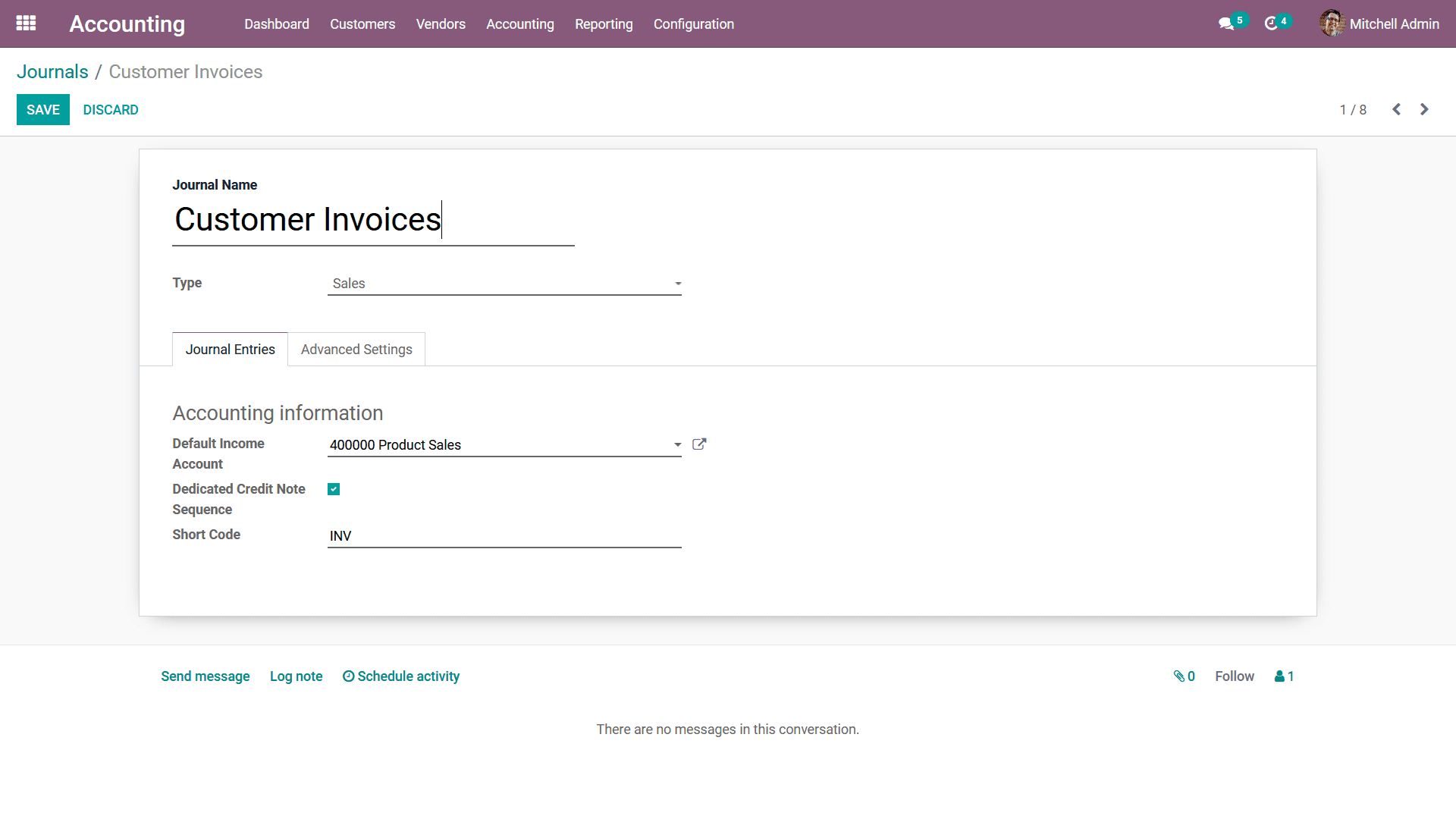
Furthermore, you can schedule an activity with the followers or an external person,
or a party to discuss the various aspects of the respective Journal. The scheduling
can be done with the help of a calendar helping you to schedule the activities which
do not coincide with other activities and company operations with the same date
and time. In addition, there is an Advanced Settings menu available in the Journal
description menu.
Under the Advanced Settings the Control Access details such as the Allowed Account
Types, and the Allowed Accounts can be defined or can be selected from the drop-down
menu. You can also enable the option Lock Posted Entries with Hash helping you to
lock the entries to the respective Journal with a hashtag to it. This will ensure
that an Invoice created under the respective Journal cannot be Reset to Draft or
modified in any form once it's posted. You can also configure the option Create
Invoices upon Emails where you have the directly to the menu where you can Configure
Email Servers which will ensure that once an email is being received under the respective
server domain an invoice will be created. Here the Customer invoices will be created
in the respective journal which is being defined which will be a helpful feature
for the business operations to implement the automated invoice generation upon the
order revival form the customers.
Additionally, the Electronic Data Interchange configuration of the Electronic Invoicing
the Factor-X(FR) can be enabled or disabled. Moreover, the Payment Communication
configuration option, the Communication Type, and the Communication Standard can
be defined. This will be helpful in the operations of the customer invoice payment
where a communication reference will be available. The same reference can be used
by the customer while generating the payment for the invoice. The Follow Customer
Payment option Schedule Activity can be defined by selecting the activity from the
drop-down menu.
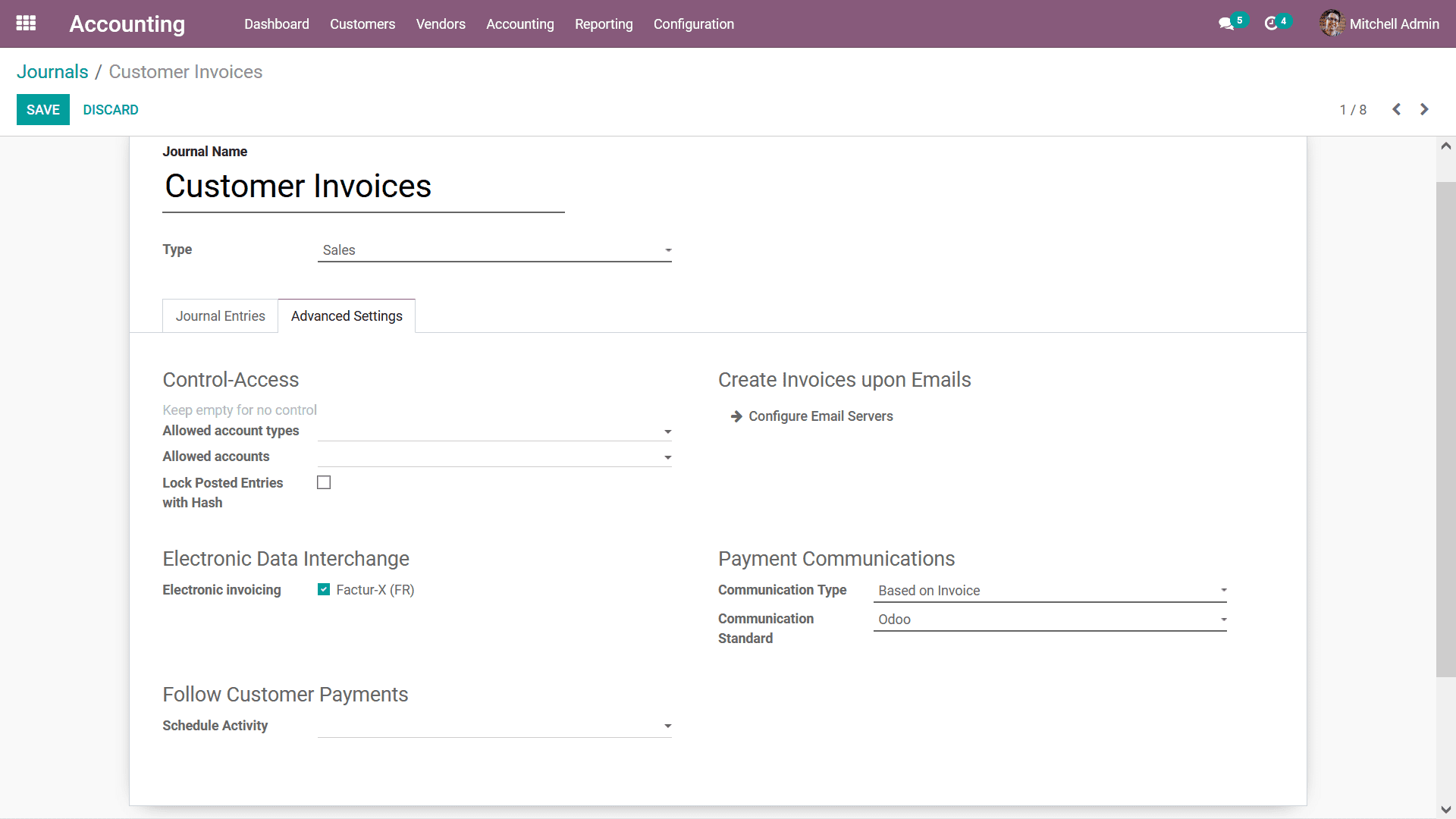
The Journal creation and configuration of the Sales, Purchase, and Miscellaneous
types of Journals are the same in Odoo. As we have described the operation of the
Sales Journal type, let's now move on to understand the configuration aspect of
the Bank Journal which is configured in a different way than the Sales, Purchase,
and Miscellaneous Journal types.
If the Journal Type is chosen as Bank you will need to define the Journal Entries
aspects such as the Accounting Information and the Bank Account Number details.
Under the Account Information the Bank Account, the Suspense Account, Shortcode,
and the Currency Details can be defined. The Suspense Account is used until the
Bank Account is reconciled to the payments, here the Suspense Account acts as a
temporary holding up until reconciliation of the bank statement transactions for
the respective journal operation. Further, under the Bank Account Number, the Account
Number and the Bank Feeds can be selected as Undefined Yet, Automated Bank Synchronization
or as Import (CAMT, CSV, OFZ, QIF) should be selected. Upon choosing the Import
option the details can be imported from the dashboard. Furthermore, if the Automated
Bank Synchronization is enabled the Odoo platform will fetch the Invoice payment
details directly from the bank servers, and in the dashboard, you will obtain the
review on the synchronized operations moreover, there will be an online synchronization
option available.
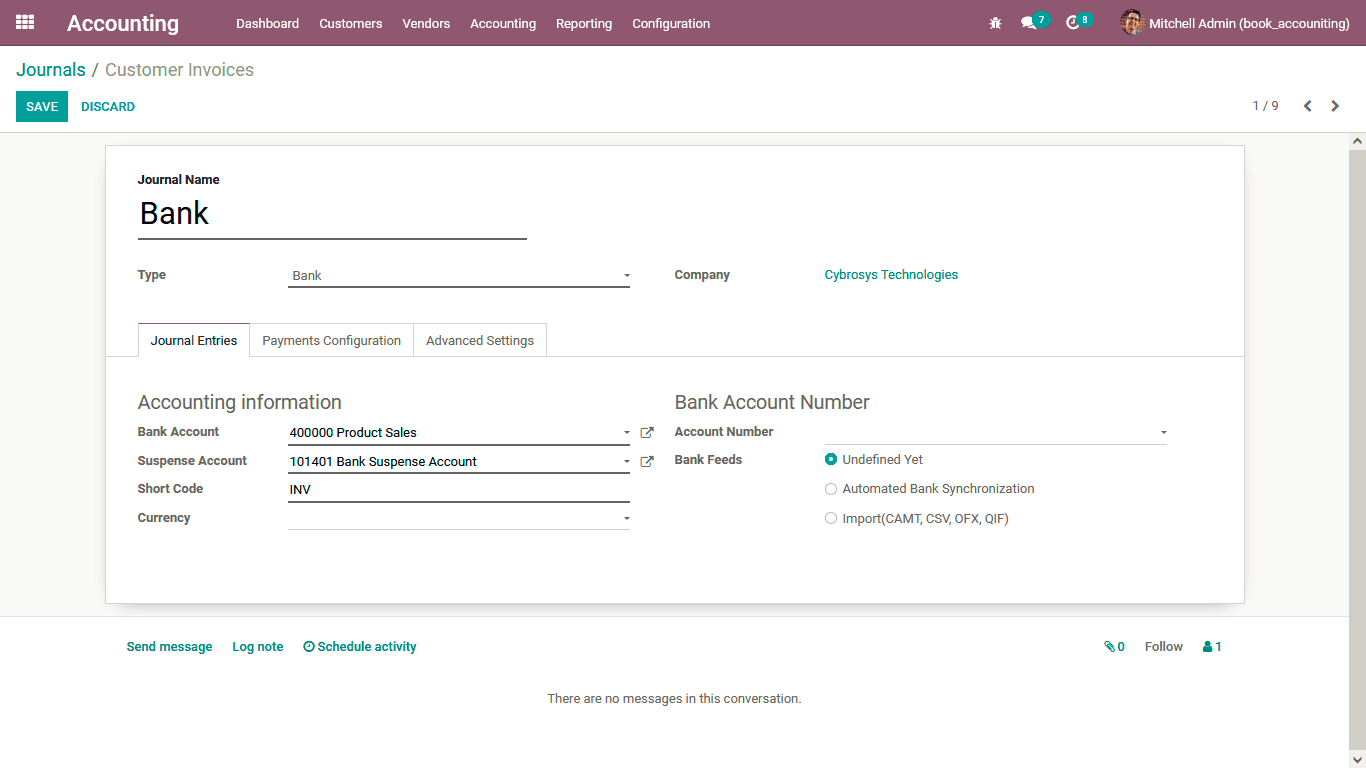
Furthermore, the Payment Configuration details such as the Incoming as well as the
Outgoing Payment details can be defined. Under the Incoming Payments, the Outstanding
Receipts Account can be chosen from the drop-down list. Furthermore, the Methods
such as Electronic, Batch Deposit, SEPA Direct Debit, Manual, and the ones which
have been defined can be enabled. Under the Outgoing Payments, the Outstanding Payment
Account can be selected from the drop-down menu. The Methods can be SEPA Credit
Transfer, Manual, or Checks. Moreover, the Check Printing option the Manual Numbering
can be enabled based on the need.
The operations of the Outstanding Account operations are as follows; once the customer
generates the payment for the invoice it would never directly be credited to the
bank account rather it will be defined in the Outstanding Receipts Account which
can be defined here. Once the Bank statement, as well as the payment, is being reconciled
either automatically or manually then only the payment will be credited to the Bank
account of the company. Similarly, in the case of purchase payment, the amount for
the vendor bill will be initially generated from the Accounts payable and will be
moved to the Outstanding Payments Account further then when the bank statement reconciliation
occurs with respect to the vendor bill bank will be credited. Further during Reconciliation,
the respective transaction will be Reconciled with the outstanding payment entries
instead of the Payable Account.
The Advanced settings configuration is similar to that of the Sales, Purchase, and
the Miscellaneous accounts, and the respective account operations details can be
configured for the Cash as well as Bank Journals based on the operational needs.
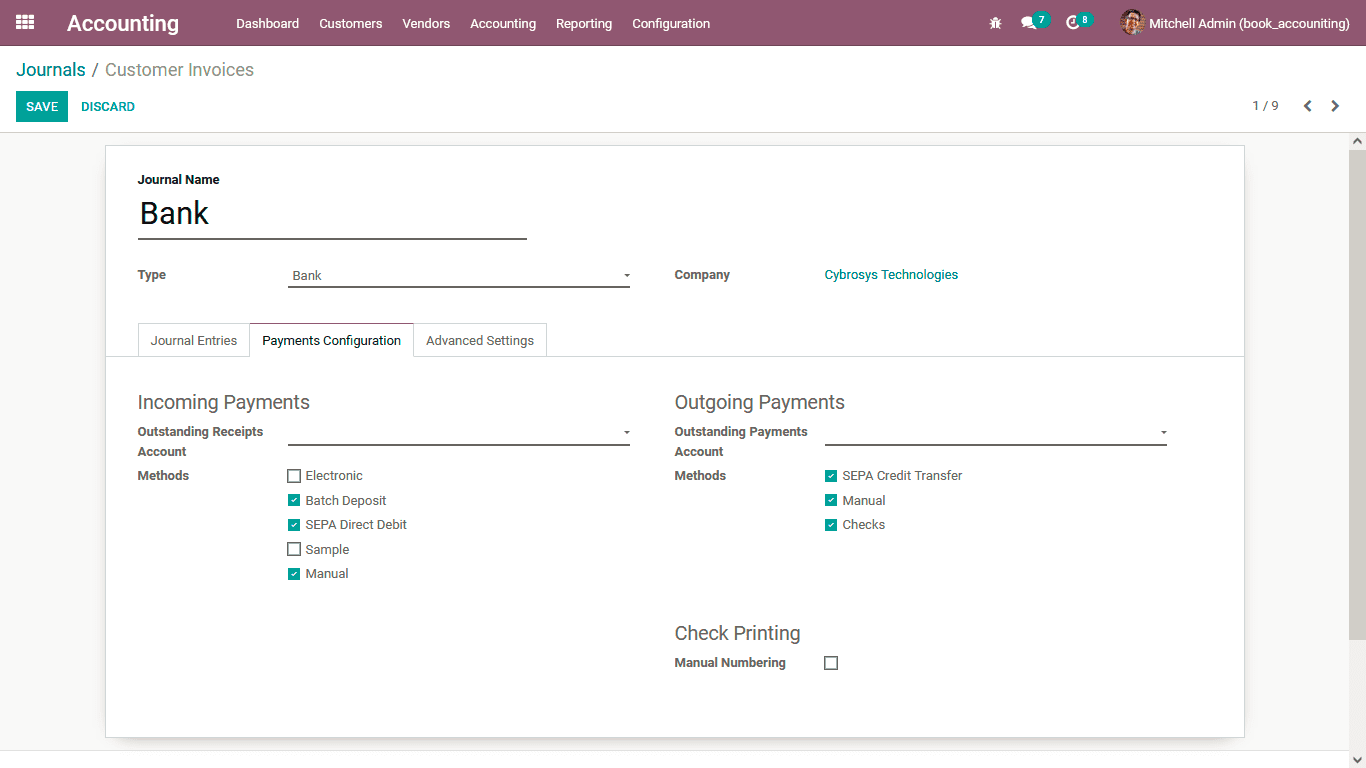
In this manner, you will be able to define and edit the Journals where the Journal
entries will be defined for the finance management operations. As we are clear on
the aspects of defining Journals and managing them, let's now move on to understanding
the Journal Groups which will help classify the Journals which are being defined
in the next section.
Group your journals
Classification is a vital aspect in the operations of a business where you can group
various aspects of the business operation, helping you to divide the entire operation
into miniature tasks. In the Odoo platform, you have defined multiple Journals for
the running of the finance operations of accounting in your company. There are chances
that you will mix up the Journals and their entries. Therefore, the Odoo platform
has a special feature to Group the Journals. This advanced feature will help in
the classification aspects of the journals that have been created.
You can access the Journal Groups menu from the Configuration tab of the Accounting
module where all the Journal Groups that have been described will be depicted. You
can also create new Journal Groups by using the Create option available. Once you
select to create a new line will appear in the listed out menu and you can provide
the Journal Group name and allocate the Excluded Journals. In the menu, you will
also have default as well as customizable Group By and Filtering options helping
you to sort out the required Journal Groups.
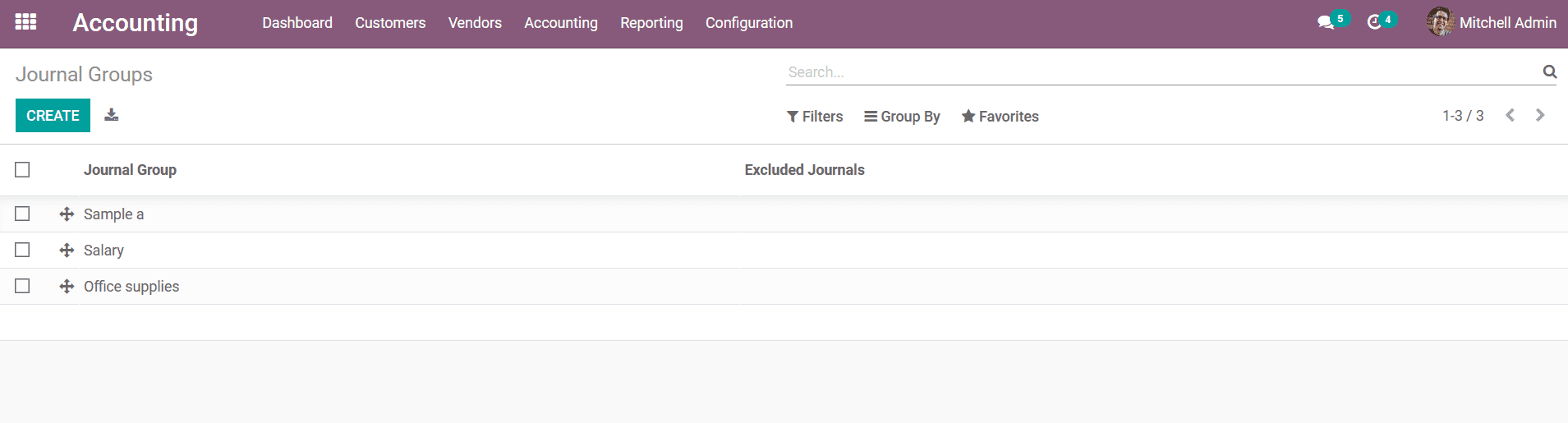
The Journal Grouping functionality that is available in the Odoo Accounting module
will be a useful feature helping you with the Filtering as well as Group by aspects
of the various operations of the Journal and its financial operations. In Odoo reporting
as well as report generation are some of the advanced features which the platform
puts forward. Moreover, in any of the Accounting based reporting functionality in
Odoo, you will obtain a filtering tool where the Journals Types can be used as a
filtering aspect helping with the effective operation.
The Chart of Account Types can be also be selected for the respective one while
defining it, this will be beneficial for the filtration aspects of the accounting
information with respect to the Chart of Account Types which are being defined.
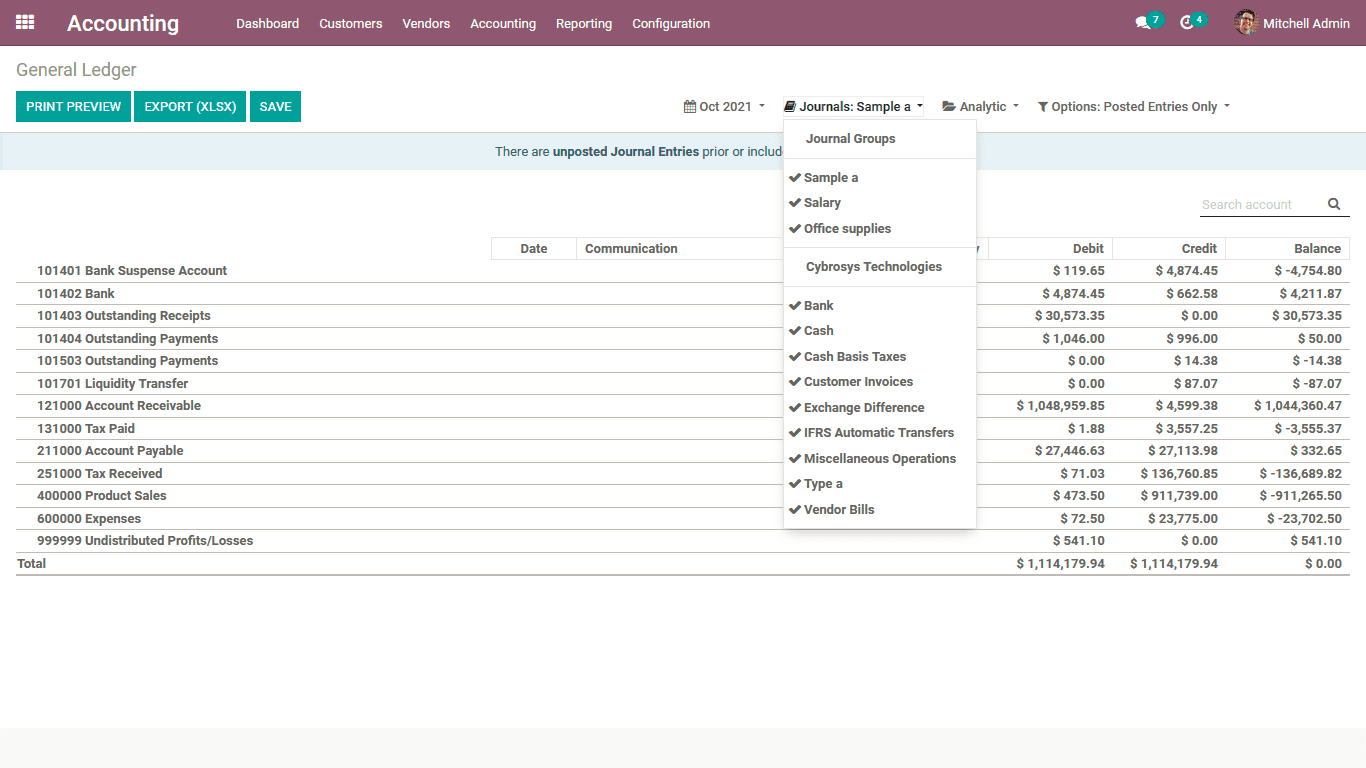
The Journal Group functionality will help the finance department of your company
to run the Journal management operations with ease. As we are clear on the aspects
of Journal Groups let's now move on to understand the Currency Management aspects
of the Odoo Accounting module in the next section.