Budgets
One of the primary aspects in regards to the operations of the business in a company
is the budget as well as the expenditure management. Almost all organizations whether
being a small or a large scale institution will plan for a financial year by defining
a budget. The Odoo platform supports the operation of the Budget planning with distinctive
menu options available under the Accounting module. Accessible from the Accounting
menu of the Accounting module dashboard the Budget option will depict all the information
regarding the Budgets being defined. Here the Budget Name, Start Date, End Date,
Responsible person, and the Status will be defined. There are Filtering as well
as Group by options that are available which will help the users to sort out the
required Budget from the long list.
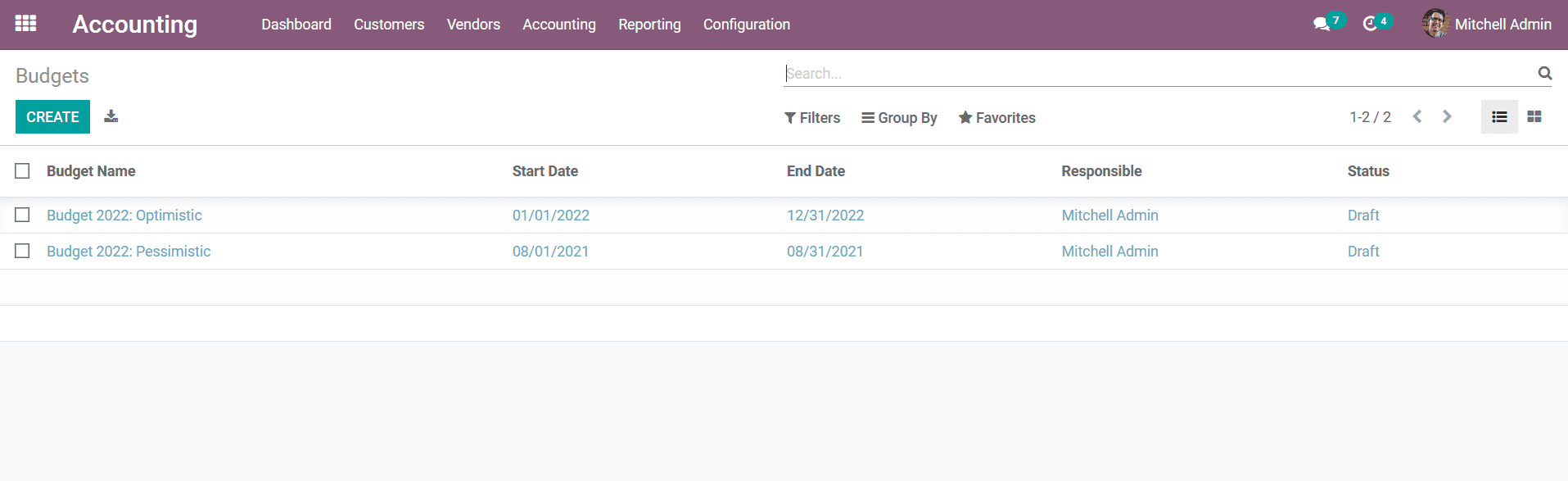
To create new Budgets, you can select the Create option that is available which
will depict the creation window as shown in the following image. Here, the Budget
Name should be initially defined along with the Responsible Person and the Period
of operation defining the Start and the End Date. Additionally, the Budget Lines
for the respective Budget can be defined by selecting the Add an available line
option. You have to specify the Budgetary Position, Analytic Accounts, Start Date,
End Date, Planned Amount for the Budgets which have been defined. Moreover, the
Practical Amount, Theoretical Amount, and the Achievement percentage will be described
automatically while the respective Budget is in operation.
Additionally, the Budgetary position that we include in the respective Budget defines
all the Accounts involved in the Budget Management and the aspects of creating a
Budgetary Position are discussed in section 3.3.6.
Planned Amount which is been defined is the amount that we have planned for the
respective Budget
The Theoretical Amount is the maximum amount that is supposed to be earned or spent
from the starting period to the date of Budget duration. For example, in the screenshot
given below the Planned Amount for Budgetary Position, half term is 100 and period
is from Aug 8th, 2021 to Dec 3rd, 2021, total of 118 days, and for each day the
maximum amount spent or earned will be 100/118= 0.847. This means that per day they
should earn or spend 0.847. Now for today is 10 Aug 2021, we are on the 3rd day
of the budget. so for day, the Theoretical Amount will be 3x0.847 = 2.541
The Practical amount is the earned/spent amount practically till today.
The Achievement defines whether this Budget is a failure or not. It is calculated
as the ratio between Practical Amount and Theoretical Amount. Moreover, based on
this achievement the company can decide whether they need to proceed with this budget
or cancel it.
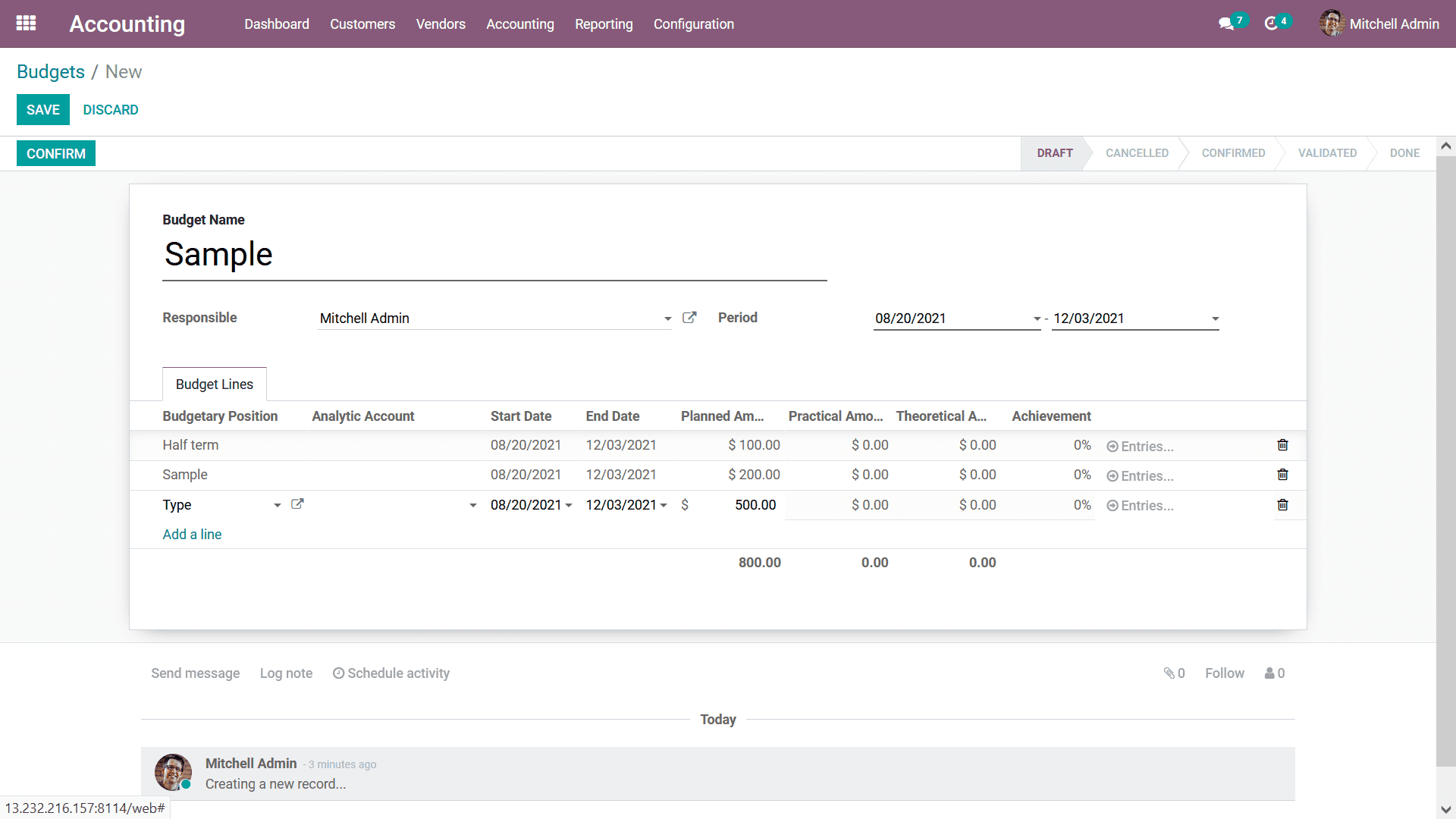
Once the aspects of the Budget are being defined you can Save the menu and you can
Confirm the budget. Once the Budget is Confirmed you will be depicted with an Approve
option as well as a Cancel Budget option as depicted in the following screenshot.
These will be depicted to authorized executives as well as the manager who have
the dusty and responsibility to analyze the Budget aspects and Approve it or Cancel
the Budget.
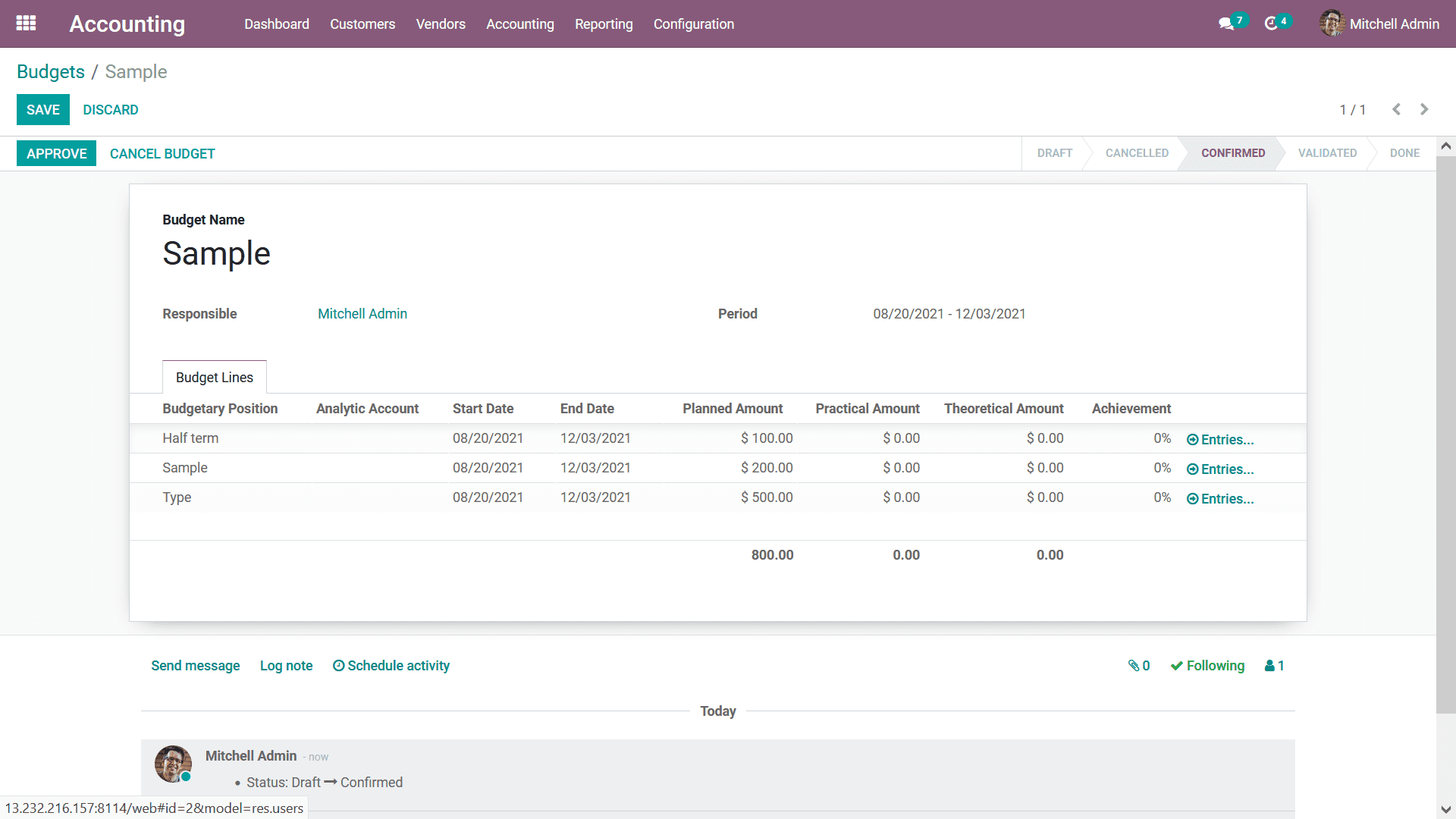
Once the Budget is being approved it will be in operations on the platform and can
be functioning the financial aspects based on it. As we are clear on the budget
management aspects let's now move onto the next section where the management aspects
on the Assets will be described in detail.