Batch payment configuration
Your business will have numerous regular customers who are trustworthy and the ones
you know in person building up the confidence to trust each other in business as
well as personal aspects. These sorts of relationships can be well seen in small
and medium scale businesses other than large scale and multinational organizations.
One such aspect of trust can be seen in the payment where the customer will be paying
for the invoices in advance as well as in total at the end of a term.
The Odoo platform supports the aspects of Batch payments that will help the business
to post a payment in batches which will be beneficial for the business to be running
smoothly. You can deal with the Batch payment configuration in the Odoo Accounting
module under the Customers tab. On Selecting the menu options, you will be depicted
with all the Batch payments that have been defined. Moreover, just like any menu
in Odoo, there are definite Filtering as well as Group by available options.
To create a new Batch payment, you can select the Create option available which
will depict you with the window as shown in the following screenshot. Here you can
create new Batch payment configuration aspects, firstly you need to define the Batch
Type, Bank details as well as the Payment Method, Date, and the reference of the
respective Batch payment.
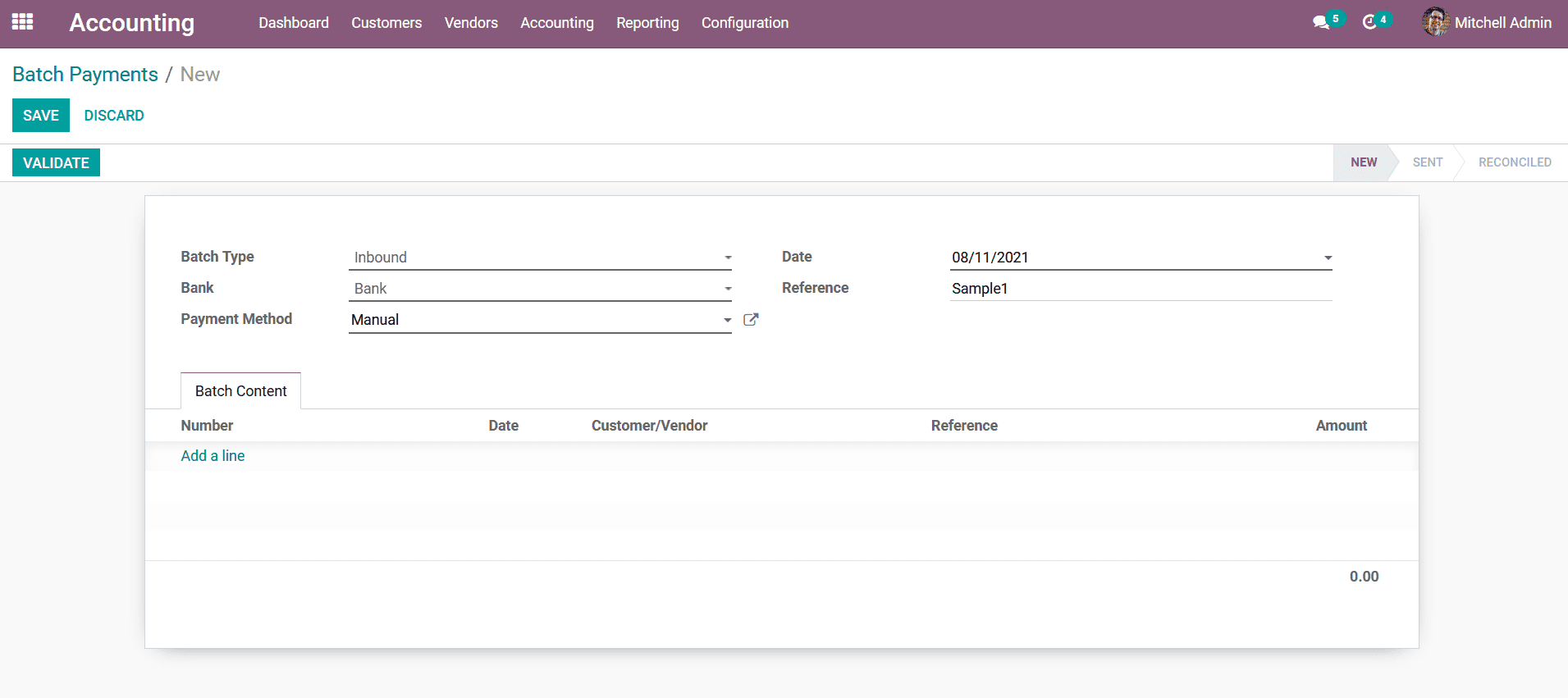
Further to define the Batch Content there is a distinct menu where you can add the
invoices for the batch payment by selecting the Add a line option. Upon selecting
the Add a line option you will be depicted with a pop-up window as shown in the
following screenshot where all the Payments which have to be done will be described.
The Payment will be depicted based on what Batch Type for the Batch payment has
been configured. If it's Inbound all the Payments which the customer should pay
towards the company will be depicted. If it's Outbound all the payments which the
company is liable for to be paid to the Vendor will be depicted. Furthermore, there
are Filters as well as Group By options available in the Add: Payments menu helping
to filter out the respective payments to be added to the Batch payment which is
to be defined. There is also a Batch payment configuration menu concerning the Vendor
operations in Odoo which will be explained in the latter part of this chapter.
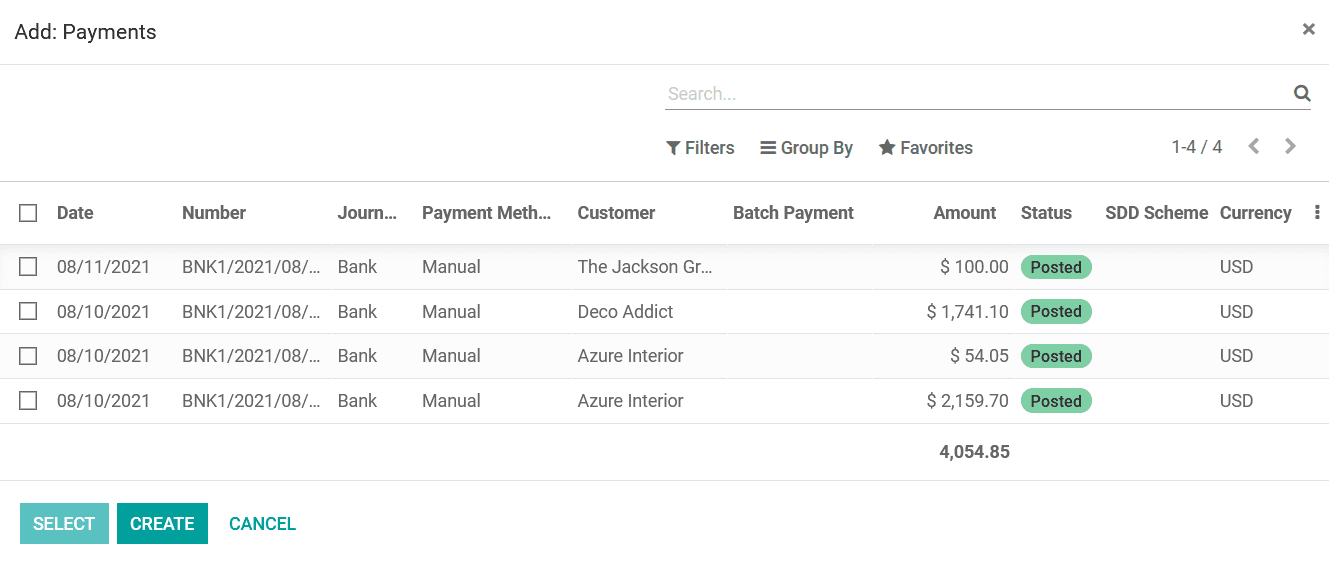
Once all the Payments are selected to be added to the Batch payment you can confirm
the operation and the respective Payments will be added to the Batch. Further, when
the Batch Payments have been confirmed, all the Payments in the Batch have been
marked as Sent. The Batch payment operations will be an advantageous tool helping
the business to bring a structure to the whole payment of invoices done by the customer
at the end of a term or based on the customer finances. As we are clear on the aspect
of Batch payment configuration let's now move on to the next section where the Follow-Up
Reports of the Odoo Accounting operations will be defined.