Currency Management
In the case of the operations of a multinational business where there are customers
and vendors from different parts of the world, the need for an effective as well
as excellent currency management system is inevitable. This is because the vendor
bills, invoices, and other payments will be made concerning their currency and the
organization will have a specified set of currency upon which the entire operation
of the organization is managed. The Odoo platform supports the operations of the
business to be run in multiple currencies and the effective management of it.
There is a dedicated Currencies management menu available in the Accounting module
which can be accessed from the Configuration menu of the module. Here all the Currencies
of operation in the world will be depicted. In the menu each of the currencies will
be depicted with the Currency Name, Symbol, Date in which it updated, Current Rate
concerning the base currency set, and there is an Active option that can be enabled
or disabled based on the need.
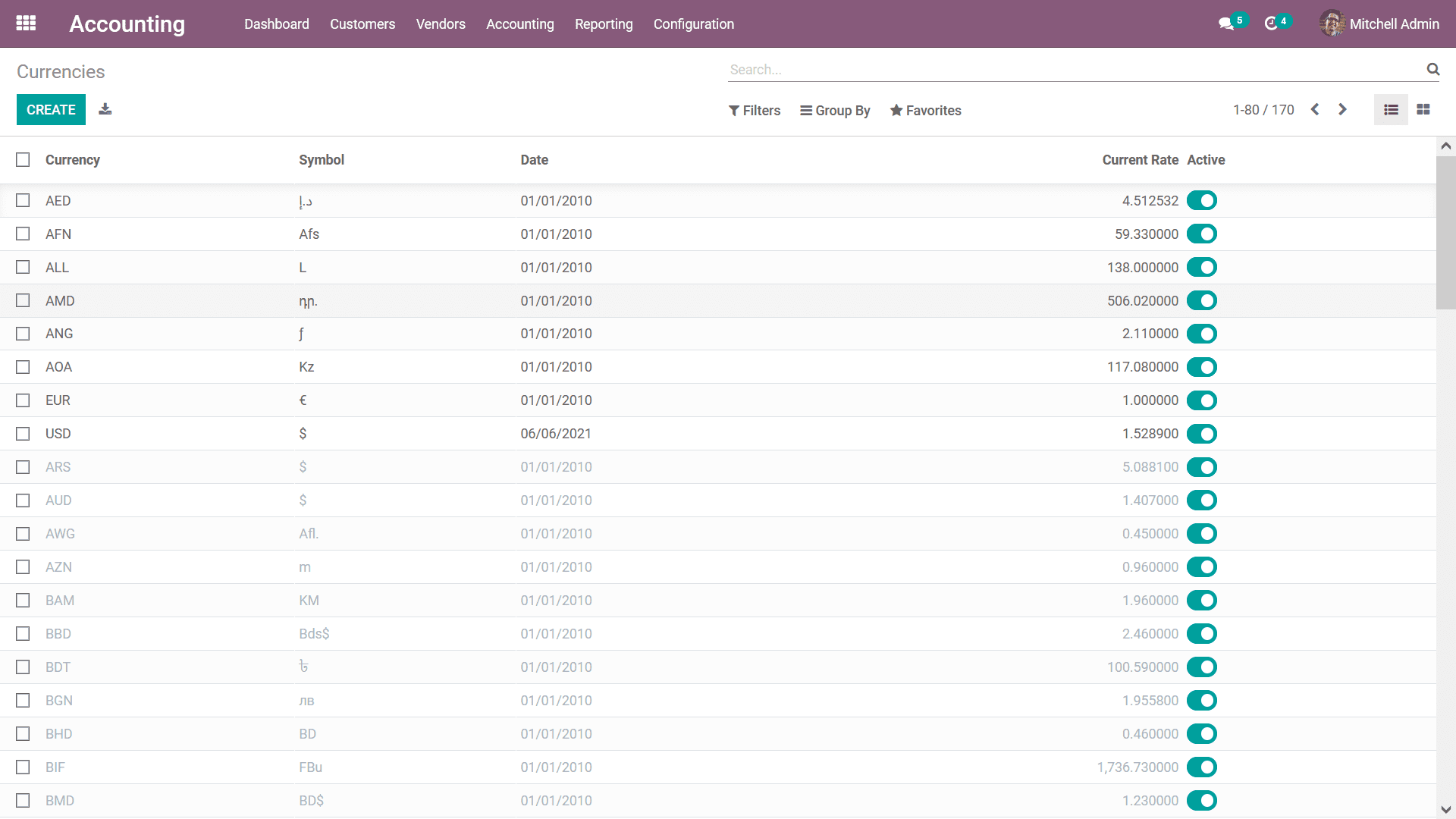
In case you have to configure the currency you can select the respective currency
and will be depicted with the configuration window as depicted in the following
image. Here you can define the Currency Name, Currency Unit, Currency Rate, Currency
Subunit and the Active options which can be enabled or disabled can be defined.
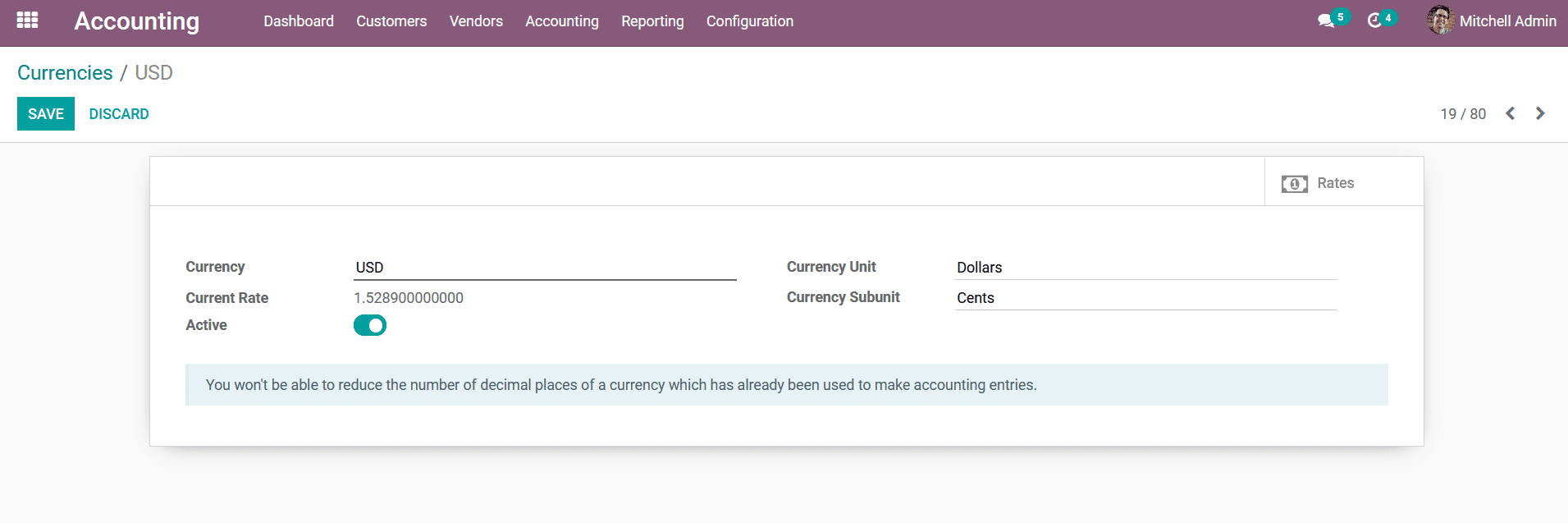
To know about the Rates of the Currency by selecting the Rates options available
which will direct you towards the Rates menu of the respective currency as depicted
in the following image. Here you will have the option to Create New Rates for the
Currency based on the exchange rate updations. In the menu, the Date, as well as
the rate of modification, will be defined.
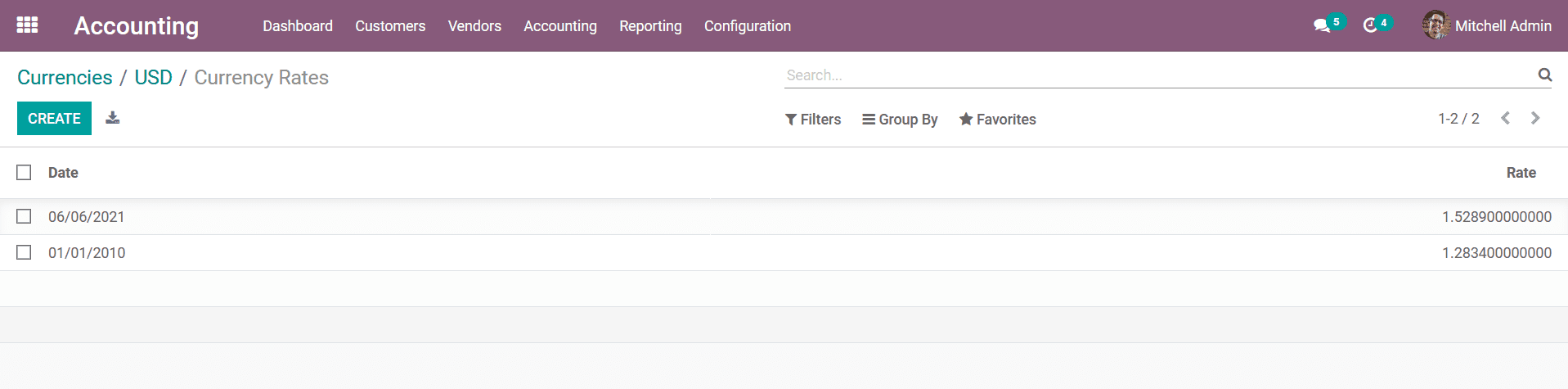
Additionally, in Odoo you can enable the Automated Currency Rate updation which
is available in the Settings menu of the platform under the Accounting module section.
Here, under the Currencies configuration options which are being defined, you can
enable the Automated Currency Rates option. Here the Service provider for the Currency
Rate updation can be chosen from the list defined and can be chosen as European
Central Bank, Federal Taxation Administration(Switzerland), Mexican Bank, Bank of
Canada, and many more which will be based on the region of your company operation.
Moreover, the Interval of the updation of the Currency Rates can be either selected
as Manually, Daily, Weekly, or Monthly. If the update rate is set as Manually, then
the next date of the Updation should be defined.
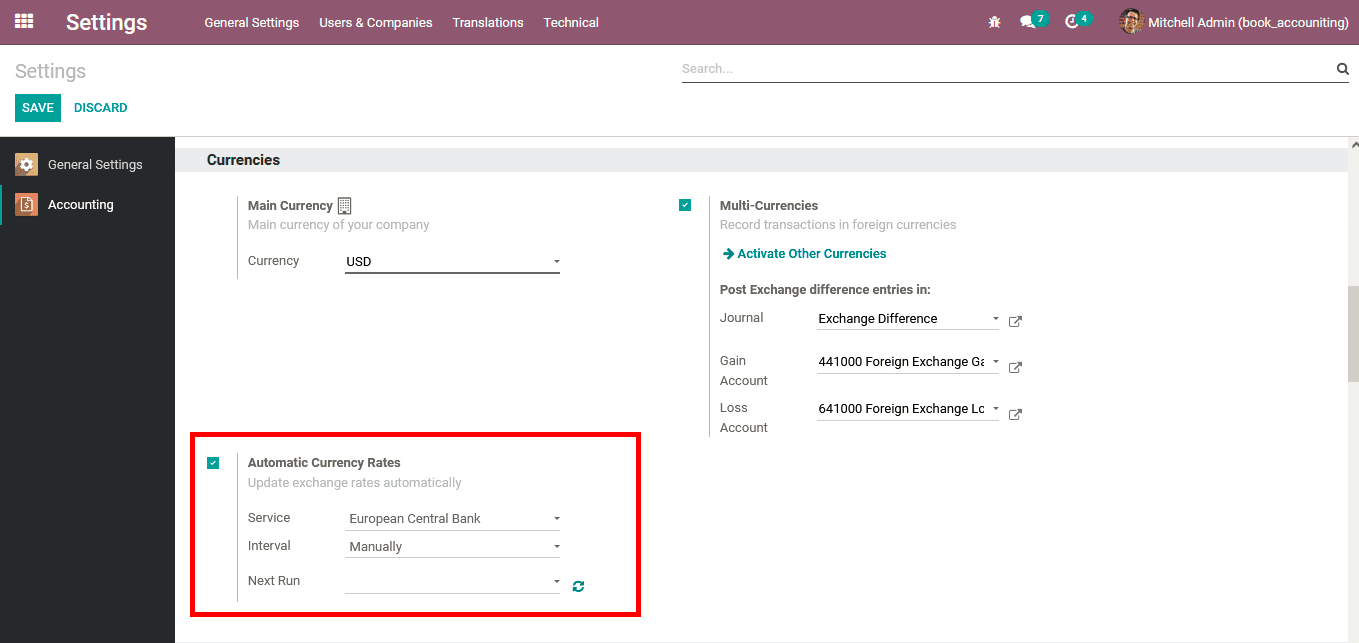
The Currency Exchange rates are being effectively managed in Odoo with the help
of the Post Exchange differences entries tool that is available in the settings
menu of the Accounting module. Here the Journal along with the Gain Account and
the Loss Account will be defined. On the one hand, if the transaction attains a
Loss due to the change in the Exchange Rates it will be defined in the Loss Account
which is being described. On the other hand, if the transaction gains a certain
amount due to the change in Exchange Rates then the amount will be Credited to the
Gain Account which is being described.
The multi-currency management model of the Odoo platform will support the operations
of international business. As we are clear on the aspects of multi-currency management
in Odoo accounting, let's now move on to understanding the aspects of Fiscal position
management in the next section.