Fiscal Position
The Fiscal Positions are defined as the account management entity which is used
in the financial management aspects of companies all around the world. The Fiscal
Positions can be used to Automatically adapt the taxes as well as the financial
accounts which are being used for the transactions. Odoo has a dedicated Fiscal
Position management menu where all the defined Fiscal Positions are defined just
as depicted in the following screenshot. Here the Fiscal Positions are defined with
their name and can be Filtered and Grouped by both customizable options as well
as default ones available.
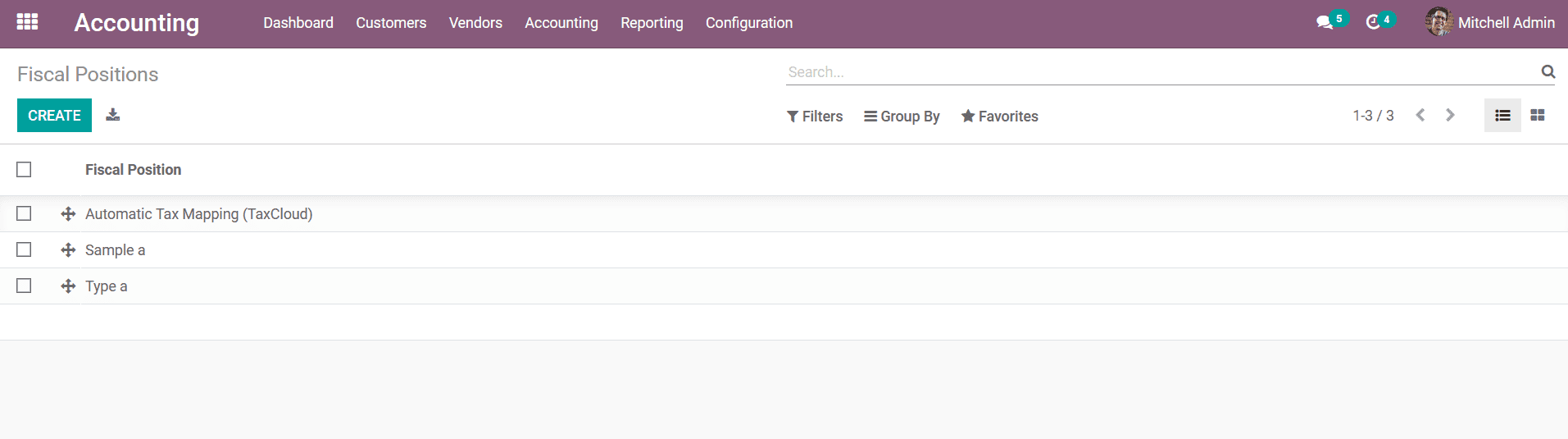
To create a Fiscal Position, you can make use of the Create option available, you
can also select a defined Fiscal Position to edit the operational aspect of it.
In the respective Fiscal Positions menu, the name of the Fiscal Position can be
provided and there are various configurable options such as Use TaxCloud API, Detect
Automatically, and VAT required, Country Group, Country Federal, and the States
Zip Range, From and To date can be defined. Furthermore, when the Detect Automatically
Option is enabled, then the tax mapping operation is auto-detected with respect
to the country, Country group, and the region or the Federal State of the partner
operation.
Under the Tax Mapping menu, the Tax on Product along with the Tax to Apply can be
defined by selecting the Add a line option. Here the respective tax which should
be applied to the product will be defined. Further, when the Fiscal mapping is detected
by Odoo when the partner is chosen for the operation the respective product tax
will be applied based on the fiscal position. A similar aspect can also be seen
in the Account Mapping operation of the Fiscal position operation.
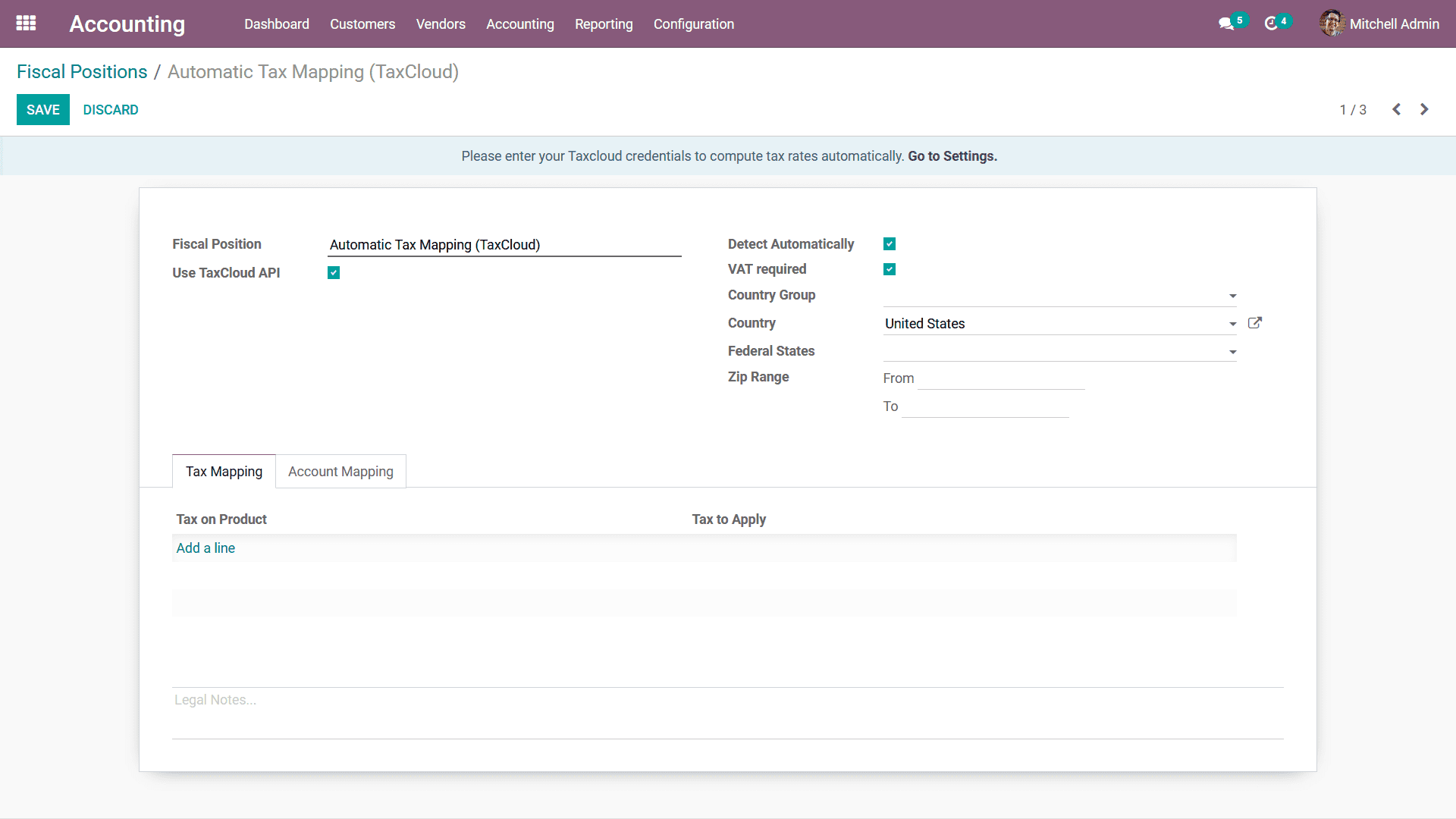
Under the Accounting Mapping menu of the Fiscal Position configuration window where
the Account on Product and the Account To Use Instead for the respective Account
on Product using the Add a line option available.
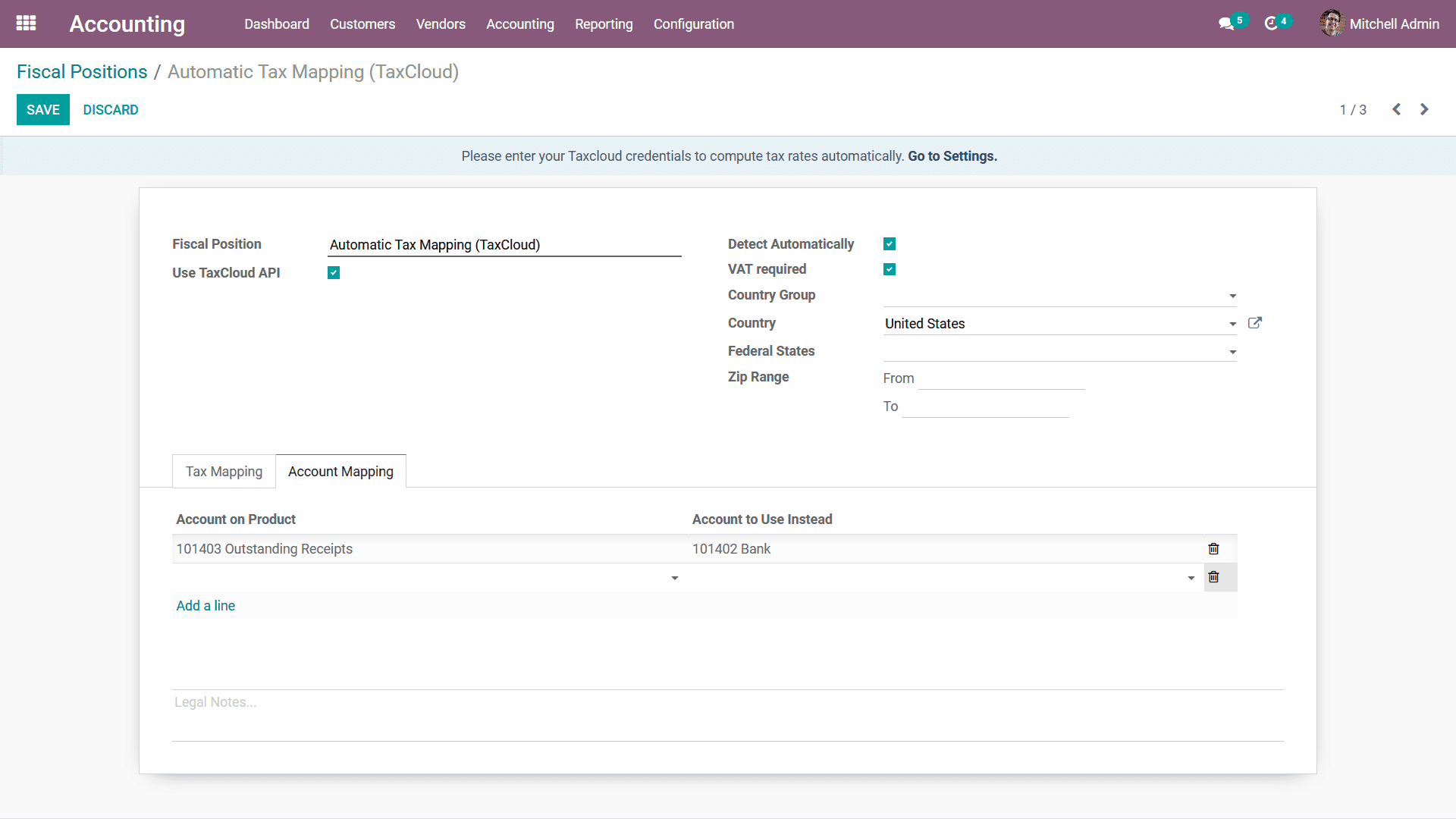
Once the Fiscal Position has been configured you should save it and it will be described
in the menu. As we are clear on the Fiscal Position menu and the configuration aspects
of it lets now move on to the Online Synchronization aspect of the Odoo Accounting
module.