Partner Reports
Functioning a business will include numerous customers as well as vendors with whom
you will conduct the sale of products and services as well as product and raw materials
procurement. All these actions are done individually and with distance tools that
support the operational aspects. This is another section of business establishments
in which your establishment has partnered to function sharing the common interest
and striving towards the excellence of both. These partnered establishments will
be of the same owner or a different one but functioning with an agreement. There
will be a transfer of products as well as services between each other as per the
need.
In certain cases, an organization will partner with a different company functioning
in a different region to conduct business over there under the label of the partner.
This will be beneficial for both businesses in saving a lot of money spent on import
and exports taxes as well as stretching the company's client base. Odoo ERP supports
the operations of the Partner function in a business and has dedicated Partner and
Partnership management tools in it. With a dedicated Ledger and functionality of
internal transfer between the partners and collective holding, the aspect of partnership
functioning can be well defined in operations with Odoo.
The Financial aspects of the Partner operation are of vital importance for both
the business and with dedicated and clear-cut management strategies should these
operations be functional. Odoo Accounting module will support the operations of
the Partner operations financial management. Furthermore, the Odoo platform supports
the reporting aspects in regards to the partner functioning with the dedicated Partner
based reports in the Reporting menu of the Accounting module. The report generation
tools such as the Partner Ledger reporting, Aged Receivable reports, and Aged Payable
reporting aspects will ensure that you have a clear-cut understanding and analysis
on the financial aspects of the Partner operations in your company. Let's now move
on to discuss all these types of Partner reports in detail in the coming sections.
Partner Ledger
The Partner Ledger reporting menu of the Odoo Accounting module will provide completed
entries and insight on the Ledge details of the partners. Furthermore, all the financial
aspects of the respective Partner Ledgers will be defined. The menu can be caused
by the Reporting tab of the Accounting module of the Odoo platform. In the menu,
all the Others in operation with your company will be defined. You can expand the
description and entries under each Partner with the drop-down arrow option that
is available. Here all the Partners, the date of financial operations, Journal Involved,
Account in which the financial operation is conducted, and the Reference details
will be defined. Additionally, the Due Date, Matching Number, Initial Balance, and
the Debit and Credit amounts involved will be described.
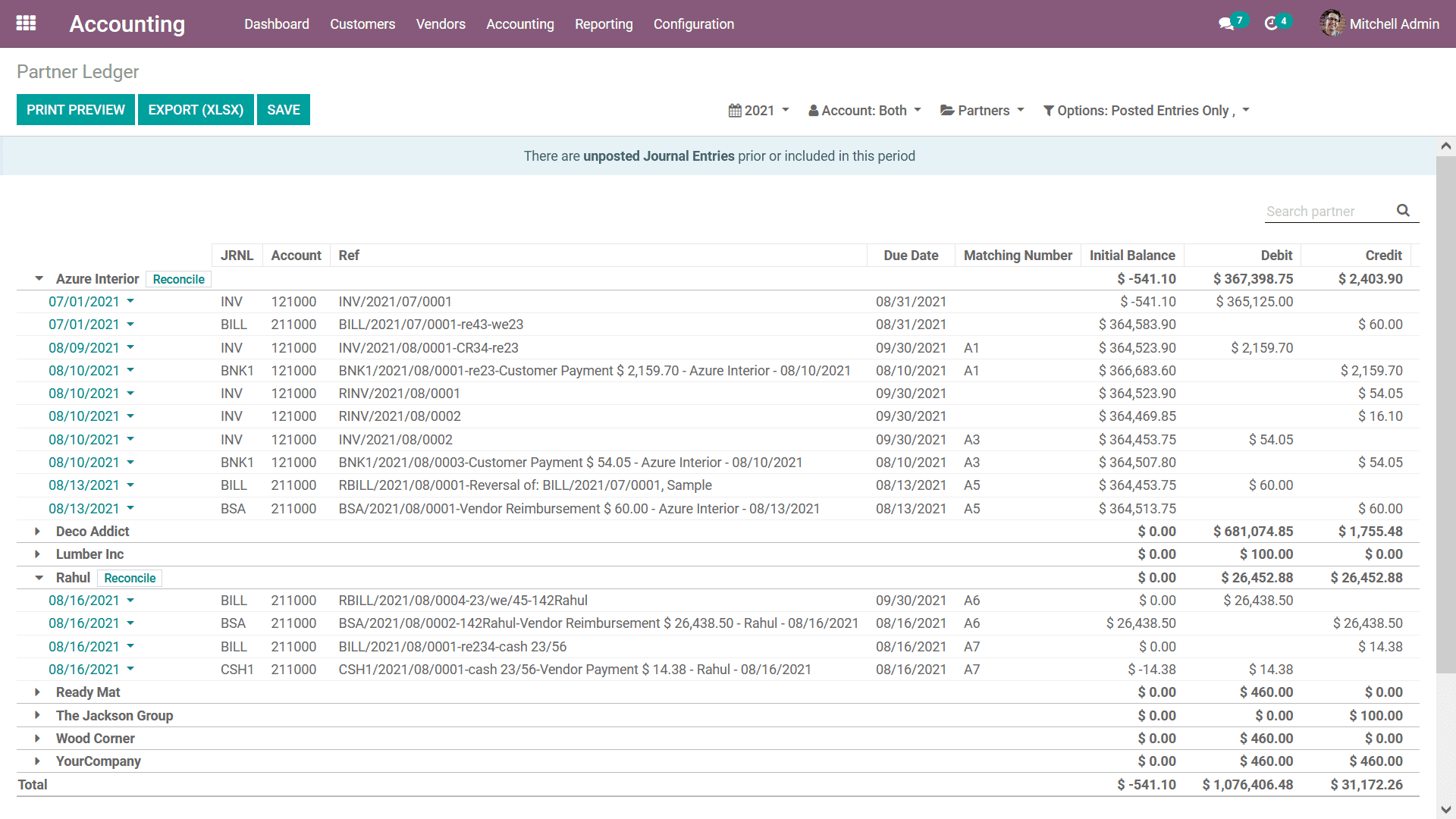
There is a Search option available where the entries have been described. Here you
can search for the Partner entries which have been defined. In addition, the Distinctive
filtering and Group by tools available where you can sort out the data which have
been defined with the default, as well as the customizable ones which have been
defined, will be helpful. The following screenshots depict the Fiscal Period filtering
tool that is available which will be helping you to sort out the Partner Ledger
entries based on the fiscal period.
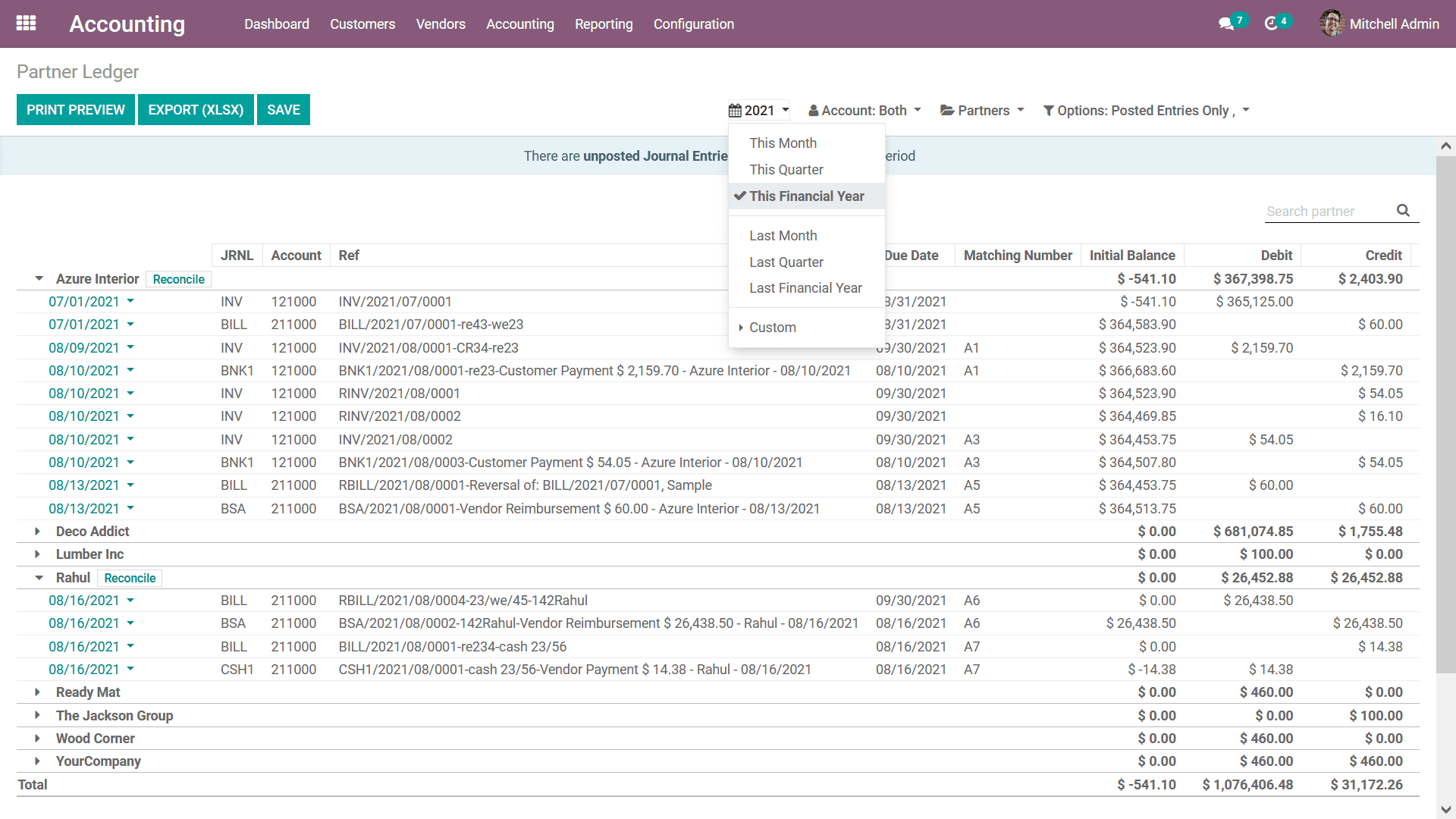
You can also sort and Group the Partner Ledger entries based on the Account in which
it's being defined whether it is defined in the Receivable or Payable account. The
following screenshot will depict the sorting tool based on the Accounts on which
the Partner Ledger entries are defined.
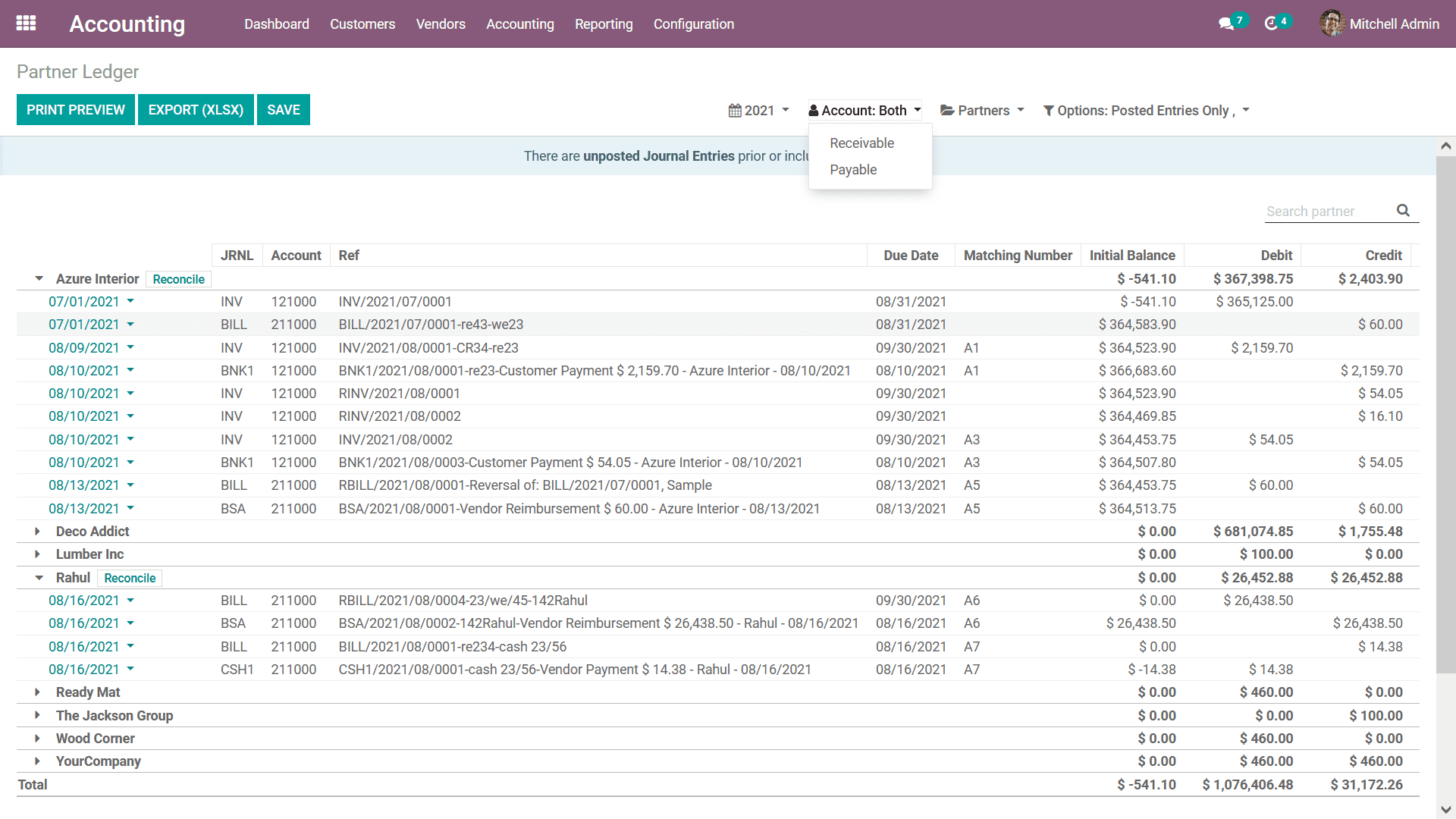
Additionally, The Partners filter options available will help you to list out the
distinctive Partner Ledger entries which can be configured by defining the Partners
as well as the Tags by selecting them from the drop-down menu. The following screenshot
defines the Partner filtering tool.
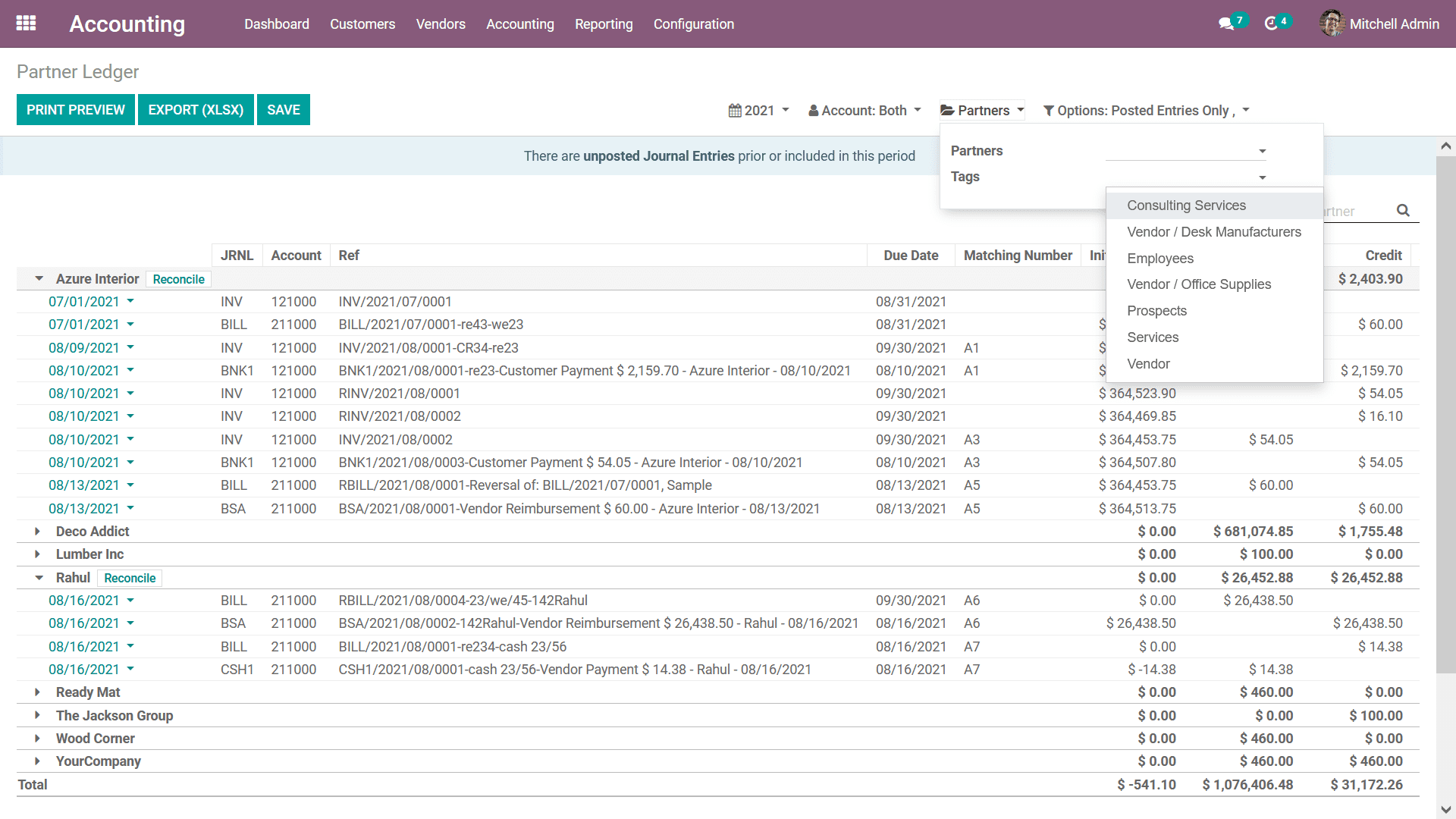
Moreover, there is an option filtering tool that is available which will help you
to sort out the Partner Ledger based on the Posted Entries, Include Unposted Entries,
Only Show Unreconciled Entries or you can choose the Unfold All option to display
all the Partner Ledger entries which have been defined. There is also a Print Preview
as well as an Export tool that helps you to export the report entries in XLSX. Moreover,
with the Save option that is available, the Partner Ledger report can be saved once
the entries have been edited.
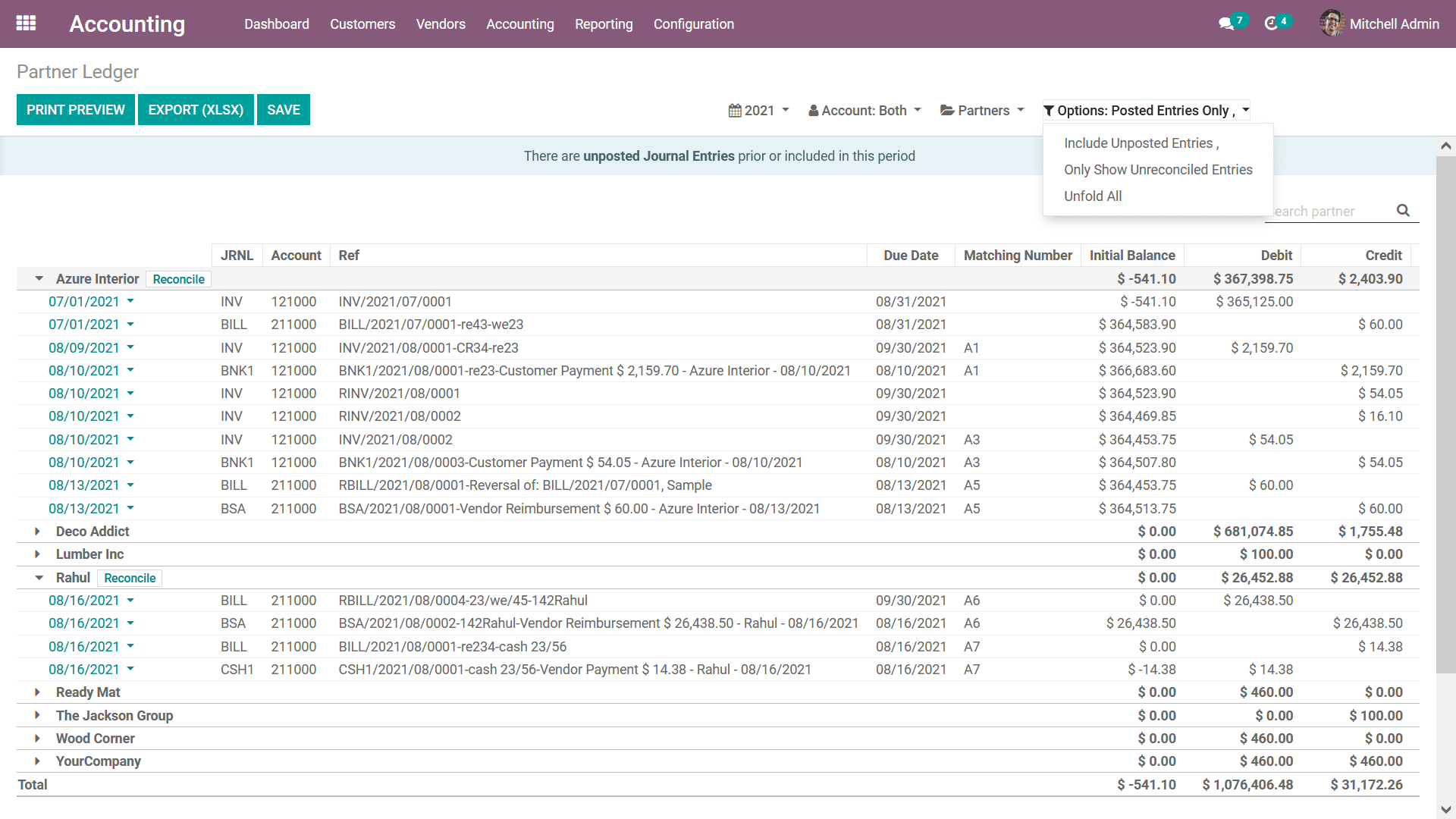
Under each of the Partners which have been defined in the Partner Ledger, there
will be Reconcile options available concerning each which can be chosen to Reconcile
the financial entries which have been defined in regards to the partner operations.
Upon selecting Reconcile you will be directed to the respective Reconcile window
of the Partner and you can either choose to reconcile or skip the operation.
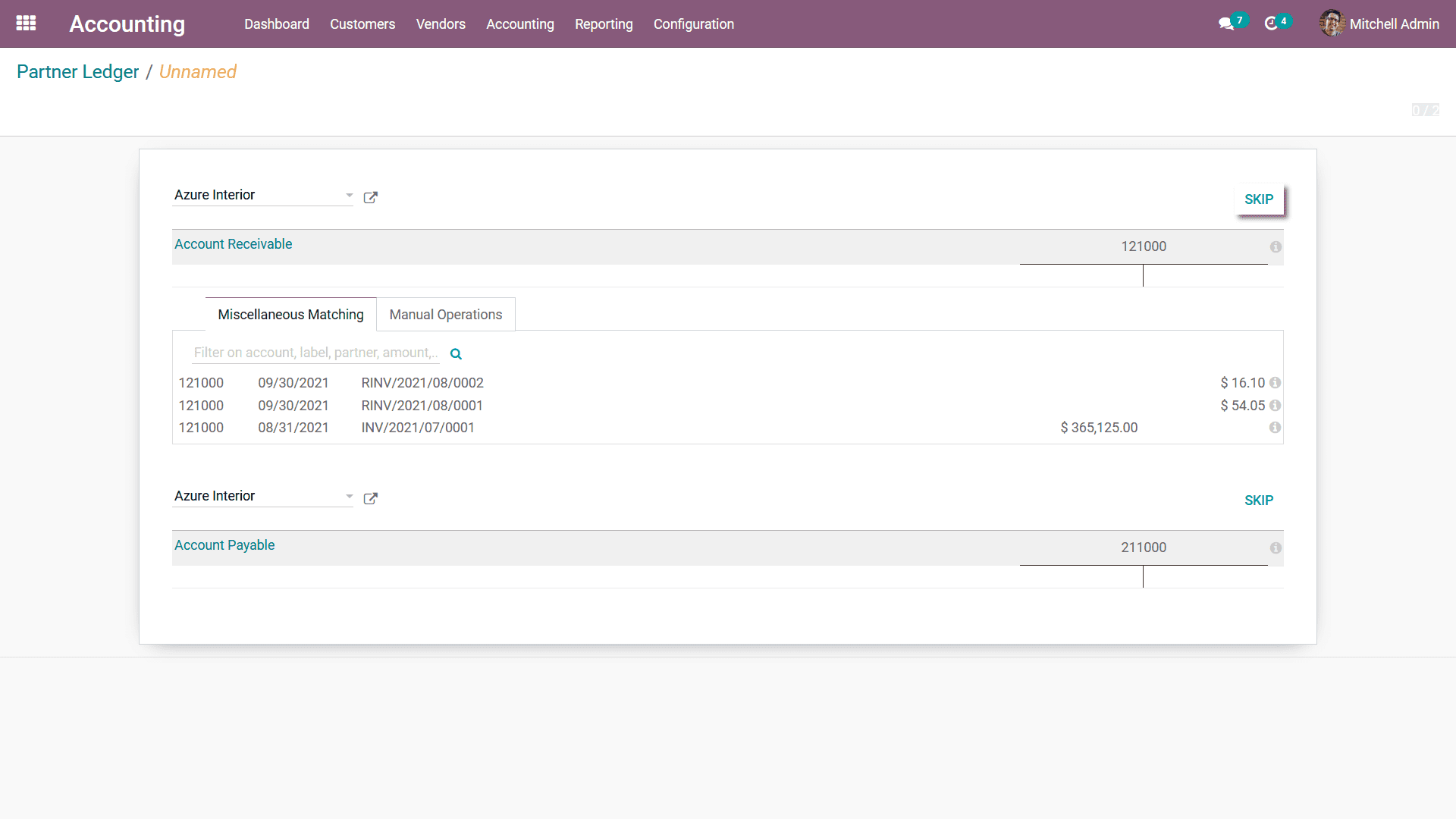
The Partner Ledger reporting tool of the Odoo Accounting module will provide an
insight on the financial operations of the Partners with that of the company. Moreover,
with distinctive filtering as well as grouping tools you will be able to sort out
the required information making it an essential tool for the business. As we are
clear on the operations of the Partner Ledger reports, let's now move on to the
next type of Partner-based reports in the Odoo Accounting module: The Aged Receivable
reporting menu.
Aged Receivable
Once the payment is to be received from the customer or the partner is being delayed
in regard to the sale of products and services, they fall into the category of Aged
Receivable Payment of the company. The Delayed Amount even after the provided payment
term will actually fall under Aged Receivables. For example, if the invoice date
is 1st of Oct 2021 and the Payment Term is given as 10 days. So if the customer
has not made the Payment even after the respective Payment Term i.e. by 10 Oct 2021,
then that payment is considered as Aged Receivable.
So when the date comes to Oct 22, this amount is Aged Receivable in 1-30 days. This
categorization will help the business to follow up on the payment thoroughly ensuring
that you obtain the payment before it's too late. In Odoo, where the management
of the operations of the company is of primary importance, the Aged Receivable reporting
will play a crucial role in the business. Flailing under the Partner-based reports
of the business operating in the Odoo Accounting module, the Aged Receivable reports
will provide a clearer understanding of the operations of the delayed payment which
are yet to be received towards the company.
The Aged Receivable reports in Odoo can be accessed from the Reporting tab of the
Odoo Accounting module. Here the Aged Receivable entries will be depicted based
on the partners and the consumers which are in operation. All the entries with respect
to the partner will be depicted and can be accessed with the drop-down arrow options
available. Here the Partner or the customer information will be depicted and upon
dropping down with the arrow the Invoice details which fall under the Aged Receivable
of each of them will be depicted distinctively. Furthermore, the Report Date, Journal
details, Amount involved, the Expiration date is any depreciation increase the amount
as the duration passed will be depicted as 1- 30, 31-60, 61- 90, 91- 120 and older
ones indicating the amount to be paid if the payment is extended based on the duration.
Finally, the Total amount to be paid will also be depicted. The following screenshot
will describe to you the Aged Receivable reporting menu of where all the Aged Receivable
entries will be defined.
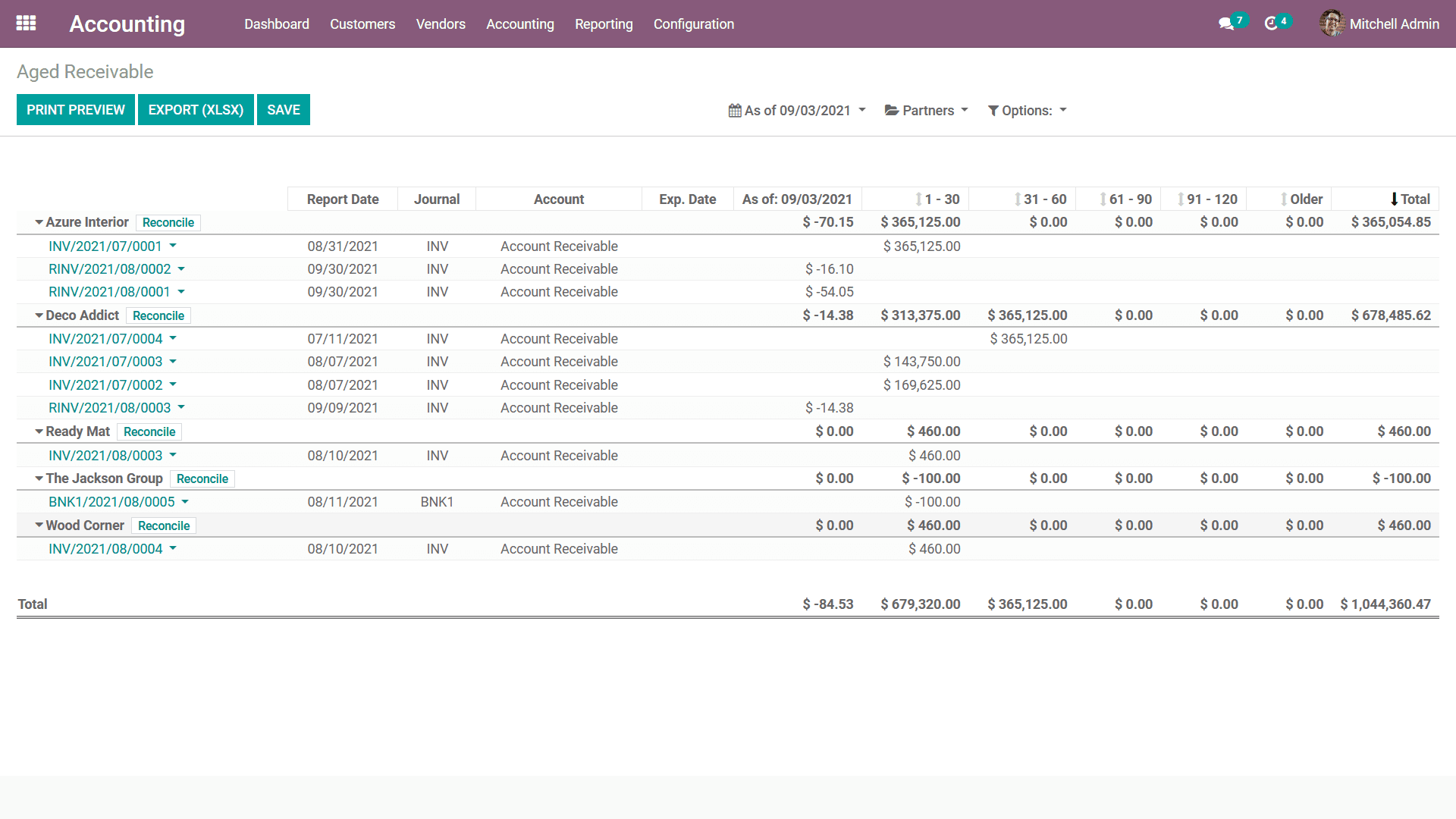
In addition, the distinctive filtering, as well as Group by available tools, will
help you to sort out the entries based on your need. Here you will have default
tools as well as the custom ones which are available which will help with the sorting
operations. Initially, the filtering can be done based on the Fiscal period as depicted
in the following screenshot.
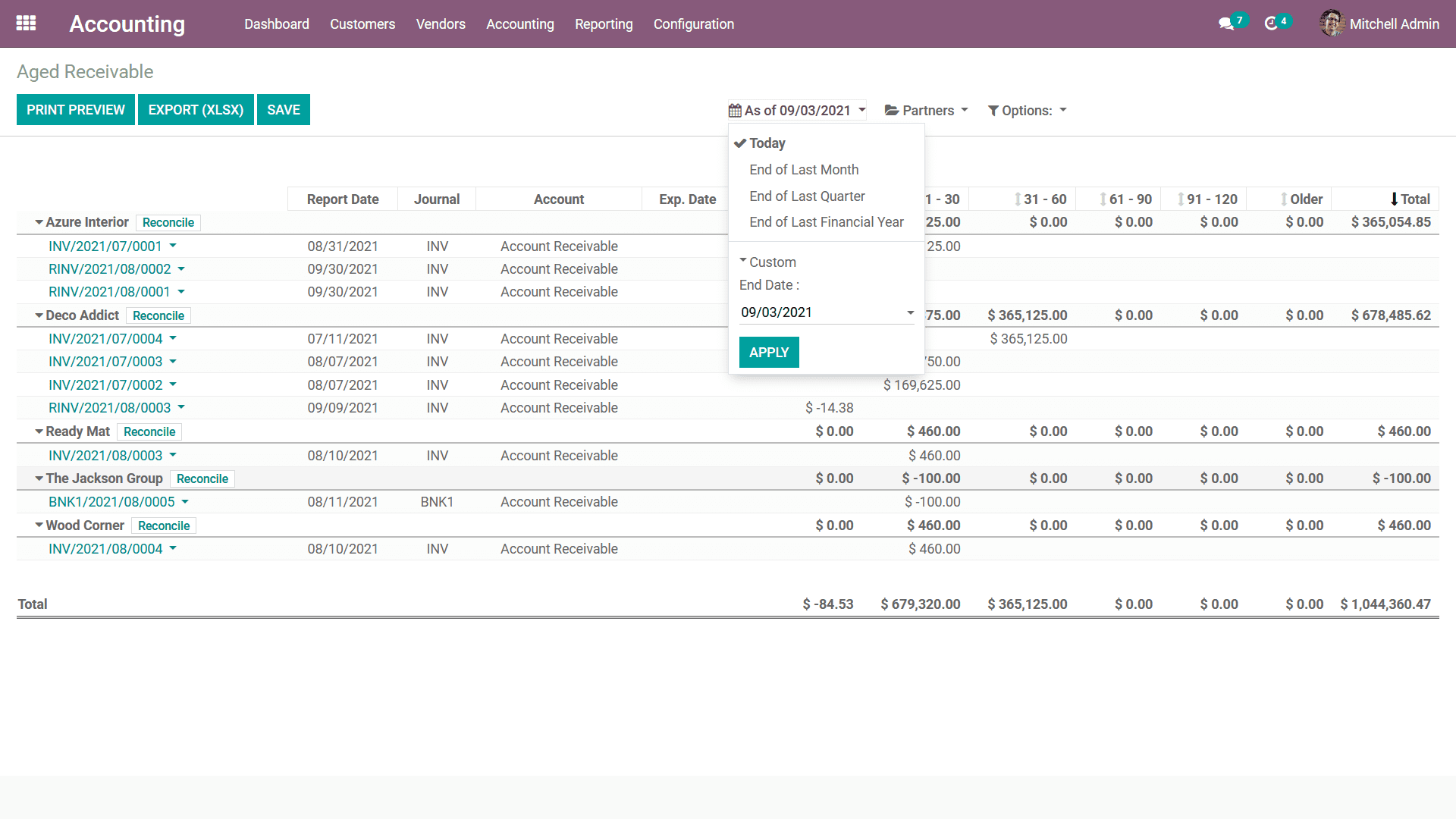
Next, the Partner-based filtering tool where the Partners, as well as the tags associated,
will be defined which can be selected from the available drop-down menu options.
All the Partners of operation along with the Tags allocated will be defined for
you to choose from.
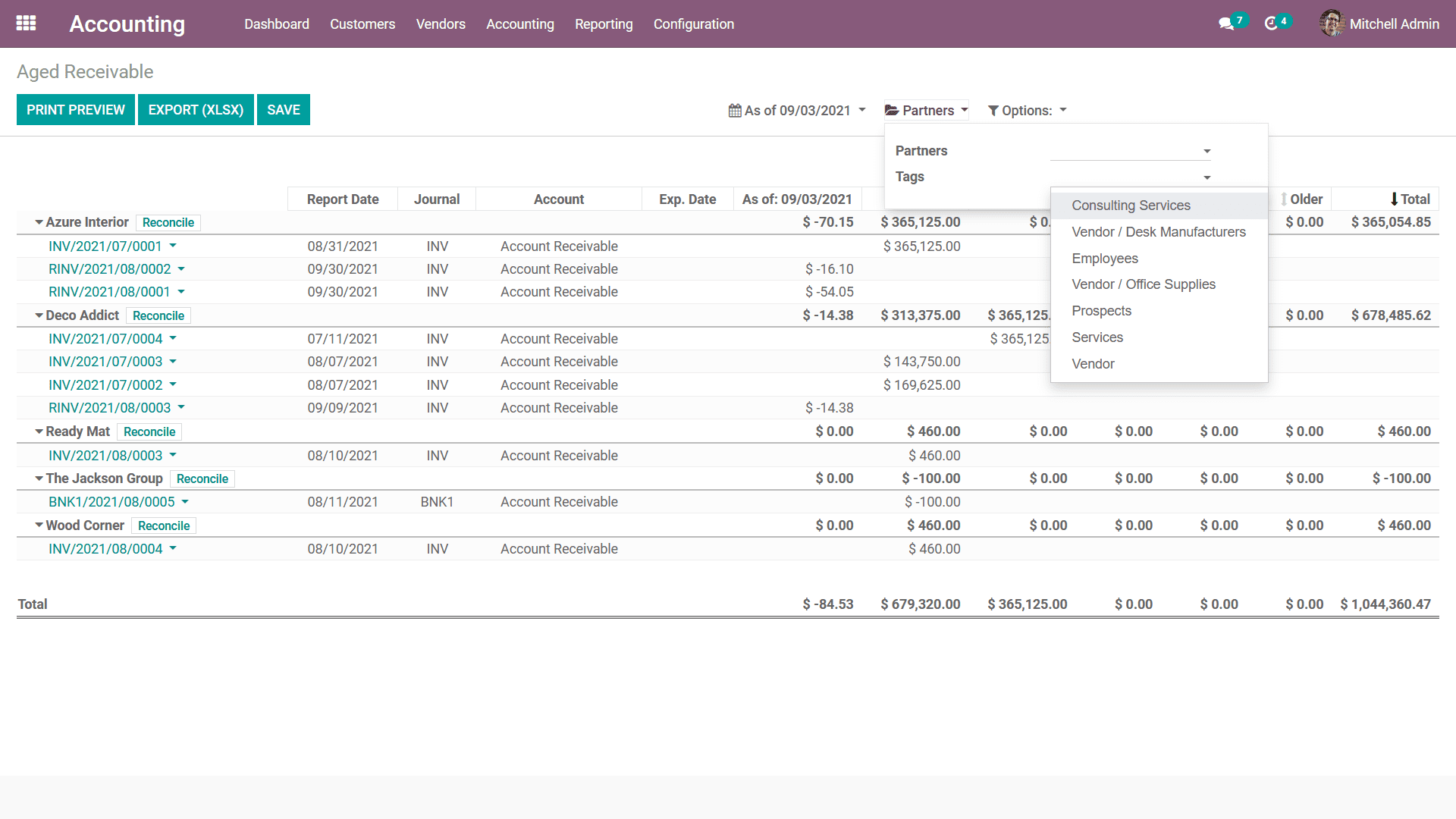
Under the Options tab, you can choose to Unfold all the filtering done and all the
Aged Receivable entries will be depicted to you. There is also a Print Preview as
well as an Export tool that helps you to export the report entries in XLSX. Moreover,
with the Save option that is available, the Aged Receivable report can be saved
once the entries have been edited.
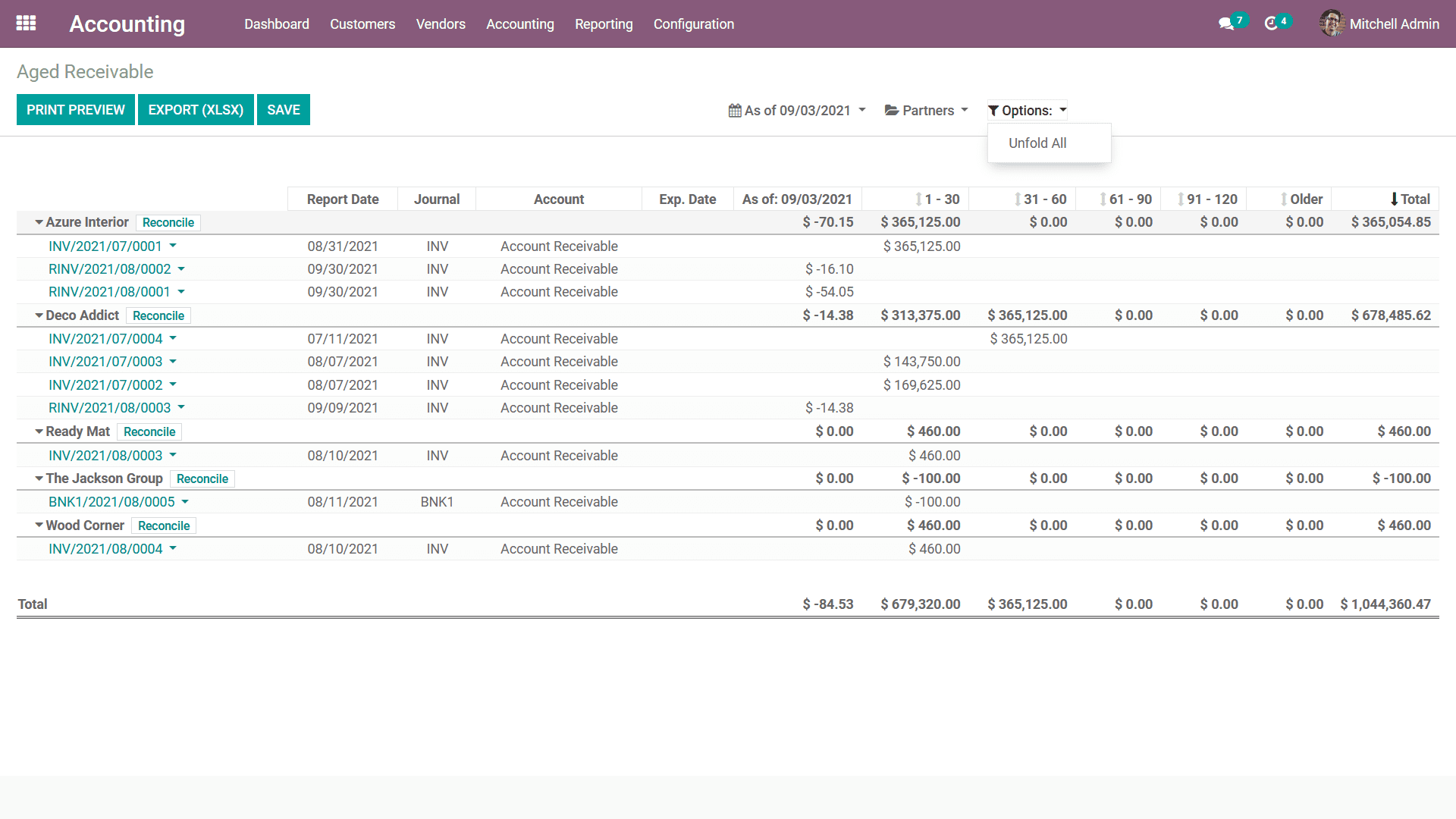
As we are clear on the Aged Receivable report function which is available in the
Accounting module of the Odoo platform let's now move on to the next section where
the next partner based to report the Aged Payable reports are being defined.
Aged Payable
The Aged Payable reporting functionality in Odoo is similar to the Aged Receivable
reports that are valid in the Odoo Accounting module. However, the report will be
based on the delayed payment which your company has to generate to the partner.
With this reporting functionality, you will be able to understand the aspect of
the delayed payments which you should have done. Just as the Aged Receivable reports,
the Partner or the Vendors of business operations, will be defined and the Aged
Payable entries concerning each of them will be defined in the Aged Payable report.
Furthermore, just as in the Aged Receivable reports the entries of the Aged Payable
will depict the Report Date, Journal details, Amount involved, the Expiration date
is any depreciation increase the amount as the duration passed will be depicted
as 1- 30, 31-60, 61- 90, 91- 120 and older ones indicating the amount to be paid
if the payment is extended based on the duration. Finally, the Total amount to be
paid will also be depicted. The following screenshot will describe to you the Aged
Payable reporting menu of where all the Aged Receivable entries will be defined.
Filtering tools which are similar to the Aged Receivable reports are also available
in the Aged Payable report just as depicted in the following screenshot.
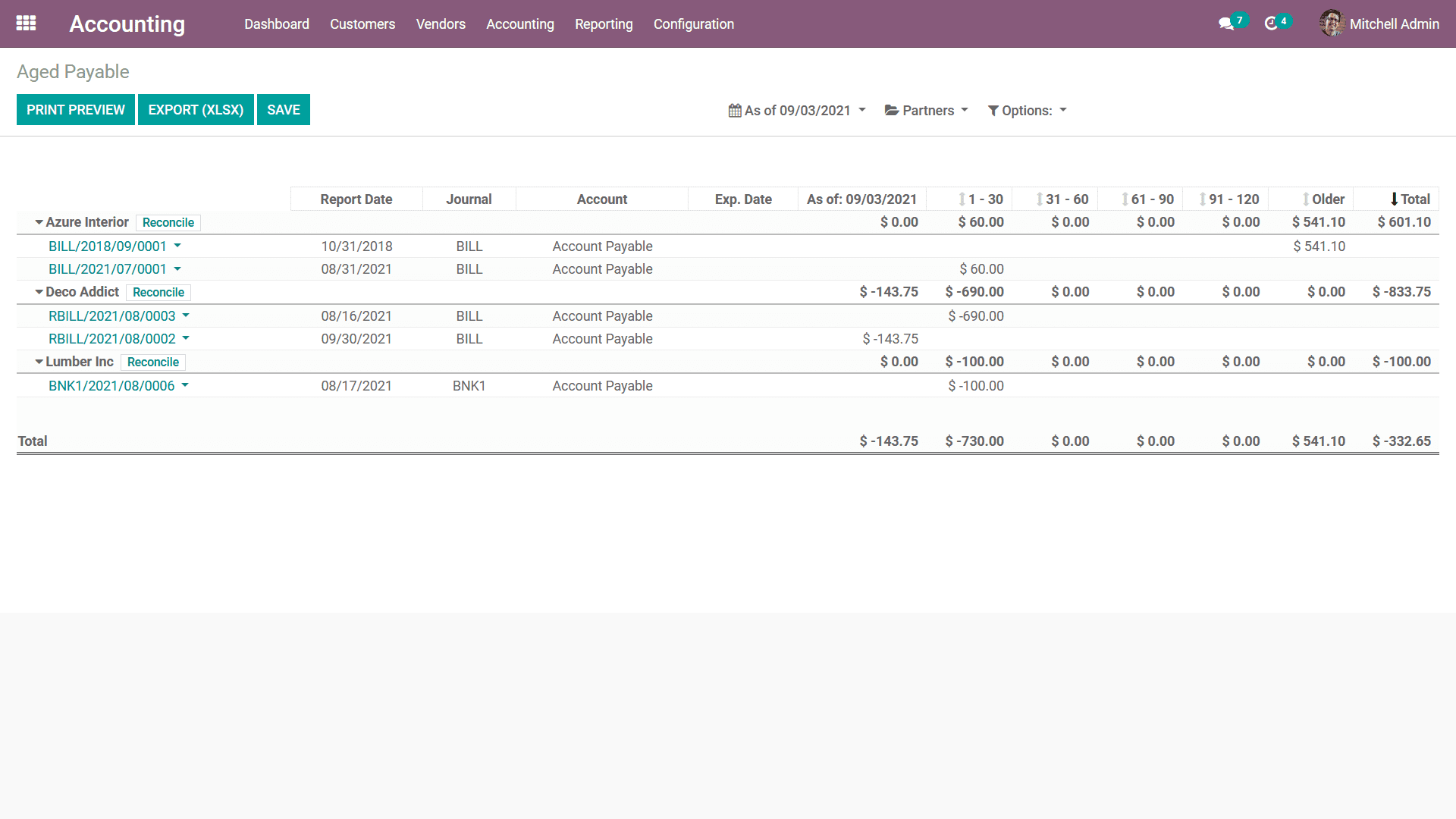
These are all the Partner based reporting tools that are available in the accounting
module of the Odoo platform as we are clear on all the partner-based reporting tools,
let's move onto the next section of the chapter. In the next section of the chapter,
the US GAAP reports will be defined.