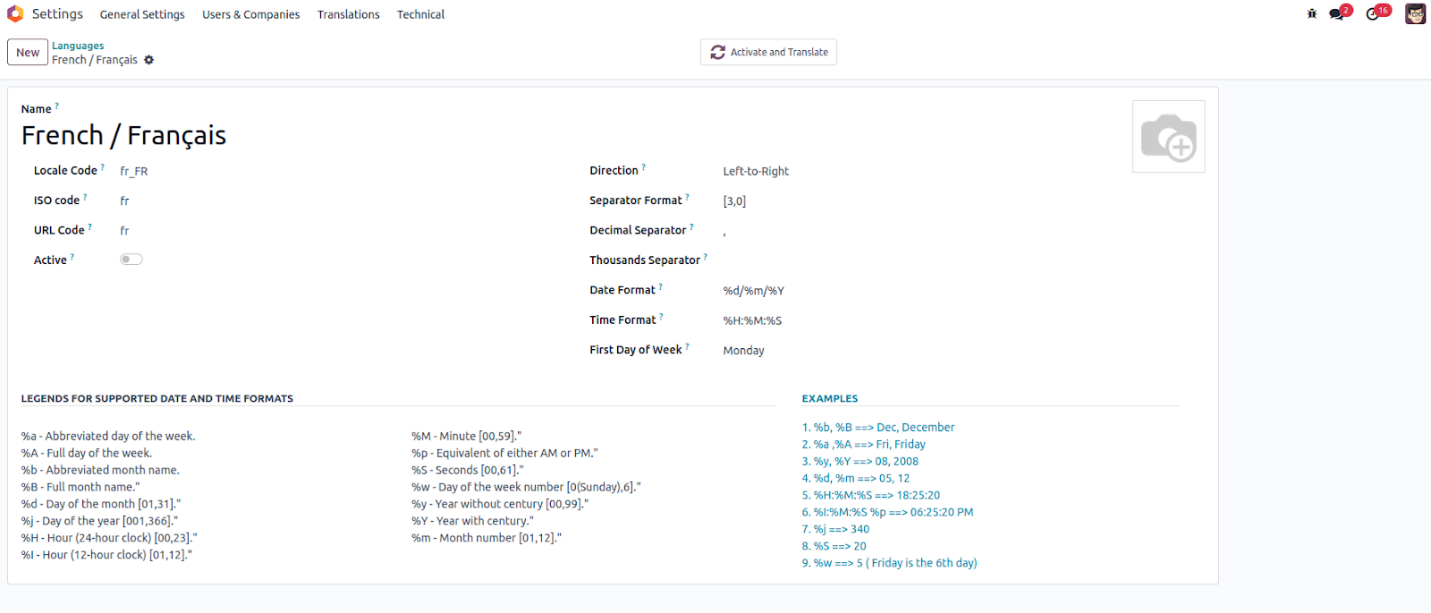In Odoo 17, to explore the list of supported languages, go to "Settings -> Translations -> Languages."
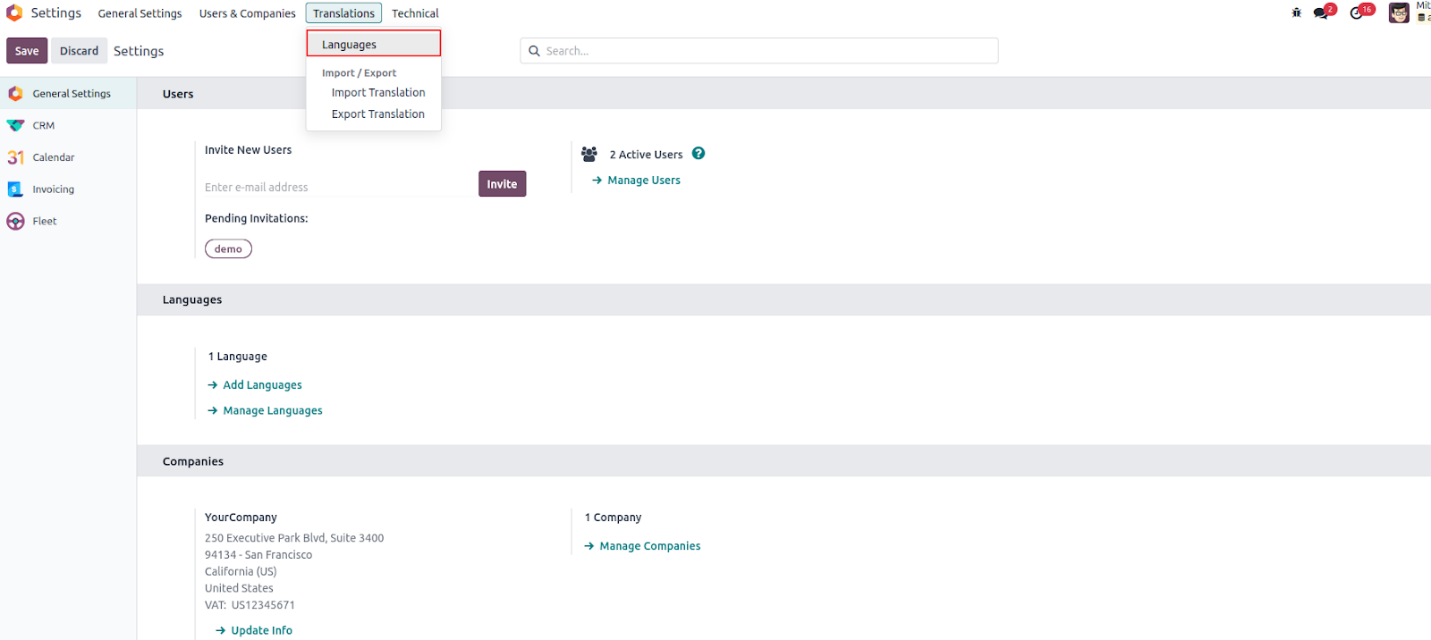
Choose a language to configure the settings in Odoo 17.
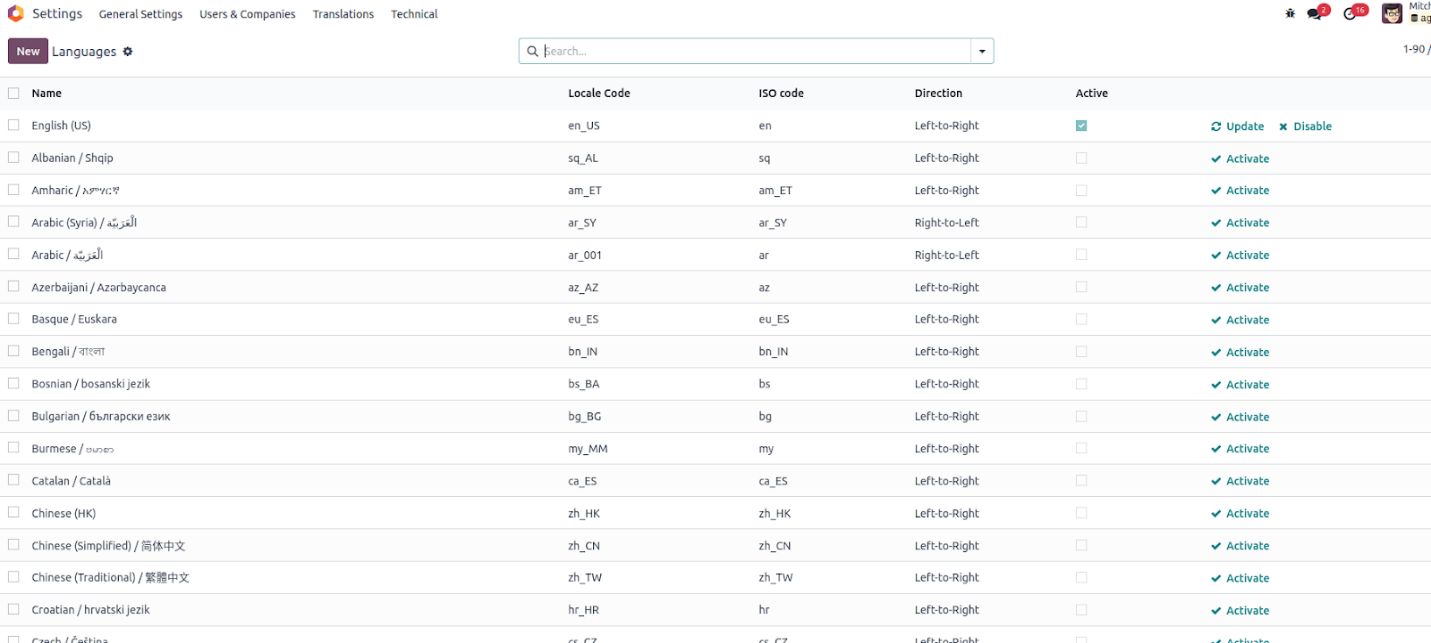
Within the form view, customization options for language settings in Odoo 17 include adjusting the Language name, locale code, ISO code, URL code, and direction. This interface allows for the activation or deactivation of a particular language. Additionally, for numerical values, users can specify the format of the separator, decimal separator, and thousands separator.
At the bottom of the form, there are explanatory legends with examples, aiding in the customization of various date and time formats. Users have the flexibility to configure time and date settings in diverse ways. Furthermore, a dedicated field allows the definition of the first day of the week according to preferences.