Basic concepts
For users of Odoo Stop, Odoo Sh is a cloud-based Odoo web hosting platform. A few of the primary features are upkeep, backups, email servers, customization choices like third-party apps, server control, integrated developer and device management tools, and much more. All of the previously mentioned features are taken into consideration by the odoo sh website hosting platform.
How to create Odoo.sh account
Access the Odoo.sh website by logging in with your GitHub credentials
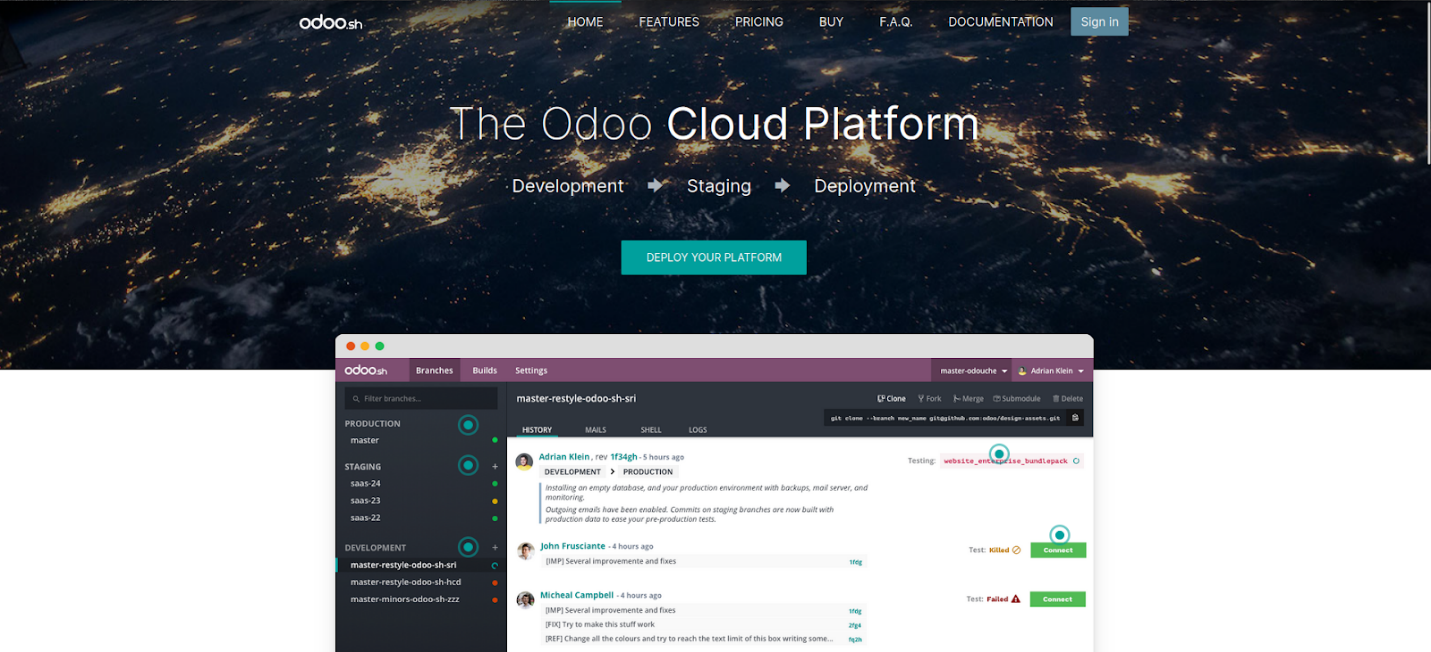
Once you've logged in to Odoo.sh, proceed to deploy your platform by entering the required information.
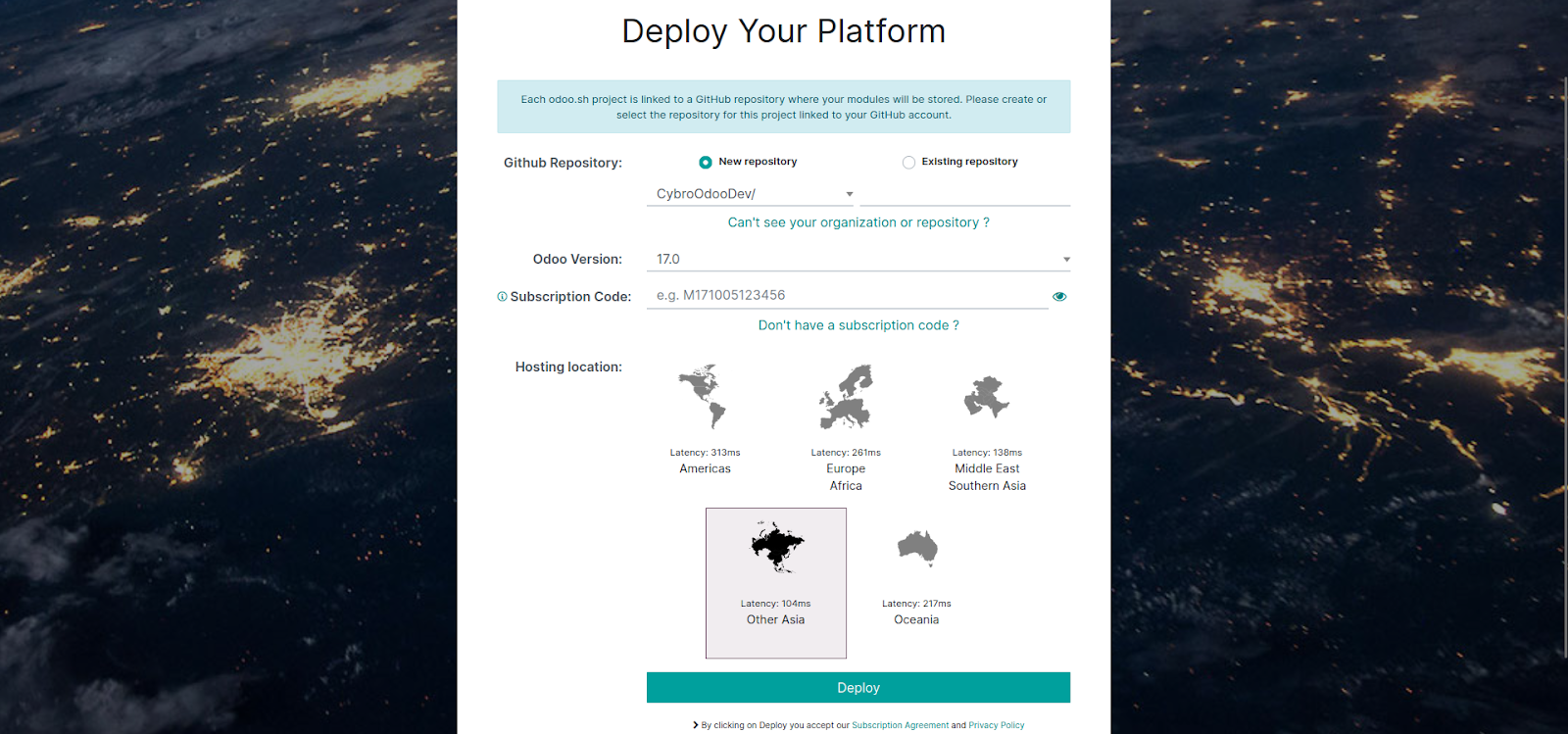
Follow these steps to set up your project on Odoo.sh:
- Include the Git repository; you have the option to either establish a new repository or include an existing one.
- Specify the Odoo version for your project.
- Input your subscription code.
- Indicate the hosting location by providing the necessary details.
Click the "Deploy now" button. Subsequently, the GitHub repository you have specified will be linked to your Odoo.sh project.
How to install custom modules
To install a custom module on Odoo 17 via Odoo.sh, ensure you have a created project on Odoo.sh, and you know the URL of your GitHub repository. Additionally, set up a development branch in your project that corresponds to the GitHub repository. Once everything is configured, push your custom module into your GitHub repository.
Upon pushing the module, Odoo.sh will automatically initiate a new build, incorporating your custom module into the Odoo instance. Next, connect to Odoo from Odoo.sh, update the app list, and proceed to install the module. If your Odoo.sh project is configured for automatic module installation, it will appear among the database applications. Otherwise, you can download it through the applications.
After thoroughly testing your module in a staging branch with production data and confirming its readiness, you can merge your branch into the production branch. This can be achieved by dragging the staging branch onto the production branch or using the git merge command to combine the latest changes from your staging branch into the production branch. This process ensures that your production server is updated with the latest modifications.