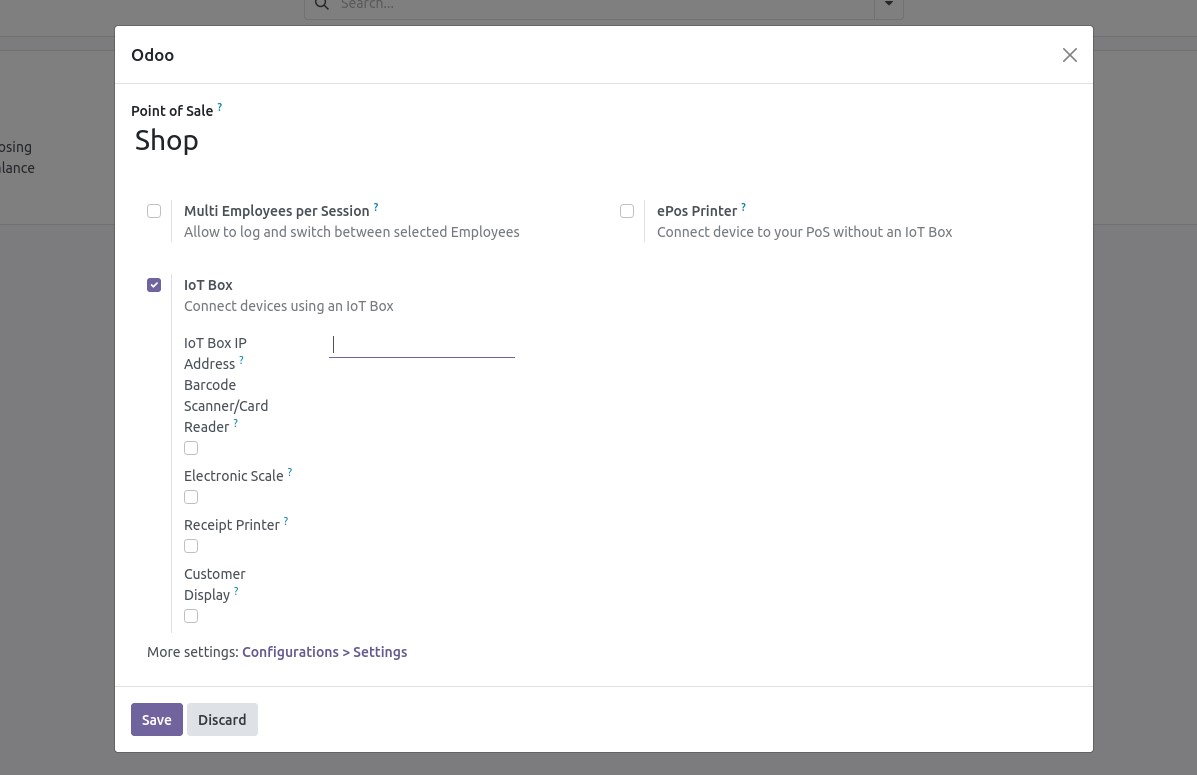Master your Odoo 17 Point of Sale with a comprehensive guide to POS configuration. Learn how to set up products, payments, and more for efficient sales.
Next, proceed to configure the IoT Box with POS.
1. Access the settings of the Point of Sale (PoS) session within the 'Point of Sale' application.
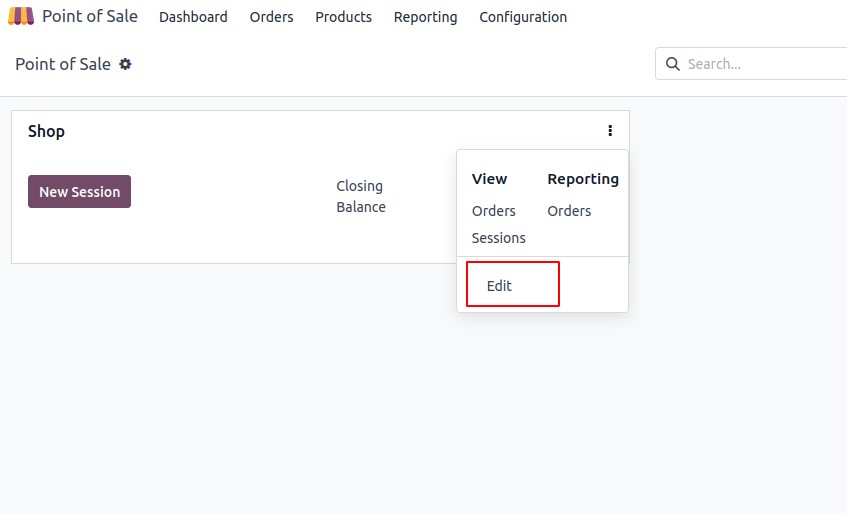
2. On the settings page, navigate to the Connected devices section, where you'll find an IoT Box checkbox. Enable the checkbox to reveal additional options.
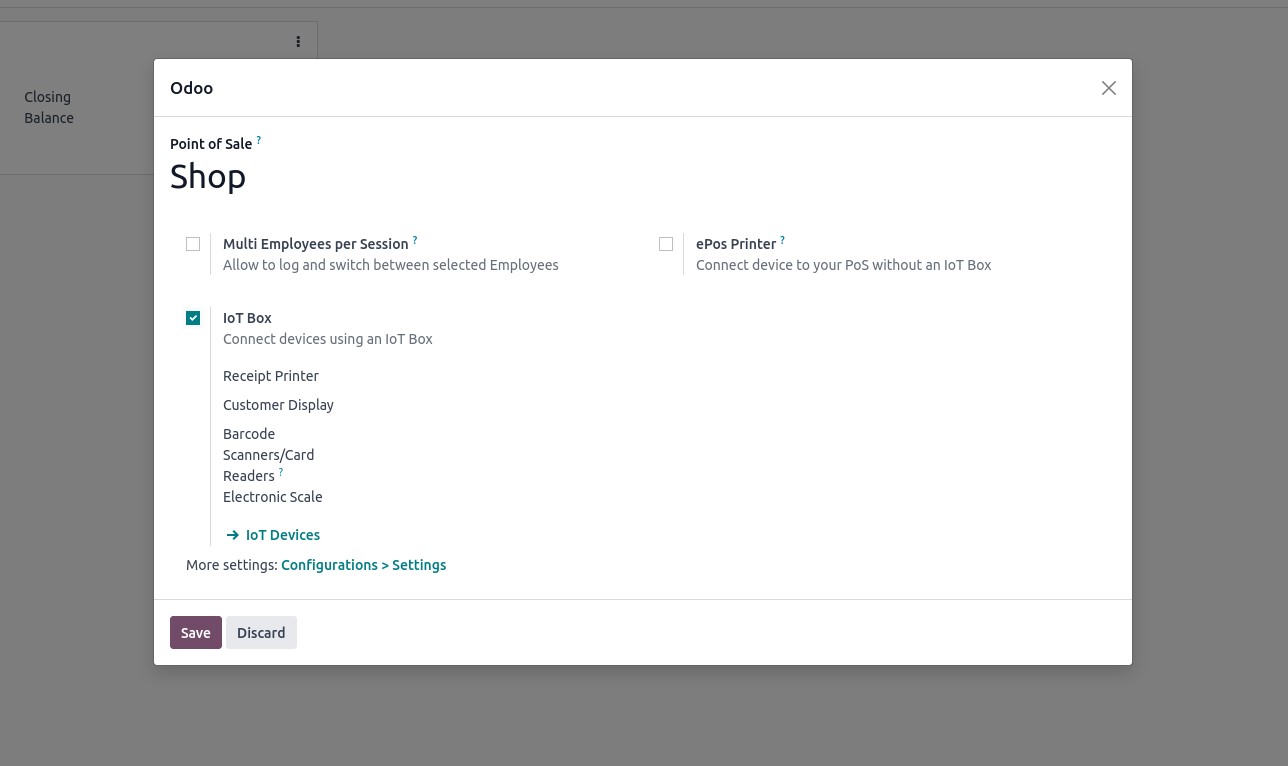
3. Now, choose the appropriate devices for each field, including the printer, barcode scanner, and others.
4. Click the Save button.
Upon completing these steps, you'll be able to utilize the IoT Box in the PoS session.
To integrate hardware into the Odoo community edition, it's essential to include the IP address of the IoT Box in the configuration.