To establish communication between a hardware device and a computer's operating system, a collection of files known as drivers is essential. When a new device is connected, the system's interface retrieves all connected devices, iterates through drivers with the same connection type attribute, and tests their supported methods on each connected device. If one of the driver methods returns True, an instance of the corresponding driver is created for the device.
1. Access the IoT box homepage via the IP address, then click on the 'handlers list' or 'drivers list' button.
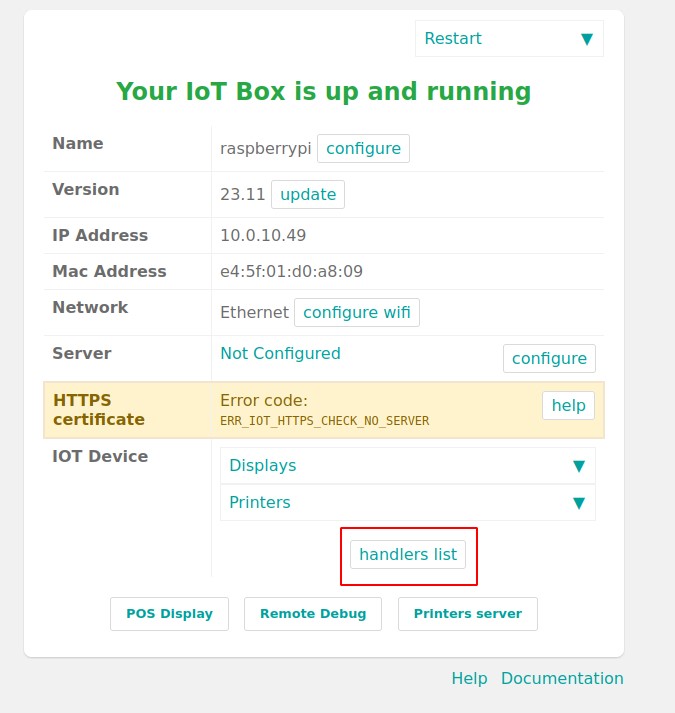
2. On the displayed page, you'll find a button labeled 'Load drivers' or 'Load Handlers' at the bottom. Click on this button to load the drivers.
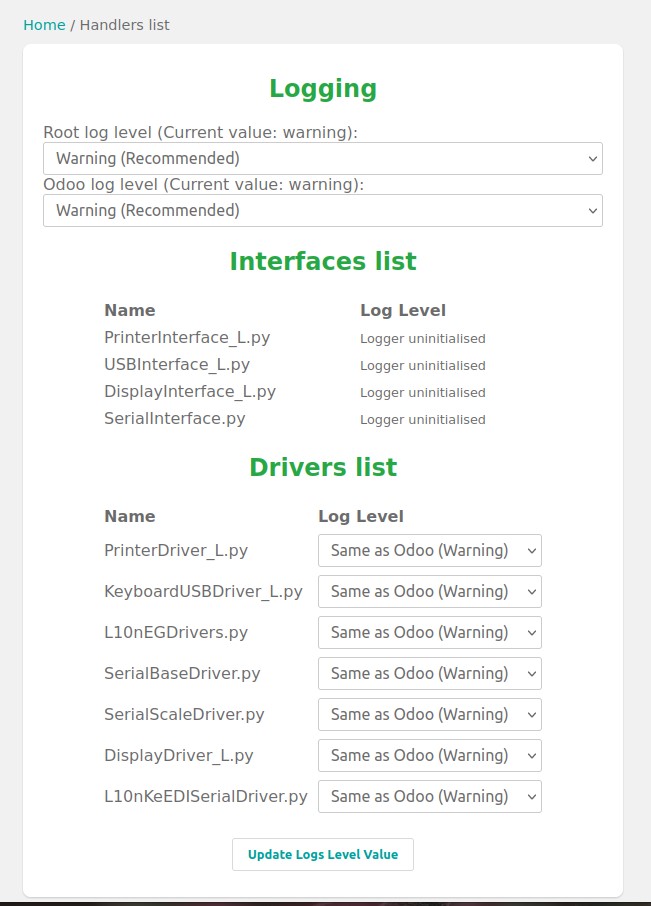
3. Return to the homepage to view the roster of connected devices.
To create a driver for a new device, start by extending the Driver class. Set the 'connection_type' class attribute, followed by configuring the device_type, device_connection, and device_name attributes. Lastly, define the 'supported' method.
from odoo.addons.hw_drivers.driver import Driver
class DriverName(Driver):
connection_type = 'ConnectionType'
def __init__(self, identifier, device):
super(NewDriver, self).__init__(identifier, device)
self.device_type = 'DeviceType'
self.device_connection = 'DeviceConnection'
self.device_name = 'DeviceName'
@classmethod
def supported(cls, device):
...