Operations
Let's now see how to quickly assign various processes to the production module.
These are the production procedures that the Odoo software has set up as operations.
Every work center benefits from the coordination of manufacturing activities, which
enables you to finish producing a high-quality product for the client. The manufacturing
module's operations are incredibly simple to create and administer. The Configuration
menu will have the choice accessible. The settings menu is another place to activate
the feature. The operation menu page will look like the one in the screenshot below.
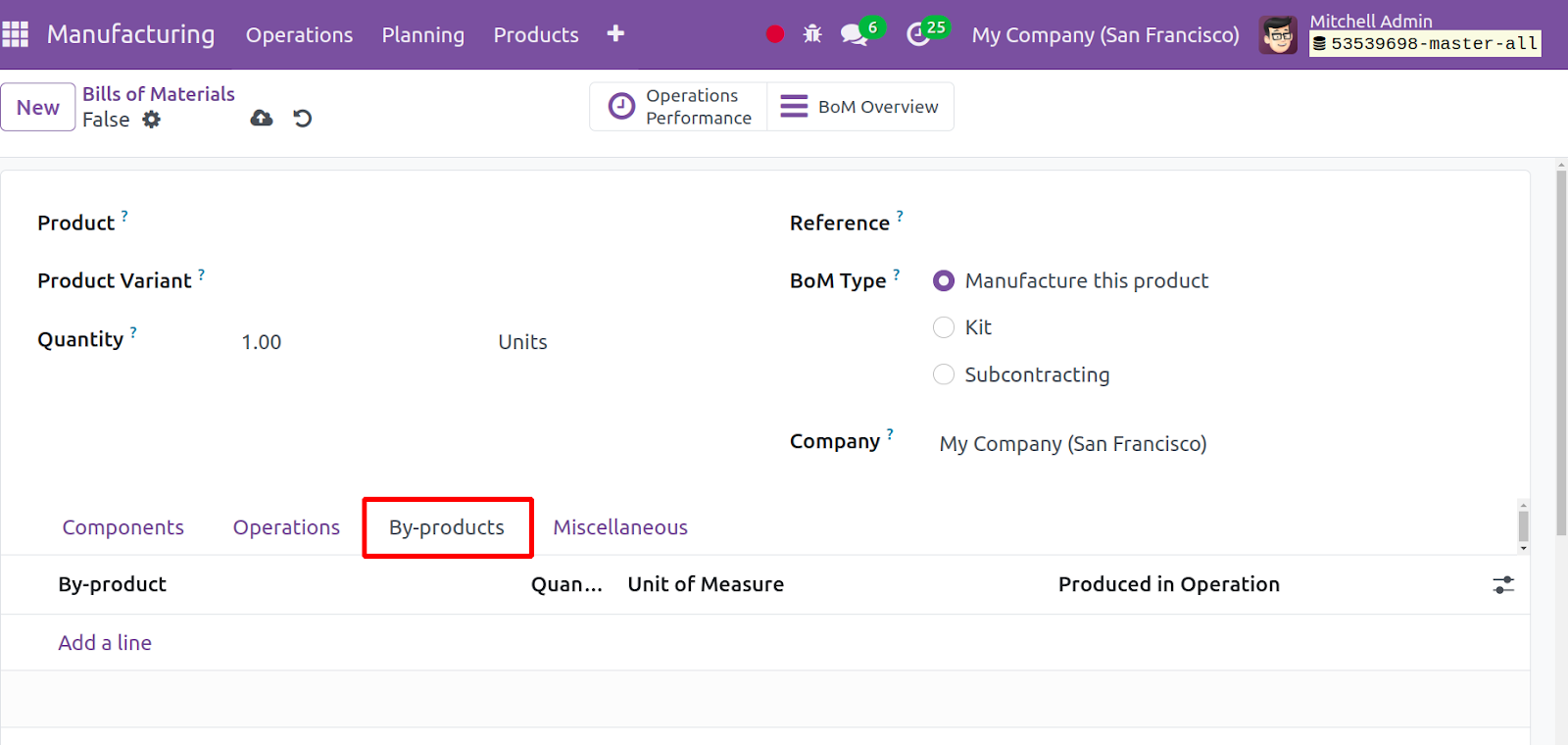
The image above displays the manufacturing module's page of operations. Details
about the preconfigured operations will be available there, including the Operation
Name, Bill of Materials, Work Centre, Duration Computation, and Duration in minutes
for each operation. You can utilize the filters, group by, and favorite sports features
as necessary. Let's now examine how to establish a comparable function in the Odoo
ERP's manufacturing module. The screenshot below illustrates what the page for a
certain procedure will look like.
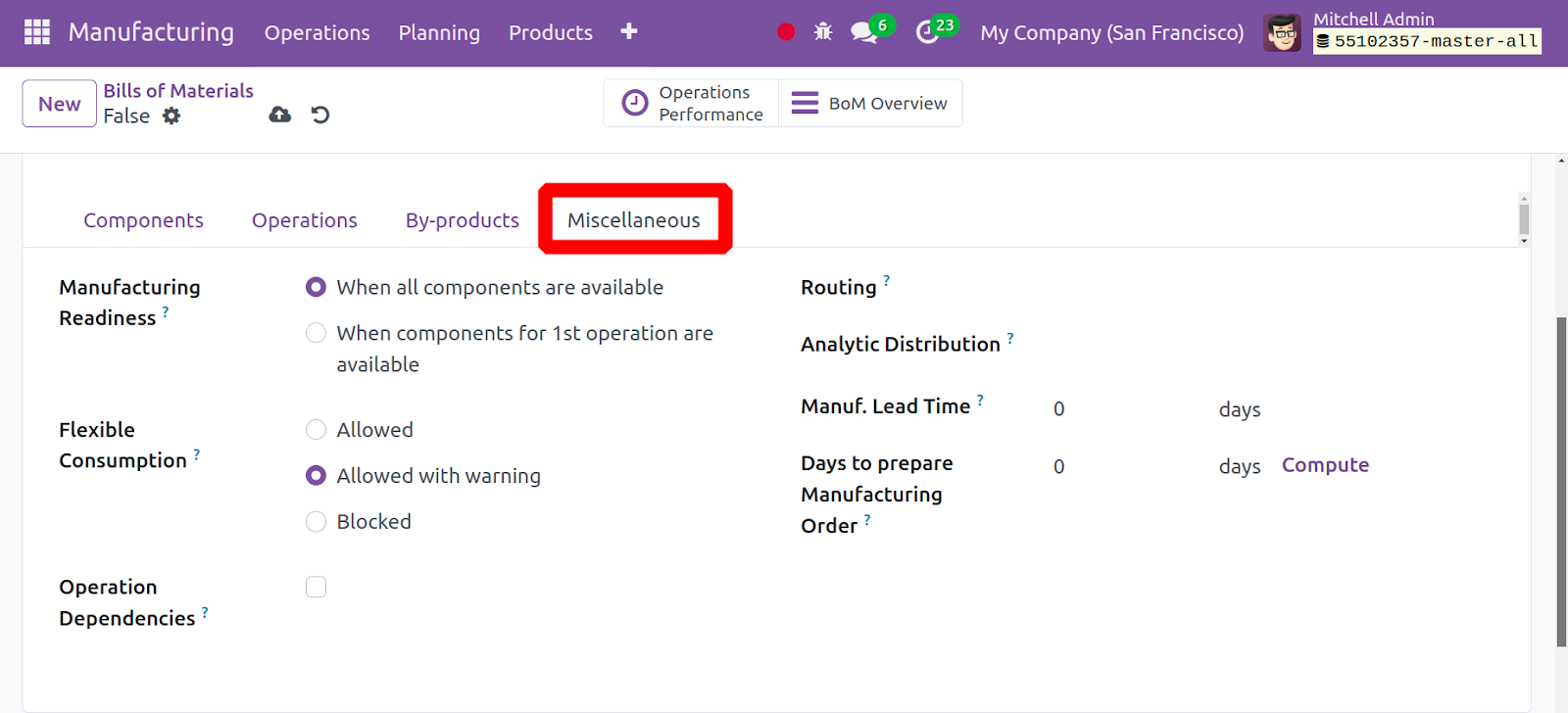
The Operation name, Bill of Materials, and Work Center must be added on the creation
page. These details are then applied to different Duration Computations, which can
be defined manually or computed based on tracked time. It is now possible to include
the default duration in the designated space. The company's goal may be stated in
this area. You can now refer to the worksheet as a text document, Google Slide,
or PDF under the worksheet tab. Under that. It is also possible to perform a brief
explanation of the procedure. Lastly, To view the newly generated operation in the
already established list of operations, click the save symbol. In the manufacturing
module, operations are created in this manner.
With the aid of the Odoo ERP Software, creating operations in the manufacturing
module is a relatively simple task. Let's now examine the development and control
of the bill of materials under the manufacturing module's settings menu.