It is simple to classify the products into various groups or categories. The Configuration menu's PoS Product category option can be used to complete the process. This page will offer products in the many categories listed below.
It is also visible in the Kanban view. Sorting based on our needs can be accomplished by using filters and Group By choices. This is the page that appears when you select the New icon.
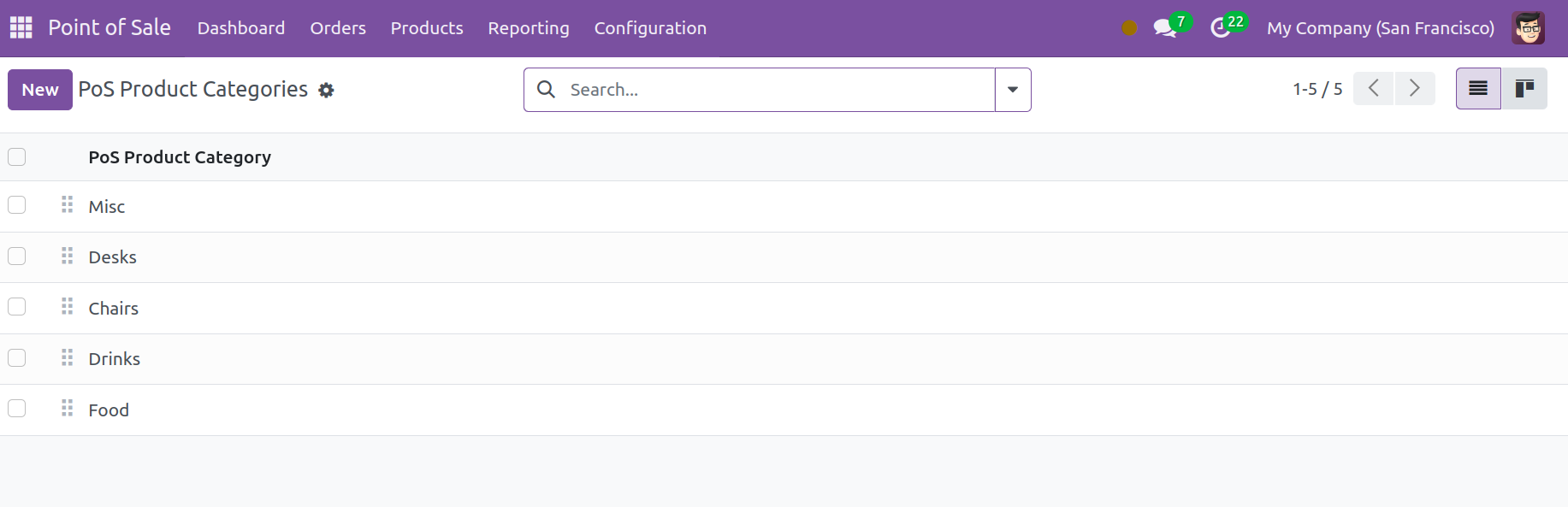
The New icon can be used to add the product category.
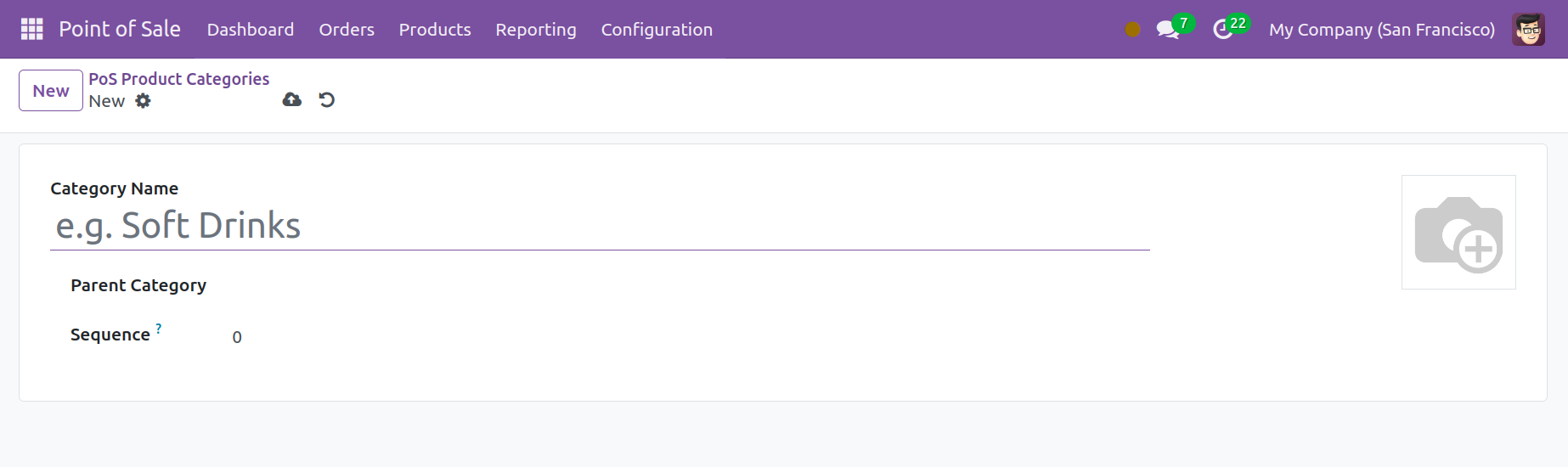
You can fill in the designated space on the creation page with the names of the product category and parent category. For more clarity, you may optionally include an image for the category. Lastly, proceed to the Save