Online Job Management
The user-friendly interface of Odoo makes it easier for users to create online jobs by facilitating the definition of job specifications, resource allocation, and milestone setting within the system. Odoo facilitates quick and easy online job creation for simplified project management with its user-friendly tools and customizable features.
Creating a new Job Position on the Odoo website is a simple process for users. A +New button is visible on the webpage and is positioned in the upper right corner. Users can add new Pages, Forums, Blogs, and many other possibilities by utilizing this button.
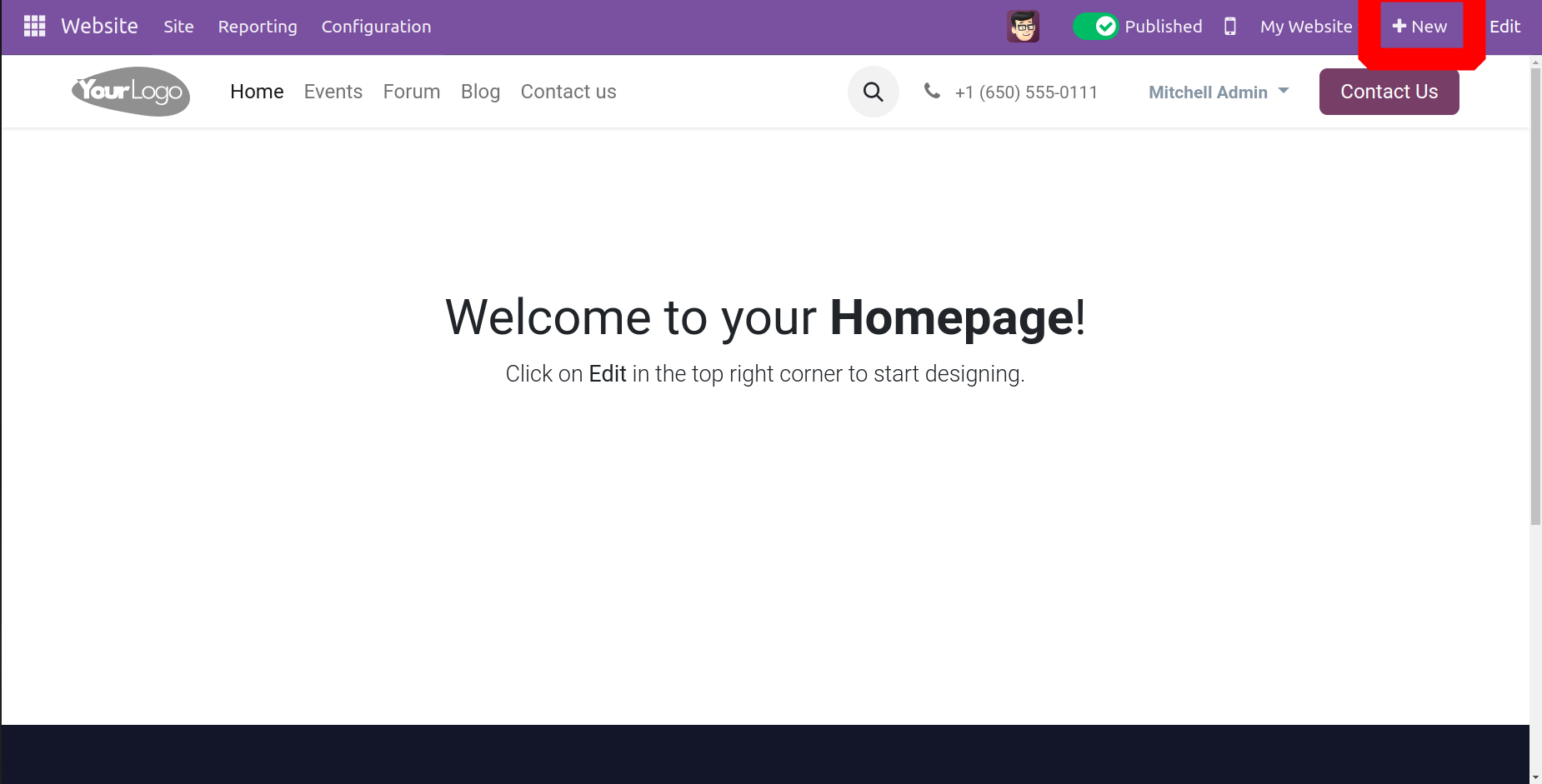
These additional options include the Live Chat widget, which is displayed below, and Job Position if an online job module is installed.
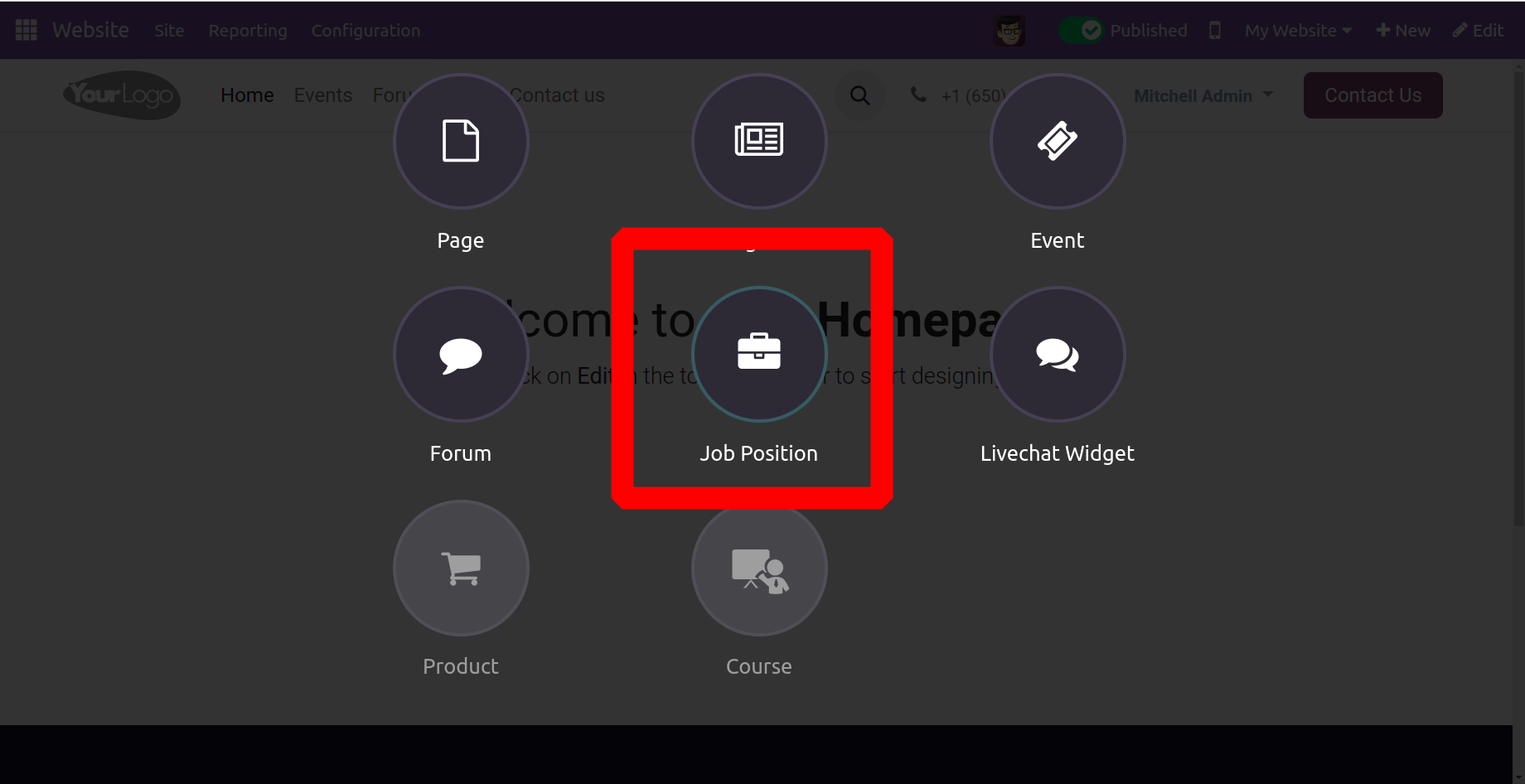
The screen that appears when we select "Job Position" allows the user to establish a new job position based on the needs of their firm using a premade template that can be modified and customized as needed, as illustrated below.
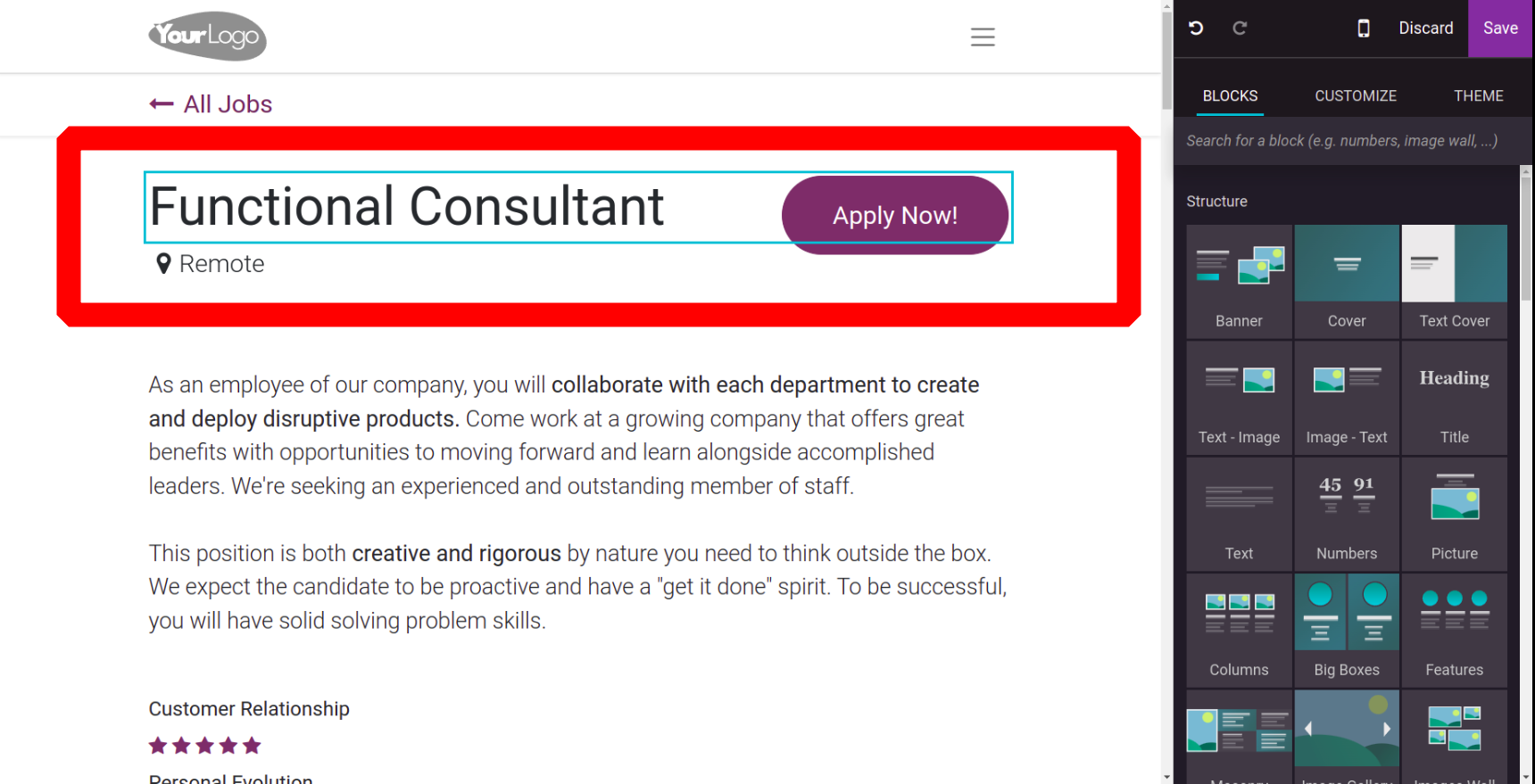
If additional information is needed, the user can manage it using the Odoo 17 website builders. They can customize these options, such as the layout background and many more, as demonstrated below. The user can add the necessary information regarding the job position, such as the job description, and mention the responsibilities that are needed for the job or certain specifications along with these options.
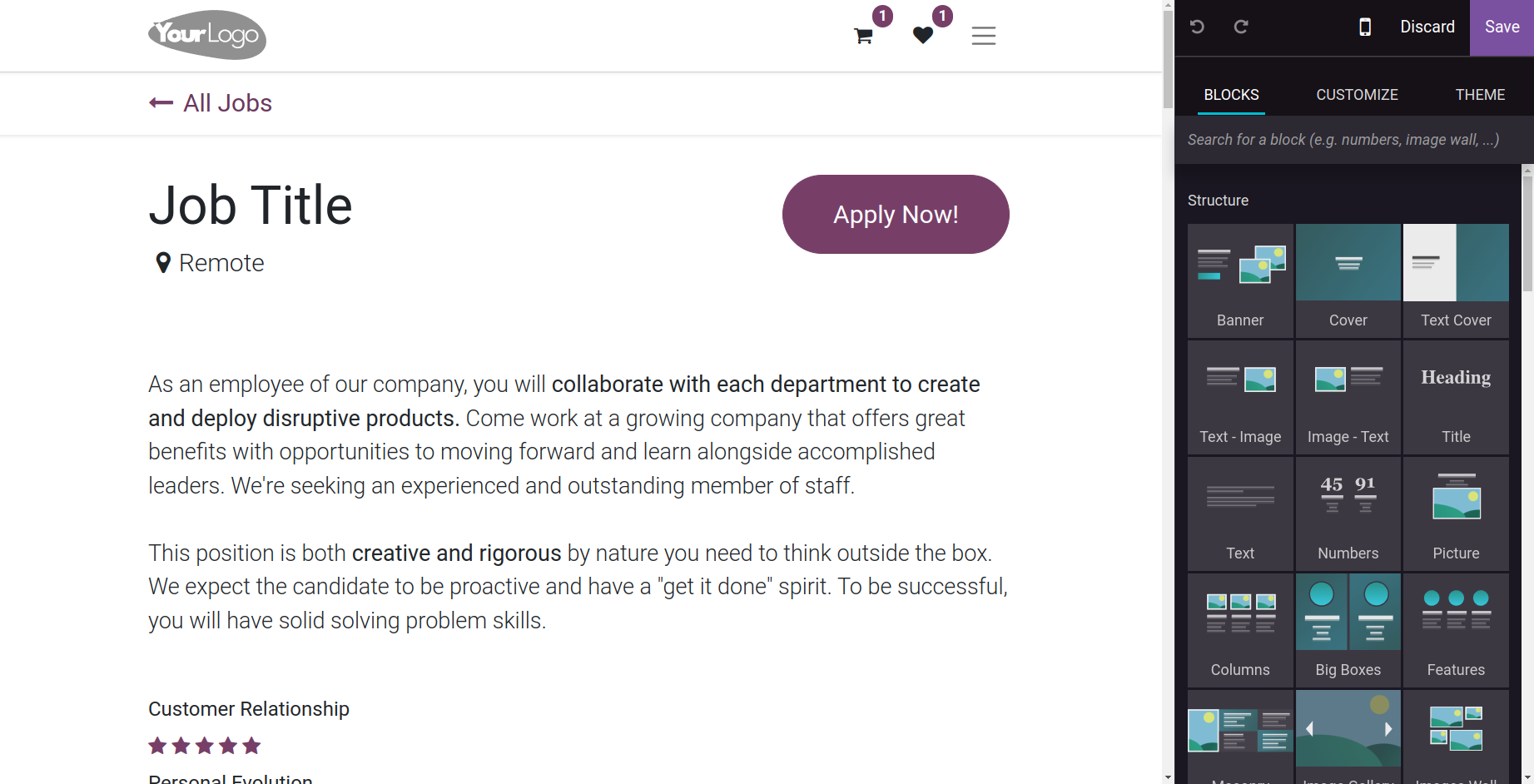
As seen below, the generated employment position is viewable from the website. The job position will be posted and editable, as indicated below.
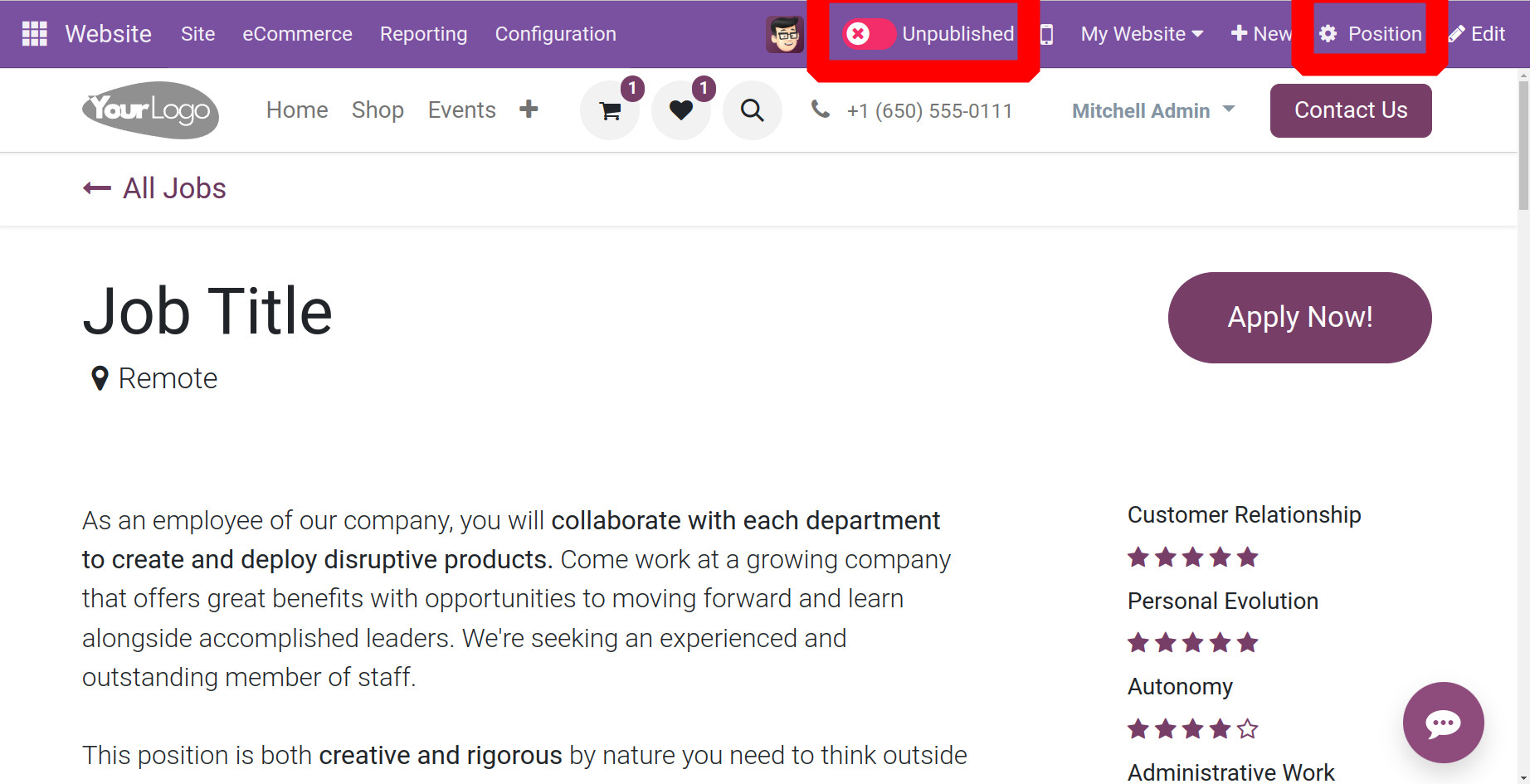
The Position button, located in the upper right corner, can be clicked to edit the work position. The user can modify the job position's name, department, location, email alias, and the number of additional employees required in the target field from the editing page.
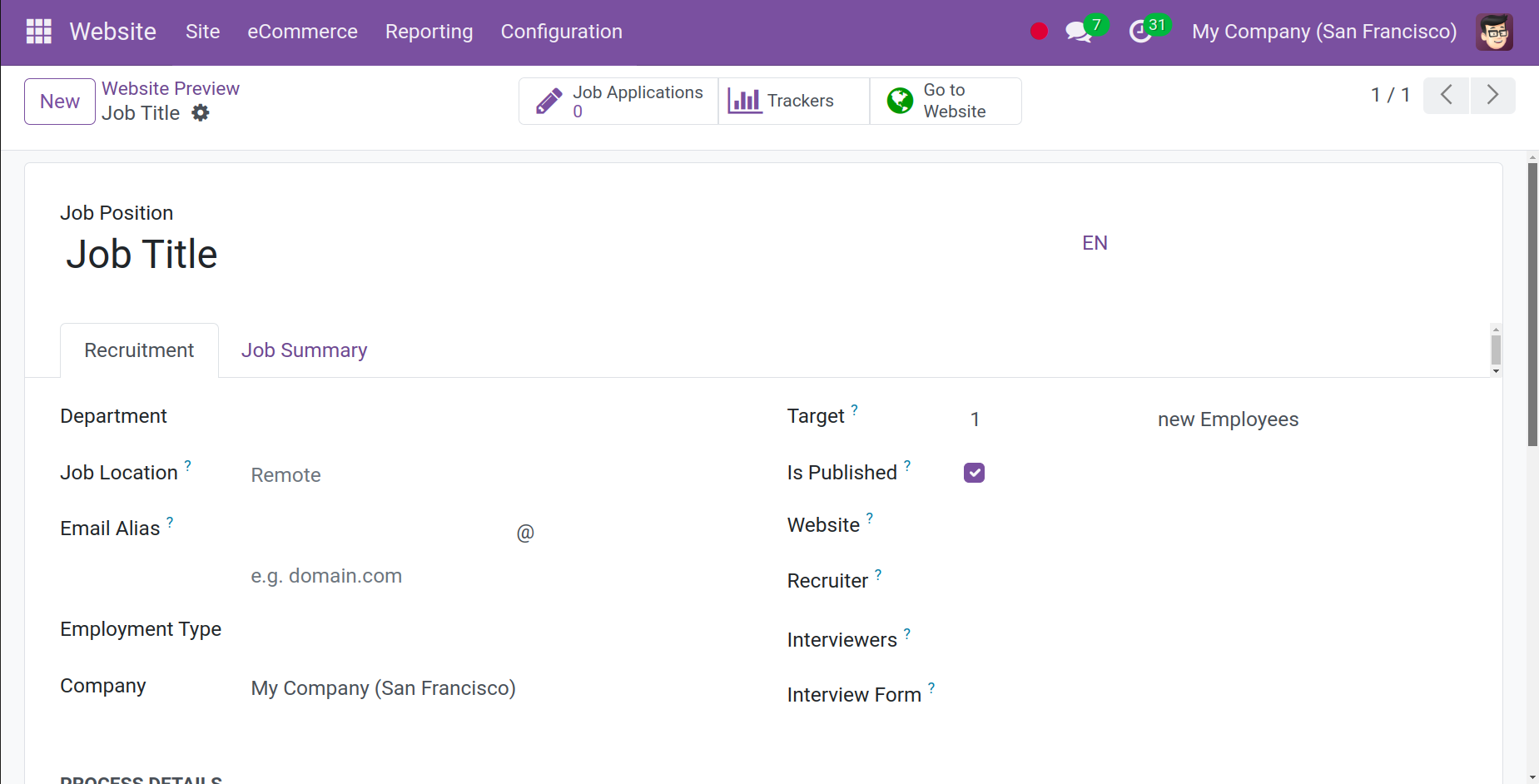
The user has the option to publish the created employment position on the website by using the boolean field entitled Is Published. After downloading and installing the Online job module from the App store, this boolean field will become accessible within the job position form.
The user can access the website as indicated below by selecting the "Go to Website" smart tab. A "Apply Now" button is present. Applicants can apply for the job by clicking on the button.
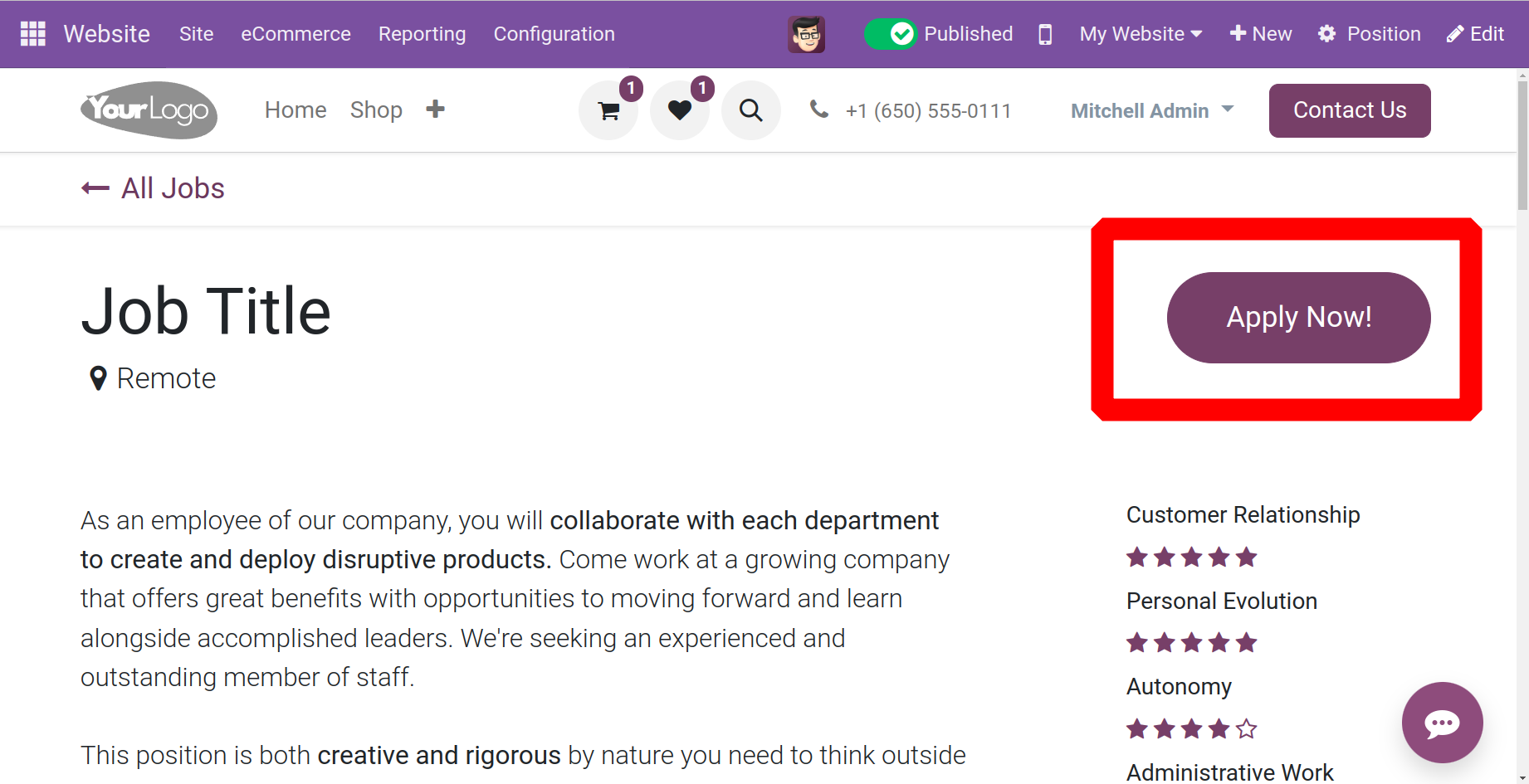
The application form will open as you click the "Apply Now" button. The job description is located on the right side of the application form. After adding the applicant's information, press the submit button.
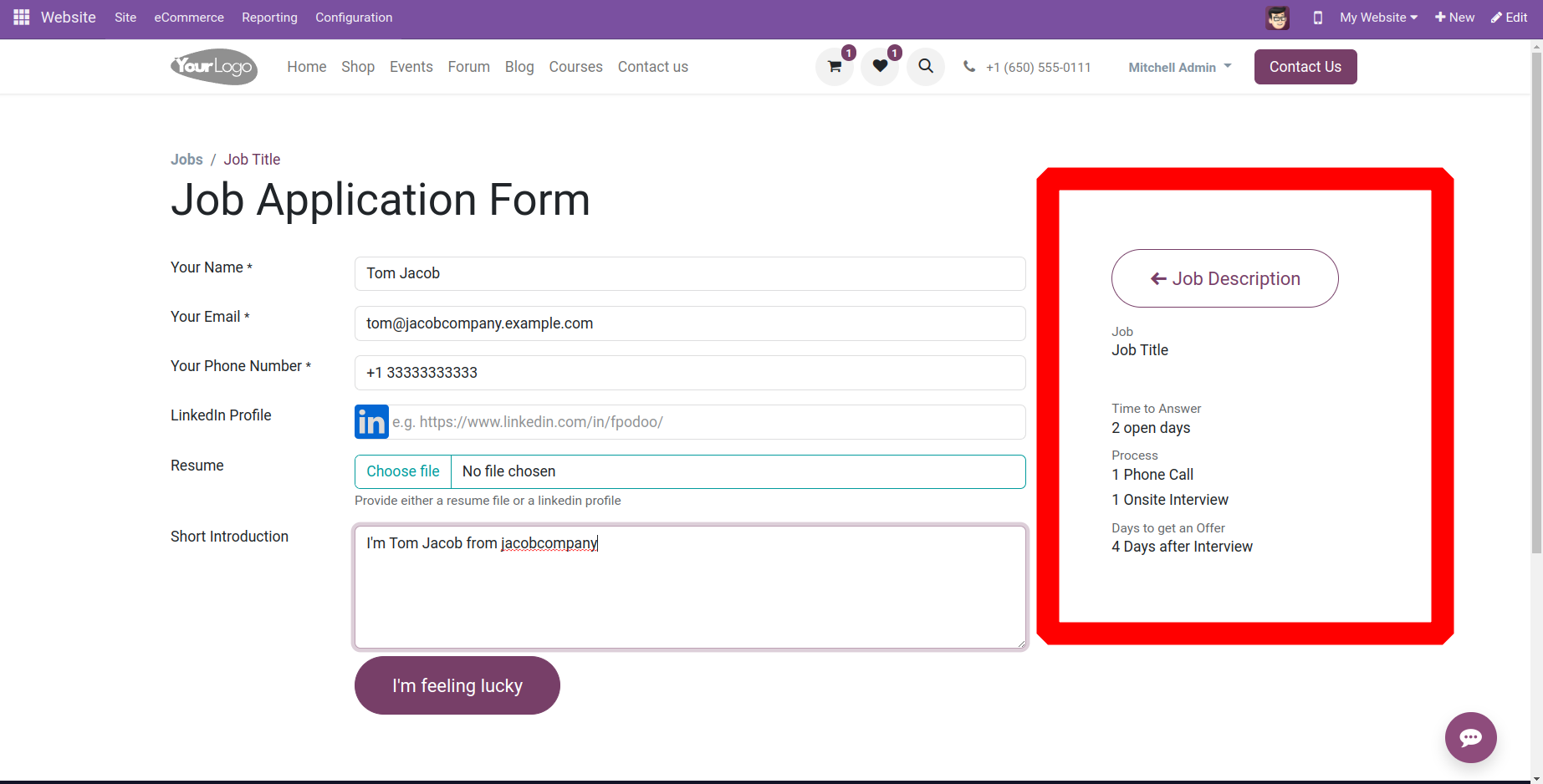
This time, the "I'm feeling lucky" button serves as the submit button. The button label can be altered to suit the needs of the user. Click the Edit button to begin the modification process. Next, select the CUSTOMIZE tab, as indicated below.
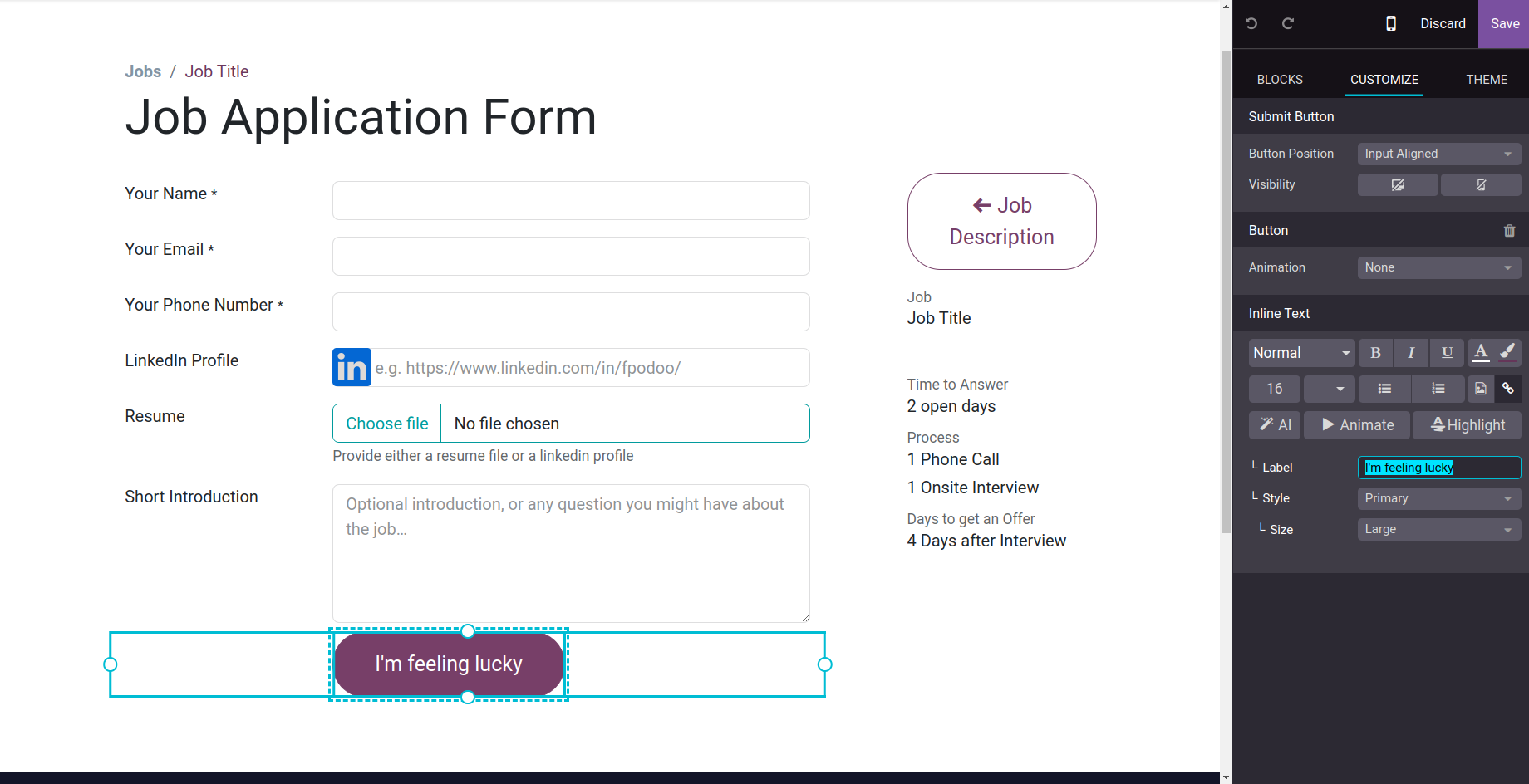
After submitting the application the applicant gets a response message from the company.
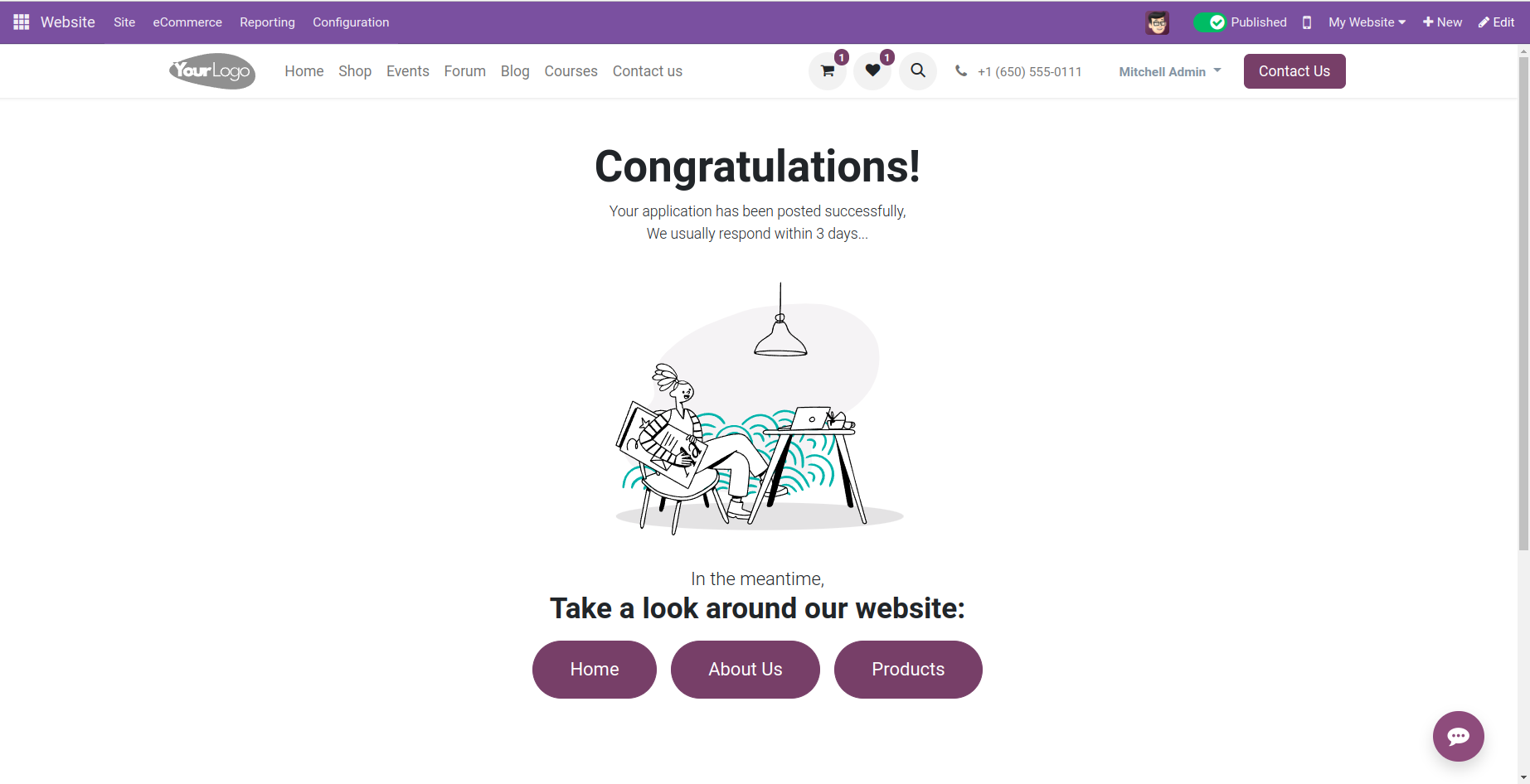
Check the Recruitment module to learn more about the hiring procedure.