Payment Methods
To facilitate the smooth operation of the sales process, the Point of Sale displays a variety of payment options for triggering various business actions. With the aid of the Odoo 17 Software, the procedure has become simple. The Point of Sale module's Configuration menu displays the option.
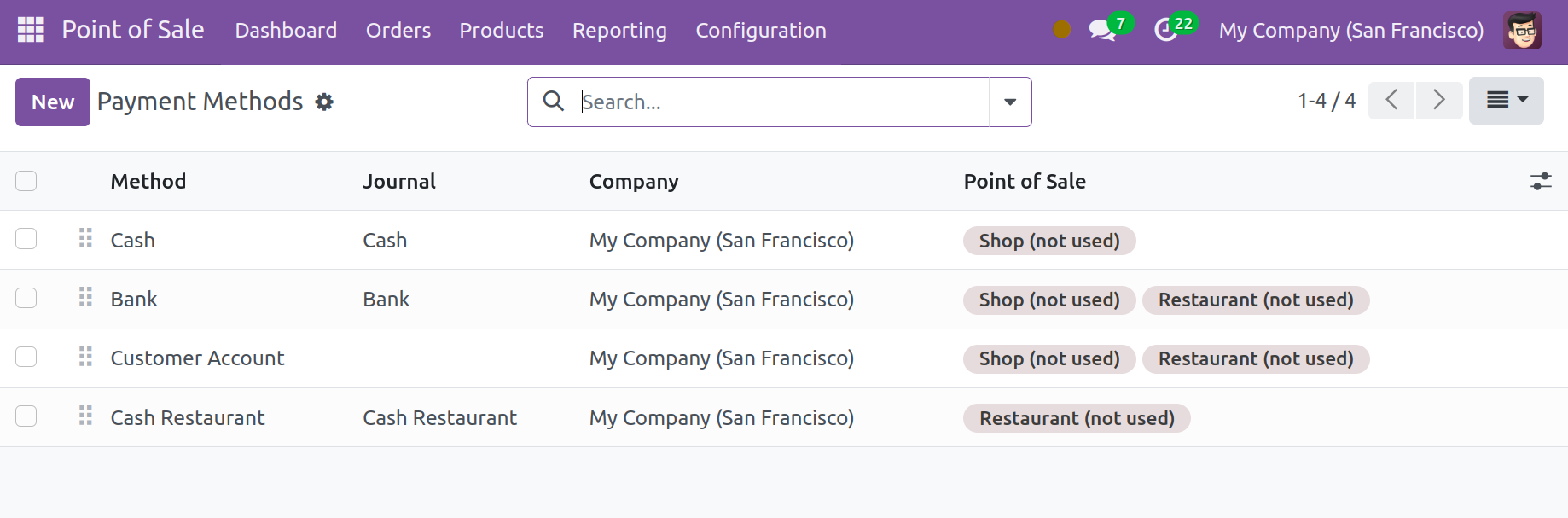
The screen is loaded with a list of previously used payment methods as well as some other details on the transaction procedure, as you can see in the image. Select any of the payment options to obtain more details about a certain name from the list. The Edit icon can be used to change the additional payment method data. As per our request, the page in the list views will also be accessible in the Kanban view. By using Filters and the Group By option, you may lessen the chance of sorting and properly categorizing them.
Some information is displayed on the page, including the method type, journal, and company name. On the right side of the client identification window, you have an additional option that you can use if necessary. You can use the New icon located on the left side of the page, as seen in the above image, to create such a payment method.
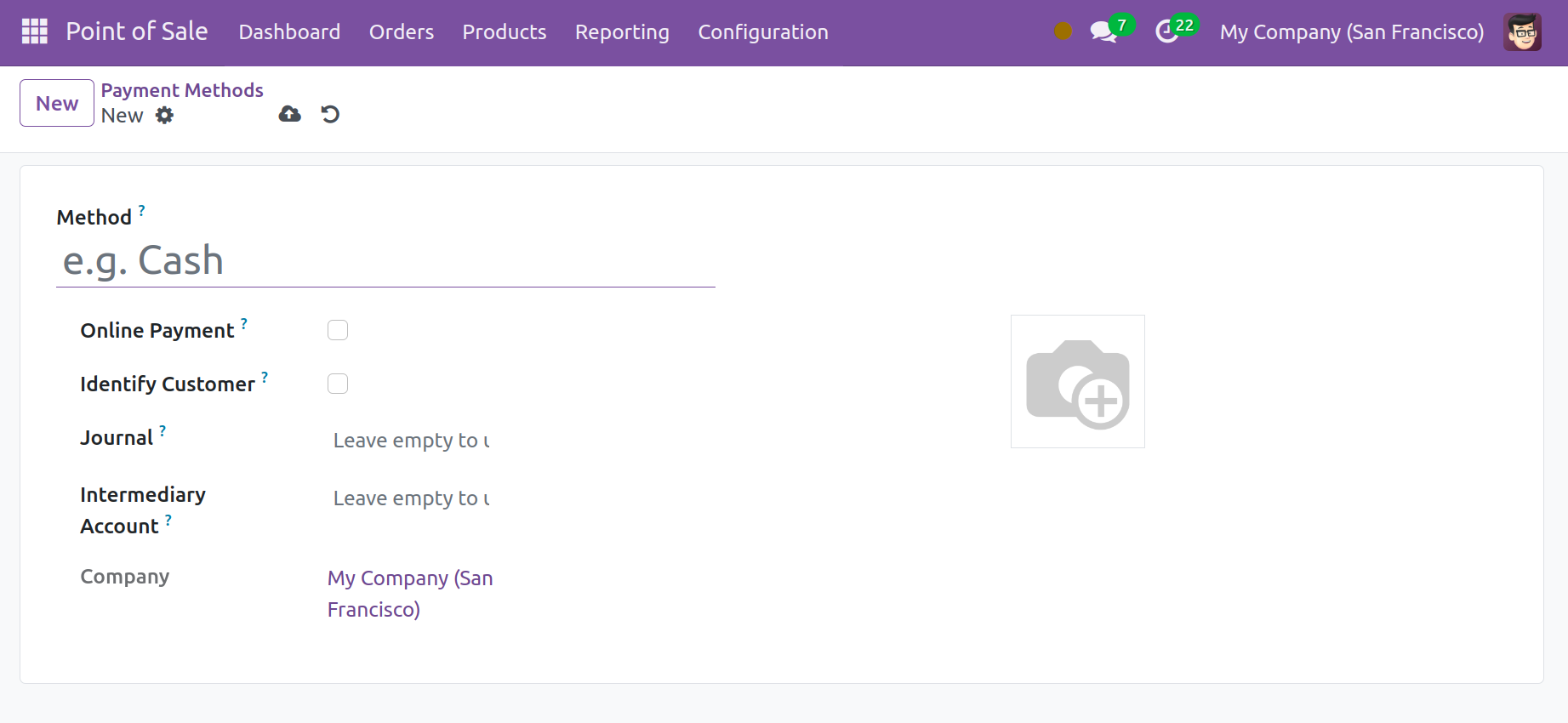
This is where you have to enter the method's name. Next, activate the option to identify the customer. Next, fill in the designated space with the name of the company and the specific journal. Lastly, to add the payment method to the list, select the Save icon.