Storage Categories
The Inventory module's Storage Categories function is the most effective means of micromanaging storage locations, which helps "Putaway Rules" work smoothly. We will go into more detail about "Putaway Rules'" operation in the next section.
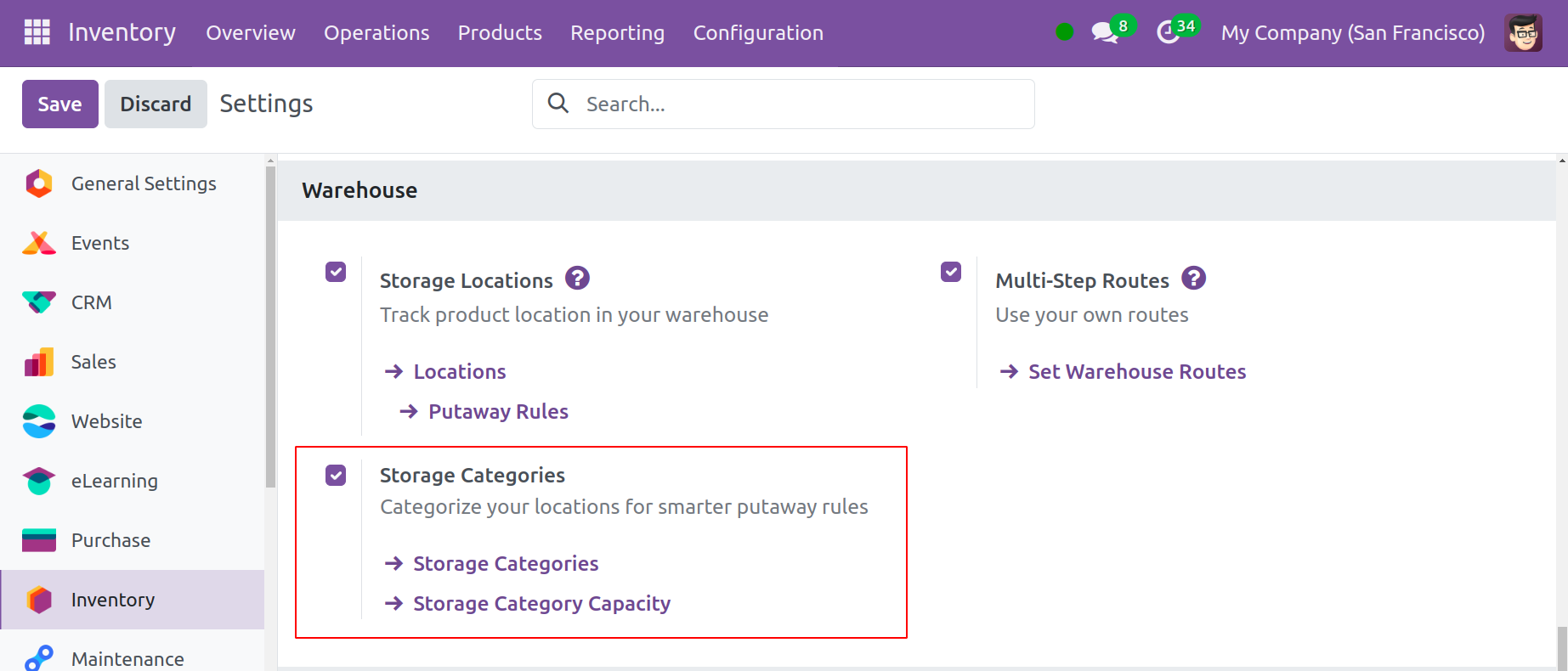
Navigate to the Settings menu and select the "Warehouse" Storage Categories option.Click the Configuration menu's Storage Categories option now. You will see a window with a preview of each of the pre-configured and manually-selected categories.
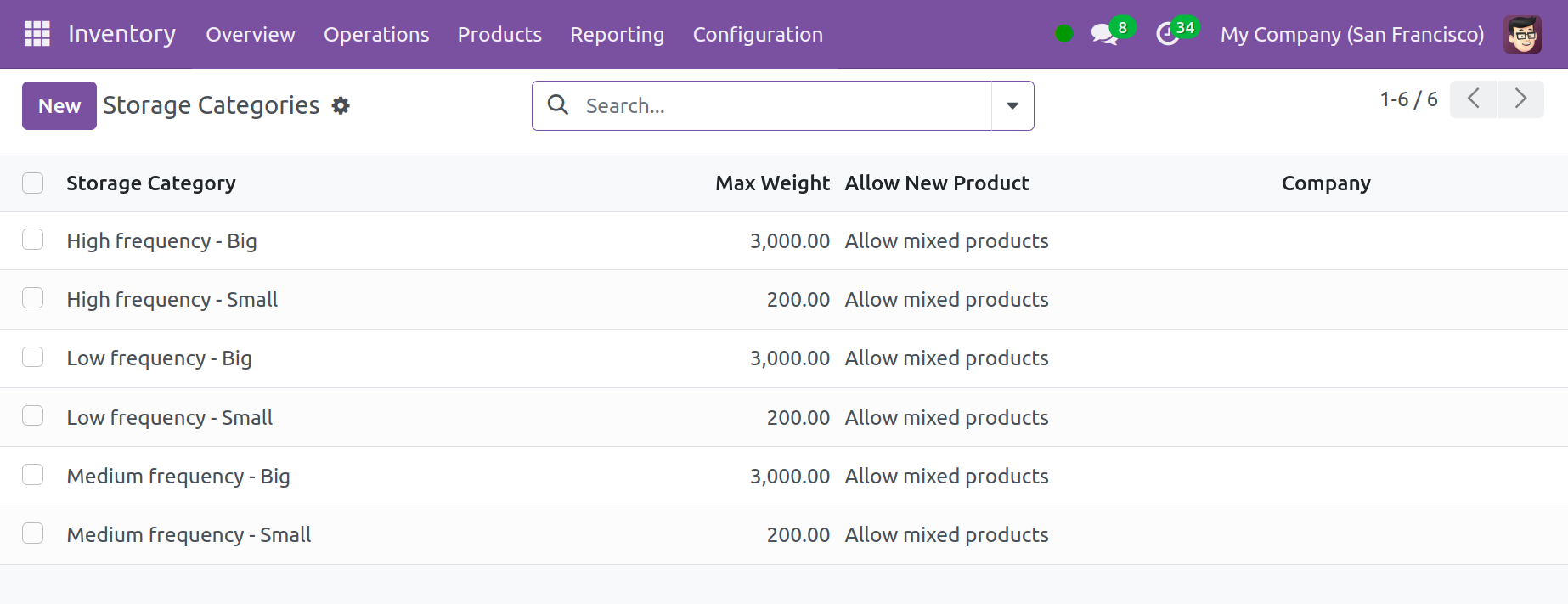
To add a new storage category to the current collection of configurations, click the New button.
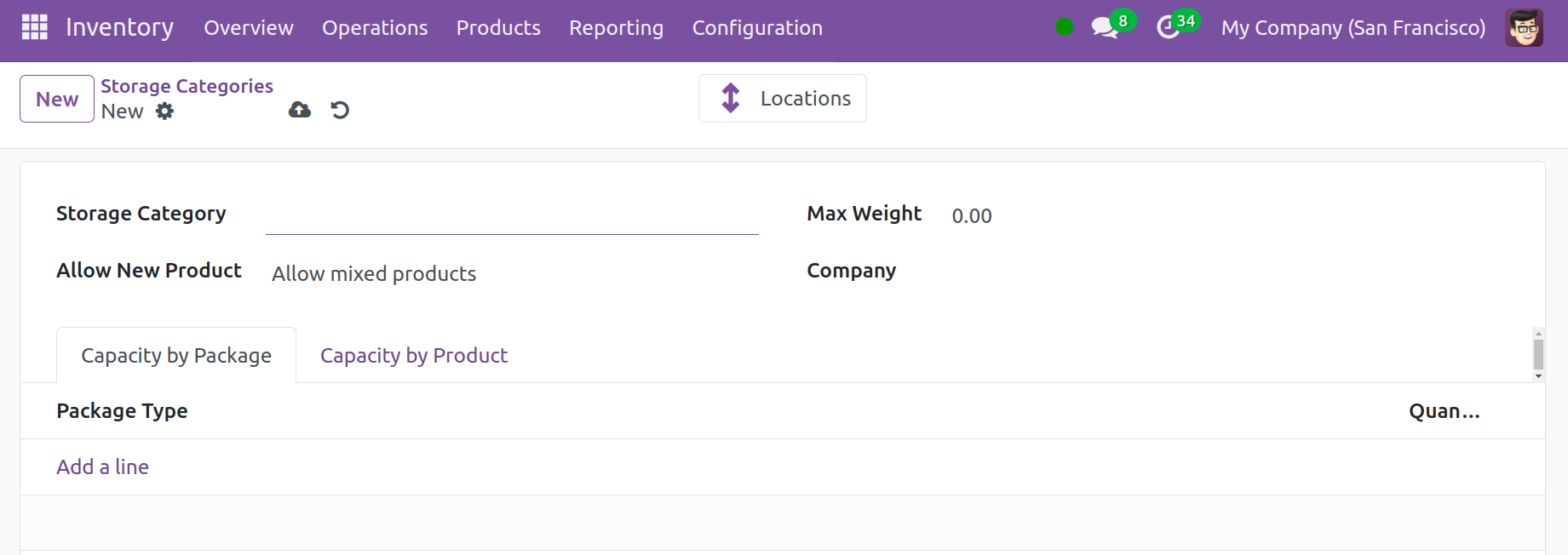
In the Storage Category column, give the new record a name. To specify the situation in which you wish to permit a new product, choose one of the three "Allow New Product" options: "If the location is empty," "If all products are the same," or "Allow mixed products." Fill in the Max Weight and Company fields. Under "Capacity by Package," you can choose attributes like Package Type and Quantity.
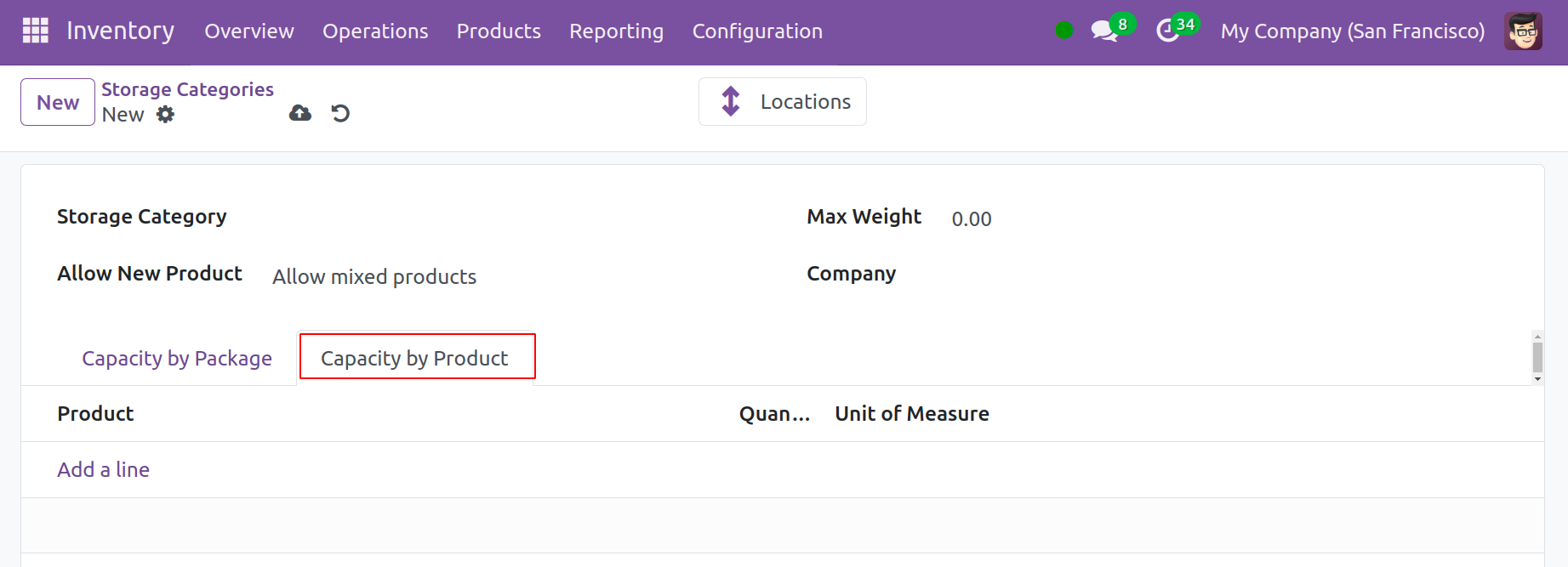
You can specify a product, its quantity, and its unit of measurement in the Capacity by Product section.
These categories can also be used to specify storage sites.