Vendor Price List
A price list is a crucial component of a business's purchasing and sales processes. You can set up a specific price list for specific vendors for a specific amount of time by using the Vendor Price List functionality found in the Odoo17 Purchase module. These vendor price lists are applicable when you buy the designated products from that seller. Navigate to the Vendor Price List option in the Configuration menu.
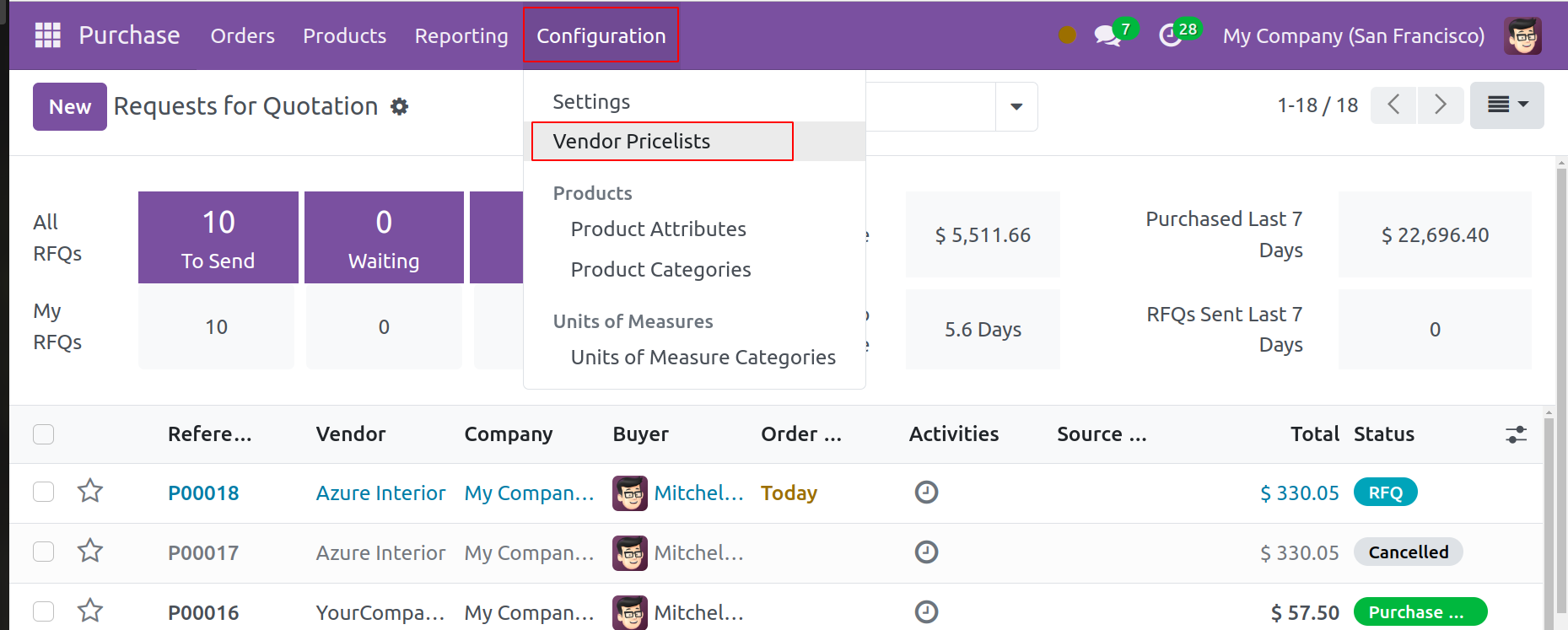
When you select this option, a list view of the vendor price list with the vendor, product, company, price, and currency details will be displayed.
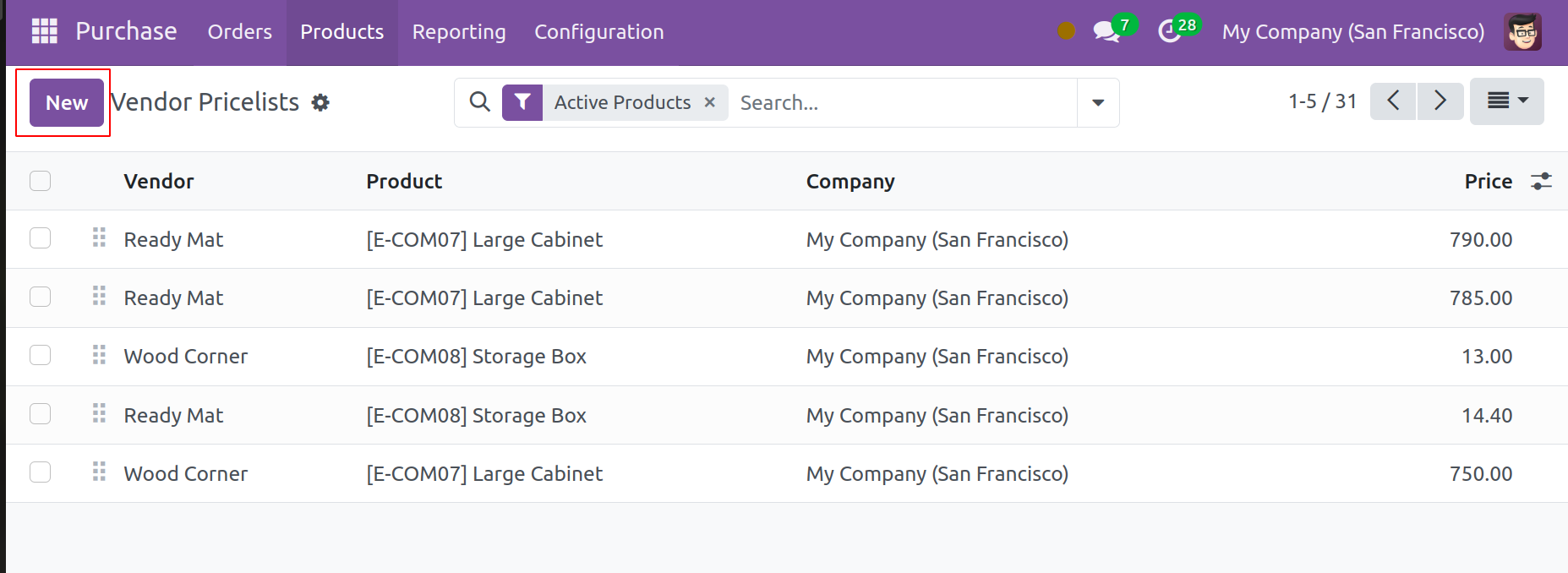
You can expand the list view's fields if you'd like. You can activate the necessary fields for the list view from a designated list that appears on the right side of the screen. In addition, the Subcontracted, Product Variant, Agreement, Start Date, End Date, Quantity, Unit of Measure, and Delivery Lead Time can all be activated. Press the New button now.
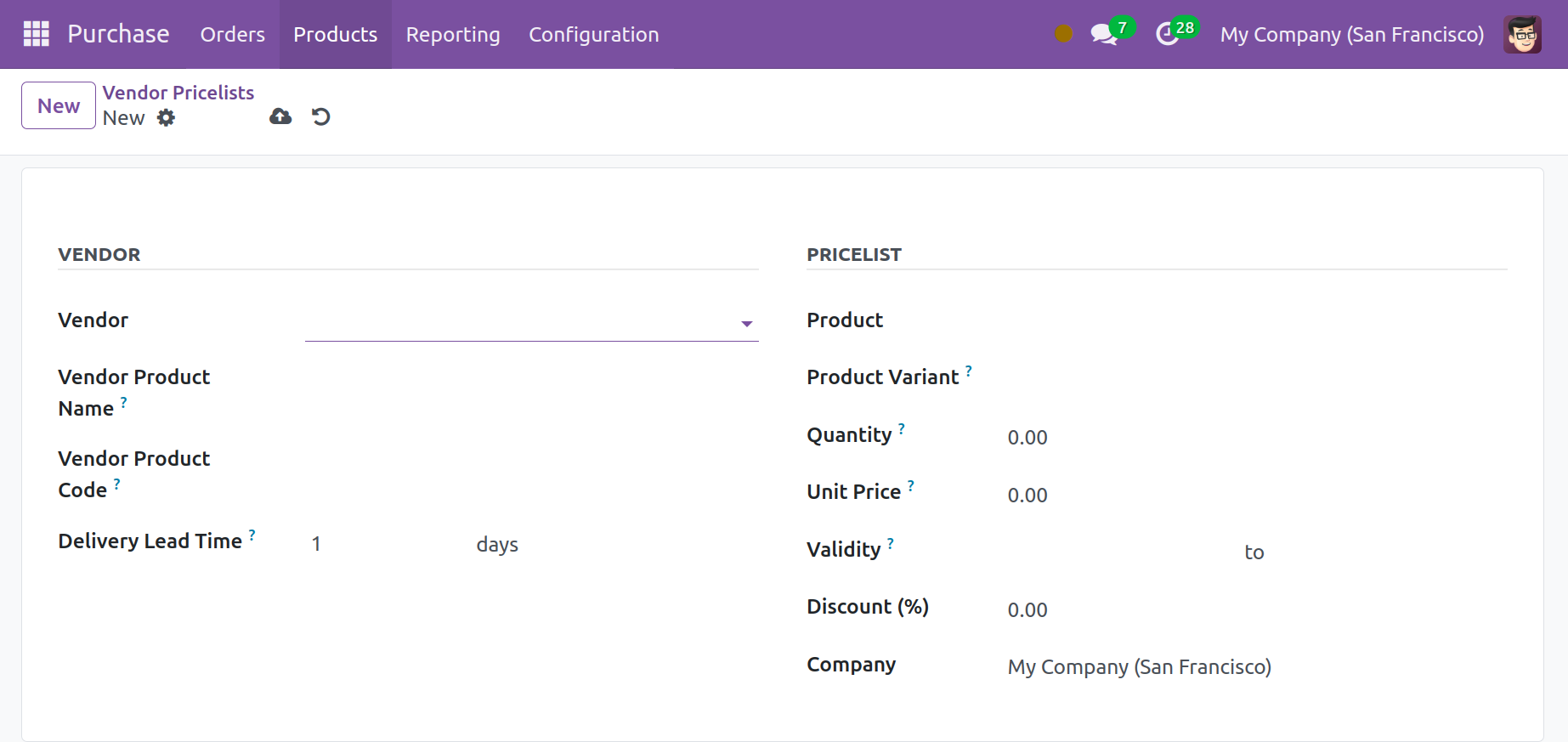
A new form view will appear for you to build a new vendor price list. In the corresponding fields, mention the vendor, vendor product name, vendor product code, and delivery lead time. When producing a request for quotation using this pricelist, the Vendor Product Name and Code that have been supplied will be utilized. You can add the Product, Product Variant, Quantity, Unit of Price, Validity, Discount, and Company under the Pricelist tab. In the Odoo Purchase module, we make a new vendor price list in this manner.