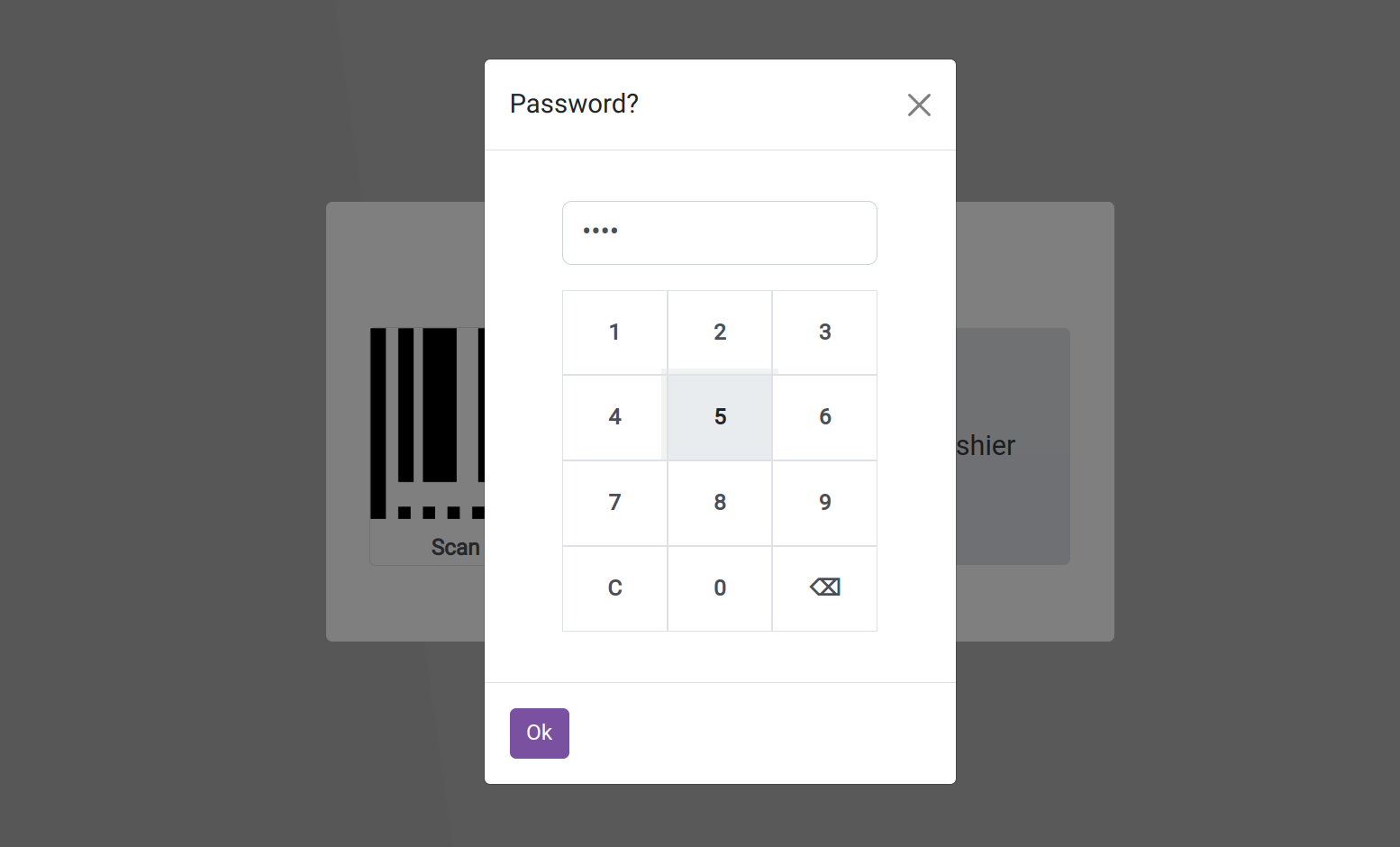An essential component of Odoo software is the point of sale. Managing and controlling
everyday sales transactions and operations in the stores and restaurants is a very
helpful and good aid. You can also maintain multiple shops with the aid of this module.
The module is extremely simply usable from an iPad, a desktop computer, or many other
cell phones. It is capable of effectively managing all the documentation of each
transaction in the sales process, as well as any associated programs. The module
facilitates user integration with other modules, including accounting and inventory,
thanks to its straightforward and user-friendly interface. It can integrate its
retailing activities with Odoo software with the aid of this module. The sophisticated
tools support the module's ability to control how a store or restaurant operates. It is
possible to operate with the module offline.
The Odoo ERP Software's Point of Sale module makes it simple to handle the retail
process. This module can be used for retail operations, restaurant operations, or bar
operations. The Configuration menu will offer the point-of-sale option. A list of all
the specified point-of-sale operations will be displayed in the window.
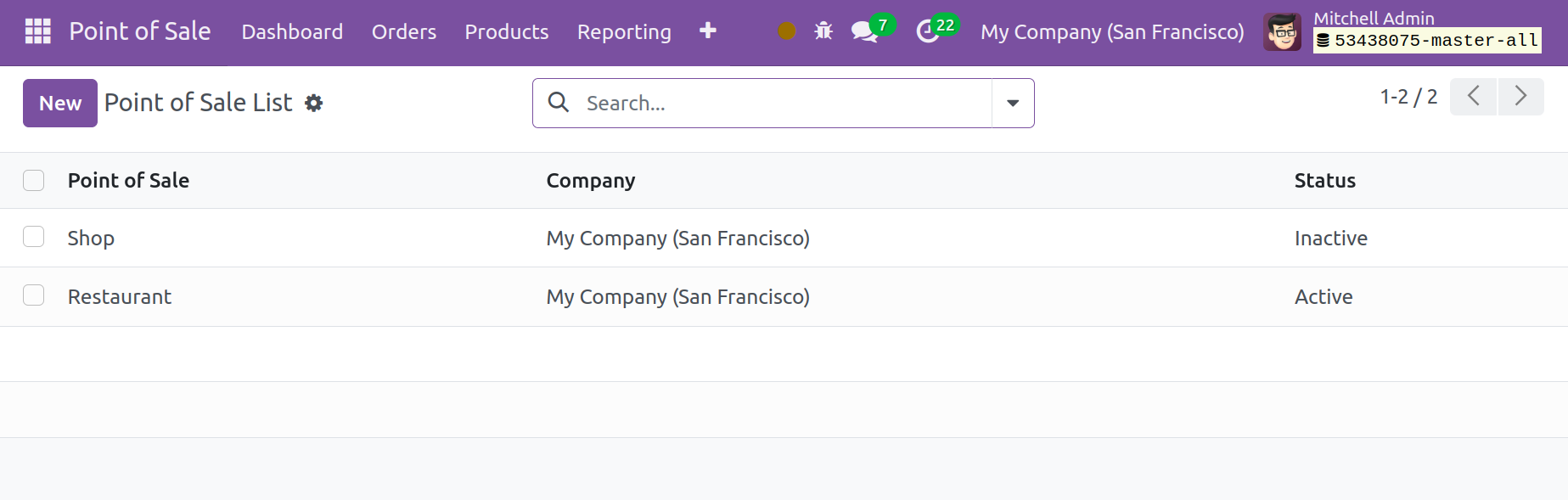
Details like the Company name, point of sale, and Status are included on the page. The
Kanban view also displays the page. To do an analogous procedure, click the designated
New icon.
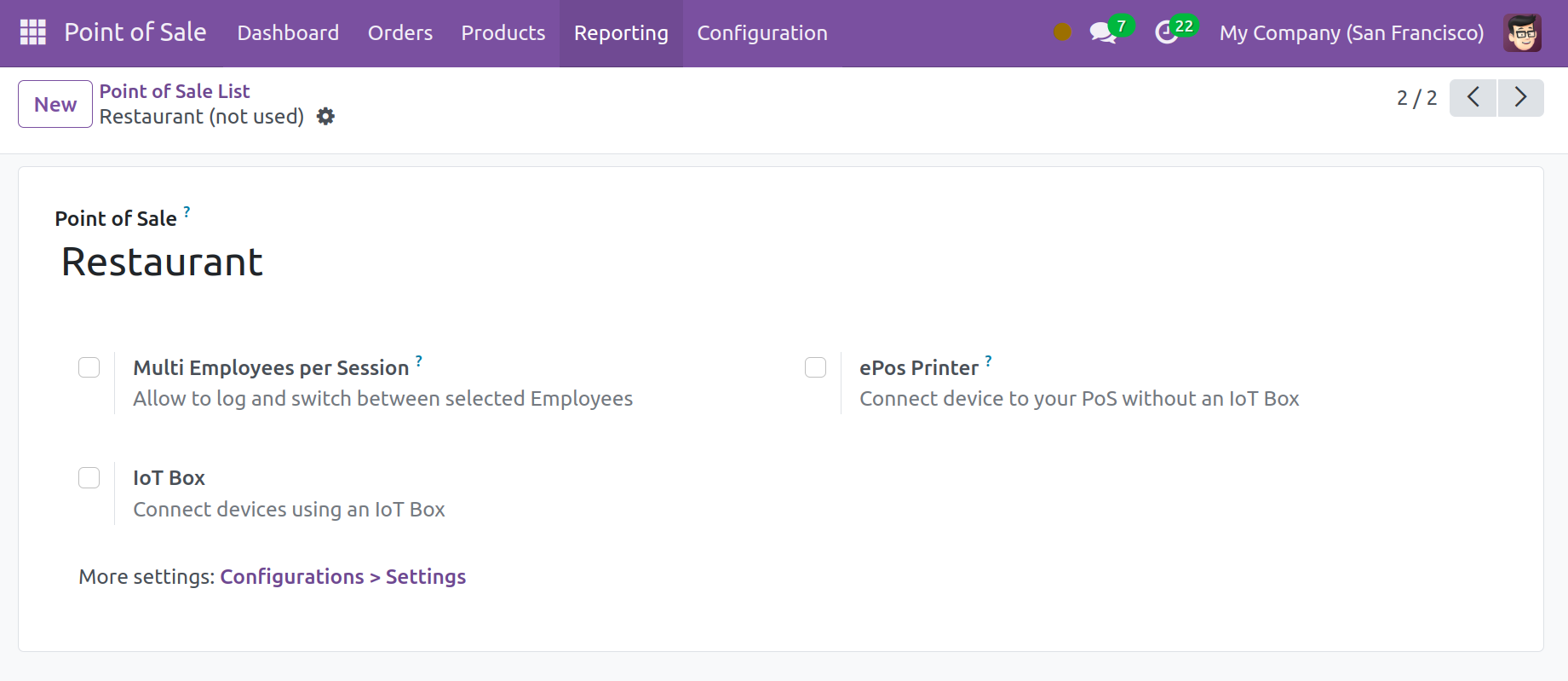
The point of sale's name must be mentioned here. The ePos printer, IoT box, and Multiple
Employee per Session options are all triggered.
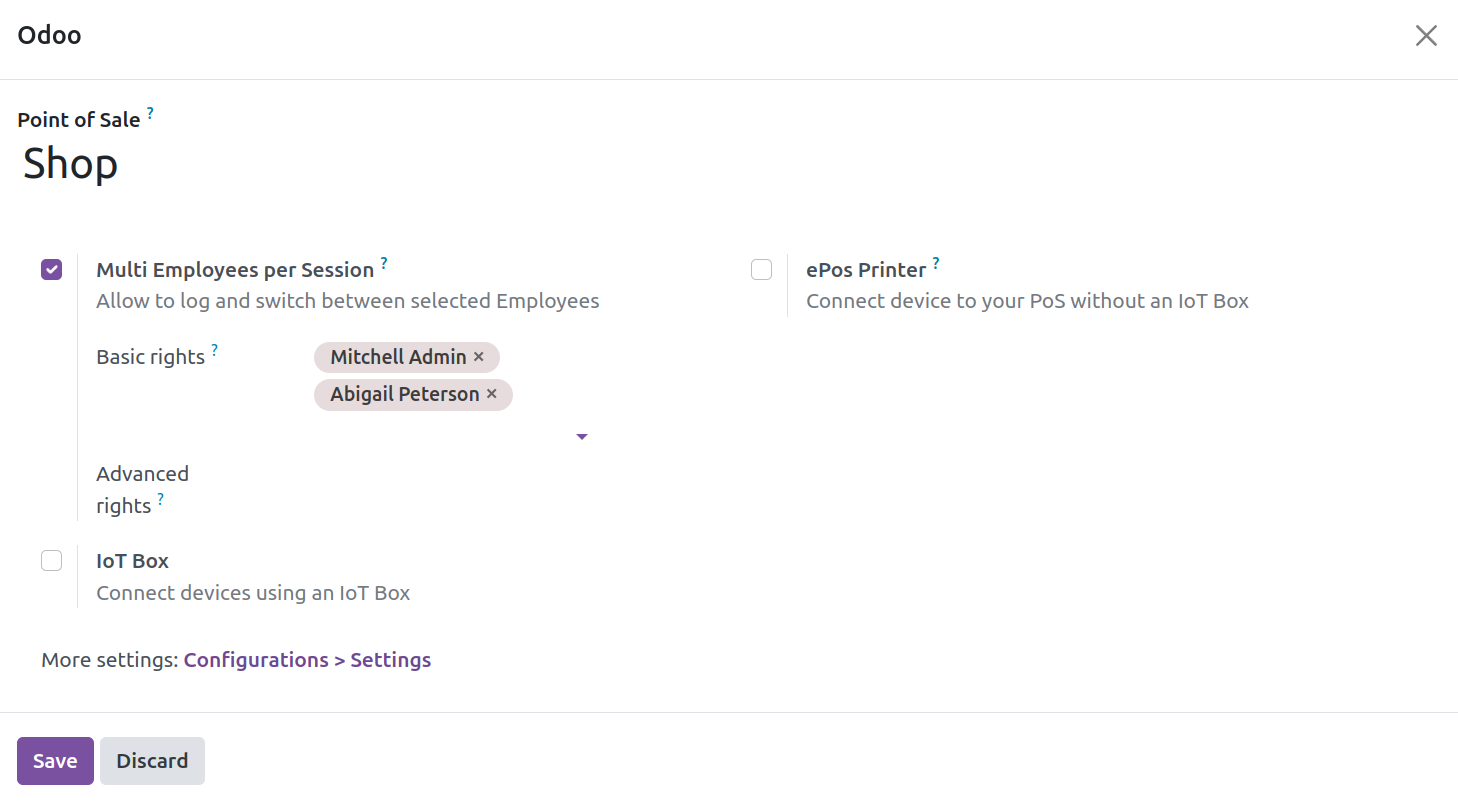
Enable "Multiple Employee per Session " and add staff members who have been designated as
salespeople. Employees who log in might have their PIN codes. Within the employee form,
under the HR Settings tab, the PIN can be set up.
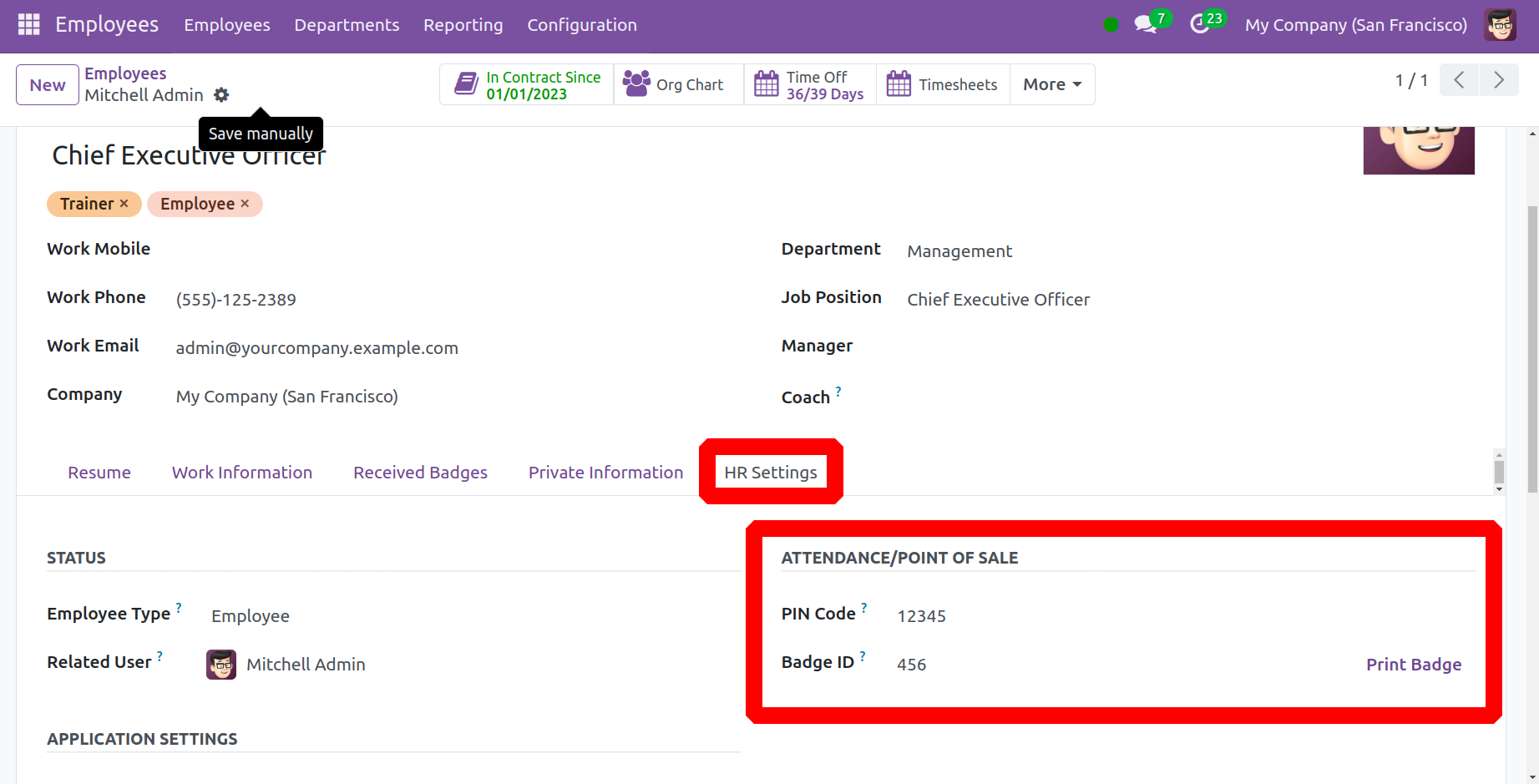
After that, the employee can use the PIN Code to access the session. Either way, the
staff member can log in with their badge. Alternatively, to choose staff by hand, click
the Select Cashier option.

A list of the employees will then appear. The list will contain the employees that we add
on the backend. Select any name from the list, then.
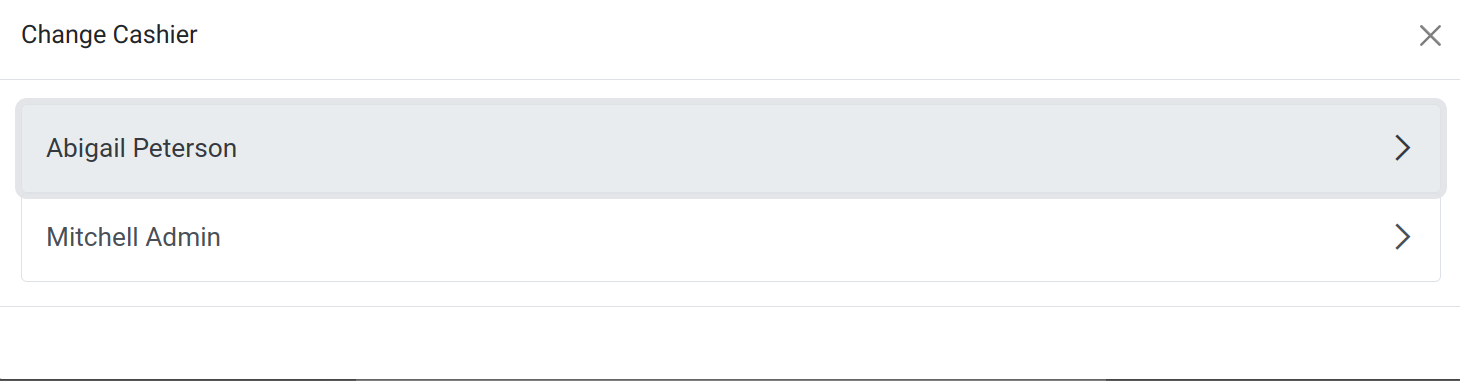
Enter the employee code after selecting a worker. After that, the worker is free to join
the meeting.