Attributes
You can create different variants of the Point of Sale module by using the Attributes option in the Configuration menu. Both the properties and their values are easily creatable.
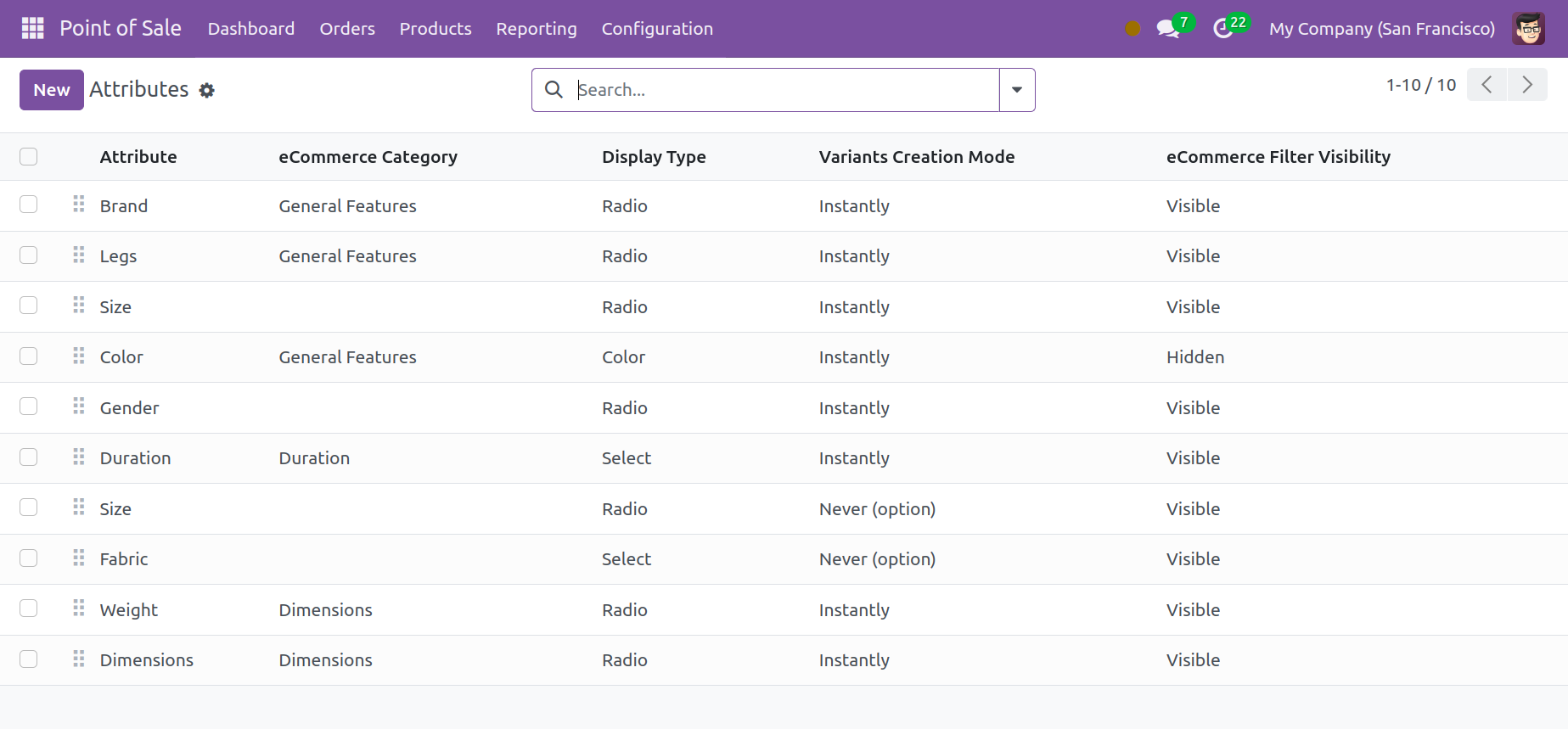
The characteristics list, together with their category, display type, variations generation mode, and eCommerce filter visibility, are visible as seen in the image. With just a few clicks, you can use the New icon to add a new attribute to the product.
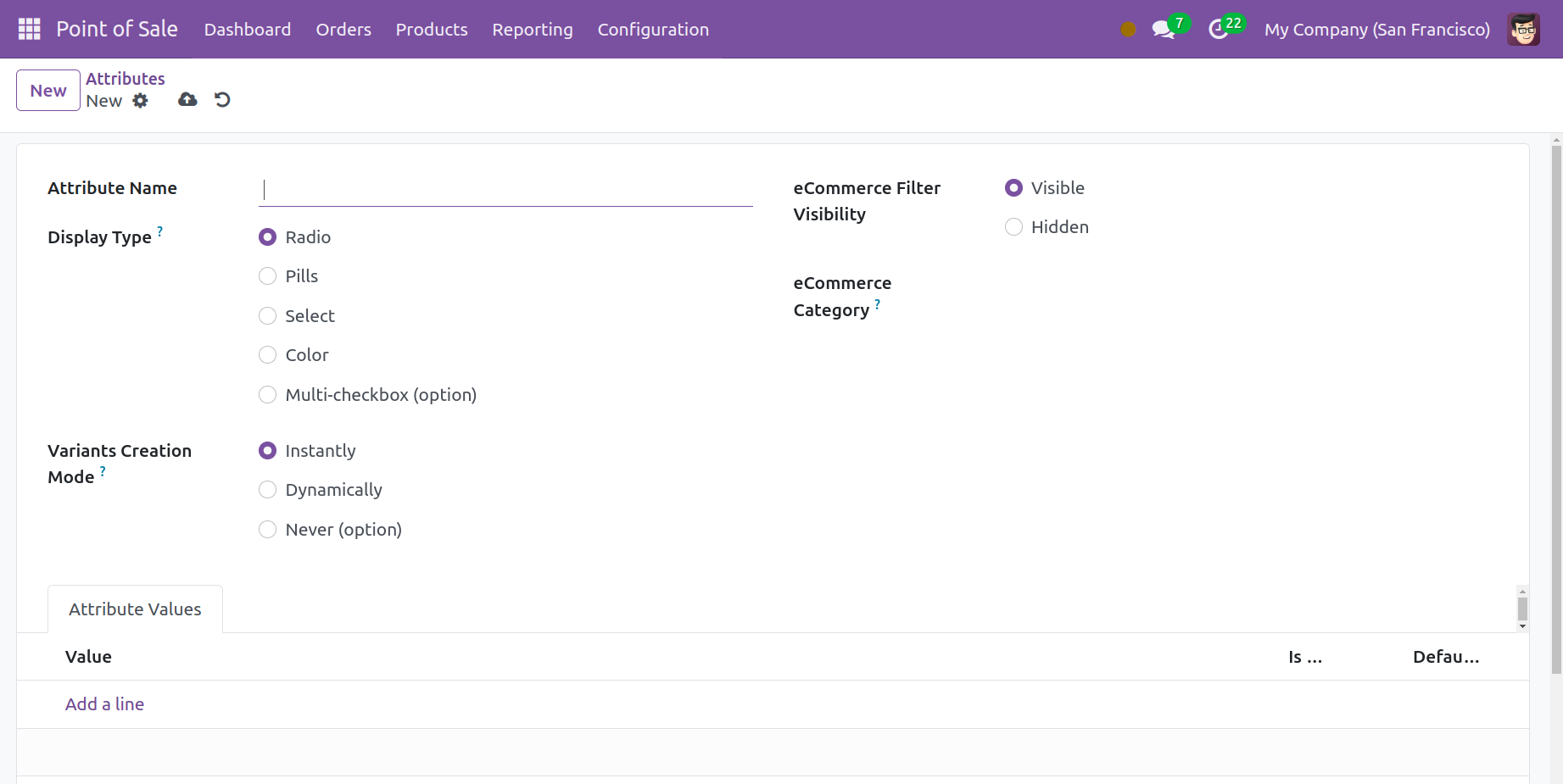
You can add the attribute and category names on the creation page. One can choose between radio, pills, select, or color for the display kind. One can choose to create variants quickly, dynamically, or never. As soon as the attributes and values are supplied, alternatives are produced instantly, allowing for potential variations. With dynamic options, variations are created only by adding values to the properties of a sales order. Furthermore, the properties are never created when using the never option. It is possible to set eCommerce visibility as visible or hidden. You can use the Add a Line option to include the value under the characteristics value option. Lastly, select the Save icon.