Reporting in CRM
The Reporting function provides a platform for thoroughly analyzing numerous activities
and their status about the company's operations. Odoo 17's sophisticated reporting tools
increase productivity by providing an accurate assessment of the overall performance of
the business. In Odoo 17, the Forecast, Pipeline, Leads, Activities, Partnerships, and
Lead Generation Views menus are located in the dropdown list of the Reporting tab.
Forecast
The Forecast window will provide possibilities sorted by the months of 'Expected
Closing.'
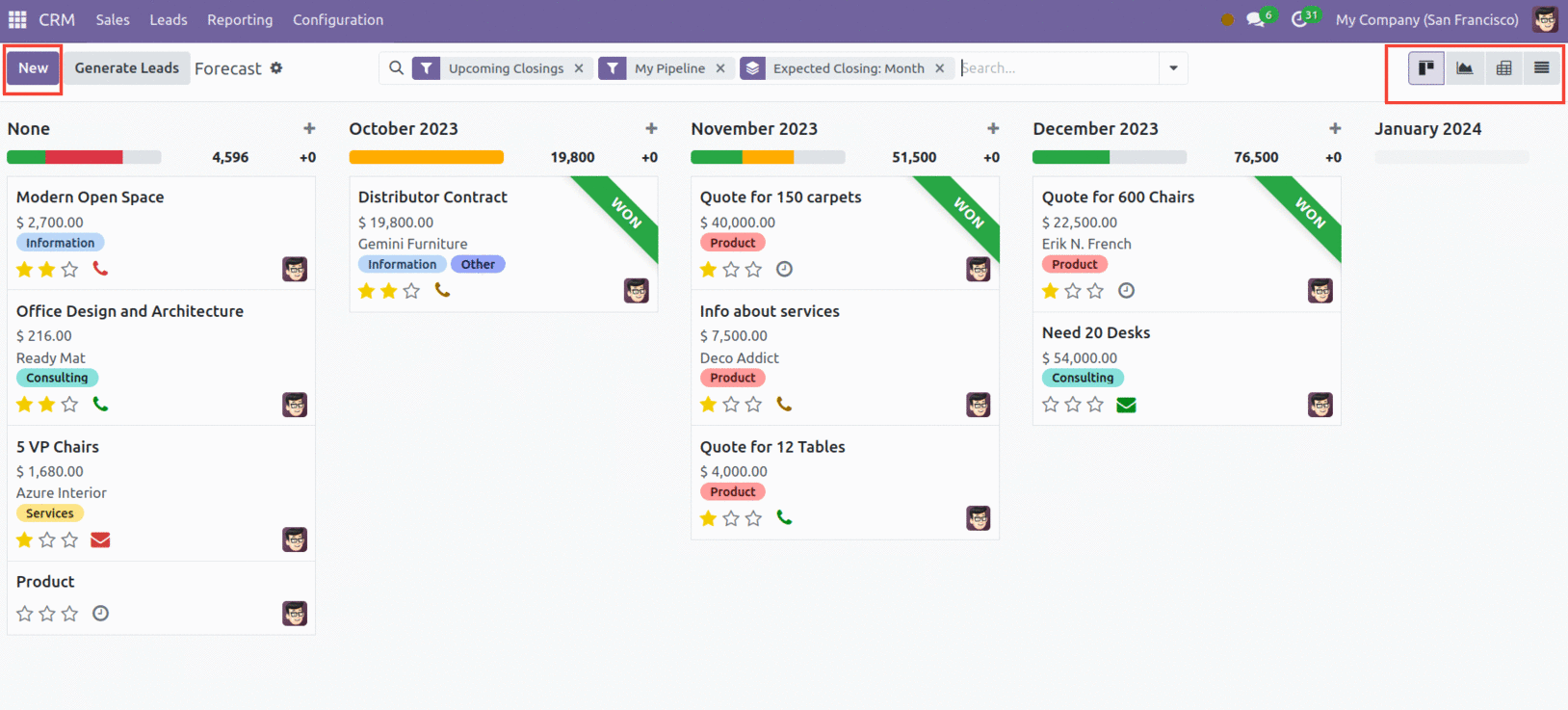
To change the display of this information, utilize the four icons in the upper right
corner of the window: Kanban, Graph, Pivot, and List. You have many alternatives thanks
to the Filters and Group By features to find and identify the necessary data.
Additionally, you may establish default criteria for isolating records or store your
regularly used filters using "Favourites."
To create a new opportunity right from this window, click the Create button.
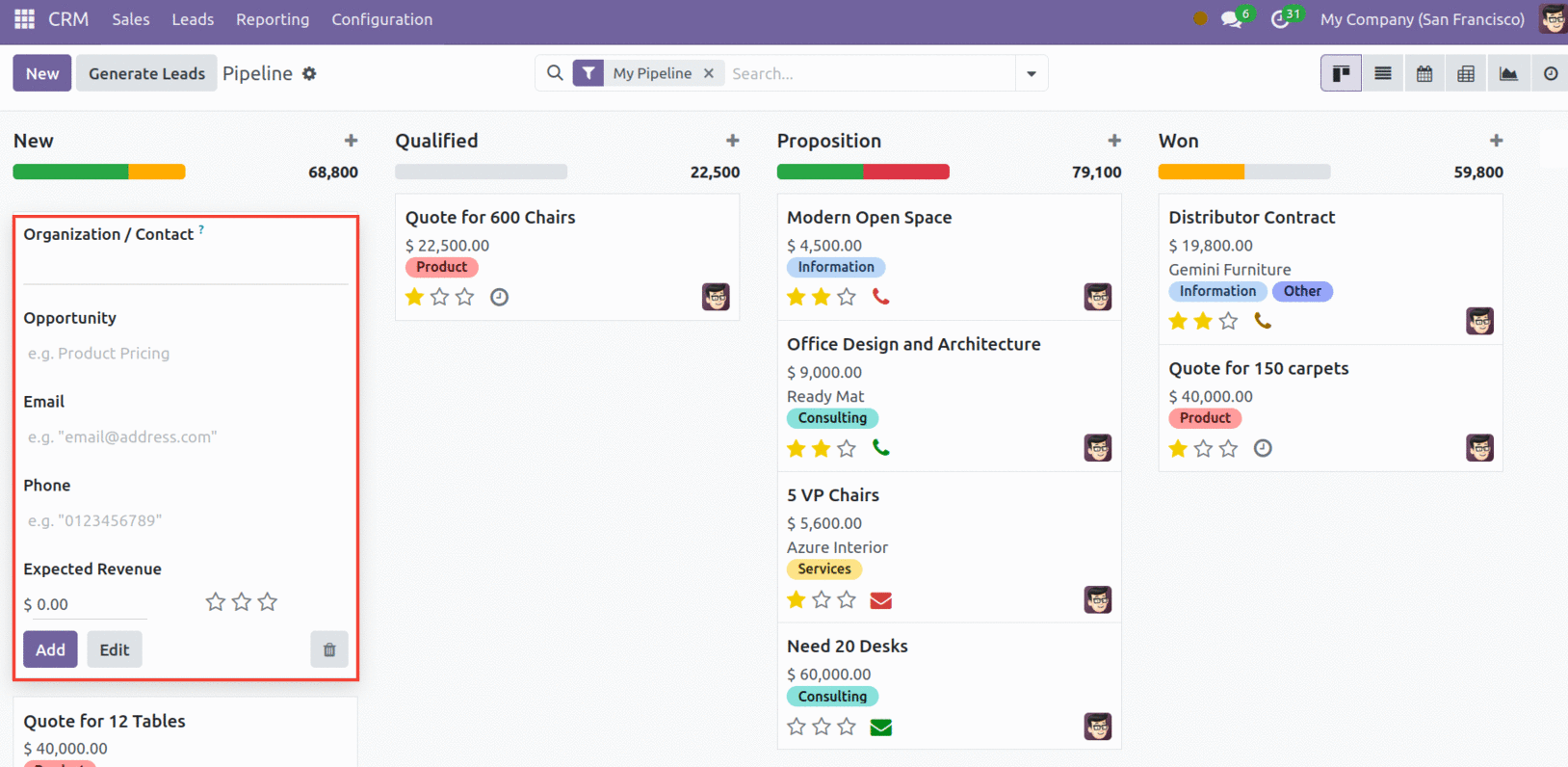
A new dialogue box will appear, allowing you to add information such as
Organization/Contact, Opportunity, Email, Phone, and Expected Revenue. Lastly, choose
"Add."
Pipeline
Various measurements can be used to analyze pipeline activity.
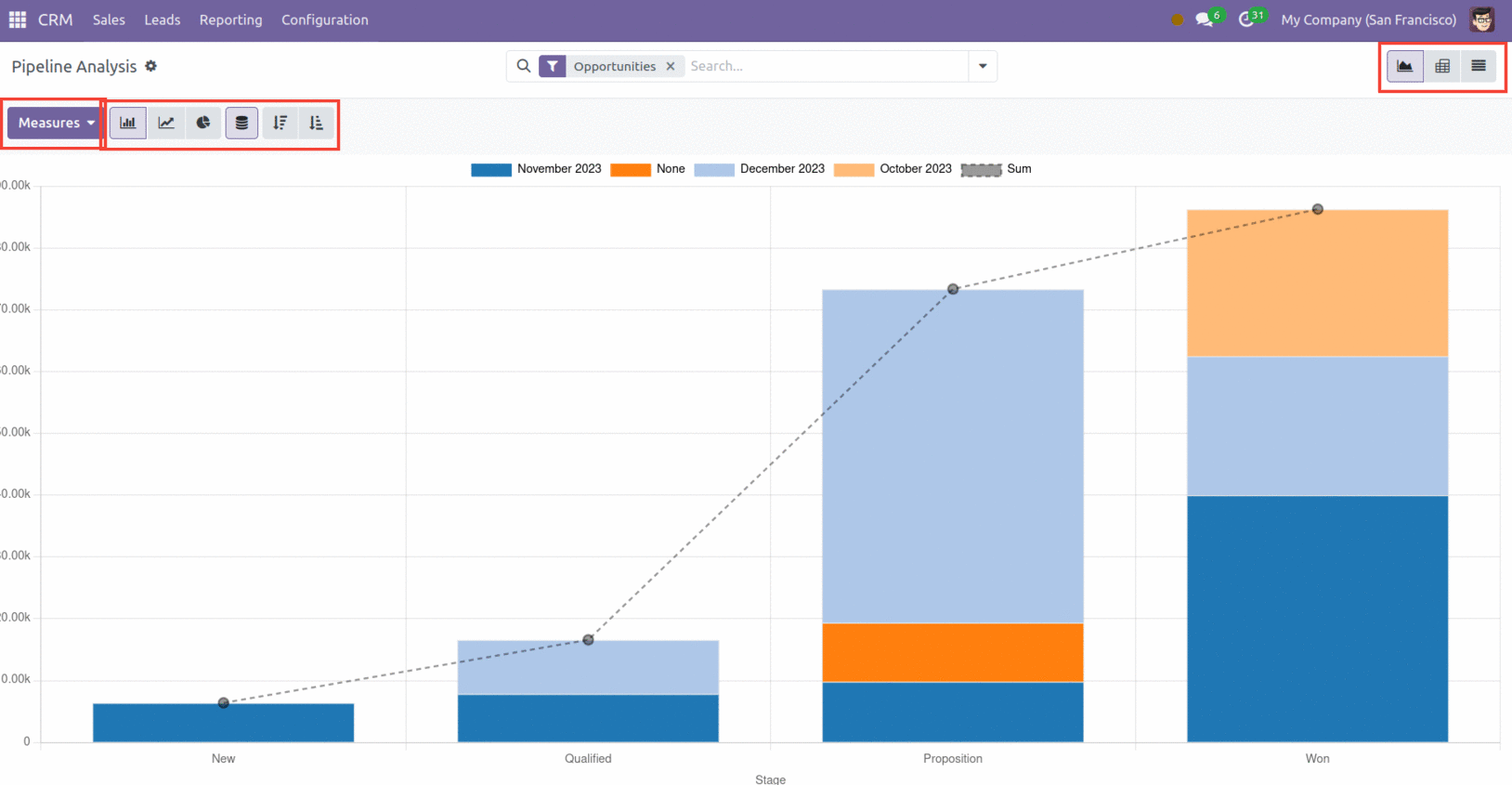
You may examine the reports in the Pipeline Analysis window in three different ways:
graph, pivot, and list. Any icon in the window's upper right corner can be clicked. The
kind of graphical representation—a bar chart, line chart, or pie chart—can also be
changed.
Leads
You may evaluate all lead-related activity by using the Leads Analysis function found on
the Reporting tab.
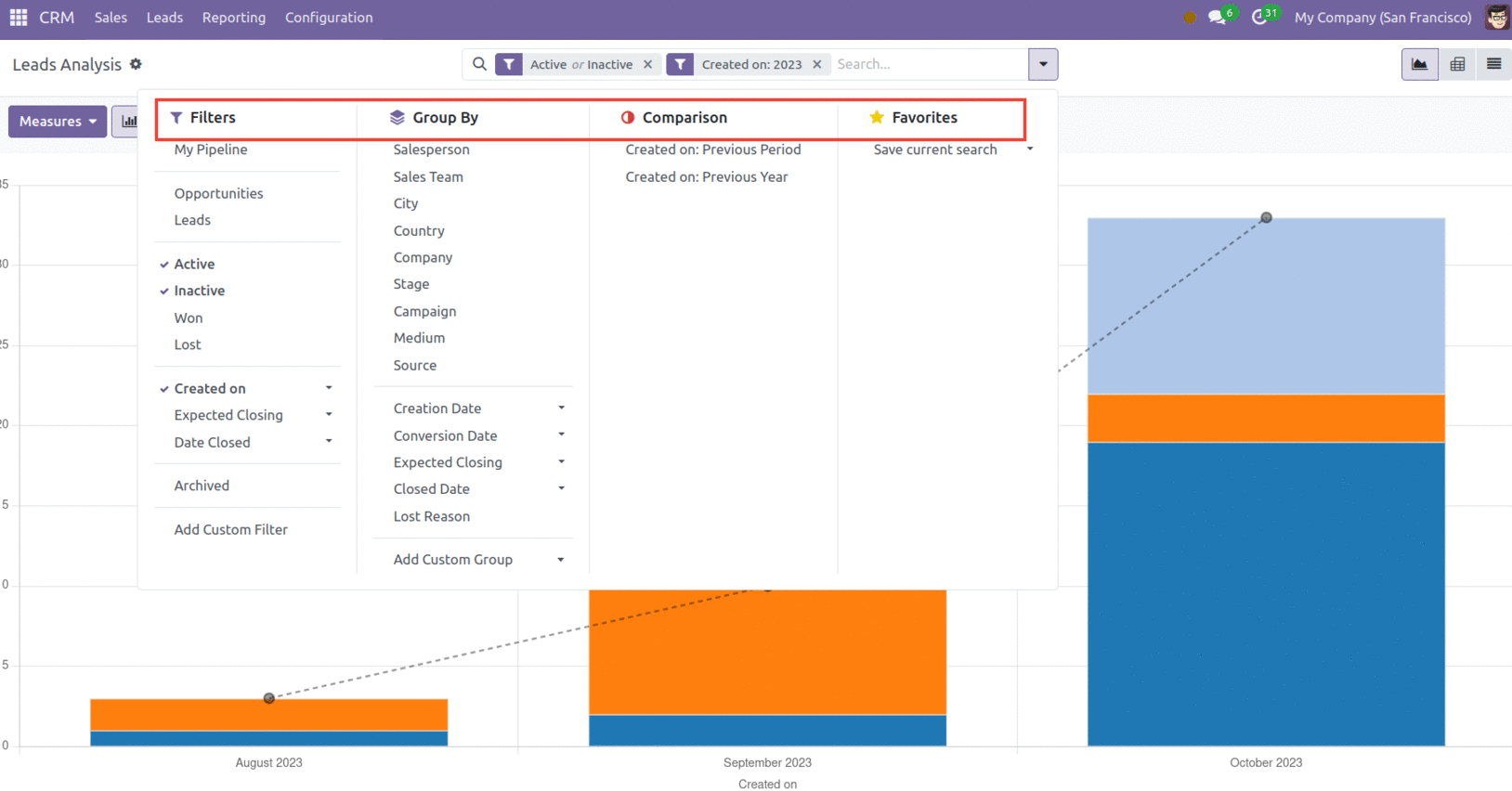
You may search and sort the lead data according to particular standards using the Filters
and Group By options. The dropdown selection for "Comparison" contains the following two
options: "Created on: Previous Period" and "Created on: Previous Year." You may examine
and filter the lead data from the prior quarter or year by using these choices. A
platform to save and set as defaults for particular filters is provided by the
Favourites feature.
Activities
You may get a detailed analysis of every activity in the pipeline in the Pipeline
Activities window located in the reporting section.
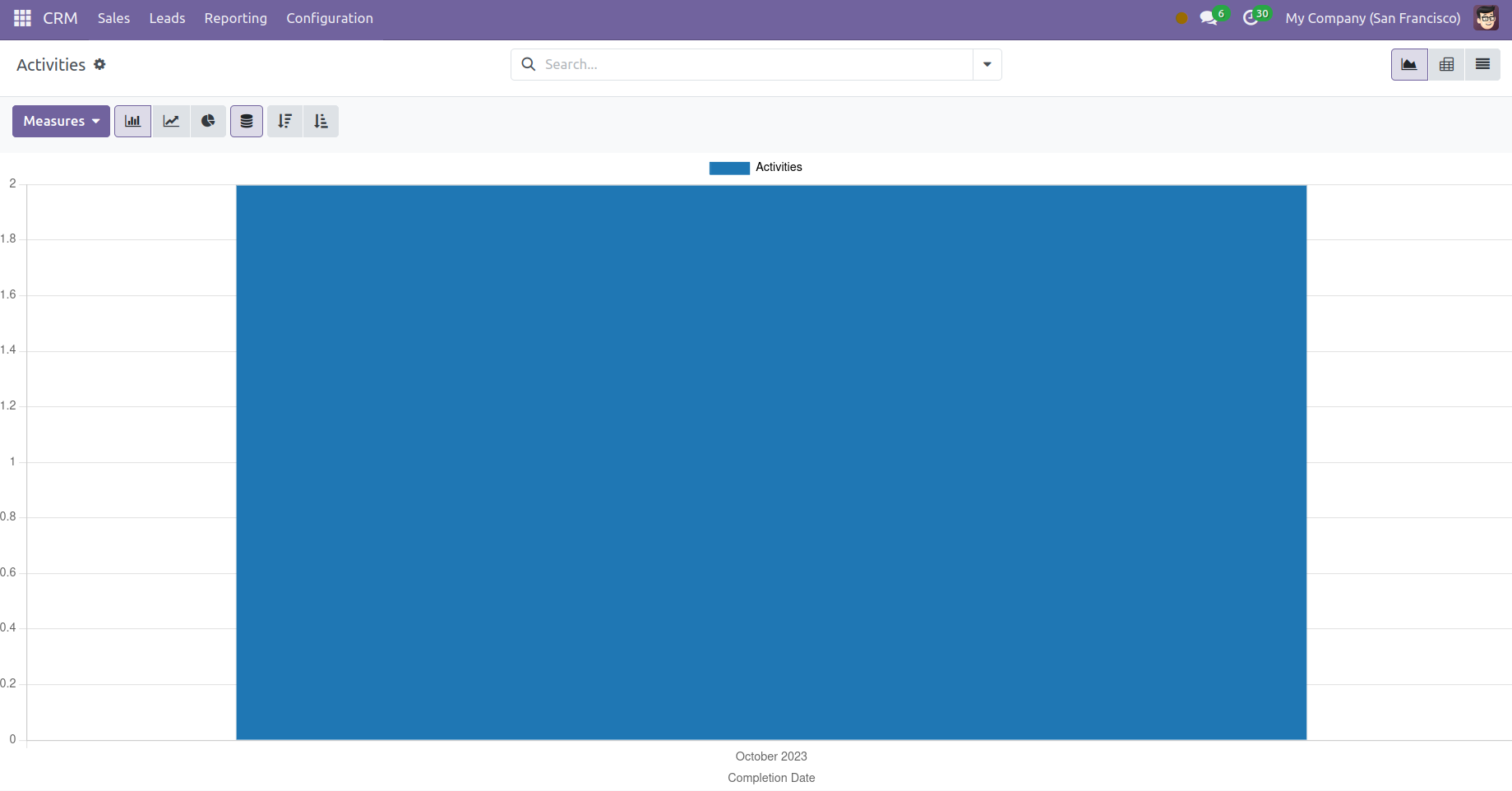
Partnership
An efficient method for determining the relationship between a partnership's turnover and
grade is partnership analysis.
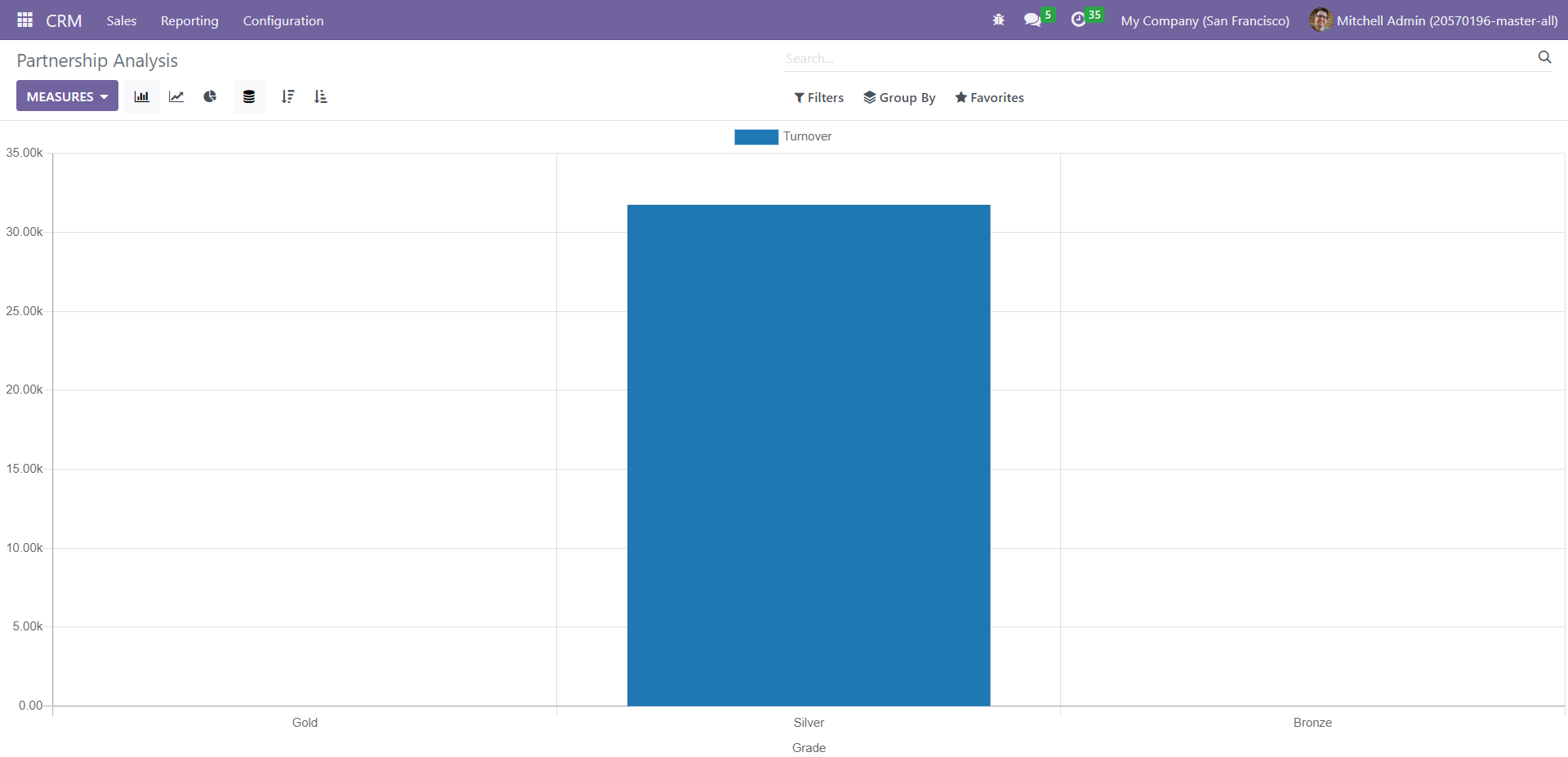
Lead Generation Views
A thorough report of leads received using the Configuration menu's "Visits to Leads
Rules" is generated in this section.
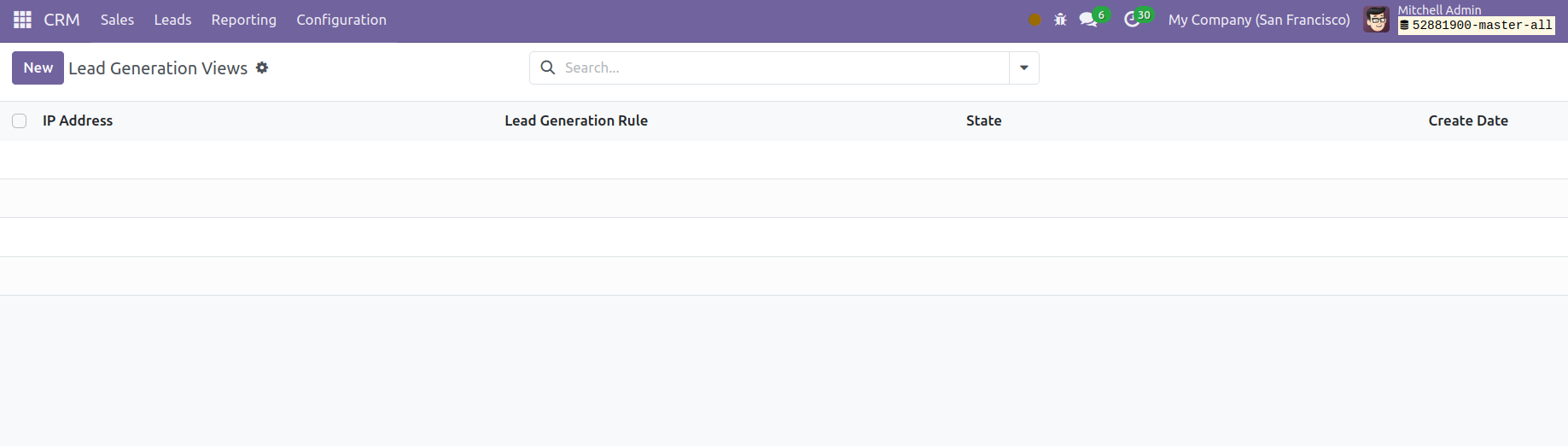
This window will provide information such as IP address, Lead Generation Rule, State, and
Create Date.
The Odoo CRM module efficiently arranges all of the operations associated with both
current and potential clients.