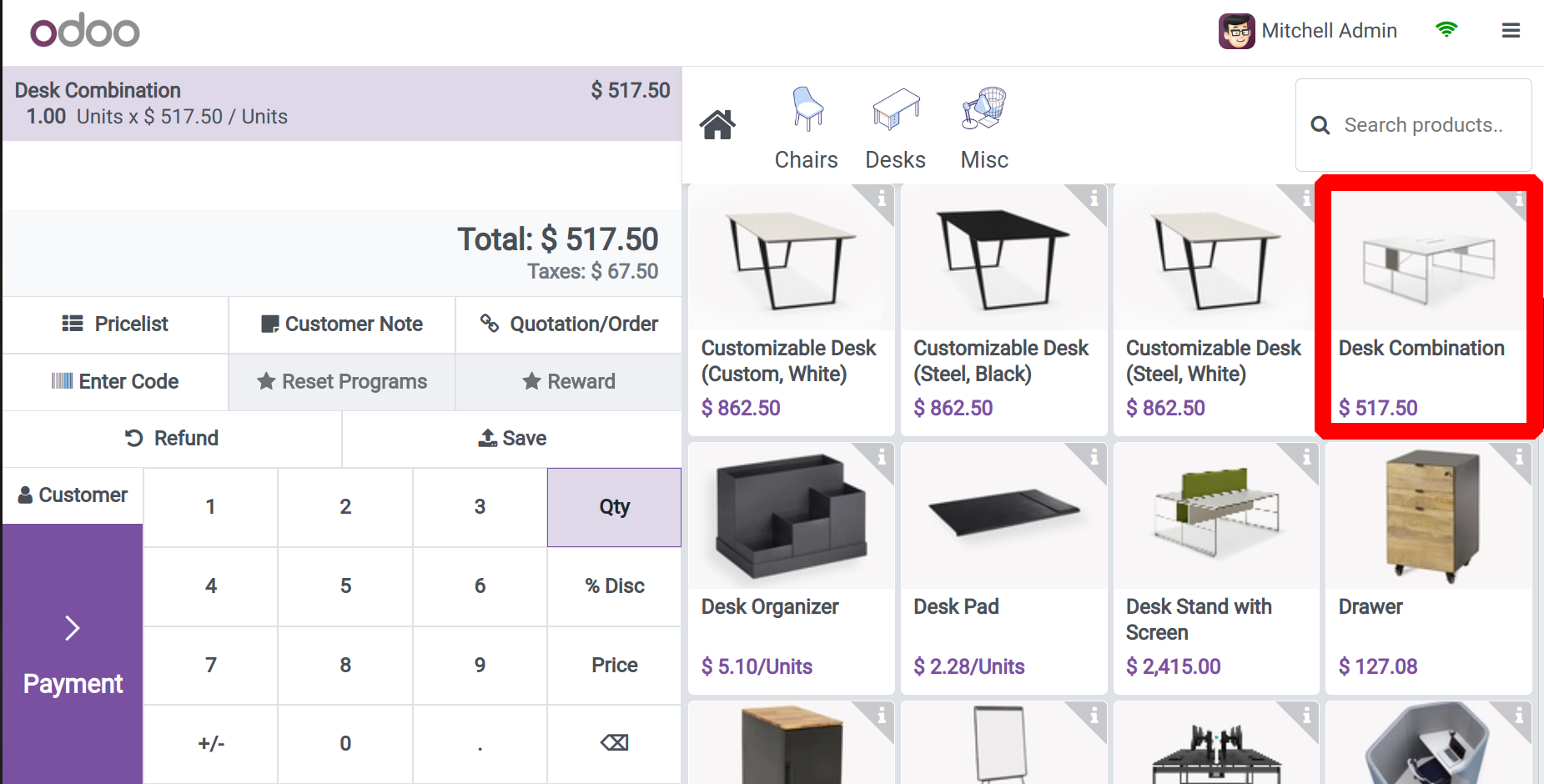Product Variants
The point of sale module makes it simple to configure the variations of a specific product. On the home page, the option will be accessible through the products menu. We will be able to view a variety of previously developed product versions on this page.
You will find information such as internal reference, product name, website, variation values, sales price, cost, quantity on hand, anticipated quantity, and units of measurement in the list of product variants.
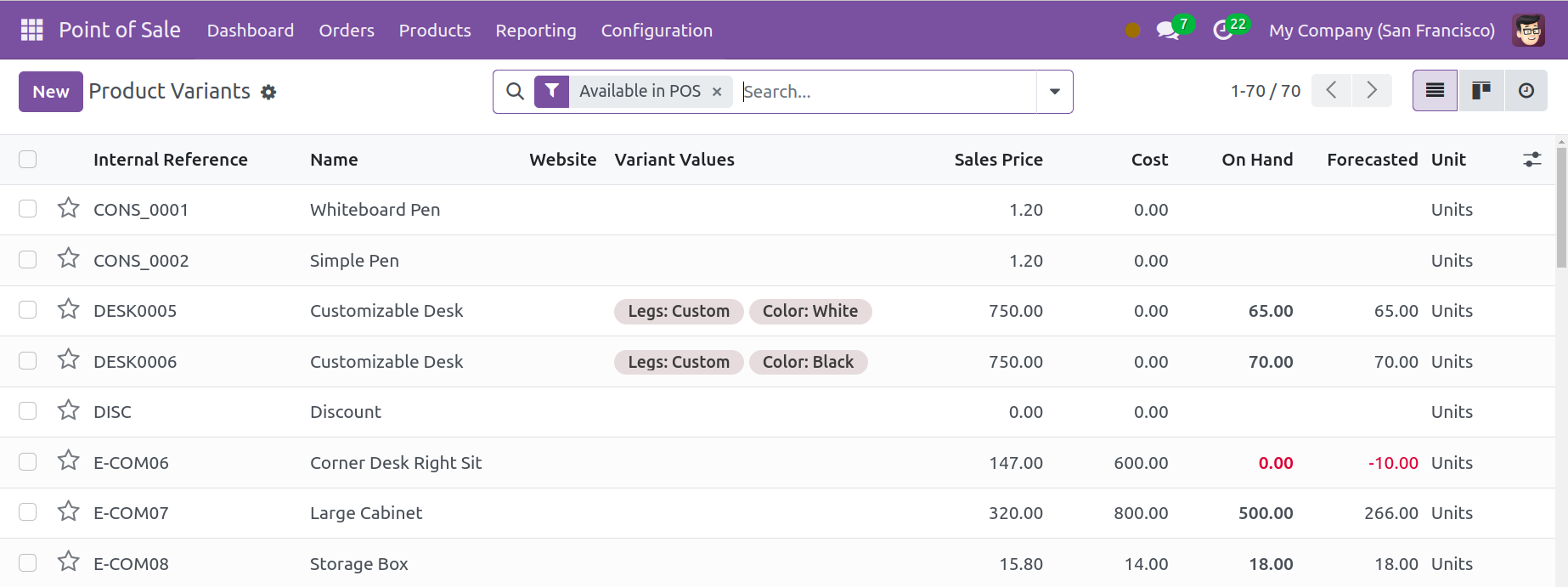
The product versions can be categorized using the Group By and Customizable filter options. To create a new variation of the product, select the Create icon. The creation process is comparable to the configuration of a product.
Product Combos
It's possible to add product combos in Odoo 17 Point of Sale sessions. For that choose the Product Combos option from the Product tab. While opening the Product Combos, which shows a list including Name, Product Price, and Number of products included in the combos.
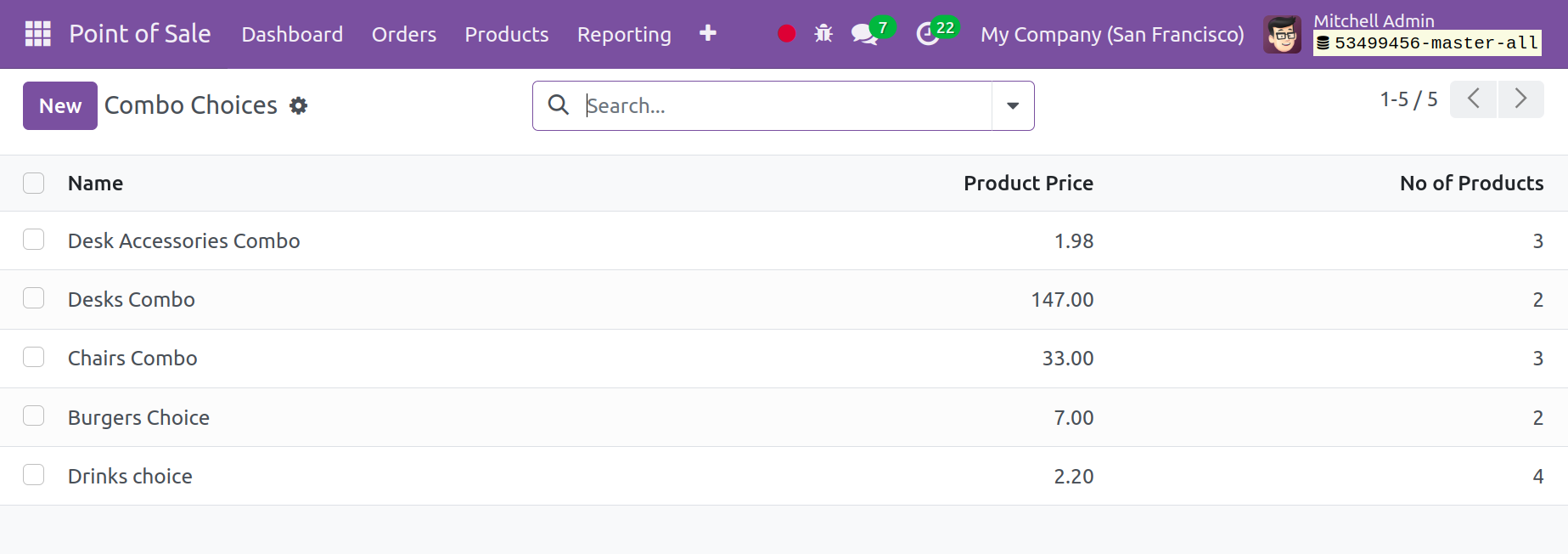
Click on the New button to add a new product combo. Add the Combo name, products with original price, and extra price.
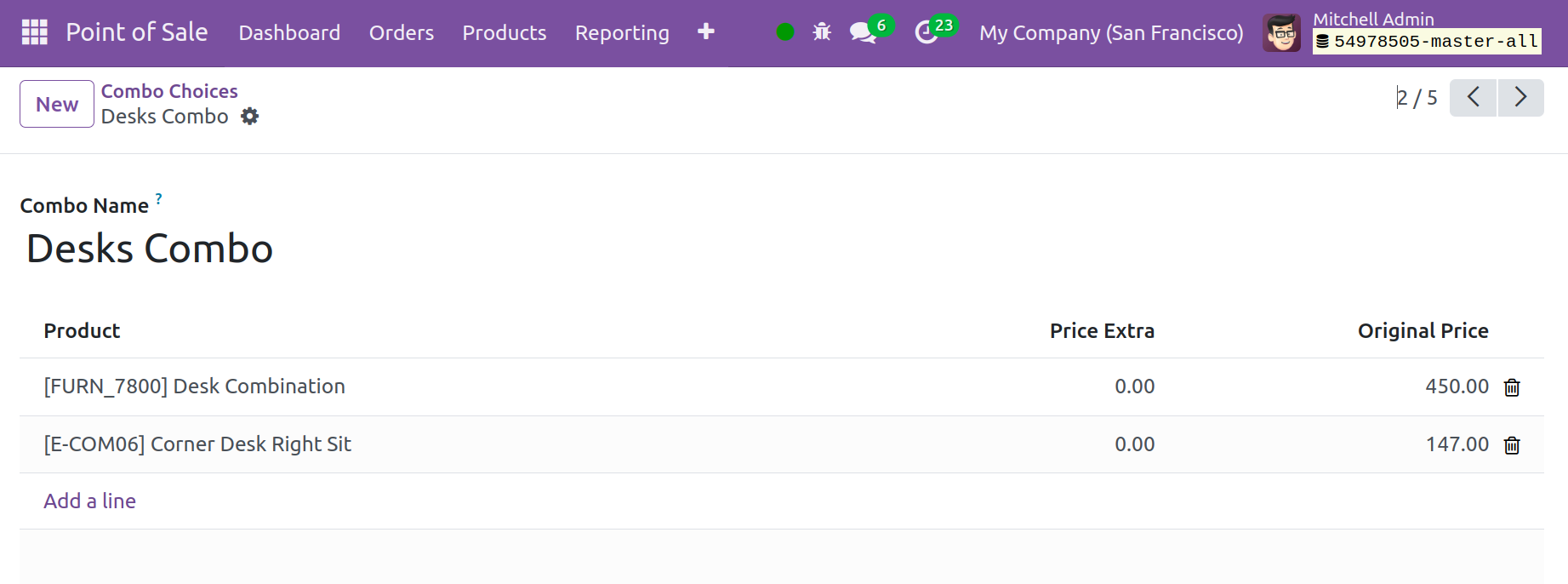
The combination will be visible inside the session as shown below.