Discount and Loyalty
You can offer discounts on a range of products using the discount and loyalty options available on the Point of Sale module. When you choose the option from the products menu, the window that appears below will open.
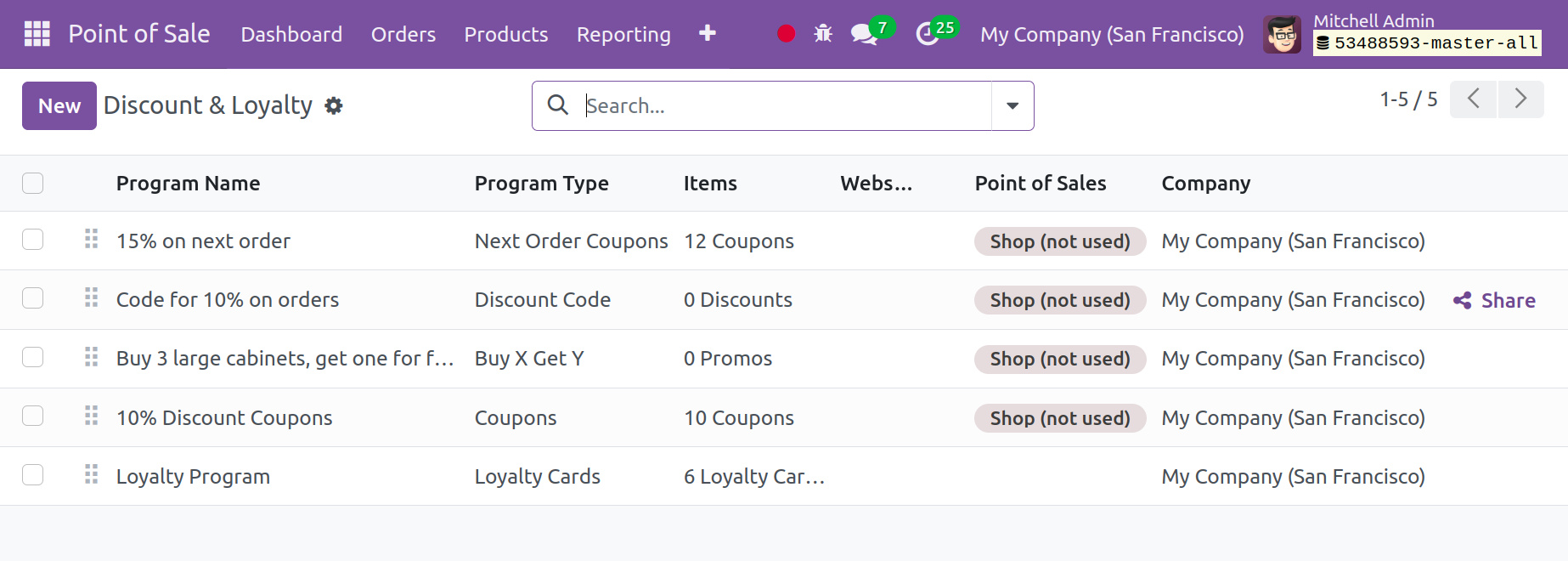
You may see a list of previously established discounts and loyalty programmes for particular products on the discount and loyalty page. To help us categorize based on our needs, the page includes options for Group By and Filters. You possess the information, including the programme name, kind, items, point of sale, website, and company name. Go to the New icon, as seen in the above image, to create a comparable kind.
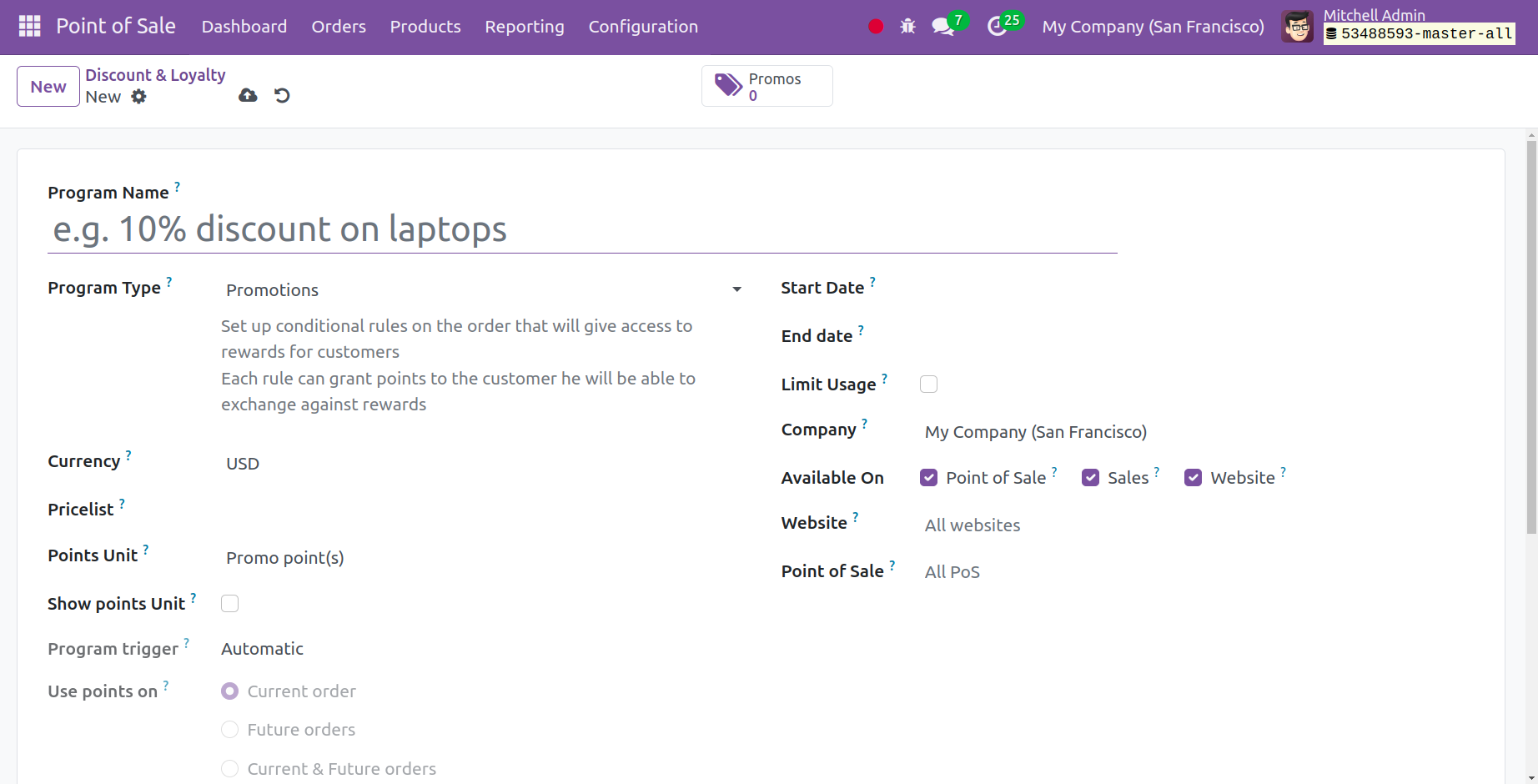
You must provide the program name and choose the program type (coupon, loyalty, promotion, and many others) on the creation page. Choose a certain currency and point system. You must now activate the show points sale feature. You can provide a validity date in the designated field. After that, you may also enable the Limit Usage feature. Points of sale, sales, and websites are among the available possibilities. You can offer a point of sale in addition to the website where it should be posted.
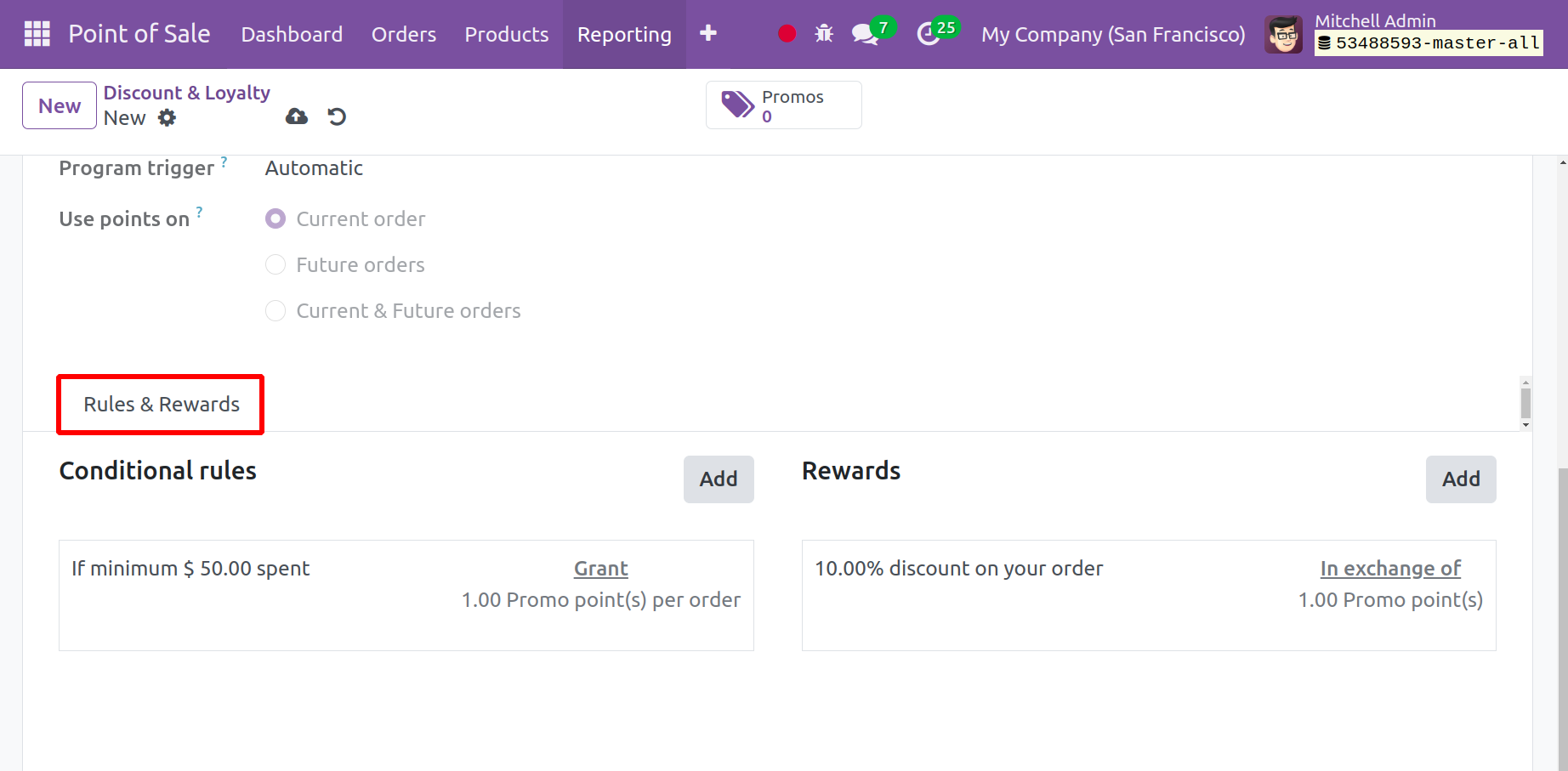
You can use the Add option under the Rules & Rewards menu to add the condition rules. Similarly, the Add icon can be used to add the prizes to the designated spot. Lastly, select the Save icon.