Add Bank Account
You can utilize the Add Bank Account option found under the Banks menu in the Configuration menu of the module to add new bank account details to the Odoo Invoicing module. For transaction and accounting processes to run smoothly, the bank account details must be configured in the Invoicing module.
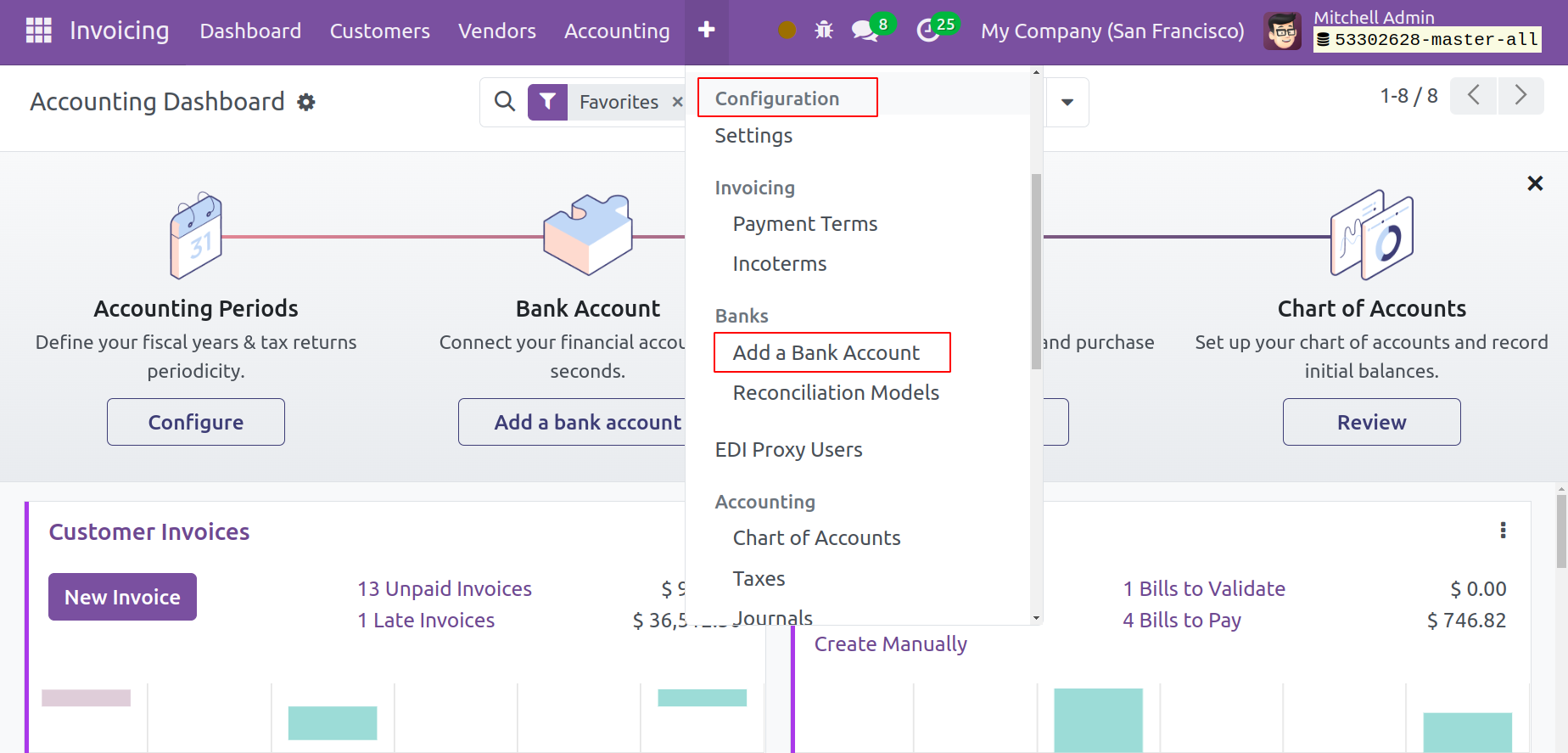
A pop-up box will show up on the screen as soon as you select the 'Add a Bank Account' option, as seen in the screenshot below. This window allows you to set up a bank account.
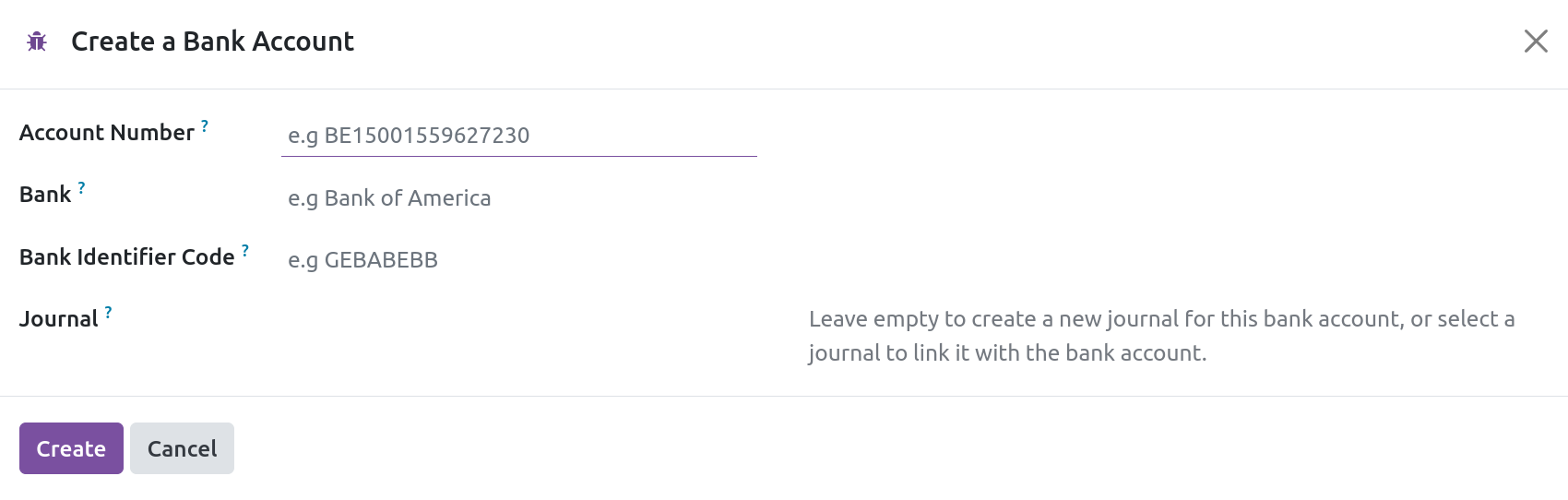
You can provide the Account Number, Bank, Bank Identifier Code, and associated journal ID in the provided space. Odoo will add this bank account to your Invoicing module when you click the Create button.