Sales Credit Limit
Invoices and sales orders for partners with a total receivable amount that exceeds a
limit can be created with the aid of the new Sales Credit Limit function in the Odoo 17
Accounting module. From the Settings menu's Customer Invoice tab, you can turn on
this option.
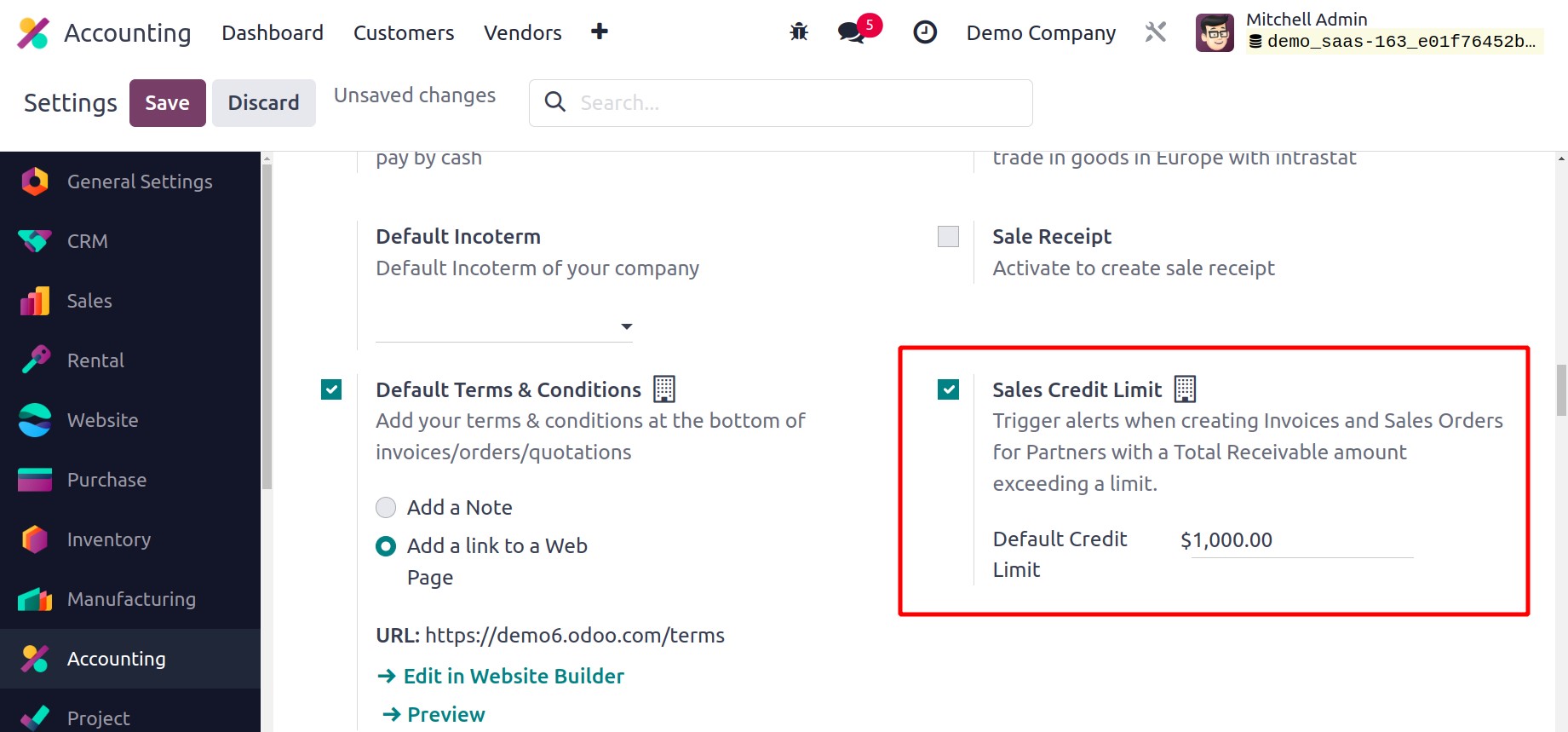
You will find a new field here where you may enter the partners' Default Credit Limit.
The Sales Credit Limit in this case is $1000.
Let's now see what will occur if you generate an invoice or sales order for a partner
whose credit limit is already above $1000.
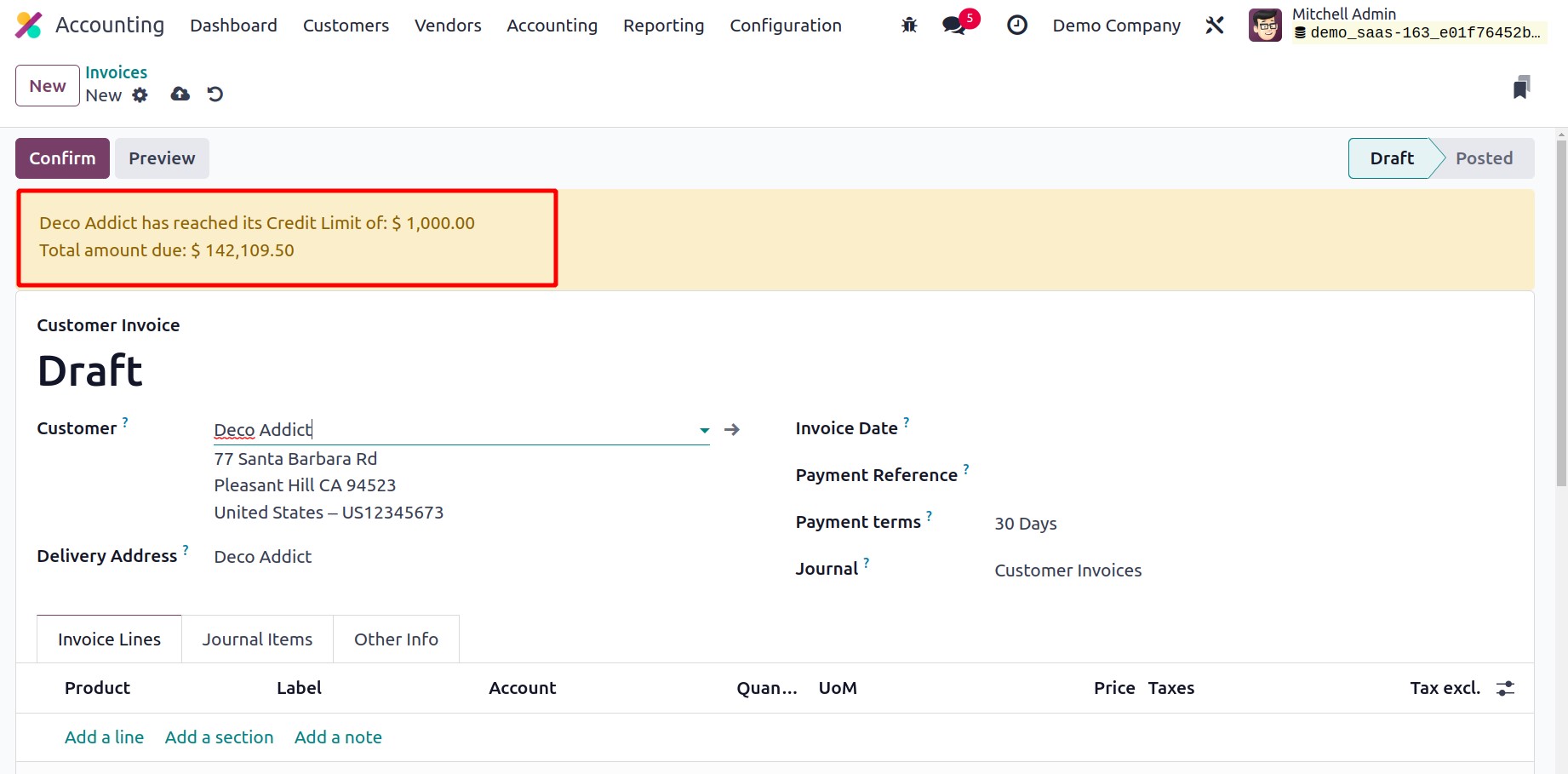
As seen in the screenshot above, Odoo will display a warning to let you know that this
customer's credit limit of $1000 has already been reached. Additionally, it will display
the customer's overall balance owed.
The credit limit can be established separately for each customer as well. You can do
this by navigating to the Accounting module's Customers menu. You can choose a customer
to establish Sales Credit Limit from the provided list of customers. You can
choose to activate the Partner Limit on the form view's Accounting tab.
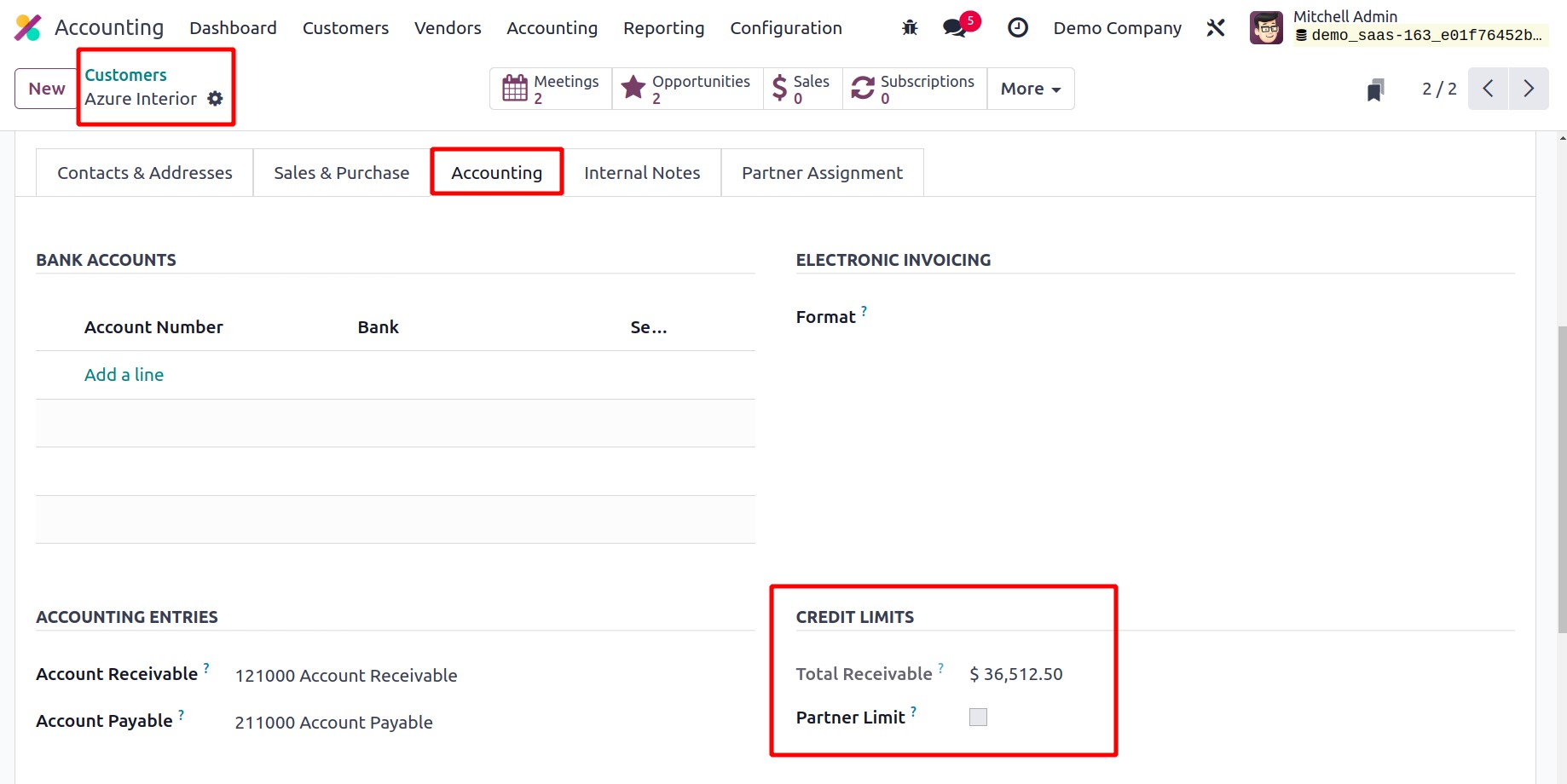
You can set a credit limit for this customer after the Partner Limit feature is
activated. The whole amount that this customer owes you will be displayed in the whole
Receivable field. You can set sales credit limitations for each customer in your
database by doing the following.